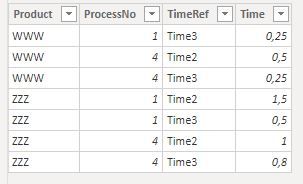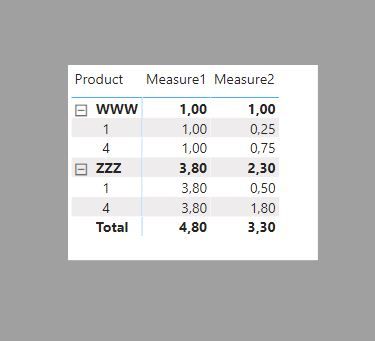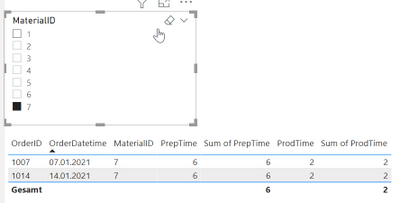- Power BI forums
- Updates
- News & Announcements
- Get Help with Power BI
- Desktop
- Service
- Report Server
- Power Query
- Mobile Apps
- Developer
- DAX Commands and Tips
- Custom Visuals Development Discussion
- Health and Life Sciences
- Power BI Spanish forums
- Translated Spanish Desktop
- Power Platform Integration - Better Together!
- Power Platform Integrations (Read-only)
- Power Platform and Dynamics 365 Integrations (Read-only)
- Training and Consulting
- Instructor Led Training
- Dashboard in a Day for Women, by Women
- Galleries
- Community Connections & How-To Videos
- COVID-19 Data Stories Gallery
- Themes Gallery
- Data Stories Gallery
- R Script Showcase
- Webinars and Video Gallery
- Quick Measures Gallery
- 2021 MSBizAppsSummit Gallery
- 2020 MSBizAppsSummit Gallery
- 2019 MSBizAppsSummit Gallery
- Events
- Ideas
- Custom Visuals Ideas
- Issues
- Issues
- Events
- Upcoming Events
- Community Blog
- Power BI Community Blog
- Custom Visuals Community Blog
- Community Support
- Community Accounts & Registration
- Using the Community
- Community Feedback
Register now to learn Fabric in free live sessions led by the best Microsoft experts. From Apr 16 to May 9, in English and Spanish.
- Power BI forums
- Forums
- Get Help with Power BI
- Desktop
- Re: Measure to sum beyond row context with conditi...
- Subscribe to RSS Feed
- Mark Topic as New
- Mark Topic as Read
- Float this Topic for Current User
- Bookmark
- Subscribe
- Printer Friendly Page
- Mark as New
- Bookmark
- Subscribe
- Mute
- Subscribe to RSS Feed
- Permalink
- Report Inappropriate Content
Measure to sum beyond row context with condition
Hello,
summing values in the same row comes more natural, but now I have a problem where the values are always placed irregulary.
For instance that is my sample table:
| Product | ProcessNo | Time1 | Time2 | Time3 |
| WWW | 1 | 0,25 | ||
| WWW | 2 | |||
| WWW | 3 | |||
| WWW | 4 | 0,5 | 0,25 | |
| ZZZ | 1 | 1,5 | 0,5 | |
| ZZZ | 2 | |||
| ZZZ | 3 | |||
| ZZZ | 4 | 1 | 0,8 |
For example that is a time table for process planning. Each product needs several steps to be manufactured. In that case product "www" and "zzz "both need 4 steps to be build, but there other products which has less or more steps as well.
I have two different condition where and need two different measures:
Measure No1: sum the time in every row of Time2 and also the time in Time3 but only ProcessNo 1 and 4:
For product "www" I would get 0,5+0,25+0,25 =1
For product" zzz" I would get 1,5+1+0,5+0,8=3,8
Measure No2: sum for each Product only Time2 with the ProcessNo 4 and also Time3 ProcessNo. 1 and 4:
For product "www" I would get 0,5+0,25+0,25 =1
For product" zzz" I would get 1+0,5+0,8=2,3
Thank you very much in advance.
Best.
Solved! Go to Solution.
- Mark as New
- Bookmark
- Subscribe
- Mute
- Subscribe to RSS Feed
- Permalink
- Report Inappropriate Content
You should unpivot the Time columns in Power Query (name the Time references column "TimeRef" and the Value colum "Time")
Then create the following measures:
Measure1 =
CALCULATE (
SUM ( 'Table'[Time] ),
'Table'[ProcessNo] IN { 1, 4 },
'Table'[TimeRef] IN { "Time2", "Time3" }
)
Measure2 =
VAR C1 =
CALCULATE (
SUM ( 'Table'[Time] ),
FILTER ( 'Table', 'Table'[ProcessNo] = 4 && 'Table'[TimeRef] = "Time2" )
)
VAR C2 =
CALCULATE (
SUM ( 'Table'[Time] ),
FILTER ( 'Table', 'Table'[ProcessNo] IN { 1, 4 } && 'Table'[TimeRef] = "Time3" )
)
RETURN
C1 + C2
To get:
I've attached a sample PBIX
Did I answer your question? Mark my post as a solution!
In doing so, you are also helping me. Thank you!
Proud to be a Super User!
Paul on Linkedin.
- Mark as New
- Bookmark
- Subscribe
- Mute
- Subscribe to RSS Feed
- Permalink
- Report Inappropriate Content
@Applicable88
Thank you for sharing the sample pbix. In your scenario, you could just create 2 calculated columns in Table2 using Related() to get the expected sum time.
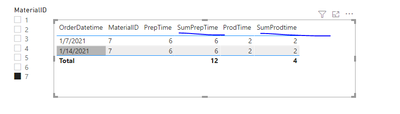
Paul Zheng _ Community Support Team
If this post helps, please Accept it as the solution to help the other members find it more quickly.
- Mark as New
- Bookmark
- Subscribe
- Mute
- Subscribe to RSS Feed
- Permalink
- Report Inappropriate Content
@Applicable88
Thank you for sharing the sample pbix. In your scenario, you could just create 2 calculated columns in Table2 using Related() to get the expected sum time.
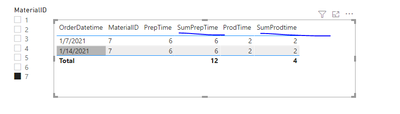
Paul Zheng _ Community Support Team
If this post helps, please Accept it as the solution to help the other members find it more quickly.
- Mark as New
- Bookmark
- Subscribe
- Mute
- Subscribe to RSS Feed
- Permalink
- Report Inappropriate Content
@V-pazhen-msft I have to thank you:). Thats a very straightforward solution that didn't came to my mind.
Best regards.
- Mark as New
- Bookmark
- Subscribe
- Mute
- Subscribe to RSS Feed
- Permalink
- Report Inappropriate Content
You should unpivot the Time columns in Power Query (name the Time references column "TimeRef" and the Value colum "Time")
Then create the following measures:
Measure1 =
CALCULATE (
SUM ( 'Table'[Time] ),
'Table'[ProcessNo] IN { 1, 4 },
'Table'[TimeRef] IN { "Time2", "Time3" }
)
Measure2 =
VAR C1 =
CALCULATE (
SUM ( 'Table'[Time] ),
FILTER ( 'Table', 'Table'[ProcessNo] = 4 && 'Table'[TimeRef] = "Time2" )
)
VAR C2 =
CALCULATE (
SUM ( 'Table'[Time] ),
FILTER ( 'Table', 'Table'[ProcessNo] IN { 1, 4 } && 'Table'[TimeRef] = "Time3" )
)
RETURN
C1 + C2
To get:
I've attached a sample PBIX
Did I answer your question? Mark my post as a solution!
In doing so, you are also helping me. Thank you!
Proud to be a Super User!
Paul on Linkedin.
- Mark as New
- Bookmark
- Subscribe
- Mute
- Subscribe to RSS Feed
- Permalink
- Report Inappropriate Content
Hello @vanessafvg ,
the filtering works, but in my example where I put the times already in one row cannot filter the right total values after selecting the materialID
Instead of 6 and 2 there should be the sum of these orders : 12 and 4.
Since I dont exclude any rows in this example I took out the allexcept part of your measure.
But still it doesn't work.
If you can take a look it would be hightly appreciated. I changed Product to MaterialID:
https://drive.google.com/drive/folders/1Jjew0XnCbGKwSRS6lky-KESplyCxBtGw?usp=sharing
- Mark as New
- Bookmark
- Subscribe
- Mute
- Subscribe to RSS Feed
- Permalink
- Report Inappropriate Content

If I took the time to answer your question and I came up with a solution, please mark my post as a solution and /or give kudos freely for the effort 🙂 Thank you!
Proud to be a Super User!
Helpful resources

Microsoft Fabric Learn Together
Covering the world! 9:00-10:30 AM Sydney, 4:00-5:30 PM CET (Paris/Berlin), 7:00-8:30 PM Mexico City

Power BI Monthly Update - April 2024
Check out the April 2024 Power BI update to learn about new features.

| User | Count |
|---|---|
| 109 | |
| 99 | |
| 77 | |
| 66 | |
| 54 |
| User | Count |
|---|---|
| 144 | |
| 104 | |
| 102 | |
| 87 | |
| 64 |