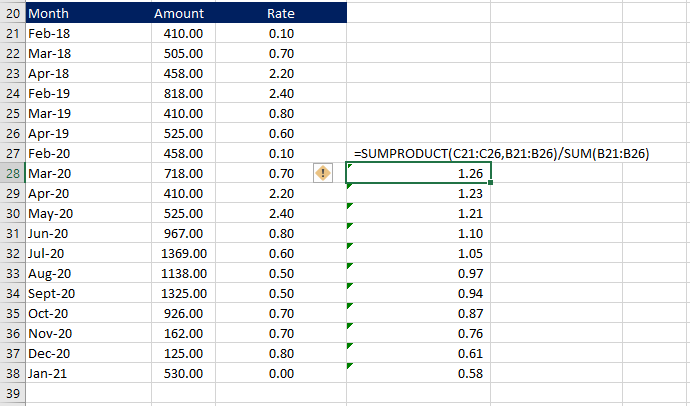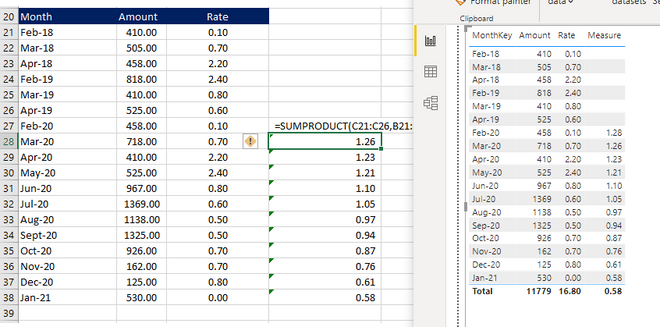- Power BI forums
- Updates
- News & Announcements
- Get Help with Power BI
- Desktop
- Service
- Report Server
- Power Query
- Mobile Apps
- Developer
- DAX Commands and Tips
- Custom Visuals Development Discussion
- Health and Life Sciences
- Power BI Spanish forums
- Translated Spanish Desktop
- Power Platform Integration - Better Together!
- Power Platform Integrations (Read-only)
- Power Platform and Dynamics 365 Integrations (Read-only)
- Training and Consulting
- Instructor Led Training
- Dashboard in a Day for Women, by Women
- Galleries
- Community Connections & How-To Videos
- COVID-19 Data Stories Gallery
- Themes Gallery
- Data Stories Gallery
- R Script Showcase
- Webinars and Video Gallery
- Quick Measures Gallery
- 2021 MSBizAppsSummit Gallery
- 2020 MSBizAppsSummit Gallery
- 2019 MSBizAppsSummit Gallery
- Events
- Ideas
- Custom Visuals Ideas
- Issues
- Issues
- Events
- Upcoming Events
- Community Blog
- Power BI Community Blog
- Custom Visuals Community Blog
- Community Support
- Community Accounts & Registration
- Using the Community
- Community Feedback
Register now to learn Fabric in free live sessions led by the best Microsoft experts. From Apr 16 to May 9, in English and Spanish.
- Power BI forums
- Forums
- Get Help with Power BI
- Desktop
- Measure to start from a specific date
- Subscribe to RSS Feed
- Mark Topic as New
- Mark Topic as Read
- Float this Topic for Current User
- Bookmark
- Subscribe
- Printer Friendly Page
- Mark as New
- Bookmark
- Subscribe
- Mute
- Subscribe to RSS Feed
- Permalink
- Report Inappropriate Content
Measure to start from a specific date
Hi Expert
I am trying re create the following Sumproduct formula as shown in the table image below in Power BI. I want the measure to Shart at Feb-20 and always get the Sumproduct of the previous 6 periods.
See atatched smaple PBIX
https://www.dropbox.com/s/ii28rhnl5gqawej/Test.pbix?dl=0
Solved! Go to Solution.
- Mark as New
- Bookmark
- Subscribe
- Mute
- Subscribe to RSS Feed
- Permalink
- Report Inappropriate Content
So going back to 20-25 is harder because your months are not continuous so you need to calculate the previous month then use that when filtering the months for the topn
Measure Back 1 =
var _currPeriod = max('Sample'[MonthKey])
var _prevPeriod = CALCULATE(max('Sample'[MonthKey]), 'Sample'[MonthKey] < _currPeriod)
var _last6 = topn(6, Filter(ALL('Sample'[MonthKey]), 'Sample'[MonthKey] < _prevPeriod), 'Sample'[MonthKey])
var _last6Cnt = COUNTROWS(_last6)
var _numerator = CALCULATE(SUMX( 'Sample', 'Sample'[Amount] * 'Sample'[Rate]), _last6, all('Sample'))
var _denominator = CALCULATE(sum('Sample'[Amount]), _last6, all('Sample'))
return if(_last6Cnt >= 6, DIVIDE( _numerator , _denominator))
var _currPeriod = max('Sample'[MonthKey])
var _last6 = topn(6, Filter(ALL('Sample'[MonthKey]), 'Sample'[MonthKey] <= _currPeriod), 'Sample'[MonthKey])
var _last6Cnt = COUNTROWS(_last6)
var _numerator = CALCULATE(SUMX( 'Sample', 'Sample'[Amount] * 'Sample'[Rate]), _last6, all('Sample'))
var _denominator = CALCULATE(sum('Sample'[Amount]), _last6, all('Sample'))
return if(_last6Cnt >= 6, DIVIDE( _numerator , _denominator))
- Mark as New
- Bookmark
- Subscribe
- Mute
- Subscribe to RSS Feed
- Permalink
- Report Inappropriate Content
You cannot do what you want with your sample data because you only have a string version of the month name. So all the Aprils sort first then the Augusts, etc.
So I created the following calculated column so that the months can be sorted correctly
- Mark as New
- Bookmark
- Subscribe
- Mute
- Subscribe to RSS Feed
- Permalink
- Report Inappropriate Content
Hi - d_gosbell - Firstly thanks excellent feedback. Just one slight issues the - the final result is off by one i.e i need to move the end result up by one.....i.e. shift up one row.....
- Mark as New
- Bookmark
- Subscribe
- Mute
- Subscribe to RSS Feed
- Permalink
- Report Inappropriate Content
@Anonymous wrote:
Hi - d_gosbell - Firstly thanks excellent feedback. Just one slight issues the - the final result is off by one i.e i need to move the end result up by one.....i.e. shift up one row.....
So I matched your expected output exactly Mar-20 is 1.26 in both and every month after that is the same also:
Are you saying you want something different to the screen shot you provided for the expected output? Does that mean that the formula at row 27 should be summing rows 20 to 25? Or do you want to include the current period, so row 27 should actually be summing rows 22 to 27?
- Mark as New
- Bookmark
- Subscribe
- Mute
- Subscribe to RSS Feed
- Permalink
- Report Inappropriate Content
Hi d_gosbell.....Lets assume both the options you have given
Does that mean that the formula at row 27 should be summing rows 20 to 25? Or do you want to include the current period, so row 27 should actually be summing rows 22 to 27?
For me to learn how would i amend the measure in both cases...
- Mark as New
- Bookmark
- Subscribe
- Mute
- Subscribe to RSS Feed
- Permalink
- Report Inappropriate Content
So going back to 20-25 is harder because your months are not continuous so you need to calculate the previous month then use that when filtering the months for the topn
Measure Back 1 =
var _currPeriod = max('Sample'[MonthKey])
var _prevPeriod = CALCULATE(max('Sample'[MonthKey]), 'Sample'[MonthKey] < _currPeriod)
var _last6 = topn(6, Filter(ALL('Sample'[MonthKey]), 'Sample'[MonthKey] < _prevPeriod), 'Sample'[MonthKey])
var _last6Cnt = COUNTROWS(_last6)
var _numerator = CALCULATE(SUMX( 'Sample', 'Sample'[Amount] * 'Sample'[Rate]), _last6, all('Sample'))
var _denominator = CALCULATE(sum('Sample'[Amount]), _last6, all('Sample'))
return if(_last6Cnt >= 6, DIVIDE( _numerator , _denominator))
var _currPeriod = max('Sample'[MonthKey])
var _last6 = topn(6, Filter(ALL('Sample'[MonthKey]), 'Sample'[MonthKey] <= _currPeriod), 'Sample'[MonthKey])
var _last6Cnt = COUNTROWS(_last6)
var _numerator = CALCULATE(SUMX( 'Sample', 'Sample'[Amount] * 'Sample'[Rate]), _last6, all('Sample'))
var _denominator = CALCULATE(sum('Sample'[Amount]), _last6, all('Sample'))
return if(_last6Cnt >= 6, DIVIDE( _numerator , _denominator))
- Mark as New
- Bookmark
- Subscribe
- Mute
- Subscribe to RSS Feed
- Permalink
- Report Inappropriate Content
Apologies for asking could you shed some light on - STUCK
https://community.powerbi.com/t5/Desktop/TRicky-Rolling-3-and-6-months/m-p/1942745#M739350
- Mark as New
- Bookmark
- Subscribe
- Mute
- Subscribe to RSS Feed
- Permalink
- Report Inappropriate Content
Excellent sir thank you.. God Bless amazing feedback - Option 2 worked
Helpful resources

Microsoft Fabric Learn Together
Covering the world! 9:00-10:30 AM Sydney, 4:00-5:30 PM CET (Paris/Berlin), 7:00-8:30 PM Mexico City

Power BI Monthly Update - April 2024
Check out the April 2024 Power BI update to learn about new features.

| User | Count |
|---|---|
| 108 | |
| 98 | |
| 78 | |
| 66 | |
| 53 |
| User | Count |
|---|---|
| 139 | |
| 100 | |
| 95 | |
| 85 | |
| 63 |