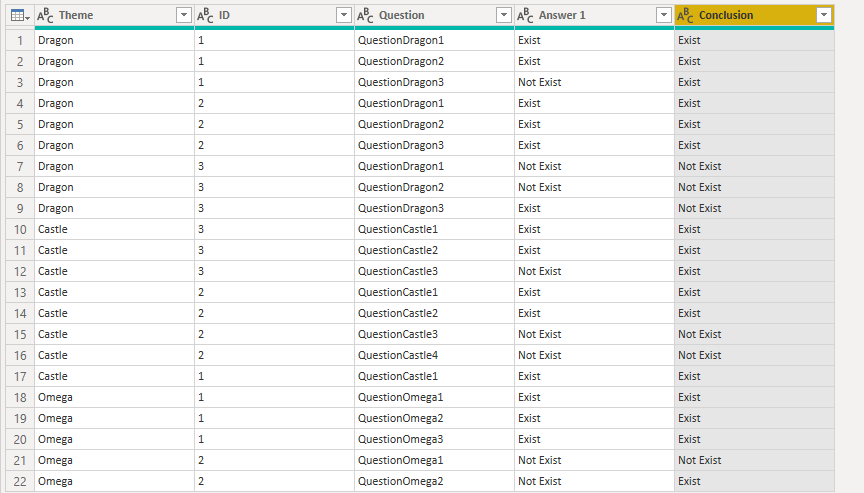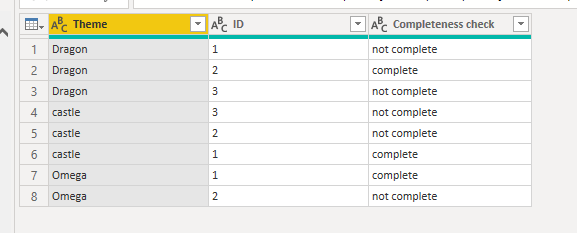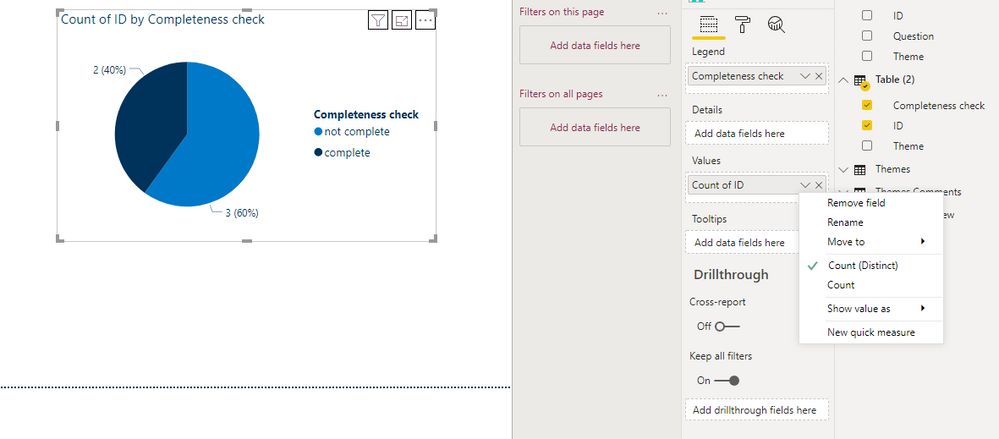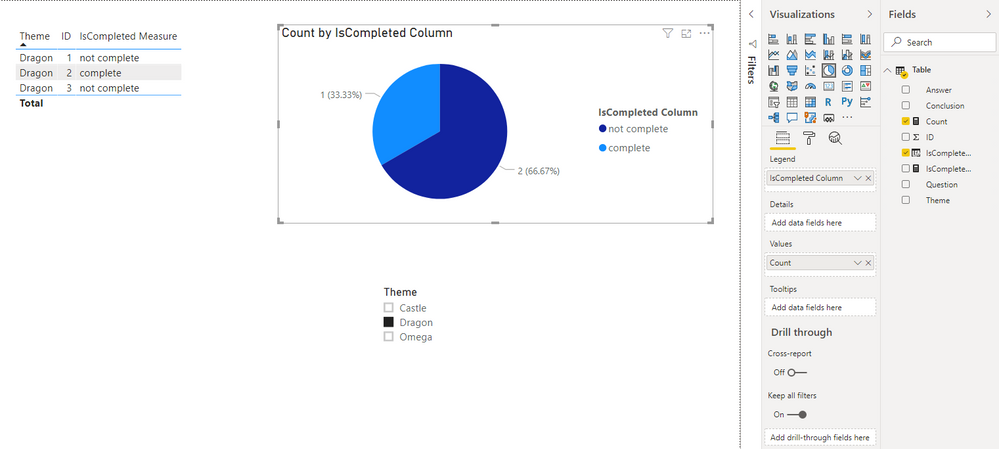- Power BI forums
- Updates
- News & Announcements
- Get Help with Power BI
- Desktop
- Service
- Report Server
- Power Query
- Mobile Apps
- Developer
- DAX Commands and Tips
- Custom Visuals Development Discussion
- Health and Life Sciences
- Power BI Spanish forums
- Translated Spanish Desktop
- Power Platform Integration - Better Together!
- Power Platform Integrations (Read-only)
- Power Platform and Dynamics 365 Integrations (Read-only)
- Training and Consulting
- Instructor Led Training
- Dashboard in a Day for Women, by Women
- Galleries
- Community Connections & How-To Videos
- COVID-19 Data Stories Gallery
- Themes Gallery
- Data Stories Gallery
- R Script Showcase
- Webinars and Video Gallery
- Quick Measures Gallery
- 2021 MSBizAppsSummit Gallery
- 2020 MSBizAppsSummit Gallery
- 2019 MSBizAppsSummit Gallery
- Events
- Ideas
- Custom Visuals Ideas
- Issues
- Issues
- Events
- Upcoming Events
- Community Blog
- Power BI Community Blog
- Custom Visuals Community Blog
- Community Support
- Community Accounts & Registration
- Using the Community
- Community Feedback
Register now to learn Fabric in free live sessions led by the best Microsoft experts. From Apr 16 to May 9, in English and Spanish.
- Power BI forums
- Forums
- Get Help with Power BI
- Desktop
- Measure to show value based in a list with multipl...
- Subscribe to RSS Feed
- Mark Topic as New
- Mark Topic as Read
- Float this Topic for Current User
- Bookmark
- Subscribe
- Printer Friendly Page
- Mark as New
- Bookmark
- Subscribe
- Mute
- Subscribe to RSS Feed
- Permalink
- Report Inappropriate Content
Measure to show value based in a list with multiple variables
Hello everyone,
I am currently designing a dashboard with Power BI and I will need some help to overcome an issue that I have.
I have created dummy data to explain the issue, I am basically need a way of moving from the first table into the second either by creating the second table from the data of the first by using the Power BI with DAX or Mquery or to receive the data that I need with a measure. The problem is that I do not know how to do either.
My end goal is to have a single select filter that the user will select the theme that he/she wants to see results for (i.e. Dragon) and have a pie chart that will show the distict number of ID's and wheather they are complete or not complete.
The logic for complete or not is: If an answer and a conclusion exist then the ID is considered complete. If either the answer or the conclusion does not exist then the ID is considered incomplete.
Let me know if you need further information.
Thanks in advance
Solved! Go to Solution.
- Mark as New
- Bookmark
- Subscribe
- Mute
- Subscribe to RSS Feed
- Permalink
- Report Inappropriate Content
Hi, @Kostas
Based on your description, you may create two measures and a column as below.
Calculated column:
IsCompleted Column =
var _theme = 'Table'[Theme]
var _id = 'Table'[ID]
return
IF(
COUNTROWS(
FILTER(
ALL('Table'),
'Table'[Theme] = _theme&&
'Table'[ID] = _id
)
)
=
COUNTROWS(
FILTER(
ALL('Table'),
'Table'[Theme] = _theme&&
'Table'[ID] = _id&&
'Table'[Answer] = "Exist"&&
'Table'[Conclusion] = "Exist"
)
),
"complete",
"not complete"
)
Measure:
IsCompleted Measure =
var _theme = SELECTEDVALUE('Table'[Theme])
var _id = SELECTEDVALUE('Table'[ID])
return
IF(
ISFILTERED('Table'[Theme])&&ISFILTERED('Table'[ID]),
IF(
COUNTROWS(
FILTER(
ALL('Table'),
'Table'[Theme] = _theme&&
'Table'[ID] = _id
)
)
=
COUNTROWS(
FILTER(
ALL('Table'),
'Table'[Theme] = _theme&&
'Table'[ID] = _id&&
'Table'[Answer] = "Exist"&&
'Table'[Conclusion] = "Exist"
)
),
"complete",
"not complete"
)
)
Count =
DISTINCTCOUNT('Table'[ID])
Result:
Best Regards
Allan
If this post helps, then please consider Accept it as the solution to help the other members find it more quickly.
- Mark as New
- Bookmark
- Subscribe
- Mute
- Subscribe to RSS Feed
- Permalink
- Report Inappropriate Content
Hi, @Kostas
Actually, IsCompleted Column is the same logic as the IsCompleted Measure. The measure is calculated in the specific context while the column is in the data model. You need to use the IsCompleted as a legend in the pie chart, so you have to use the column. While the measure is calculated in the pivot table for clear display.
Best Regards
Allan
- Mark as New
- Bookmark
- Subscribe
- Mute
- Subscribe to RSS Feed
- Permalink
- Report Inappropriate Content
Hi, @Kostas
Based on your description, you may create two measures and a column as below.
Calculated column:
IsCompleted Column =
var _theme = 'Table'[Theme]
var _id = 'Table'[ID]
return
IF(
COUNTROWS(
FILTER(
ALL('Table'),
'Table'[Theme] = _theme&&
'Table'[ID] = _id
)
)
=
COUNTROWS(
FILTER(
ALL('Table'),
'Table'[Theme] = _theme&&
'Table'[ID] = _id&&
'Table'[Answer] = "Exist"&&
'Table'[Conclusion] = "Exist"
)
),
"complete",
"not complete"
)
Measure:
IsCompleted Measure =
var _theme = SELECTEDVALUE('Table'[Theme])
var _id = SELECTEDVALUE('Table'[ID])
return
IF(
ISFILTERED('Table'[Theme])&&ISFILTERED('Table'[ID]),
IF(
COUNTROWS(
FILTER(
ALL('Table'),
'Table'[Theme] = _theme&&
'Table'[ID] = _id
)
)
=
COUNTROWS(
FILTER(
ALL('Table'),
'Table'[Theme] = _theme&&
'Table'[ID] = _id&&
'Table'[Answer] = "Exist"&&
'Table'[Conclusion] = "Exist"
)
),
"complete",
"not complete"
)
)
Count =
DISTINCTCOUNT('Table'[ID])
Result:
Best Regards
Allan
If this post helps, then please consider Accept it as the solution to help the other members find it more quickly.
- Mark as New
- Bookmark
- Subscribe
- Mute
- Subscribe to RSS Feed
- Permalink
- Report Inappropriate Content
Hello,
Thank you for the response.
I can see how you are making it work.
Just a question, how the IsCompleted Column is interacting with the IsCompleted Measure?
Thanks again for showing me the logic.
Kind Regards
- Mark as New
- Bookmark
- Subscribe
- Mute
- Subscribe to RSS Feed
- Permalink
- Report Inappropriate Content
Hi, @Kostas
Actually, IsCompleted Column is the same logic as the IsCompleted Measure. The measure is calculated in the specific context while the column is in the data model. You need to use the IsCompleted as a legend in the pie chart, so you have to use the column. While the measure is calculated in the pivot table for clear display.
Best Regards
Allan
- Mark as New
- Bookmark
- Subscribe
- Mute
- Subscribe to RSS Feed
- Permalink
- Report Inappropriate Content
Hi @Kostas ,
Just create a column in your first table as follows:
CompletnessCheck = IF(Table1[Answer1] = "Exist" && Table1[Conclusion] = "Exist", "Complete", "Not Complete")
You end up with the above additional column in your 1st table. You can use it however you want to on your dashboard.
If this helps and resolves the issue, appreciate a Kudos and mark it as a Solution! 🙂
Thanks,
Pragati
- Mark as New
- Bookmark
- Subscribe
- Mute
- Subscribe to RSS Feed
- Permalink
- Report Inappropriate Content
hello @Pragati11 and thanks for your comment,
Unfortunatelly I cannot use the method that you are proposing as that was my first thought also because it will duplicate the value
For example Theme = Dragon and ID=1
The row by using your code will produce 2 different outcomes:
1) Complete (when the values in both answer and conclusion column is "Exist")
2) Not Complete (when in either of the two columns answer and conclusion is "Not Exist")
As a result when I will create the pie by placing as a category the Completeness Test and distinct count the ID column the ID =1 will be counted twice, once for the category "Complete" and once for the category "Not Complete".
I hope that makes sense
Kind Regards
- Mark as New
- Bookmark
- Subscribe
- Mute
- Subscribe to RSS Feed
- Permalink
- Report Inappropriate Content
Hi @Kostas ,
I understand the issue here but in that case you need to define your new column at some more granularity, not just at ID level.
Your current logic is:
The logic for complete or not is: If an answer and a conclusion exist then the ID is considered complete. If either the answer or the conclusion does not exist then the ID is considered incomplete.
Thanks,
Pragati
- Mark as New
- Bookmark
- Subscribe
- Mute
- Subscribe to RSS Feed
- Permalink
- Report Inappropriate Content
Hello,
If I create the column you mentioned before (let's name it "TEST1") I will have two values either Complete or Not Complete
An example of my logic behind what I need to do is:
Theme = Dragon
ID = 1
If any of the rows of theme = "Dragon" and ID = 1 of the column "TEST1" having the value "Not Complete" then the whole ID = 1 for the specific theme is considered "Not Complete"
If all the rows that contain for theme "Dragon" and ID "1" having the value "Complete" in the TEST1 column then the whole ID is considered "Complete".
Thanks
Helpful resources

Microsoft Fabric Learn Together
Covering the world! 9:00-10:30 AM Sydney, 4:00-5:30 PM CET (Paris/Berlin), 7:00-8:30 PM Mexico City

Power BI Monthly Update - April 2024
Check out the April 2024 Power BI update to learn about new features.

| User | Count |
|---|---|
| 115 | |
| 100 | |
| 88 | |
| 69 | |
| 61 |
| User | Count |
|---|---|
| 151 | |
| 120 | |
| 103 | |
| 87 | |
| 68 |