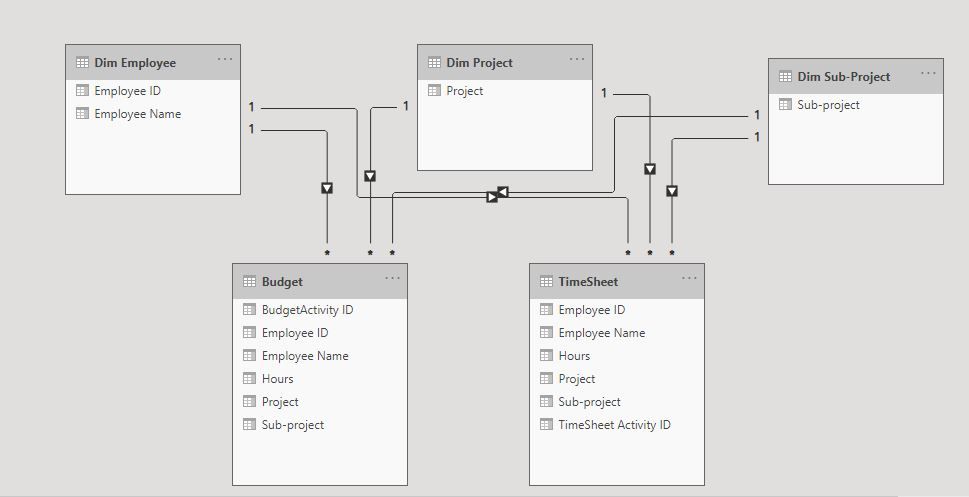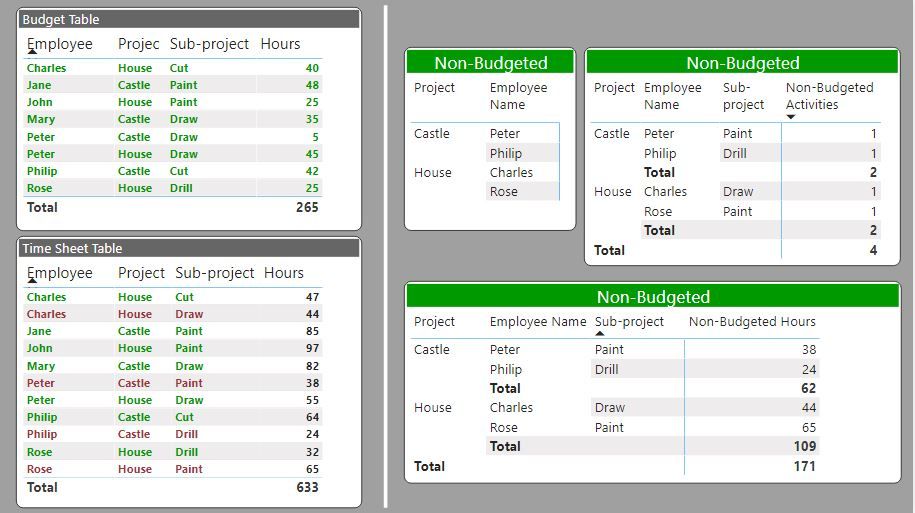- Power BI forums
- Updates
- News & Announcements
- Get Help with Power BI
- Desktop
- Service
- Report Server
- Power Query
- Mobile Apps
- Developer
- DAX Commands and Tips
- Custom Visuals Development Discussion
- Health and Life Sciences
- Power BI Spanish forums
- Translated Spanish Desktop
- Power Platform Integration - Better Together!
- Power Platform Integrations (Read-only)
- Power Platform and Dynamics 365 Integrations (Read-only)
- Training and Consulting
- Instructor Led Training
- Dashboard in a Day for Women, by Women
- Galleries
- Community Connections & How-To Videos
- COVID-19 Data Stories Gallery
- Themes Gallery
- Data Stories Gallery
- R Script Showcase
- Webinars and Video Gallery
- Quick Measures Gallery
- 2021 MSBizAppsSummit Gallery
- 2020 MSBizAppsSummit Gallery
- 2019 MSBizAppsSummit Gallery
- Events
- Ideas
- Custom Visuals Ideas
- Issues
- Issues
- Events
- Upcoming Events
- Community Blog
- Power BI Community Blog
- Custom Visuals Community Blog
- Community Support
- Community Accounts & Registration
- Using the Community
- Community Feedback
Register now to learn Fabric in free live sessions led by the best Microsoft experts. From Apr 16 to May 9, in English and Spanish.
- Power BI forums
- Forums
- Get Help with Power BI
- Desktop
- Measure to identify if a value exists in a list?
- Subscribe to RSS Feed
- Mark Topic as New
- Mark Topic as Read
- Float this Topic for Current User
- Bookmark
- Subscribe
- Printer Friendly Page
- Mark as New
- Bookmark
- Subscribe
- Mute
- Subscribe to RSS Feed
- Permalink
- Report Inappropriate Content
Measure to identify if a value exists in a list?
Hi all
I am building dashboards to assist with project managagement in my organisation.
At a high level, this consists of a couple of queries - one for our project budget, showing what employees will work on what tasks and for how many hours each week, and a query showing our time sheet data, showing the actual hours spent on each task per week.
I would like a measure that highlights when individuals have charged time to the project who are not included in that project's budget.
Both queries are structured similiarly, with fields such as [employee name] [employee ID] [sub-project] [hours] [week ending date] etc
The measure would be used to create a table visual.
I was thinking some kind of array would be helpful - it should create a virtual list of employees that are meant to be working on a particular week per the budget - and if there are any employees listed in the timesheet data, to only show their names.
thanks
- Mark as New
- Bookmark
- Subscribe
- Mute
- Subscribe to RSS Feed
- Permalink
- Report Inappropriate Content
@Anonymous
Here is one way of doing it.
First the model:
Add a new column to your budget table and Time sheet table: concatenate the values for Employee ID & Project & Sub-project

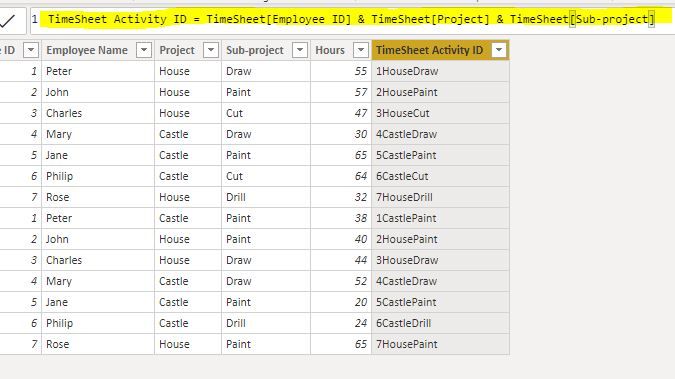
Now create measures to identify which activities were not budgeted:
Non-Budgeted Activities =
VAR _Budget = VALUES(Budget[BudgetActivity ID])
VAR TSHEET = VALUES(TimeSheet[TimeSheet Activity ID])
RETURN
COUNTROWS(
EXCEPT(TSHEET, _Budget))Non-Budgeted Hours =
VAR _Budget = VALUES(Budget[BudgetActivity ID])
VAR TSHEET = VALUES(TimeSheet[TimeSheet Activity ID])
RETURN
SUMX(EXCEPT(TSHEET, _Budget), [Sum TimeSheet Hours])
And you get this:
PS: if you prefer to avoid having to include new columns and use only measures, you can follow this structure for the measures:
Non-Budgeted by measure =
VAR BudgActID = SELECTCOLUMNS(
SUMMARIZE(Budget, Budget[Employee ID], Budget[Project], Budget[Sub-project], "PID",
Budget[Employee ID] & Budget[Project] & Budget[Sub-project]),
"PID", [PID])
VAR TSHEETActID = SELECTCOLUMNS(
SUMMARIZE(TimeSheet, TimeSheet[Employee ID], TimeSheet[Project], TimeSheet[Sub-
project], "PID", TimeSheet[Employee ID] & TimeSheet[Project] & TimeSheet[Sub-project]),
"PID", [PID])
RETURN
COUNTROWS(EXCEPT(TSHEETActID, BudgActID))
Did I answer your question? Mark my post as a solution!
In doing so, you are also helping me. Thank you!
Proud to be a Super User!
Paul on Linkedin.
- Mark as New
- Bookmark
- Subscribe
- Mute
- Subscribe to RSS Feed
- Permalink
- Report Inappropriate Content
Hi,
Share some data and show the expected results.
Regards,
Ashish Mathur
http://www.ashishmathur.com
https://www.linkedin.com/in/excelenthusiasts/
- Mark as New
- Bookmark
- Subscribe
- Mute
- Subscribe to RSS Feed
- Permalink
- Report Inappropriate Content
ok, what have you tried so far? Are you familiar with the concept of joins, "show items with no data", and disconnected tables?
- Mark as New
- Bookmark
- Subscribe
- Mute
- Subscribe to RSS Feed
- Permalink
- Report Inappropriate Content
HI
I have considered using CALCULATE and summing hours in my time-sheet table, filtered by the current week ending and where the budget hours = 0 for that week, but I hoped there might be a more elegant solution that would boost my DAX ability.
I am familiar with the concepts you list but i don't know how they could apply to my situation.
The data is sensitive therefore I don't want to give an example - it would be nice if someone could provide examples at a conceptual level for now.
Helpful resources

Microsoft Fabric Learn Together
Covering the world! 9:00-10:30 AM Sydney, 4:00-5:30 PM CET (Paris/Berlin), 7:00-8:30 PM Mexico City

Power BI Monthly Update - April 2024
Check out the April 2024 Power BI update to learn about new features.

| User | Count |
|---|---|
| 112 | |
| 97 | |
| 85 | |
| 67 | |
| 59 |
| User | Count |
|---|---|
| 150 | |
| 120 | |
| 100 | |
| 87 | |
| 68 |