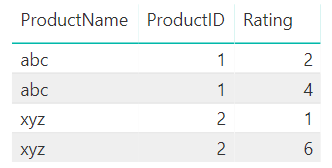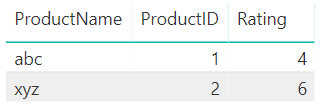- Power BI forums
- Updates
- News & Announcements
- Get Help with Power BI
- Desktop
- Service
- Report Server
- Power Query
- Mobile Apps
- Developer
- DAX Commands and Tips
- Custom Visuals Development Discussion
- Health and Life Sciences
- Power BI Spanish forums
- Translated Spanish Desktop
- Power Platform Integration - Better Together!
- Power Platform Integrations (Read-only)
- Power Platform and Dynamics 365 Integrations (Read-only)
- Training and Consulting
- Instructor Led Training
- Dashboard in a Day for Women, by Women
- Galleries
- Community Connections & How-To Videos
- COVID-19 Data Stories Gallery
- Themes Gallery
- Data Stories Gallery
- R Script Showcase
- Webinars and Video Gallery
- Quick Measures Gallery
- 2021 MSBizAppsSummit Gallery
- 2020 MSBizAppsSummit Gallery
- 2019 MSBizAppsSummit Gallery
- Events
- Ideas
- Custom Visuals Ideas
- Issues
- Issues
- Events
- Upcoming Events
- Community Blog
- Power BI Community Blog
- Custom Visuals Community Blog
- Community Support
- Community Accounts & Registration
- Using the Community
- Community Feedback
Register now to learn Fabric in free live sessions led by the best Microsoft experts. From Apr 16 to May 9, in English and Spanish.
- Power BI forums
- Forums
- Get Help with Power BI
- Desktop
- Re: Measure to filter product by highest rating
- Subscribe to RSS Feed
- Mark Topic as New
- Mark Topic as Read
- Float this Topic for Current User
- Bookmark
- Subscribe
- Printer Friendly Page
- Mark as New
- Bookmark
- Subscribe
- Mute
- Subscribe to RSS Feed
- Permalink
- Report Inappropriate Content
Measure to filter product by highest rating
Hello community,
I need to create a measure to filter below table by product and its highest rating.
Output:
This measure seems fine:
Max = CALCULATE(MAX(Table1[Rating]);ALLEXCEPT(Table1;Table1[ProductID]))
However I need to show the Rating column, so I am guessing an IF statement is needed here but I cannot get it to work.
Can you help?
Thank you.
Solved! Go to Solution.
- Mark as New
- Bookmark
- Subscribe
- Mute
- Subscribe to RSS Feed
- Permalink
- Report Inappropriate Content
I couldn't get the rank part to work, so in the end I was able to do it like this:
isMax = var a = CALCULATE(MAX(Table1[Rating]);ALLEXCEPT(Table1;Table1[ProductID])) var x = if(a <= Table1[Rating];1;0) return x
- Mark as New
- Bookmark
- Subscribe
- Mute
- Subscribe to RSS Feed
- Permalink
- Report Inappropriate Content
hi
the "output" that you show is the desidered output?
- Mark as New
- Bookmark
- Subscribe
- Mute
- Subscribe to RSS Feed
- Permalink
- Report Inappropriate Content
yes @Anonymous that's the desired output.
My Idea is to have a measure that is either 1 or 0 for each product and rating so that I can use it in a page level filter.
- Mark as New
- Bookmark
- Subscribe
- Mute
- Subscribe to RSS Feed
- Permalink
- Report Inappropriate Content
ok so the best way to do so is to use a calculated column with the RANKX dax. You won't have "1 or 0" but a number from 1 to N where 1 is the highest
Create a custom column and use this formula (i assume that the grouping is at productId level)
Ordering =
VAR thisProductId = YourTableName['ProductID']
RETURN
RANKX(FILTER(YourTableName;YourTableName['ProductID']=thisProductId);YourTableName['Rating'];DESC)
you should have a number from 1 to N where 1 is the highest value in each group
- Mark as New
- Bookmark
- Subscribe
- Mute
- Subscribe to RSS Feed
- Permalink
- Report Inappropriate Content
I couldn't get the rank part to work, so in the end I was able to do it like this:
isMax = var a = CALCULATE(MAX(Table1[Rating]);ALLEXCEPT(Table1;Table1[ProductID])) var x = if(a <= Table1[Rating];1;0) return x
- Mark as New
- Bookmark
- Subscribe
- Mute
- Subscribe to RSS Feed
- Permalink
- Report Inappropriate Content
Hi
it should work, the logic is the same, but with this method you will get only 0-1, whereas in my method it's 1 to N.
Still, that's what you need so good job!
- Mark as New
- Bookmark
- Subscribe
- Mute
- Subscribe to RSS Feed
- Permalink
- Report Inappropriate Content
in fact the formula i wrote won't work, I realize now, since it isnt' wrapped in a CALCULATE (so the row context does not switch to a filter context).
Helpful resources

Microsoft Fabric Learn Together
Covering the world! 9:00-10:30 AM Sydney, 4:00-5:30 PM CET (Paris/Berlin), 7:00-8:30 PM Mexico City

Power BI Monthly Update - April 2024
Check out the April 2024 Power BI update to learn about new features.

| User | Count |
|---|---|
| 106 | |
| 93 | |
| 75 | |
| 62 | |
| 50 |
| User | Count |
|---|---|
| 146 | |
| 109 | |
| 106 | |
| 88 | |
| 61 |