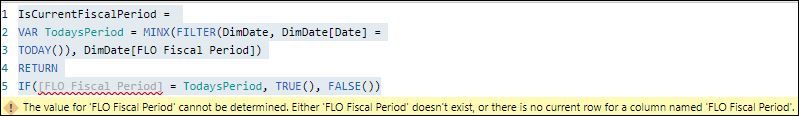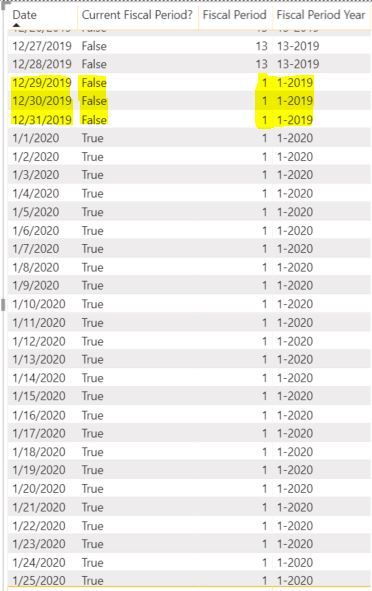- Power BI forums
- Updates
- News & Announcements
- Get Help with Power BI
- Desktop
- Service
- Report Server
- Power Query
- Mobile Apps
- Developer
- DAX Commands and Tips
- Custom Visuals Development Discussion
- Health and Life Sciences
- Power BI Spanish forums
- Translated Spanish Desktop
- Power Platform Integration - Better Together!
- Power Platform Integrations (Read-only)
- Power Platform and Dynamics 365 Integrations (Read-only)
- Training and Consulting
- Instructor Led Training
- Dashboard in a Day for Women, by Women
- Galleries
- Community Connections & How-To Videos
- COVID-19 Data Stories Gallery
- Themes Gallery
- Data Stories Gallery
- R Script Showcase
- Webinars and Video Gallery
- Quick Measures Gallery
- 2021 MSBizAppsSummit Gallery
- 2020 MSBizAppsSummit Gallery
- 2019 MSBizAppsSummit Gallery
- Events
- Ideas
- Custom Visuals Ideas
- Issues
- Issues
- Events
- Upcoming Events
- Community Blog
- Power BI Community Blog
- Custom Visuals Community Blog
- Community Support
- Community Accounts & Registration
- Using the Community
- Community Feedback
Register now to learn Fabric in free live sessions led by the best Microsoft experts. From Apr 16 to May 9, in English and Spanish.
- Power BI forums
- Forums
- Get Help with Power BI
- Desktop
- Re: Measure to filter IsCurrentFiscalPeriod 1,0 to...
- Subscribe to RSS Feed
- Mark Topic as New
- Mark Topic as Read
- Float this Topic for Current User
- Bookmark
- Subscribe
- Printer Friendly Page
- Mark as New
- Bookmark
- Subscribe
- Mute
- Subscribe to RSS Feed
- Permalink
- Report Inappropriate Content
Measure to filter IsCurrentFiscalPeriod 1,0 to filter report
Hello, I posted this in another message but can't seem to get a response from the Microsoft team beyone the first reply.
I need to filter reports automatically based on the current date being the current fiscal period. There are 13 fiscal periods in the year consisting of 4 weeks. All of the formulas I have found refer to adjusted Year, Quarter, Months. I cannot find any references to fiscal period that is not Year, Quarter, Month.
I have a DimDate table with the date, fiscal period roundup(week in year / 4), and Today which is true or false depending on the current date.
I cannot figure out how to create a column that does the same as Today but for the Fiscal Period. I want to be able to drag this measure into my reports to automatically filter to the current period and then change to next period when the date falls into that fiscal period.
Solved! Go to Solution.
- Mark as New
- Bookmark
- Subscribe
- Mute
- Subscribe to RSS Feed
- Permalink
- Report Inappropriate Content
Hello @Michiel I am able to write the formula up until the IF([Fiscal Period] Part. Fiscal Period is a custom column not a measure. It is a numeric field.
Thanks
- Mark as New
- Bookmark
- Subscribe
- Mute
- Subscribe to RSS Feed
- Permalink
- Report Inappropriate Content
I was able to add to the M code for the calendar to define each custom fiscal period and also the custom fiscal year by adding the bold. Then add the columns for FiscalYearPeriod and the logic to check if CurrentFiscalPeriod as above.
let
Calendar = #table(
{"PeriodStart", "PeriodEnd", "FiscalYear" },
{
{ #date ( 2018, 12, 30 ), #date ( 2019, 1, 26 ), "2019" },
{ #date ( 2019, 1, 27 ), #date ( 2019, 2, 23 ), "2019" },
{ #date ( 2019, 2, 24 ), #date ( 2019, 3, 23 ), "2019"},
{ #date ( 2019, 3, 24 ), #date ( 2019, 4, 20 ), "2019" },
{ #date ( 2019, 4, 21 ), #date ( 2019, 5, 18 ), "2019" },
{ #date ( 2019, 5, 19 ), #date ( 2019, 6, 15 ), "2019" },
{ #date ( 2019, 6, 16 ), #date ( 2019, 7, 13), "2019" },
{ #date ( 2019, 7, 14 ), #date ( 2019, 8, 10 ), "2019" },
{ #date ( 2019, 8, 11 ), #date ( 2019, 9, 7 ), "2019" },
{ #date ( 2019, 9, 8 ), #date ( 2019, 10, 5 ), "2019" },
{ #date ( 2019, 10, 6 ), #date ( 2019, 11, 2 ), "2019" },
{ #date ( 2019, 11, 3 ), #date ( 2019, 11, 30 ), "2019" },
{ #date ( 2019, 12, 1 ), #date ( 2019, 12, 28 ), "2019" },
{ #date ( 2019, 12, 29 ), #date ( 2020, 1, 25 ), "2020" },
{ #date ( 2020, 1, 26 ), #date ( 2020, 2, 22 ), "2020"},
{ #date ( 2020, 2, 23 ), #date ( 2020, 3, 21 ), "2020" },
{ #date ( 2020, 3, 22 ), #date ( 2020, 4, 18 ), "2020" },
{ #date ( 2020, 4, 19 ), #date ( 2020, 5, 16 ), "2020" },
{ #date ( 2020, 5, 17 ), #date ( 2020, 6, 13 ), "2020" },
{ #date ( 2020, 6, 14 ), #date ( 2020, 7, 11 ), "2020" },
{ #date ( 2020, 7, 12 ), #date ( 2020, 8, 8 ), "2020" },
{ #date ( 2020, 8, 9 ), #date ( 2020, 9, 5 ), "2020" },
{ #date ( 2020, 9, 6 ), #date ( 2020, 10, 3 ), "2020" },
{ #date ( 2020, 10, 4 ), #date ( 2020, 10, 31 ), "2020" },
{ #date ( 2020, 11, 1 ), #date ( 2020, 11, 28 ), "2020" },
{ #date ( 2020, 11, 29 ), #date ( 2021, 1, 2 ), "2020" }
}
),
#"Added PeriodIndex" = Table.AddIndexColumn(Calendar, "PeriodIndex", 1, 1),
#"Added DatesBetween" = Table.AddColumn ( #"Added PeriodIndex", "Date", each List.Transform ( { Number.From ( [PeriodStart] ) ..Number.From ( [PeriodEnd] ) }, each Date.From ( _ ) ) ),
#"Expanded DatesBetween" = Table.ExpandListColumn ( #"Added DatesBetween", "Date" ),
#"Changed Type To Date" = Table.TransformColumnTypes(#"Expanded DatesBetween",{{"Date", type date}}),
#"Added Fiscal Period" = Table.AddColumn(#"Changed Type To Date", "Fiscal Period", each if Number.Mod ( [PeriodIndex], 13 ) = 0 then 13 else Number.Mod([PeriodIndex], 13 ), Int64.Type)
- Mark as New
- Bookmark
- Subscribe
- Mute
- Subscribe to RSS Feed
- Permalink
- Report Inappropriate Content
Hi,
Try something like
ThisFiscalPeriod =
VAR TodaysPeriod = MINX(FILTER(DimDate, DimDate[Date] = TODAY()), DimDate[Fiscal Period])
RETURN
IF( [Fiscal Period] = TodaysPeriod, TRUE(), FALSE() )
This assumes that [Fiscal Period] is a numeric field that wil work with MINX. If its a text field, just use CONCATENATEX instead of MINX.
- Mark as New
- Bookmark
- Subscribe
- Mute
- Subscribe to RSS Feed
- Permalink
- Report Inappropriate Content
Hi @Michiel The DAX you provided works to return True/False for current fiscal period. However, it returns the current fiscal period and then returns true for all years and causes filtering issues. Is there a way to filter the current fiscal year/period based on the current date only, and return false for any fiscal period that occurs outside of the current one?
- Mark as New
- Bookmark
- Subscribe
- Mute
- Subscribe to RSS Feed
- Permalink
- Report Inappropriate Content
Hi @jpt1228 , I do hope it has worked for you during the past 9 months 😉
Your 'PLO Fiscal Period' column probably contains values that do not depend on the year, e.g. 'P2' as opposed to '2019 P2'. If you use a year-dependent column, it should work. After all, you just determine the fiscal period of today and use that for comparison.
If you don't have a column like that, do the same thing with two columns, fiscal period and year together. Create another variable TodaysFiscalYear, and use both variables in the IF statement.
- Mark as New
- Bookmark
- Subscribe
- Mute
- Subscribe to RSS Feed
- Permalink
- Report Inappropriate Content
Hi @Michiel Thanks for the recommendation it worked but.. Now the problem I am having is for example: Period 13 Fiscal Year 2019 Ended 12/28/2019 and the new fiscal year period 1 begins on 12/29/2019. The formula is returning false for Current Fiscal Period? for 12/29/2019, 12/30/2019, 12/31/2019 and True for all other dates in period 1 year 2020.
- Mark as New
- Bookmark
- Subscribe
- Mute
- Subscribe to RSS Feed
- Permalink
- Report Inappropriate Content
I was able to add to the M code for the calendar to define each custom fiscal period and also the custom fiscal year by adding the bold. Then add the columns for FiscalYearPeriod and the logic to check if CurrentFiscalPeriod as above.
let
Calendar = #table(
{"PeriodStart", "PeriodEnd", "FiscalYear" },
{
{ #date ( 2018, 12, 30 ), #date ( 2019, 1, 26 ), "2019" },
{ #date ( 2019, 1, 27 ), #date ( 2019, 2, 23 ), "2019" },
{ #date ( 2019, 2, 24 ), #date ( 2019, 3, 23 ), "2019"},
{ #date ( 2019, 3, 24 ), #date ( 2019, 4, 20 ), "2019" },
{ #date ( 2019, 4, 21 ), #date ( 2019, 5, 18 ), "2019" },
{ #date ( 2019, 5, 19 ), #date ( 2019, 6, 15 ), "2019" },
{ #date ( 2019, 6, 16 ), #date ( 2019, 7, 13), "2019" },
{ #date ( 2019, 7, 14 ), #date ( 2019, 8, 10 ), "2019" },
{ #date ( 2019, 8, 11 ), #date ( 2019, 9, 7 ), "2019" },
{ #date ( 2019, 9, 8 ), #date ( 2019, 10, 5 ), "2019" },
{ #date ( 2019, 10, 6 ), #date ( 2019, 11, 2 ), "2019" },
{ #date ( 2019, 11, 3 ), #date ( 2019, 11, 30 ), "2019" },
{ #date ( 2019, 12, 1 ), #date ( 2019, 12, 28 ), "2019" },
{ #date ( 2019, 12, 29 ), #date ( 2020, 1, 25 ), "2020" },
{ #date ( 2020, 1, 26 ), #date ( 2020, 2, 22 ), "2020"},
{ #date ( 2020, 2, 23 ), #date ( 2020, 3, 21 ), "2020" },
{ #date ( 2020, 3, 22 ), #date ( 2020, 4, 18 ), "2020" },
{ #date ( 2020, 4, 19 ), #date ( 2020, 5, 16 ), "2020" },
{ #date ( 2020, 5, 17 ), #date ( 2020, 6, 13 ), "2020" },
{ #date ( 2020, 6, 14 ), #date ( 2020, 7, 11 ), "2020" },
{ #date ( 2020, 7, 12 ), #date ( 2020, 8, 8 ), "2020" },
{ #date ( 2020, 8, 9 ), #date ( 2020, 9, 5 ), "2020" },
{ #date ( 2020, 9, 6 ), #date ( 2020, 10, 3 ), "2020" },
{ #date ( 2020, 10, 4 ), #date ( 2020, 10, 31 ), "2020" },
{ #date ( 2020, 11, 1 ), #date ( 2020, 11, 28 ), "2020" },
{ #date ( 2020, 11, 29 ), #date ( 2021, 1, 2 ), "2020" }
}
),
#"Added PeriodIndex" = Table.AddIndexColumn(Calendar, "PeriodIndex", 1, 1),
#"Added DatesBetween" = Table.AddColumn ( #"Added PeriodIndex", "Date", each List.Transform ( { Number.From ( [PeriodStart] ) ..Number.From ( [PeriodEnd] ) }, each Date.From ( _ ) ) ),
#"Expanded DatesBetween" = Table.ExpandListColumn ( #"Added DatesBetween", "Date" ),
#"Changed Type To Date" = Table.TransformColumnTypes(#"Expanded DatesBetween",{{"Date", type date}}),
#"Added Fiscal Period" = Table.AddColumn(#"Changed Type To Date", "Fiscal Period", each if Number.Mod ( [PeriodIndex], 13 ) = 0 then 13 else Number.Mod([PeriodIndex], 13 ), Int64.Type)
- Mark as New
- Bookmark
- Subscribe
- Mute
- Subscribe to RSS Feed
- Permalink
- Report Inappropriate Content
Hello @Michiel I am able to write the formula up until the IF([Fiscal Period] Part. Fiscal Period is a custom column not a measure. It is a numeric field.
Thanks
- Mark as New
- Bookmark
- Subscribe
- Mute
- Subscribe to RSS Feed
- Permalink
- Report Inappropriate Content
You're trying to do this as a calculated column, right? The error message typically appears in measures when refering to a column directly.
- Mark as New
- Bookmark
- Subscribe
- Mute
- Subscribe to RSS Feed
- Permalink
- Report Inappropriate Content
Helpful resources

Microsoft Fabric Learn Together
Covering the world! 9:00-10:30 AM Sydney, 4:00-5:30 PM CET (Paris/Berlin), 7:00-8:30 PM Mexico City

Power BI Monthly Update - April 2024
Check out the April 2024 Power BI update to learn about new features.

| User | Count |
|---|---|
| 106 | |
| 93 | |
| 75 | |
| 62 | |
| 50 |
| User | Count |
|---|---|
| 147 | |
| 107 | |
| 105 | |
| 87 | |
| 61 |