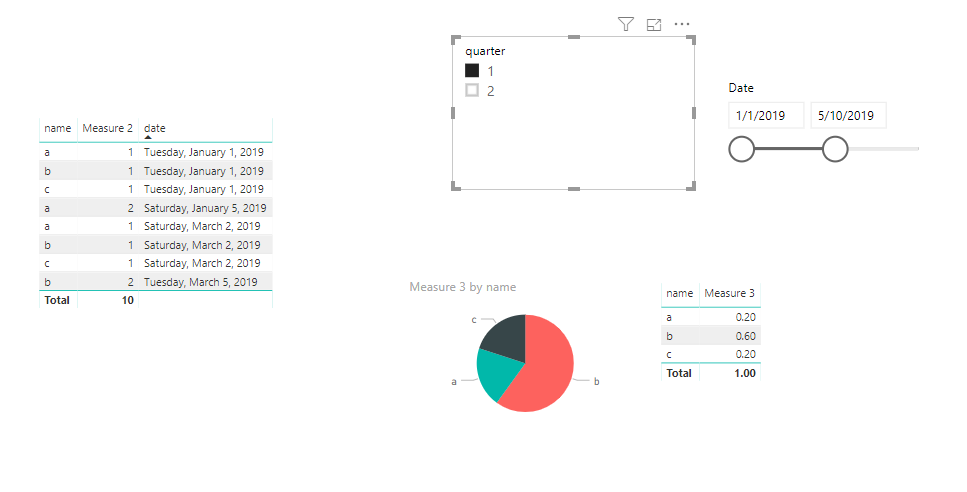- Power BI forums
- Updates
- News & Announcements
- Get Help with Power BI
- Desktop
- Service
- Report Server
- Power Query
- Mobile Apps
- Developer
- DAX Commands and Tips
- Custom Visuals Development Discussion
- Health and Life Sciences
- Power BI Spanish forums
- Translated Spanish Desktop
- Power Platform Integration - Better Together!
- Power Platform Integrations (Read-only)
- Power Platform and Dynamics 365 Integrations (Read-only)
- Training and Consulting
- Instructor Led Training
- Dashboard in a Day for Women, by Women
- Galleries
- Community Connections & How-To Videos
- COVID-19 Data Stories Gallery
- Themes Gallery
- Data Stories Gallery
- R Script Showcase
- Webinars and Video Gallery
- Quick Measures Gallery
- 2021 MSBizAppsSummit Gallery
- 2020 MSBizAppsSummit Gallery
- 2019 MSBizAppsSummit Gallery
- Events
- Ideas
- Custom Visuals Ideas
- Issues
- Issues
- Events
- Upcoming Events
- Community Blog
- Power BI Community Blog
- Custom Visuals Community Blog
- Community Support
- Community Accounts & Registration
- Using the Community
- Community Feedback
Register now to learn Fabric in free live sessions led by the best Microsoft experts. From Apr 16 to May 9, in English and Spanish.
- Power BI forums
- Forums
- Get Help with Power BI
- Desktop
- Re: Measure to display latest/last month data base...
- Subscribe to RSS Feed
- Mark Topic as New
- Mark Topic as Read
- Float this Topic for Current User
- Bookmark
- Subscribe
- Printer Friendly Page
- Mark as New
- Bookmark
- Subscribe
- Mute
- Subscribe to RSS Feed
- Permalink
- Report Inappropriate Content
Measure to display latest/last month data based on selected Date range in Date Filter
Hi Team,
I am working on training data Dashboard. I have to disply the number of users "certified/outstanding/inprogress" to complete the training monthly or quarterly.
I am using pie chart to display the % completion based on status(certified/outstanding/inprogress).
Now,want to create a measure which will display Latest(last) months data if i select a Date Range in a filter. Also, if I select the Quarter it should show the Last month of User count in that selected Quarter.
For Eg. 1) If I select Q1 and if the quarter is completed it will display "March" users count.
2) If quarter is incomplete or if I select a date range from Jan-June 2019 it should display the latest user count in the pie chart. i.e June months user count based on their completion status.
Is it possible.?
Thanks in advance.
-Paurnima
Solved! Go to Solution.
- Mark as New
- Bookmark
- Subscribe
- Mute
- Subscribe to RSS Feed
- Permalink
- Report Inappropriate Content
Hi PS,
Based on my test, I find that if you use multiple slicers or filter, it will apply "AND" logic instead of "OR" logic, so when you use Q1 and date range is jan-june, it will calculate based on Q1.
Below is my sample and result.
datename
| 1/1/2019 | a |
| 1/1/2019 | b |
| 1/1/2019 | c |
| 1/5/2019 | a |
| 1/5/2019 | a |
| 3/2/2019 | c |
| 3/5/2019 | b |
| 4/1/2019 | c |
| 5/1/2019 | c |
| 6/1/2019 | c |
| 6/1/2019 | b |
| 7/1/2019 | b |
| 7/5/2019 | a |
| 8/15/2019 | b |
| 8/20/2019 | c |
| 8/23/2019 | a |
| 3/2/2019 | a |
| 3/5/2019 | b |
| 4/1/2019 | c |
| 5/1/2019 | c |
| 6/1/2019 | a |
| 6/1/2019 | a |
| 7/1/2019 | b |
| 7/5/2019 | b |
| 8/15/2019 | c |
| 8/20/2019 | c |
| 8/23/2019 | a |
| 3/2/2019 | b |
| 8/12/2019 | a |
| 8/20/2019 | a |
| 8/23/2019 | b |
create a calendar table by measure like below and create relationship between these table based on date
calendar = CALENDAR(DATE(2019,1,1),DATE(2019,8,31))
create measure like below
Measure 3 =
CALCULATE (
COUNT ( 'Table'[name] ),
FILTER (
( 'Table' ),
MONTH ( 'Table'[date] ) = MONTH ( MAX ( 'calendar'[Date] ) )
)
)
/ CALCULATE (
COUNT ( 'Table'[name] ),
FILTER (
ALL ( 'Table' ),
MONTH ( 'Table'[date] ) = MONTH ( MAX ( 'calendar'[Date] ) )
)
)
Best Regards,
Zoe Zhi
If this post helps, then please consider Accept it as the solution to help the other members find it more quickly.
- Mark as New
- Bookmark
- Subscribe
- Mute
- Subscribe to RSS Feed
- Permalink
- Report Inappropriate Content
Hi PS,
Based on my test, I find that if you use multiple slicers or filter, it will apply "AND" logic instead of "OR" logic, so when you use Q1 and date range is jan-june, it will calculate based on Q1.
Below is my sample and result.
datename
| 1/1/2019 | a |
| 1/1/2019 | b |
| 1/1/2019 | c |
| 1/5/2019 | a |
| 1/5/2019 | a |
| 3/2/2019 | c |
| 3/5/2019 | b |
| 4/1/2019 | c |
| 5/1/2019 | c |
| 6/1/2019 | c |
| 6/1/2019 | b |
| 7/1/2019 | b |
| 7/5/2019 | a |
| 8/15/2019 | b |
| 8/20/2019 | c |
| 8/23/2019 | a |
| 3/2/2019 | a |
| 3/5/2019 | b |
| 4/1/2019 | c |
| 5/1/2019 | c |
| 6/1/2019 | a |
| 6/1/2019 | a |
| 7/1/2019 | b |
| 7/5/2019 | b |
| 8/15/2019 | c |
| 8/20/2019 | c |
| 8/23/2019 | a |
| 3/2/2019 | b |
| 8/12/2019 | a |
| 8/20/2019 | a |
| 8/23/2019 | b |
create a calendar table by measure like below and create relationship between these table based on date
calendar = CALENDAR(DATE(2019,1,1),DATE(2019,8,31))
create measure like below
Measure 3 =
CALCULATE (
COUNT ( 'Table'[name] ),
FILTER (
( 'Table' ),
MONTH ( 'Table'[date] ) = MONTH ( MAX ( 'calendar'[Date] ) )
)
)
/ CALCULATE (
COUNT ( 'Table'[name] ),
FILTER (
ALL ( 'Table' ),
MONTH ( 'Table'[date] ) = MONTH ( MAX ( 'calendar'[Date] ) )
)
)
Best Regards,
Zoe Zhi
If this post helps, then please consider Accept it as the solution to help the other members find it more quickly.
- Mark as New
- Bookmark
- Subscribe
- Mute
- Subscribe to RSS Feed
- Permalink
- Report Inappropriate Content
Hi Team,
I have query on the same dashboard.
Now I am calculating % of employees Completed the Training and using following Measure which giving me the desire output.
- Mark as New
- Bookmark
- Subscribe
- Mute
- Subscribe to RSS Feed
- Permalink
- Report Inappropriate Content
Wow.. Thanks a lot..!! 🙂
Helpful resources

Microsoft Fabric Learn Together
Covering the world! 9:00-10:30 AM Sydney, 4:00-5:30 PM CET (Paris/Berlin), 7:00-8:30 PM Mexico City

Power BI Monthly Update - April 2024
Check out the April 2024 Power BI update to learn about new features.

| User | Count |
|---|---|
| 112 | |
| 97 | |
| 85 | |
| 67 | |
| 59 |
| User | Count |
|---|---|
| 150 | |
| 120 | |
| 100 | |
| 87 | |
| 68 |