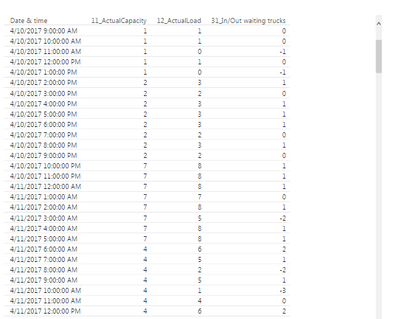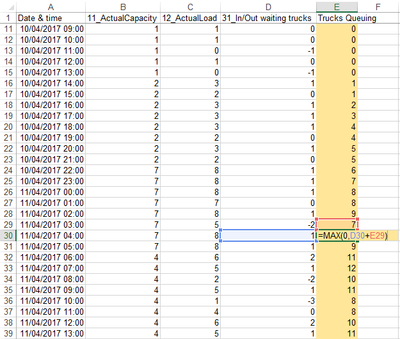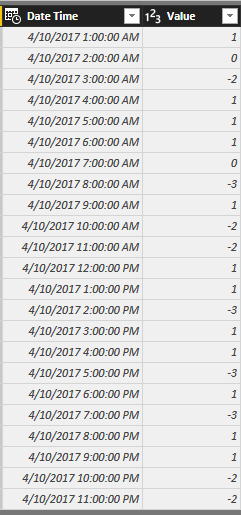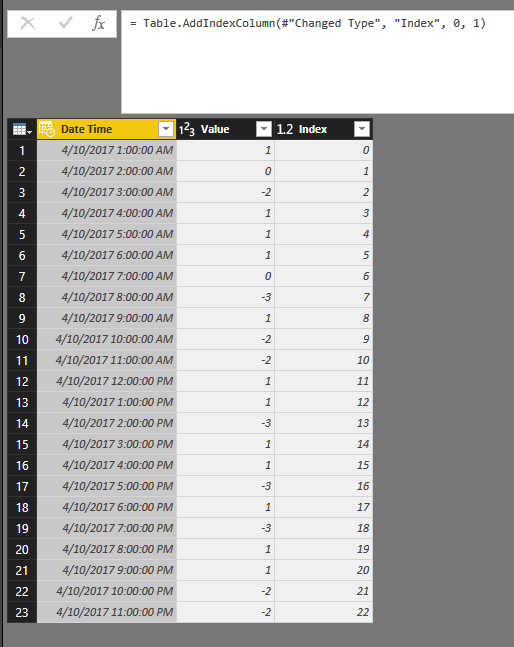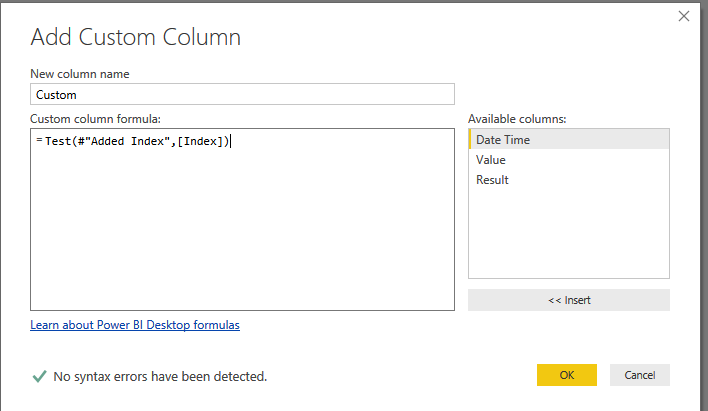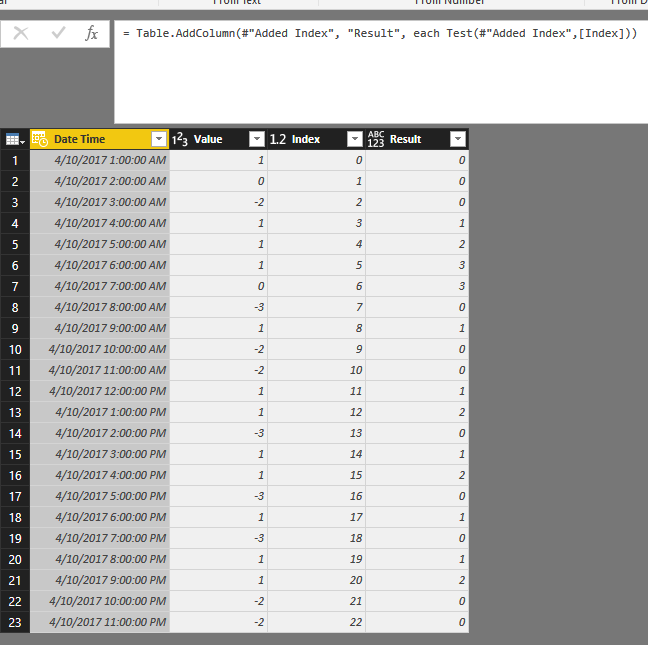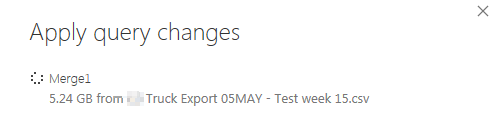- Power BI forums
- Updates
- News & Announcements
- Get Help with Power BI
- Desktop
- Service
- Report Server
- Power Query
- Mobile Apps
- Developer
- DAX Commands and Tips
- Custom Visuals Development Discussion
- Health and Life Sciences
- Power BI Spanish forums
- Translated Spanish Desktop
- Power Platform Integration - Better Together!
- Power Platform Integrations (Read-only)
- Power Platform and Dynamics 365 Integrations (Read-only)
- Training and Consulting
- Instructor Led Training
- Dashboard in a Day for Women, by Women
- Galleries
- Community Connections & How-To Videos
- COVID-19 Data Stories Gallery
- Themes Gallery
- Data Stories Gallery
- R Script Showcase
- Webinars and Video Gallery
- Quick Measures Gallery
- 2021 MSBizAppsSummit Gallery
- 2020 MSBizAppsSummit Gallery
- 2019 MSBizAppsSummit Gallery
- Events
- Ideas
- Custom Visuals Ideas
- Issues
- Issues
- Events
- Upcoming Events
- Community Blog
- Power BI Community Blog
- Custom Visuals Community Blog
- Community Support
- Community Accounts & Registration
- Using the Community
- Community Feedback
Register now to learn Fabric in free live sessions led by the best Microsoft experts. From Apr 16 to May 9, in English and Spanish.
- Power BI forums
- Forums
- Get Help with Power BI
- Desktop
- Re: Measure to calculate the number of trucks wait...
- Subscribe to RSS Feed
- Mark Topic as New
- Mark Topic as Read
- Float this Topic for Current User
- Bookmark
- Subscribe
- Printer Friendly Page
- Mark as New
- Bookmark
- Subscribe
- Mute
- Subscribe to RSS Feed
- Permalink
- Report Inappropriate Content
Measure to calculate the number of trucks waiting in a queue - recursive calculation
Dear PowerBI community,
I'm a beginner with PowerBI and DAX.
I have the following problem and, after searching on this forum & internet, I cannot find my way out...![]()
For each time period (by hour here), I have a measure to define the number of trucks who arrived in a warehouse [12_Actual Load] and the available capcity, ie the max number of trucks which can be undocked during the period [13_ActualCapacity].
The number of trucks entering/leaving the queue is then [31_In/Out waiting trucks] = [12_ActualLoad] - [11_ActualCapacity].
I would like a measure to calculate the number of trucks waiting in the queue at the end of each time period.
- For the first time period (1), it is Queue(1) = Max( 0 , [31_In/Out waiting trucks](1) )
- For the next time periods, Queue(n+1) = Max( 0 , [31_In/Out waiting trucks](n+1) + Queue(n)
Any idea if it is feasible and how to proceed ?
Many thanks in advance for your help ![]()
Solved! Go to Solution.
- Mark as New
- Bookmark
- Subscribe
- Mute
- Subscribe to RSS Feed
- Permalink
- Report Inappropriate Content
Hi @Ochab1,
You can try to write a recursive function in power query, then invoke it at original table.
Below is the sample.
Table:
Steps:
1. Add Index column.
2. Add a blank query to write recursive function, name it to Test.
let
Test= (source as table, index) =>
let
Temp = if index < 1 then 0 else source{index}[Value] + Test(source,index-1),
Result= if Temp <0 then 0 else Temp
in
Result
in
Test
3. Add custom column to invoke custom function.
4. Remove Index column.(option)
Regards,
Xiaoxin Sheng
If this post helps, please consider accept as solution to help other members find it more quickly.
- Mark as New
- Bookmark
- Subscribe
- Mute
- Subscribe to RSS Feed
- Permalink
- Report Inappropriate Content
Hi @Ochab1 Did you use the recursive function in the end or did you manage to calculate the result in DAX?
- Mark as New
- Bookmark
- Subscribe
- Mute
- Subscribe to RSS Feed
- Permalink
- Report Inappropriate Content
Hi @Ochab1,
You can try to write a recursive function in power query, then invoke it at original table.
Below is the sample.
Table:
Steps:
1. Add Index column.
2. Add a blank query to write recursive function, name it to Test.
let
Test= (source as table, index) =>
let
Temp = if index < 1 then 0 else source{index}[Value] + Test(source,index-1),
Result= if Temp <0 then 0 else Temp
in
Result
in
Test
3. Add custom column to invoke custom function.
4. Remove Index column.(option)
Regards,
Xiaoxin Sheng
If this post helps, please consider accept as solution to help other members find it more quickly.
- Mark as New
- Bookmark
- Subscribe
- Mute
- Subscribe to RSS Feed
- Permalink
- Report Inappropriate Content
Thanks a lot for all these explanations @v-shex-msft ![]() !
!
Unfortunately, I do not have the data (I get a file "Raw Data" with all the trucks for a week and then aggregate them by timeslot to calculate the "Actual load". And I get the "Actual Capacity" from another data source.
I tried to apply your method to a merged table after having grouped my raw data by timeslot to have "actual load" and "actual capacity" by timeslot and to start with the same table than your first printscreen. It works on the preview but I need ~10min to load a preview and then when I "close and apply", it get stucks in "Apply query changes" and keeps calculating up to 5 GB from my file (both files "raw data" and "capacity" are below 80kb)
Any idea if I could do the same type of calculation using measures & calculated columns ?
Best regards
- Mark as New
- Bookmark
- Subscribe
- Mute
- Subscribe to RSS Feed
- Permalink
- Report Inappropriate Content
Hi @Ochab1,
>>It works on the preview but I need ~10min to load a preview and then when I "close and apply", it get stucks in "Apply query changes" and keeps calculating up to 5 GB from my file (both files "raw data" and "capacity" are below 80kb)
For the performing reason, I don't recommend you use recursive calculation function on huge amount of records.
I'd like to suggest you direct calculate the result in excel instead of use recursive calculation in power query.(in excel you can got the row content from specify cell, it cost less than which recursive calculation spend, so it will be suitable for your scenario)
Then import these data to power bi.
Regards,
Xiaoxin Sheng
If this post helps, please consider accept as solution to help other members find it more quickly.
- Mark as New
- Bookmark
- Subscribe
- Mute
- Subscribe to RSS Feed
- Permalink
- Report Inappropriate Content
I am repliying so that I can keep track of this very interesting Q. I was going to suggest a cumulative total column of 31 (that for my novice skills was complex) but the max 0 formula points out that you can't go negative and therefore need to account for it which my suggestion would not have handled. So hopefully a hero DAXer comes along.
- Mark as New
- Bookmark
- Subscribe
- Mute
- Subscribe to RSS Feed
- Permalink
- Report Inappropriate Content
That seems like a Cummulative Total or Running Total pattern.
http://www.daxpatterns.com/cumulative-total/
There is a Running Total quick measure that you might be able to use.
If you truly need recursion, I have done recursion in M, but I don't think that is really what you need.
@ me in replies or I'll lose your thread!!!
Instead of a Kudo, please vote for this idea
Become an expert!: Enterprise DNA
External Tools: MSHGQM
YouTube Channel!: Microsoft Hates Greg
Latest book!: The Definitive Guide to Power Query (M)
DAX is easy, CALCULATE makes DAX hard...
- Mark as New
- Bookmark
- Subscribe
- Mute
- Subscribe to RSS Feed
- Permalink
- Report Inappropriate Content
Thanks a lot for your reply @Greg_Deckler . I do not think that this can be calculated with a cumulative total, because if I'm in an "overcapacity" situation, then the queue will stay to zero and I will kind of 'waste' capacity (ex: from 09:00 to 13:00).
But once that there are more trucks arriving (actual load) in a period than 'actual capacity', the queue will start to grow. And enventually decrease up to zero on periods when there will be more 'capacity' than 'load'.
Helpful resources

Microsoft Fabric Learn Together
Covering the world! 9:00-10:30 AM Sydney, 4:00-5:30 PM CET (Paris/Berlin), 7:00-8:30 PM Mexico City

Power BI Monthly Update - April 2024
Check out the April 2024 Power BI update to learn about new features.

| User | Count |
|---|---|
| 106 | |
| 93 | |
| 75 | |
| 62 | |
| 50 |
| User | Count |
|---|---|
| 147 | |
| 107 | |
| 105 | |
| 87 | |
| 61 |