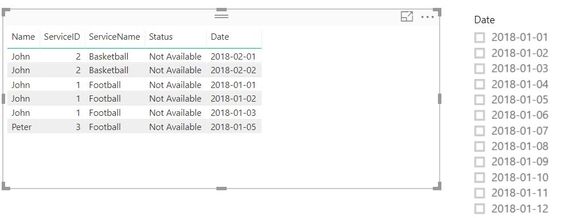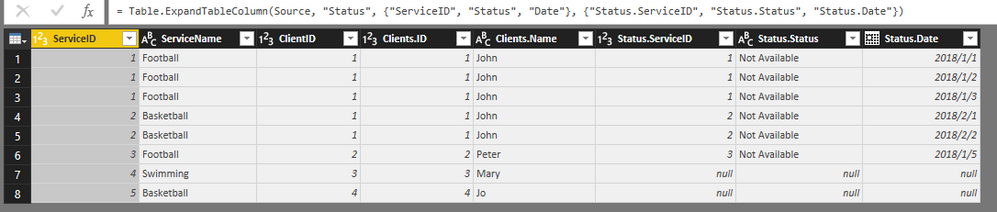- Power BI forums
- Updates
- News & Announcements
- Get Help with Power BI
- Desktop
- Service
- Report Server
- Power Query
- Mobile Apps
- Developer
- DAX Commands and Tips
- Custom Visuals Development Discussion
- Health and Life Sciences
- Power BI Spanish forums
- Translated Spanish Desktop
- Power Platform Integration - Better Together!
- Power Platform Integrations (Read-only)
- Power Platform and Dynamics 365 Integrations (Read-only)
- Training and Consulting
- Instructor Led Training
- Dashboard in a Day for Women, by Women
- Galleries
- Community Connections & How-To Videos
- COVID-19 Data Stories Gallery
- Themes Gallery
- Data Stories Gallery
- R Script Showcase
- Webinars and Video Gallery
- Quick Measures Gallery
- 2021 MSBizAppsSummit Gallery
- 2020 MSBizAppsSummit Gallery
- 2019 MSBizAppsSummit Gallery
- Events
- Ideas
- Custom Visuals Ideas
- Issues
- Issues
- Events
- Upcoming Events
- Community Blog
- Power BI Community Blog
- Custom Visuals Community Blog
- Community Support
- Community Accounts & Registration
- Using the Community
- Community Feedback
Register now to learn Fabric in free live sessions led by the best Microsoft experts. From Apr 16 to May 9, in English and Spanish.
- Power BI forums
- Forums
- Get Help with Power BI
- Desktop
- Measure to calculate status on date
- Subscribe to RSS Feed
- Mark Topic as New
- Mark Topic as Read
- Float this Topic for Current User
- Bookmark
- Subscribe
- Printer Friendly Page
- Mark as New
- Bookmark
- Subscribe
- Mute
- Subscribe to RSS Feed
- Permalink
- Report Inappropriate Content
Measure to calculate status on date
Hi,
I have some challange making a measure that returns status of the service. Data structure looks like this, there is Services table with every service ID as unique. Client can have few services. In Status table there is every date as fact then some service is "Not Available". The task is to get Table visualisation that would show for one what Services Clients have and what was the status of the service for selected Date from Date table, if Status is not "Not Available" it should return "Available". I suppose a measure needs to be used, because to have Status for every Service for Every date would be billions of rows in real scenario, so I need a measure that would check if there is "Not Avalable" status in Status table for selected date, and return it otherwise it should return "Available".
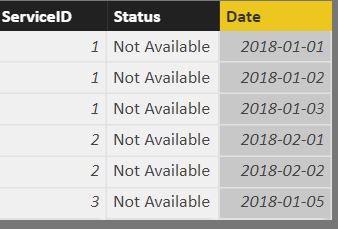
Would be gratefull for help.
Here is a link to demo pbix
Regards,
Adak
Solved! Go to Solution.
- Mark as New
- Bookmark
- Subscribe
- Mute
- Subscribe to RSS Feed
- Permalink
- Report Inappropriate Content
Hi Adak,
To achieve your requirement, follw steps below:
1. Merge table 'Clients' with table 'Services' as 'Merge1', then merge 'Merge1' with table 'Status' as Merge2,.

2. Create a calendar table with only one column in query editor using M code like below:
let
Calendar = List.Dates(#date(2018, 1, 1), 100, #duration(1, 0, 0, 0)),
#"Converted to Table" = Table.FromList(Calendar, Splitter.SplitByNothing(), null, null, ExtraValues.Error),
#"Renamed Columns" = Table.RenameColumns(#"Converted to Table",{{"Column1", "Calendar"}})
in
#"Renamed Columns"
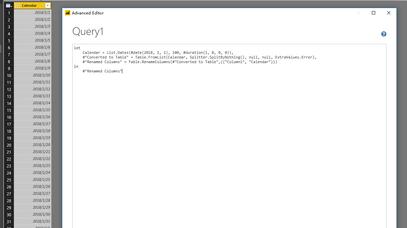
3. Merge 'Merge2' with 'Calendar' using right outer join as 'Merge3'

The result is like below and PBIX for your reference: https://www.dropbox.com/s/hfbzlyrkb8ttgyl/bi%20status%20challange.pbix?dl=0

Best Regards,
Jimmy Tao
- Mark as New
- Bookmark
- Subscribe
- Mute
- Subscribe to RSS Feed
- Permalink
- Report Inappropriate Content
Can you post sample/example data that can be copied and pasted? Please see this post regarding How to Get Your Question Answered Quickly: https://community.powerbi.com/t5/Community-Blog/How-to-Get-Your-Question-Answered-Quickly/ba-p/38490
@ me in replies or I'll lose your thread!!!
Instead of a Kudo, please vote for this idea
Become an expert!: Enterprise DNA
External Tools: MSHGQM
YouTube Channel!: Microsoft Hates Greg
Latest book!: The Definitive Guide to Power Query (M)
DAX is easy, CALCULATE makes DAX hard...
- Mark as New
- Bookmark
- Subscribe
- Mute
- Subscribe to RSS Feed
- Permalink
- Report Inappropriate Content
Sure. I've attached pbix for that reason, but yes example for copying is nice:
Main table is Services:
| ServiceID | ServiceName | ClientID |
| 1 | Football | 1 |
| 2 | Basketball | 1 |
| 3 | Football | 2 |
| 4 | Swimming | 3 |
| 5 | Basketball | 4 |
Status table has dates when some service was unavailable:
| ServiceID | Status | Date |
| 1 | Not Available | 2018-01-01 |
| 1 | Not Available | 2018-01-02 |
| 1 | Not Available | 2018-01-03 |
| 2 | Not Available | 2018-02-01 |
| 2 | Not Available | 2018-02-02 |
| 3 | Not Available | 2018-01-05 |
Clients table is simple:
| ID | Name |
| 1 | John |
| 2 | Peter |
| 3 | Mary |
| 4 | Jo |
What I like to get as result in report is a table that if date 2018-01-02 is selected it would look like this:
| Name | ServiceID | ServiceName | Status |
| John | 1 | Football | Not Available |
| John | 2 | Basketball | Available |
| Peter | 3 | Football | Available |
| Mary | 4 | Swimming | Available |
| Jo | 5 | Basketball | Available |
- Mark as New
- Bookmark
- Subscribe
- Mute
- Subscribe to RSS Feed
- Permalink
- Report Inappropriate Content
Hi Adak,
To achieve your requirement, follw steps below:
1. Merge table 'Clients' with table 'Services' as 'Merge1', then merge 'Merge1' with table 'Status' as Merge2,.

2. Create a calendar table with only one column in query editor using M code like below:
let
Calendar = List.Dates(#date(2018, 1, 1), 100, #duration(1, 0, 0, 0)),
#"Converted to Table" = Table.FromList(Calendar, Splitter.SplitByNothing(), null, null, ExtraValues.Error),
#"Renamed Columns" = Table.RenameColumns(#"Converted to Table",{{"Column1", "Calendar"}})
in
#"Renamed Columns"
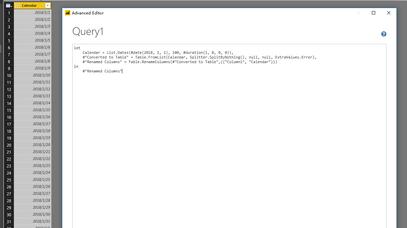
3. Merge 'Merge2' with 'Calendar' using right outer join as 'Merge3'

The result is like below and PBIX for your reference: https://www.dropbox.com/s/hfbzlyrkb8ttgyl/bi%20status%20challange.pbix?dl=0

Best Regards,
Jimmy Tao
- Mark as New
- Bookmark
- Subscribe
- Mute
- Subscribe to RSS Feed
- Permalink
- Report Inappropriate Content
Thanks Jimmy for this idea and solution,
Totally understand what you did, and it looks like it would work in small scale. However in real case such table is generating quite many records and that becomes a problem to store all this data, thats why I'm thinking that DAX could be a better approach than M. Also I need to show a list of services for a date like:
Basketball Available
Football Avalable
Swimming Not Available
Using a table that means I have to have status for every service, every day if I have 50 000 services and want to have history for 3 years that would be 54 750 000 rows.
Any idea how to overcome this problem?
Regards,
Adak
- Mark as New
- Bookmark
- Subscribe
- Mute
- Subscribe to RSS Feed
- Permalink
- Report Inappropriate Content
Hi Adak,
The time-complexity of M code in power query is better than DAX when you are implementing function on large amount of records. In addtion, I would recommend you to use 64-bit power bi version so that there's no memory limitation when big data comes. And also, if you still fill it's to slow in power bi, you can do the same operation in database and then import the result table to power bi.
Regards,
Jimmy Tao
Helpful resources

Microsoft Fabric Learn Together
Covering the world! 9:00-10:30 AM Sydney, 4:00-5:30 PM CET (Paris/Berlin), 7:00-8:30 PM Mexico City

Power BI Monthly Update - April 2024
Check out the April 2024 Power BI update to learn about new features.

| User | Count |
|---|---|
| 111 | |
| 99 | |
| 80 | |
| 64 | |
| 57 |
| User | Count |
|---|---|
| 145 | |
| 111 | |
| 92 | |
| 84 | |
| 66 |