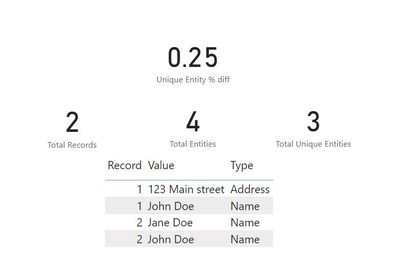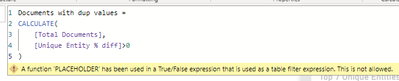- Power BI forums
- Updates
- News & Announcements
- Get Help with Power BI
- Desktop
- Service
- Report Server
- Power Query
- Mobile Apps
- Developer
- DAX Commands and Tips
- Custom Visuals Development Discussion
- Health and Life Sciences
- Power BI Spanish forums
- Translated Spanish Desktop
- Power Platform Integration - Better Together!
- Power Platform Integrations (Read-only)
- Power Platform and Dynamics 365 Integrations (Read-only)
- Training and Consulting
- Instructor Led Training
- Dashboard in a Day for Women, by Women
- Galleries
- Community Connections & How-To Videos
- COVID-19 Data Stories Gallery
- Themes Gallery
- Data Stories Gallery
- R Script Showcase
- Webinars and Video Gallery
- Quick Measures Gallery
- 2021 MSBizAppsSummit Gallery
- 2020 MSBizAppsSummit Gallery
- 2019 MSBizAppsSummit Gallery
- Events
- Ideas
- Custom Visuals Ideas
- Issues
- Issues
- Events
- Upcoming Events
- Community Blog
- Power BI Community Blog
- Custom Visuals Community Blog
- Community Support
- Community Accounts & Registration
- Using the Community
- Community Feedback
Register now to learn Fabric in free live sessions led by the best Microsoft experts. From Apr 16 to May 9, in English and Spanish.
- Power BI forums
- Forums
- Get Help with Power BI
- Desktop
- Re: Measure to calculate set over specified percen...
- Subscribe to RSS Feed
- Mark Topic as New
- Mark Topic as Read
- Float this Topic for Current User
- Bookmark
- Subscribe
- Printer Friendly Page
- Mark as New
- Bookmark
- Subscribe
- Mute
- Subscribe to RSS Feed
- Permalink
- Report Inappropriate Content
Measure to calculate set over specified percentage
I have a measure that calculates the percent difference between 2 measures and I want to be able to return all the records that are above 0%
Data:
| Record | Value | Type |
| 1 | John Doe | Name |
| 1 | 123 Main street | Address |
| 2 | Jane Doe | Name |
| 2 | John Doe | Name |
Total Records=
CALCULATE(
DISTINCTCOUNT('tbl'[Record])
)
Total Entities =
CALCULATE(
COUNT('tbl'[Value])
)Total Unique Entities =
CALCULATE(
DISTINCTCOUNT('tbl'[Value])
)Unique Entity % diff =
DIVIDE([Total Entities] - [Total Unique Entities], [Total Entities])
I want to now have a card show how many records are over 0% but all the measures I create aren't working.
Thanks for the help!
Solved! Go to Solution.
- Mark as New
- Bookmark
- Subscribe
- Mute
- Subscribe to RSS Feed
- Permalink
- Report Inappropriate Content
Hi @Arete,
You want this difference to be calculated for all records but you are it in a measure which does not support row context. Try this instead:
New Table = SUMMARIZE('Test Table','Test Table'[Record],"Count",COUNT('Test Table'[Value]),"Disctinct Count",DISTINCTCOUNT('Test Table'[Value]))
A new table will be created with count and disctinct count for every record. Add another column in for difference.
Difference = 'New Table'[Count]-'New Table'[Disctinct Count]
Now use this difference column to get the count.
Diff_More_Than_Zero = CALCULATE(COUNT('New Table'[Record]),FILTER('New Table','New Table'[Difference]>0))
You can add more columns based on your need of percentage.
Works for you? Mark this post as a solution if it does!
Check out this blog of mine: How to Export Telemetry Data from Azure IoT Central into Power BI
- Mark as New
- Bookmark
- Subscribe
- Mute
- Subscribe to RSS Feed
- Permalink
- Report Inappropriate Content
Hi @Arete,
I used all your measures and it works fine.
Can you share a screenshot of the issue that you are facing?
- Mark as New
- Bookmark
- Subscribe
- Mute
- Subscribe to RSS Feed
- Permalink
- Report Inappropriate Content
Hi @Shaurya!
I'm trying to create a new measure that returns the number of records that are greater than 0 in the Unique Entity % diff measure:
In my data set there can be duplicate values with a different type:
| Record | Value | Type |
| 1 | John Doe | Person |
| 1 | 123 Main Street | Address |
| 1 | 111-11-1111 | Social Security Number |
| 1 | 111-11-1111 | Passport Number |
In this example, the Total Entities is 4 and the Total Unique Entities is 3 and the % diff is higher than 0% so it should be counted.
- Mark as New
- Bookmark
- Subscribe
- Mute
- Subscribe to RSS Feed
- Permalink
- Report Inappropriate Content
Hi @Arete,
You want this difference to be calculated for all records but you are it in a measure which does not support row context. Try this instead:
New Table = SUMMARIZE('Test Table','Test Table'[Record],"Count",COUNT('Test Table'[Value]),"Disctinct Count",DISTINCTCOUNT('Test Table'[Value]))
A new table will be created with count and disctinct count for every record. Add another column in for difference.
Difference = 'New Table'[Count]-'New Table'[Disctinct Count]
Now use this difference column to get the count.
Diff_More_Than_Zero = CALCULATE(COUNT('New Table'[Record]),FILTER('New Table','New Table'[Difference]>0))
You can add more columns based on your need of percentage.
Works for you? Mark this post as a solution if it does!
Check out this blog of mine: How to Export Telemetry Data from Azure IoT Central into Power BI
- Mark as New
- Bookmark
- Subscribe
- Mute
- Subscribe to RSS Feed
- Permalink
- Report Inappropriate Content
This is so helpful on so many levels. Thanks for adding the clarification and the quick response. Bravo!
Helpful resources

Microsoft Fabric Learn Together
Covering the world! 9:00-10:30 AM Sydney, 4:00-5:30 PM CET (Paris/Berlin), 7:00-8:30 PM Mexico City

Power BI Monthly Update - April 2024
Check out the April 2024 Power BI update to learn about new features.

| User | Count |
|---|---|
| 107 | |
| 98 | |
| 78 | |
| 65 | |
| 60 |
| User | Count |
|---|---|
| 148 | |
| 113 | |
| 97 | |
| 84 | |
| 67 |