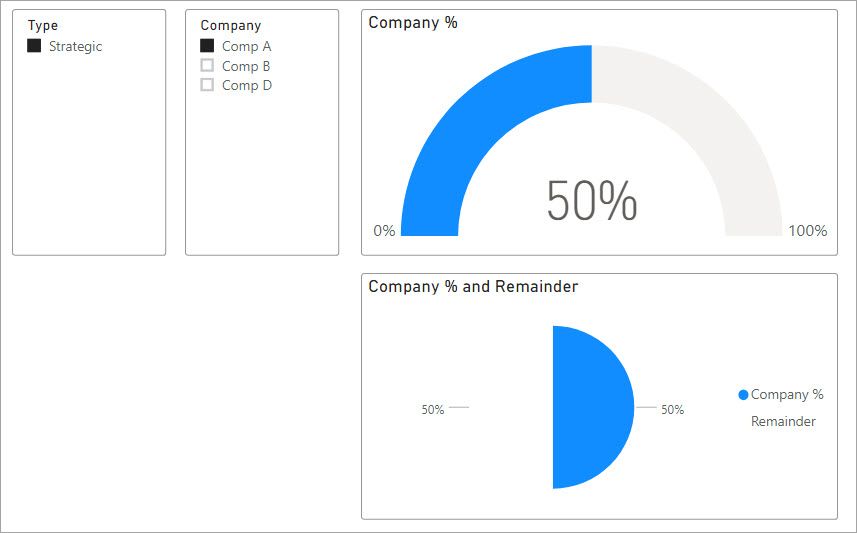- Power BI forums
- Updates
- News & Announcements
- Get Help with Power BI
- Desktop
- Service
- Report Server
- Power Query
- Mobile Apps
- Developer
- DAX Commands and Tips
- Custom Visuals Development Discussion
- Health and Life Sciences
- Power BI Spanish forums
- Translated Spanish Desktop
- Power Platform Integration - Better Together!
- Power Platform Integrations (Read-only)
- Power Platform and Dynamics 365 Integrations (Read-only)
- Training and Consulting
- Instructor Led Training
- Dashboard in a Day for Women, by Women
- Galleries
- Community Connections & How-To Videos
- COVID-19 Data Stories Gallery
- Themes Gallery
- Data Stories Gallery
- R Script Showcase
- Webinars and Video Gallery
- Quick Measures Gallery
- 2021 MSBizAppsSummit Gallery
- 2020 MSBizAppsSummit Gallery
- 2019 MSBizAppsSummit Gallery
- Events
- Ideas
- Custom Visuals Ideas
- Issues
- Issues
- Events
- Upcoming Events
- Community Blog
- Power BI Community Blog
- Custom Visuals Community Blog
- Community Support
- Community Accounts & Registration
- Using the Community
- Community Feedback
Register now to learn Fabric in free live sessions led by the best Microsoft experts. From Apr 16 to May 9, in English and Spanish.
- Power BI forums
- Forums
- Get Help with Power BI
- Desktop
- Measure to calculate percentage of slicer based on...
- Subscribe to RSS Feed
- Mark Topic as New
- Mark Topic as Read
- Float this Topic for Current User
- Bookmark
- Subscribe
- Printer Friendly Page
- Mark as New
- Bookmark
- Subscribe
- Mute
- Subscribe to RSS Feed
- Permalink
- Report Inappropriate Content
Measure to calculate percentage of slicer based on another slicer
I am trying to create a pie chart that shows what percentage a selected slicer is of another selected slicer.
My data is formatted in the following way:
Company | Type | Booking
Comp A | Strategic | AB123
Comp A | Strategic | AB124
Comp B | Strategic | AB125
Comp C | Tier 1 | AB332
Comp D | Strategic | AB333
I have a slicer that lets me pick the 'Type', which then updates the options in another slicer with the Companies of that type.
I want to pie chart to focus on the selected company, and work out it's share of all bookings in that type.
So if I select 'Comp A', the pie chart will show it as having 50% of the bookings for the 'Strategic' type (2 / 4).
If I then pick 'Comp C' it will become 100% of bookings for 'Tier 1' (1/1).
Each booking is a unique row in the data, with a 'Company' and 'Type' field.
I have tried to create a measure but nothing works the way I need it to.
Thanks in advance
Solved! Go to Solution.
- Mark as New
- Bookmark
- Subscribe
- Mute
- Subscribe to RSS Feed
- Permalink
- Report Inappropriate Content
Hello @GarethW
I can think of 2 ways to show it. The measure is something like this:
Company % =
VAR _Bookings = COUNTROWS(Bookings)
VAR _BookingsAll = CALCULATE( COUNTROWS ( Bookings ), ALLEXCEPT ( Bookings, Bookings[Type] ) )
RETURN DIVIDE( _Bookings, _BookingsAll )Then you can use a guage to show the portion of 100 % for the selection or, if you want a pie chart you would need another measure to capture the remainder like so
Remainder = 1 - [Company %]I have attached my sample file for you to take a look at.
If this solves your issues please mark it as the solution so that others can find it easily. Kudos 👍 are nice too.
John
- Mark as New
- Bookmark
- Subscribe
- Mute
- Subscribe to RSS Feed
- Permalink
- Report Inappropriate Content
Hello @GarethW
I can think of 2 ways to show it. The measure is something like this:
Company % =
VAR _Bookings = COUNTROWS(Bookings)
VAR _BookingsAll = CALCULATE( COUNTROWS ( Bookings ), ALLEXCEPT ( Bookings, Bookings[Type] ) )
RETURN DIVIDE( _Bookings, _BookingsAll )Then you can use a guage to show the portion of 100 % for the selection or, if you want a pie chart you would need another measure to capture the remainder like so
Remainder = 1 - [Company %]I have attached my sample file for you to take a look at.
If this solves your issues please mark it as the solution so that others can find it easily. Kudos 👍 are nice too.
John
- Mark as New
- Bookmark
- Subscribe
- Mute
- Subscribe to RSS Feed
- Permalink
- Report Inappropriate Content
Thanks @jdbuchanan71
Your code didn't work exactly for me, but I was able to make some amendments to get it to work, as both variables are based on a number of slicers/filters, with _Bookings just having an additional filter of the Company Name.
Share of Commerical Type =
VAR _Bookings = CALCULATE(COUNTROWS('Raw Sailed Data'),ALLEXCEPT('Raw Sailed Data','Raw Sailed Data'[Comm Type Raw],'Raw Sailed Data'[Report Name Raw],'Raw Sailed Data'[Sail Month],'Raw Sailed Data'[Sail Year],'2019 Q1 hardcoded segments for ET'[SEGMENT_GROUPS]))
VAR _BookingsAll = CALCULATE(COUNTROWS('Raw Sailed Data'),ALLEXCEPT('Raw Sailed Data','Raw Sailed Data'[Comm Type Raw],'Raw Sailed Data'[Sail Month],'Raw Sailed Data'[Sail Year],'2019 Q1 hardcoded segments for ET'[SEGMENT_GROUPS]))
RETURN DIVIDE(_Bookings, _BookingsAll)Helpful resources

Microsoft Fabric Learn Together
Covering the world! 9:00-10:30 AM Sydney, 4:00-5:30 PM CET (Paris/Berlin), 7:00-8:30 PM Mexico City

Power BI Monthly Update - April 2024
Check out the April 2024 Power BI update to learn about new features.

| User | Count |
|---|---|
| 114 | |
| 98 | |
| 86 | |
| 70 | |
| 62 |
| User | Count |
|---|---|
| 151 | |
| 120 | |
| 103 | |
| 87 | |
| 68 |