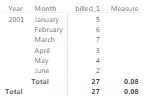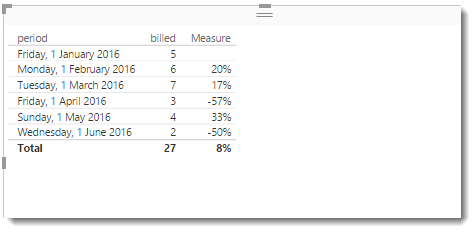- Power BI forums
- Updates
- News & Announcements
- Get Help with Power BI
- Desktop
- Service
- Report Server
- Power Query
- Mobile Apps
- Developer
- DAX Commands and Tips
- Custom Visuals Development Discussion
- Health and Life Sciences
- Power BI Spanish forums
- Translated Spanish Desktop
- Power Platform Integration - Better Together!
- Power Platform Integrations (Read-only)
- Power Platform and Dynamics 365 Integrations (Read-only)
- Training and Consulting
- Instructor Led Training
- Dashboard in a Day for Women, by Women
- Galleries
- Community Connections & How-To Videos
- COVID-19 Data Stories Gallery
- Themes Gallery
- Data Stories Gallery
- R Script Showcase
- Webinars and Video Gallery
- Quick Measures Gallery
- 2021 MSBizAppsSummit Gallery
- 2020 MSBizAppsSummit Gallery
- 2019 MSBizAppsSummit Gallery
- Events
- Ideas
- Custom Visuals Ideas
- Issues
- Issues
- Events
- Upcoming Events
- Community Blog
- Power BI Community Blog
- Custom Visuals Community Blog
- Community Support
- Community Accounts & Registration
- Using the Community
- Community Feedback
Register now to learn Fabric in free live sessions led by the best Microsoft experts. From Apr 16 to May 9, in English and Spanish.
- Power BI forums
- Forums
- Get Help with Power BI
- Desktop
- Measure to calculate Monthly Growth
- Subscribe to RSS Feed
- Mark Topic as New
- Mark Topic as Read
- Float this Topic for Current User
- Bookmark
- Subscribe
- Printer Friendly Page
- Mark as New
- Bookmark
- Subscribe
- Mute
- Subscribe to RSS Feed
- Permalink
- Report Inappropriate Content
Measure to calculate Monthly Growth
Hi,
This is my first post and am very new to DAX functions. What I would like to achieve is to sum the prior months data and the current months data to calculate the percentage growth on the totals. The table however only illustrates the numbers for different items and needs to be SUM up then calculated. Below you will find a example table:
| period | billed |
| 01 January 2016 | 1 |
| 01 January 2016 | 1 |
| 01 January 2016 | 1 |
| 01 January 2016 | 1 |
| 01 January 2016 | 1 |
| 01 February 2016 | 1 |
| 01 February 2016 | 1 |
| 01 February 2016 | 1 |
| 01 February 2016 | 1 |
| 01 February 2016 | 1 |
| 01 February 2016 | 1 |
| 01 March 2016 | 1 |
| 01 March 2016 | 1 |
| 01 March 2016 | 1 |
| 01 March 2016 | 1 |
| 01 March 2016 | 1 |
| 01 March 2016 | 1 |
| 01 March 2016 | 1 |
| 01 April 2016 | 1 |
| 01 April 2016 | 1 |
| 01 April 2016 | 1 |
| 01 May 2016 | 1 |
| 01 May 2016 | 1 |
| 01 May 2016 | 1 |
| 01 May 2016 | 1 |
| 01 June 2016 | 1 |
| 01 June 2016 | 1 |
Desired result:
| Jan | 5 | |
| Feb | 6 | 20.00% |
| Mar | 7 | 16.67% |
| Apr | 3 | -57.14% |
| May | 4 | 33.33% |
| Jun | 2 | -50.00% |
I have tried the following without success:
test_2 = (CALCULATE(SUM('test.txt'[billed]), PREVIOUSMONTH('test.txt'[period])) - sum('test.txt'[billed])) /CALCULATE(SUM('test.txt'[billed]), PREVIOUSMONTH('test.txt'[period]))
- Mark as New
- Bookmark
- Subscribe
- Mute
- Subscribe to RSS Feed
- Permalink
- Report Inappropriate Content
Hi @norbi and welcome to the community
Please give this calculated measure a crack. Then add it to a Grid along with your two columns
Measure =
Var PrevMonth = CALCULATE(SUM('Table'[billed]),PARALLELPERIOD('Table'[period],-1,MONTH))
Var ThisMonth = CALCULATE(SUM('Table'[billed]))
return DIVIDE((ThisMonth - PrevMonth),PrevMonth)
- Mark as New
- Bookmark
- Subscribe
- Mute
- Subscribe to RSS Feed
- Permalink
- Report Inappropriate Content
Thank you @Phil_Seamark I have tried the formula however it looks like the calculation is only on the total:
I would like to achieve the measure for every month on month percentage.
- Mark as New
- Bookmark
- Subscribe
- Mute
- Subscribe to RSS Feed
- Permalink
- Report Inappropriate Content
Hi @norbi
I double checked and it definitely works for me.
Please make sure your Period column is set to the DATE datatype, and your Billed is a numeric datatype. I also format the Measure as a percentage.
- Mark as New
- Bookmark
- Subscribe
- Mute
- Subscribe to RSS Feed
- Permalink
- Report Inappropriate Content
Note that Phil uses a Date while you use a Date Hierarchy,
If you want to use a Hierarchy build a Calendar Table
A generic can be easily built by clicking New Table and typing Calendar Table = CALENDARAUTO( )
then relate the 2 date columns and use the Calendar Table [Date] in the Table/Matrix
then you can also write therse simple Measures to do the same
Total Billed = SUM ( 'Table'[billed] ) Total Bill PM = CALCULATE ( SUM ( 'Table'[billed] ), PREVIOUSMONTH ( 'Calendar Table'[Date] ) ) % Change = DIVIDE ( [Total Billed] - [Total Bill PM], [Total Bill PM], 0 ) MoM Change = [Total Billed] - [Total Bill PM]
And the result...
Hope this helps! ![]()
EDIT: You can still use the Measure from above but reference the Calendar date again
Measure =
VAR PrevMonth =
CALCULATE (
SUM ( 'Table'[billed] ),
PARALLELPERIOD ( 'Calendar Table'[Date], -1, MONTH )
)
VAR ThisMonth =
CALCULATE ( SUM ( 'Table'[billed] ) )
RETURN
DIVIDE ( ( ThisMonth - PrevMonth ), PrevMonth )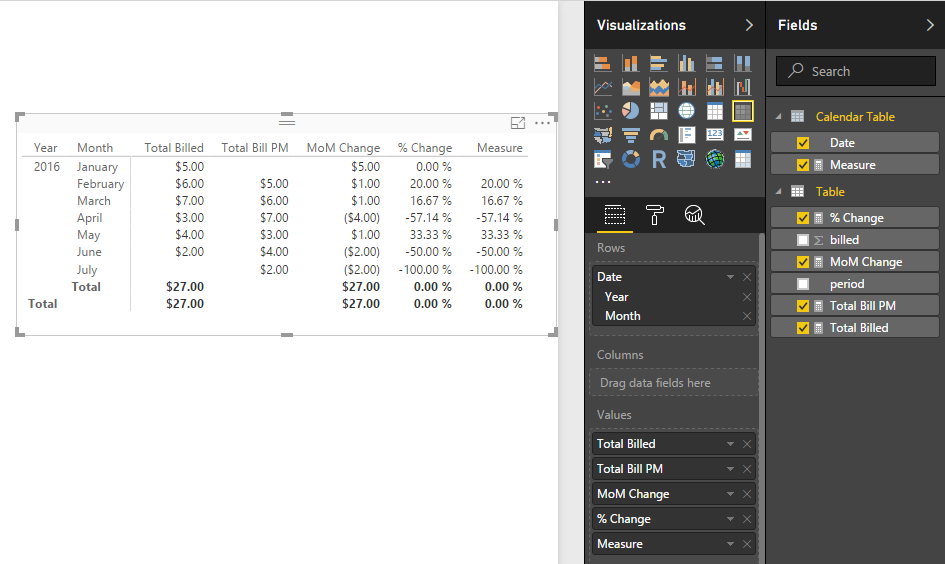
- Mark as New
- Bookmark
- Subscribe
- Mute
- Subscribe to RSS Feed
- Permalink
- Report Inappropriate Content
@Seanand @Phil_Seamark,thank you very much for the definition of these Measures. They will most probably work, I am however still struggling with my date format and getting this corrected. For the Calendar Table I get the following error: The optional argument of CALENDARAUTO function must evaluate to a constant value.
- Mark as New
- Bookmark
- Subscribe
- Mute
- Subscribe to RSS Feed
- Permalink
- Report Inappropriate Content
Hi @norbi,
Could you please provide you formula that use CALENDARAUTO function? This function returns a table with a single column named “Date” that contains a contiguous set of dates. The range of dates is calculated automatically based on data in the model.
https://msdn.microsoft.com/en-us/library/dn802534.aspx
Regards,
Charlie Liao
Helpful resources

Microsoft Fabric Learn Together
Covering the world! 9:00-10:30 AM Sydney, 4:00-5:30 PM CET (Paris/Berlin), 7:00-8:30 PM Mexico City

Power BI Monthly Update - April 2024
Check out the April 2024 Power BI update to learn about new features.

| User | Count |
|---|---|
| 110 | |
| 97 | |
| 78 | |
| 64 | |
| 55 |
| User | Count |
|---|---|
| 143 | |
| 109 | |
| 89 | |
| 84 | |
| 66 |