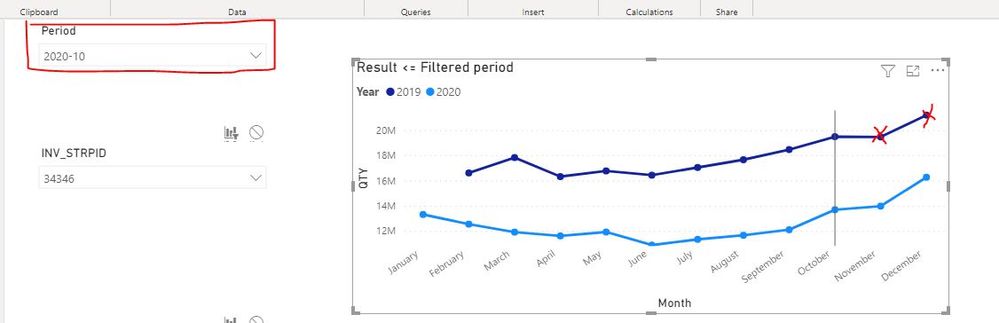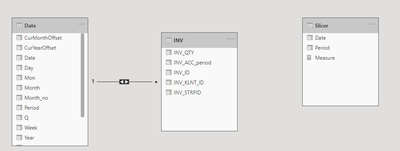- Power BI forums
- Updates
- News & Announcements
- Get Help with Power BI
- Desktop
- Service
- Report Server
- Power Query
- Mobile Apps
- Developer
- DAX Commands and Tips
- Custom Visuals Development Discussion
- Health and Life Sciences
- Power BI Spanish forums
- Translated Spanish Desktop
- Power Platform Integration - Better Together!
- Power Platform Integrations (Read-only)
- Power Platform and Dynamics 365 Integrations (Read-only)
- Training and Consulting
- Instructor Led Training
- Dashboard in a Day for Women, by Women
- Galleries
- Community Connections & How-To Videos
- COVID-19 Data Stories Gallery
- Themes Gallery
- Data Stories Gallery
- R Script Showcase
- Webinars and Video Gallery
- Quick Measures Gallery
- 2021 MSBizAppsSummit Gallery
- 2020 MSBizAppsSummit Gallery
- 2019 MSBizAppsSummit Gallery
- Events
- Ideas
- Custom Visuals Ideas
- Issues
- Issues
- Events
- Upcoming Events
- Community Blog
- Power BI Community Blog
- Custom Visuals Community Blog
- Community Support
- Community Accounts & Registration
- Using the Community
- Community Feedback
Register now to learn Fabric in free live sessions led by the best Microsoft experts. From Apr 16 to May 9, in English and Spanish.
- Power BI forums
- Forums
- Get Help with Power BI
- Desktop
- Re: Measure to bring all dates till the filtered d...
- Subscribe to RSS Feed
- Mark Topic as New
- Mark Topic as Read
- Float this Topic for Current User
- Bookmark
- Subscribe
- Printer Friendly Page
- Mark as New
- Bookmark
- Subscribe
- Mute
- Subscribe to RSS Feed
- Permalink
- Report Inappropriate Content
Measure to bring all dates till the filtered date
Hi,
I know it's quite common issue, but I still can't find the solution and there is a feeling that I'm doing something wrong.
My goal is to show in line graph qty dynamic by year and month. Main problem that there will be a filter of period necessary for other visuals.
Problems:
- I can't find the right DAX to be able to calculate all dates till the filtered period.
- If I disable interactions between line chart and period filter, I get all dates, even those that shouldn't be in the graph.
For example, if I filtered 2020-10 period (2020 October), I need to see in the graph all dates till 2020-10-31
I've tried to write a DAX formula that don't evaluate filter:
QTY visual =
CALCULATE(
SUM(INV[ INV_QTY ]),
FILTER(ALL('Date'[Date]), 'Date'[Date]<=MAX('Date'[Date]) ))But it still shows just the period that is filtered.
Can you help me to figure out where I'm doing wrong?
The pbix example file is here: https://drive.google.com/file/d/1_Q_7-T9Cr6BrFdcydAnTOe9spcaJqbRv/view?usp=sharing
Solved! Go to Solution.
- Mark as New
- Bookmark
- Subscribe
- Mute
- Subscribe to RSS Feed
- Permalink
- Report Inappropriate Content
Hi, @Anonymous
According to your description and sample picture, I think that you want to make the line chart show the data before or in the period you selected, right? You can try my steps:
- Create a calculated table for the Slicer:
Slicer =
SELECTCOLUMNS('Date',"Period",[Period],"Date",[Date])Then make sure it doesn’t have a relationship with any tables, which is important:
- Create a measure:
QTY visual1 =
var _selecteddate=MAX('Slicer'[Date])
return
IF(MAX('Date'[Date])<=_selecteddate,SUM(INV[ INV_QTY ]),BLANK())- Go to the line chart and replace the measure in the “Value” with [QTY visual1], like this:
And you can get what you want.
You can download my test pbix file here
Best Regards,
Community Support Team _Robert Qin
If this post helps, then please consider Accept it as the solution to help the other members find it more quickly.
- Mark as New
- Bookmark
- Subscribe
- Mute
- Subscribe to RSS Feed
- Permalink
- Report Inappropriate Content
Hi, @Anonymous
According to your description and sample picture, I think that you want to make the line chart show the data before or in the period you selected, right? You can try my steps:
- Create a calculated table for the Slicer:
Slicer =
SELECTCOLUMNS('Date',"Period",[Period],"Date",[Date])Then make sure it doesn’t have a relationship with any tables, which is important:
- Create a measure:
QTY visual1 =
var _selecteddate=MAX('Slicer'[Date])
return
IF(MAX('Date'[Date])<=_selecteddate,SUM(INV[ INV_QTY ]),BLANK())- Go to the line chart and replace the measure in the “Value” with [QTY visual1], like this:
And you can get what you want.
You can download my test pbix file here
Best Regards,
Community Support Team _Robert Qin
If this post helps, then please consider Accept it as the solution to help the other members find it more quickly.
- Mark as New
- Bookmark
- Subscribe
- Mute
- Subscribe to RSS Feed
- Permalink
- Report Inappropriate Content
I would make sure the filter does not interact with the linechart and use the selectedvalue from the filter in your DAX formula.
Quality over Quantity
Did I answer your question? Mark my post as a solution!
Helpful resources

Microsoft Fabric Learn Together
Covering the world! 9:00-10:30 AM Sydney, 4:00-5:30 PM CET (Paris/Berlin), 7:00-8:30 PM Mexico City

Power BI Monthly Update - April 2024
Check out the April 2024 Power BI update to learn about new features.

| User | Count |
|---|---|
| 109 | |
| 98 | |
| 77 | |
| 66 | |
| 54 |
| User | Count |
|---|---|
| 144 | |
| 104 | |
| 100 | |
| 86 | |
| 64 |