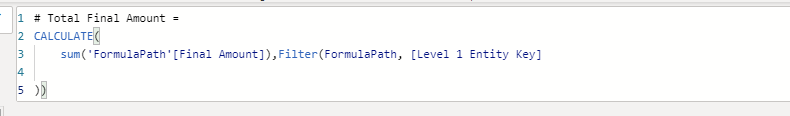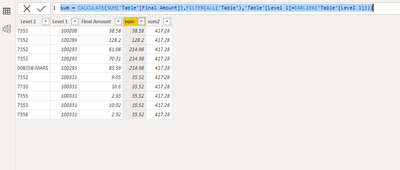- Power BI forums
- Updates
- News & Announcements
- Get Help with Power BI
- Desktop
- Service
- Report Server
- Power Query
- Mobile Apps
- Developer
- DAX Commands and Tips
- Custom Visuals Development Discussion
- Health and Life Sciences
- Power BI Spanish forums
- Translated Spanish Desktop
- Power Platform Integration - Better Together!
- Power Platform Integrations (Read-only)
- Power Platform and Dynamics 365 Integrations (Read-only)
- Training and Consulting
- Instructor Led Training
- Dashboard in a Day for Women, by Women
- Galleries
- Community Connections & How-To Videos
- COVID-19 Data Stories Gallery
- Themes Gallery
- Data Stories Gallery
- R Script Showcase
- Webinars and Video Gallery
- Quick Measures Gallery
- 2021 MSBizAppsSummit Gallery
- 2020 MSBizAppsSummit Gallery
- 2019 MSBizAppsSummit Gallery
- Events
- Ideas
- Custom Visuals Ideas
- Issues
- Issues
- Events
- Upcoming Events
- Community Blog
- Power BI Community Blog
- Custom Visuals Community Blog
- Community Support
- Community Accounts & Registration
- Using the Community
- Community Feedback
Register now to learn Fabric in free live sessions led by the best Microsoft experts. From Apr 16 to May 9, in English and Spanish.
- Power BI forums
- Forums
- Get Help with Power BI
- Desktop
- Measure to Total Final Amounts
- Subscribe to RSS Feed
- Mark Topic as New
- Mark Topic as Read
- Float this Topic for Current User
- Bookmark
- Subscribe
- Printer Friendly Page
- Mark as New
- Bookmark
- Subscribe
- Mute
- Subscribe to RSS Feed
- Permalink
- Report Inappropriate Content
Measure to Total Final Amounts
| Level 2 | Level 1 | Final Amount | |
| 7353 | 100208 | 38.58 | |
| 7352 | 100289 | 128.2 | |
| 7352 | 100293 | 61.08 | |
| 7353 | 100293 | 70.31 | |
| 008358-MARS | 100293 | 83.59 | |
| 7352 | 100331 | 9.05 | |
| 7730 | 100331 | 10.6 | |
| 7355 | 100331 | 2.93 | |
| 7353 | 100331 | 10.02 | |
| 7356 | 100331 | 2.92 |
I am trying to sum the final amount based on the level 1 column and the current way is only summing based on level 2.
So when I put it in my report the Final Amount Tool Tip and the # Total Final Amount show the same number instead of the latter showing the aggregate. What am I missing? I have also tried Sumx and it does the same thing.
- Mark as New
- Bookmark
- Subscribe
- Mute
- Subscribe to RSS Feed
- Permalink
- Report Inappropriate Content
Hi @SurfingData ,
You could use the below to create a new column :
sum =
CALCULATE(SUM('Table'[Final Amount]),
FILTER(ALL('Table'),'Table'[Level 1]=EARLIER('Table'[Level 1])))
And if you want to create a measure to get the sum,use the below:
sum2 = CALCULATE(SUM('Table'[Final Amount]),FILTER(ALL('Table'),'Table'[Level 1]=MAX('Table'[Level 1])))
Best Regards
Lucien
- Mark as New
- Bookmark
- Subscribe
- Mute
- Subscribe to RSS Feed
- Permalink
- Report Inappropriate Content
| Level 3 | Level 2 | Level 1 | Final Amount | |
| 123 | 7353 | 100208 | 38.58 | |
| 123 | 7352 | 100289 | 128.2 | |
| 123 | 7352 | 100293 | 61.08 | |
| 123 | 7353 | 100293 | 70.31 | |
| 123 | 008358-MARS | 100293 | 83.59 | |
| 123 | 7352 | 100331 | 9.05 | |
| 123 | 7730 | 100331 | 10.6 | |
| 123 | 7355 | 100331 | 2.93 | |
| 123 | 7353 | 100331 | 10.02 | |
| 123 | 7356 | 100331 | 2.92 |
@v-luwang-msftLucien, Thank you so much for taking the time to help me.
I mis stated my problem statement. Your solution is great but aggregating the entire table( I gave only a section of my data to illustrate the problem). So all the isntances of 100331 are totalling, which is what I originally stated I needed.
After using your solution I realized it was not actually what I needed to total by:
I need to aggregate all the level 1 numbers by a level 3 column. I tried to modify your solution to :
Helpful resources

Microsoft Fabric Learn Together
Covering the world! 9:00-10:30 AM Sydney, 4:00-5:30 PM CET (Paris/Berlin), 7:00-8:30 PM Mexico City

Power BI Monthly Update - April 2024
Check out the April 2024 Power BI update to learn about new features.

| User | Count |
|---|---|
| 113 | |
| 97 | |
| 84 | |
| 67 | |
| 60 |
| User | Count |
|---|---|
| 150 | |
| 120 | |
| 99 | |
| 87 | |
| 68 |