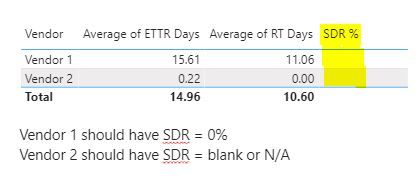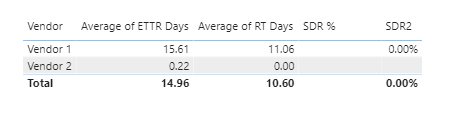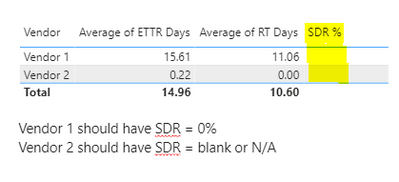- Power BI forums
- Updates
- News & Announcements
- Get Help with Power BI
- Desktop
- Service
- Report Server
- Power Query
- Mobile Apps
- Developer
- DAX Commands and Tips
- Custom Visuals Development Discussion
- Health and Life Sciences
- Power BI Spanish forums
- Translated Spanish Desktop
- Power Platform Integration - Better Together!
- Power Platform Integrations (Read-only)
- Power Platform and Dynamics 365 Integrations (Read-only)
- Training and Consulting
- Instructor Led Training
- Dashboard in a Day for Women, by Women
- Galleries
- Community Connections & How-To Videos
- COVID-19 Data Stories Gallery
- Themes Gallery
- Data Stories Gallery
- R Script Showcase
- Webinars and Video Gallery
- Quick Measures Gallery
- 2021 MSBizAppsSummit Gallery
- 2020 MSBizAppsSummit Gallery
- 2019 MSBizAppsSummit Gallery
- Events
- Ideas
- Custom Visuals Ideas
- Issues
- Issues
- Events
- Upcoming Events
- Community Blog
- Power BI Community Blog
- Custom Visuals Community Blog
- Community Support
- Community Accounts & Registration
- Using the Community
- Community Feedback
Register now to learn Fabric in free live sessions led by the best Microsoft experts. From Apr 16 to May 9, in English and Spanish.
- Power BI forums
- Forums
- Get Help with Power BI
- Desktop
- Measure to Give 0% and N/A or Blank
- Subscribe to RSS Feed
- Mark Topic as New
- Mark Topic as Read
- Float this Topic for Current User
- Bookmark
- Subscribe
- Printer Friendly Page
- Mark as New
- Bookmark
- Subscribe
- Mute
- Subscribe to RSS Feed
- Permalink
- Report Inappropriate Content
Measure to Give 0% and N/A or Blank
I have a measure that divides the number of "Yes" by the sum of "Yes" + "No." I added "+0" at the end of the calc in order for 0% to show as a result, however I have some cases that should truly be blank and not 0%. How do I write a measure that will give me 0% when the actual calc results in 0 and a blank or N/A when the calc results in blanks (no values)?
Sample .pbix file here: .pbix
In this file, Vendor 1 has 23 records in the SDR Yes / No column, all equal to 'No'. 0/23 = 0, however, it is displayed blank
Provider 2 has 1 record in SDR Yes / No, equaling 'Exclude'. This should remain as shown blank.
Solved! Go to Solution.
- Mark as New
- Bookmark
- Subscribe
- Mute
- Subscribe to RSS Feed
- Permalink
- Report Inappropriate Content
Hi @KMcCarthy9 - use the DIVIDE function, and add 0 to the numerator
SDR2 =
DIVIDE (
CALCULATE ( COUNTA ( 'data'[SDR Yes/No] ), 'data'[SDR Yes/No] IN { "Yes" } ) + 0,
CALCULATE (
COUNTA ( 'data'[SDR Yes/No] ),
'data'[SDR Yes/No] IN { "Yes", "No" }
)
)
Hope this helps
David
- Mark as New
- Bookmark
- Subscribe
- Mute
- Subscribe to RSS Feed
- Permalink
- Report Inappropriate Content
Hi @KMcCarthy9 -
Without knowing more about your measures, this is an educated guess, but you may want to consider adding the +0 to the numerator only, not the entire measure. This way if there are records for the denominator, you should get 0, and if there are no rows for the denominator you should continue to get blank.
Hope this helps
David
- Mark as New
- Bookmark
- Subscribe
- Mute
- Subscribe to RSS Feed
- Permalink
- Report Inappropriate Content
Hi @dedelman_clng, unfortunately that did not work.
I have added a test .pbix file here: .pbix
In this file Vendor 1 has 23 records under column SDR Yes/No, all equaling 'No'. 0/23 = 0, yet it is shown as blank
Vendor 2 has 1 record under SDR Yes/No, equaling 'Exclude'. This should remain as showing as blank.
Thoughts?
- Mark as New
- Bookmark
- Subscribe
- Mute
- Subscribe to RSS Feed
- Permalink
- Report Inappropriate Content
Hi @KMcCarthy9 - use the DIVIDE function, and add 0 to the numerator
SDR2 =
DIVIDE (
CALCULATE ( COUNTA ( 'data'[SDR Yes/No] ), 'data'[SDR Yes/No] IN { "Yes" } ) + 0,
CALCULATE (
COUNTA ( 'data'[SDR Yes/No] ),
'data'[SDR Yes/No] IN { "Yes", "No" }
)
)
Hope this helps
David
- Mark as New
- Bookmark
- Subscribe
- Mute
- Subscribe to RSS Feed
- Permalink
- Report Inappropriate Content
@dedelman_clng Thank you so much! I've spent all day on this problem.
I'm not very good with DAX yet, but do you know the reason why the divide function works differently than just using '/'? That is the only thing different in the working DAX (as I did try 0 with the numerator on my original DAX and got very different results).
Thanks!
- Mark as New
- Bookmark
- Subscribe
- Mute
- Subscribe to RSS Feed
- Permalink
- Report Inappropriate Content
Hi @KMcCarthy9 - DIVIDE has a 3rd argument (which we didn't use) that is the value to return if the denominator is 0. The default is BLANK() so I just didn't put it in the code. Standard division gives the NaN error if the denominator is 0.
David
Helpful resources

Microsoft Fabric Learn Together
Covering the world! 9:00-10:30 AM Sydney, 4:00-5:30 PM CET (Paris/Berlin), 7:00-8:30 PM Mexico City

Power BI Monthly Update - April 2024
Check out the April 2024 Power BI update to learn about new features.

| User | Count |
|---|---|
| 110 | |
| 97 | |
| 78 | |
| 64 | |
| 55 |
| User | Count |
|---|---|
| 143 | |
| 109 | |
| 89 | |
| 84 | |
| 66 |