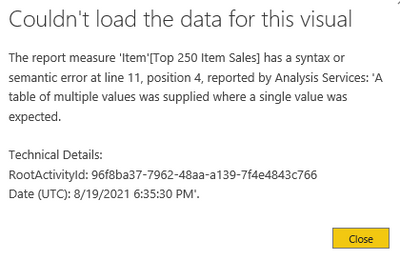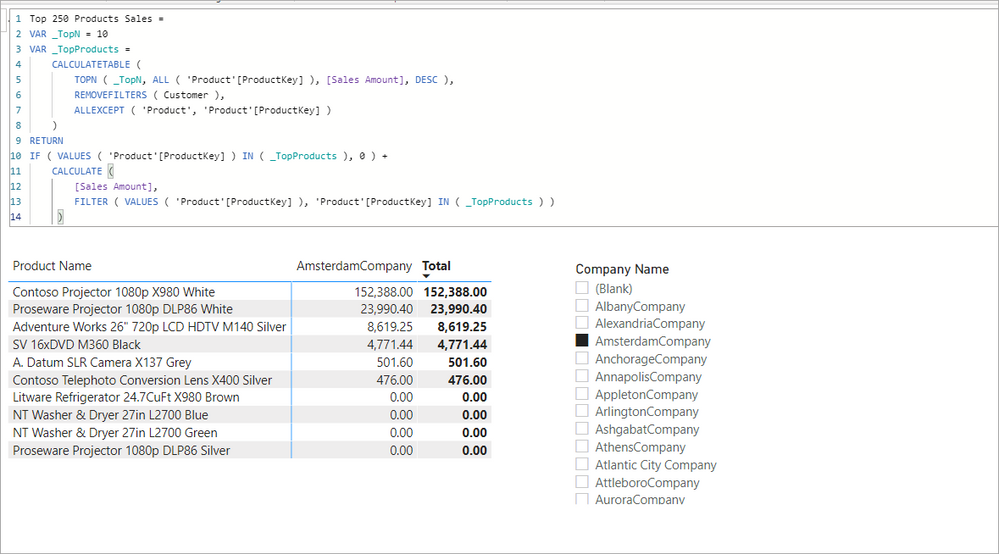- Power BI forums
- Updates
- News & Announcements
- Get Help with Power BI
- Desktop
- Service
- Report Server
- Power Query
- Mobile Apps
- Developer
- DAX Commands and Tips
- Custom Visuals Development Discussion
- Health and Life Sciences
- Power BI Spanish forums
- Translated Spanish Desktop
- Power Platform Integration - Better Together!
- Power Platform Integrations (Read-only)
- Power Platform and Dynamics 365 Integrations (Read-only)
- Training and Consulting
- Instructor Led Training
- Dashboard in a Day for Women, by Women
- Galleries
- Community Connections & How-To Videos
- COVID-19 Data Stories Gallery
- Themes Gallery
- Data Stories Gallery
- R Script Showcase
- Webinars and Video Gallery
- Quick Measures Gallery
- 2021 MSBizAppsSummit Gallery
- 2020 MSBizAppsSummit Gallery
- 2019 MSBizAppsSummit Gallery
- Events
- Ideas
- Custom Visuals Ideas
- Issues
- Issues
- Events
- Upcoming Events
- Community Blog
- Power BI Community Blog
- Custom Visuals Community Blog
- Community Support
- Community Accounts & Registration
- Using the Community
- Community Feedback
Register now to learn Fabric in free live sessions led by the best Microsoft experts. From Apr 16 to May 9, in English and Spanish.
- Power BI forums
- Forums
- Get Help with Power BI
- Desktop
- Re: Measure to Create Static Top Item List
- Subscribe to RSS Feed
- Mark Topic as New
- Mark Topic as Read
- Float this Topic for Current User
- Bookmark
- Subscribe
- Printer Friendly Page
- Mark as New
- Bookmark
- Subscribe
- Mute
- Subscribe to RSS Feed
- Permalink
- Report Inappropriate Content
Measure to Create Static Top Item List
I'm looking to create a measure that will allow me to filter out only the top 250 items. I'm connected to a live database, so I cannot create columns.
I have an item, customer, and sales table. What I'm looking to do is create a measure that will give me the top 250 items by sales dollars for 2020 in a market channel. I then want that 250 item list to remain static as i view customer sales on those 250 items. Using the Top N filters will filter out the top 250 items for each customer, but i want to compare the same list of items for each customer.
The goal is to see what customers are/are not buying those top items.
Example:
Customer 1
| Item | Sales |
| Item 1 | 300 |
| Item 2 | 200 |
| ... | ... |
| Item 250 | 50 |
Customer 2
| Item | Sales |
| Item 1 | 1000 |
| Item 2 | 200 |
| ... | ... |
| Item 250 | 10 |
Solved! Go to Solution.
- Mark as New
- Bookmark
- Subscribe
- Mute
- Subscribe to RSS Feed
- Permalink
- Report Inappropriate Content
Strange, perhaps try it like this.
Top 250 Item Sales =
VAR _TopN = 10
VAR _TopProducts =
CALCULATETABLE (
TOPN (
_TopN,
ALL ( 'Item'[Item Number External] ),
[Net Sales Product LY], DESC
),
'Market Channel'[Market Channel] = "ED",
REMOVEFILTERS ( Customer ),
ALLEXCEPT ( 'Item', 'Item'[Item Number External] )
)
RETURN
CALCULATE (
[Net Sales Product YTD],
FILTER (
VALUES ( 'Item'[Item Number External] ),
'Item'[Item Number External] IN ( _TopProducts )
)
)
+ IF ( SELECTEDVALUE ( 'Item'[Item Number External] ) IN ( _TopProducts ), 0 )
- Mark as New
- Bookmark
- Subscribe
- Mute
- Subscribe to RSS Feed
- Permalink
- Report Inappropriate Content
Strange, perhaps try it like this.
Top 250 Item Sales =
VAR _TopN = 10
VAR _TopProducts =
CALCULATETABLE (
TOPN (
_TopN,
ALL ( 'Item'[Item Number External] ),
[Net Sales Product LY], DESC
),
'Market Channel'[Market Channel] = "ED",
REMOVEFILTERS ( Customer ),
ALLEXCEPT ( 'Item', 'Item'[Item Number External] )
)
RETURN
CALCULATE (
[Net Sales Product YTD],
FILTER (
VALUES ( 'Item'[Item Number External] ),
'Item'[Item Number External] IN ( _TopProducts )
)
)
+ IF ( SELECTEDVALUE ( 'Item'[Item Number External] ) IN ( _TopProducts ), 0 )
- Mark as New
- Bookmark
- Subscribe
- Mute
- Subscribe to RSS Feed
- Permalink
- Report Inappropriate Content
This did the trick! The measure seems to be working now! I adjusted back to the 250 and it looks good.
Thank you for your help
- Mark as New
- Bookmark
- Subscribe
- Mute
- Subscribe to RSS Feed
- Permalink
- Report Inappropriate Content
That is strange, I can't see anything wrong with your sytnax. Try it like this, moving the + IF to the end makes it easier to turn off for testing.
Top 250 Item Sales =
VAR _TopN = 10
VAR _TopProducts =
CALCULATETABLE (
TOPN (
_TopN,
ALL ( 'Item'[Item Number External] ),
[Net Sales Product LY], DESC
),
'Market Channel'[Market Channel] = "ED",
REMOVEFILTERS ( Customer ),
ALLEXCEPT ( 'Item', 'Item'[Item Number External] )
)
RETURN
CALCULATE (
[Net Sales Product YTD],
FILTER (
VALUES ( 'Item'[Item Number External] ),
'Item'[Item Number External] IN ( _TopProducts )
)
)
+ IF ( VALUES ( 'Item'[Item Number External] ) IN ( _TopProducts ), 0 )
Any chance you can share your .pbix file (post it to one drive or drop box and share the link)?
- Mark as New
- Bookmark
- Subscribe
- Mute
- Subscribe to RSS Feed
- Permalink
- Report Inappropriate Content
I very much appreciate your help so far. Unfortunately I'm not at liberty to share the file, and it's connected to a large, live azure db.
I moved the +IF to the end but i get the same error. The issue seems to be that it's expecting a single value where VALUES() is in the formula, but a table is supplied. I'm not sure of any alternative way to make it work though.
- Mark as New
- Bookmark
- Subscribe
- Mute
- Subscribe to RSS Feed
- Permalink
- Report Inappropriate Content
If you change both steps to look at the same measure does the error go away?
- Mark as New
- Bookmark
- Subscribe
- Mute
- Subscribe to RSS Feed
- Permalink
- Report Inappropriate Content
No i get the same error either way. The measure works without the IF portion. I get the error when I add it in, but the functionality of seeing the total number of top products is important to the report.
- Mark as New
- Bookmark
- Subscribe
- Mute
- Subscribe to RSS Feed
- Permalink
- Report Inappropriate Content
Right, forcing the 0 on the blanks but keeping the top 250, try this.
Top 250 Products Sales =
VAR _TopN = 250
VAR _TopProducts =
CALCULATETABLE (
TOPN ( _TopN, ALL ( 'Product'[ProductKey] ), [Sales Amount], DESC ),
REMOVEFILTERS ( Customer ),
ALLEXCEPT ( 'Product', 'Product'[ProductKey] )
)
RETURN
IF ( VALUES ( 'Product'[ProductKey] ) IN ( _TopProducts ), 0 ) +
CALCULATE (
[Sales Amount],
FILTER ( VALUES ( 'Product'[ProductKey] ), 'Product'[ProductKey] IN ( _TopProducts ) )
)It works on my sample to put the 0 on the rows that are in the topn (I am looking at 10 here) even when I filter to a single customer that only bought a portion of the list.
- Mark as New
- Bookmark
- Subscribe
- Mute
- Subscribe to RSS Feed
- Permalink
- Report Inappropriate Content
This is exactly what i need. I'm not sure why i'm getting an error when adding in the if statement and you're not.
I get this error using this updated formula. Note that the format is identical, just with the proper names.
- Mark as New
- Bookmark
- Subscribe
- Mute
- Subscribe to RSS Feed
- Permalink
- Report Inappropriate Content
Copy your measure and share it here.
- Mark as New
- Bookmark
- Subscribe
- Mute
- Subscribe to RSS Feed
- Permalink
- Report Inappropriate Content
Top 250 Item Sales =
VAR _TopN = 10
VAR _TopProducts =
CALCULATETABLE (
TOPN ( _TopN, ALL ('Item'[Item Number External]), [Net Sales Product LY], DESC ),
'Market Channel'[Market Channel]="ED",
REMOVEFILTERS ( Customer ),
ALLEXCEPT ( 'Item', 'Item'[Item Number External] )
)
RETURN
if(VALUES('Item'[Item Number External]) IN (_TopProducts),0)+
CALCULATE (
[Net Sales Product YTD],
FILTER ( VALUES ( 'Item'[Item Number External] ), 'Item'[Item Number External] IN ( _TopProducts ) )
)
Note: i changed the 250 to 10 for now and the Top Products variable uses Last Year sales, while the calculate function in the return looks at YTD
- Mark as New
- Bookmark
- Subscribe
- Mute
- Subscribe to RSS Feed
- Permalink
- Report Inappropriate Content
Try something like this.
Top 250 Products Sales =
VAR _TopN = 250
VAR _TopProducts =
CALCULATETABLE (
TOPN ( _TopN, ALL ( 'Product'[ProductKey] ), [Sales Amount], DESC ),
REMOVEFILTERS ( Customer ),
ALLEXCEPT ( 'Product', 'Product'[ProductKey] )
)
RETURN
CALCULATE (
[Sales Amount],
FILTER ( VALUES ( 'Product'[ProductKey] ), 'Product'[ProductKey] IN ( _TopProducts ) )
)Without knowing the structure of your model it is difficult to give a more precise example. This measure works against the Contoso sample database.
- Mark as New
- Bookmark
- Subscribe
- Mute
- Subscribe to RSS Feed
- Permalink
- Report Inappropriate Content
This works much closer. The problem is that it still shows all products, just with blanks for those outside the top 250. I cant just filter out the blanks becasue when i look at customers, I still want to see all the 250 products, even if there are no sales.
- Mark as New
- Bookmark
- Subscribe
- Mute
- Subscribe to RSS Feed
- Permalink
- Report Inappropriate Content
@astano05 , Try measure like
Measure =
Var _tab = TOPN(250,all(Table[Item]),[Sales],DESC)
return
calculate([sales], filter(Table, Table[item] in _tab))
Microsoft Power BI Learning Resources, 2023 !!
Learn Power BI - Full Course with Dec-2022, with Window, Index, Offset, 100+ Topics !!
Did I answer your question? Mark my post as a solution! Appreciate your Kudos !! Proud to be a Super User! !!
- Mark as New
- Bookmark
- Subscribe
- Mute
- Subscribe to RSS Feed
- Permalink
- Report Inappropriate Content
Thanks for the response. I get an error with that measure that the visual can't be displayed.
I used this measure which is getting me close:
Helpful resources

Microsoft Fabric Learn Together
Covering the world! 9:00-10:30 AM Sydney, 4:00-5:30 PM CET (Paris/Berlin), 7:00-8:30 PM Mexico City

Power BI Monthly Update - April 2024
Check out the April 2024 Power BI update to learn about new features.

| User | Count |
|---|---|
| 113 | |
| 97 | |
| 85 | |
| 70 | |
| 61 |
| User | Count |
|---|---|
| 151 | |
| 121 | |
| 104 | |
| 87 | |
| 67 |