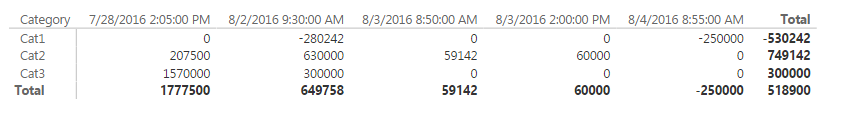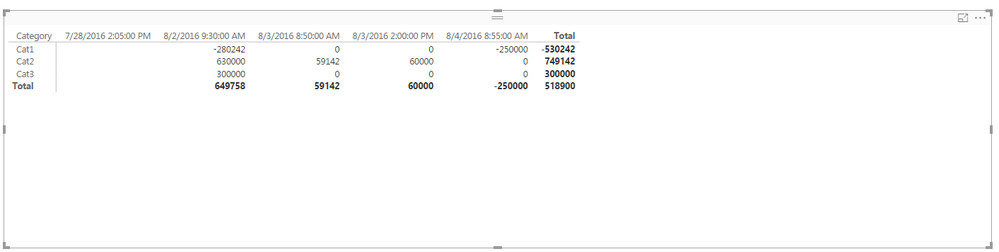- Power BI forums
- Updates
- News & Announcements
- Get Help with Power BI
- Desktop
- Service
- Report Server
- Power Query
- Mobile Apps
- Developer
- DAX Commands and Tips
- Custom Visuals Development Discussion
- Health and Life Sciences
- Power BI Spanish forums
- Translated Spanish Desktop
- Power Platform Integration - Better Together!
- Power Platform Integrations (Read-only)
- Power Platform and Dynamics 365 Integrations (Read-only)
- Training and Consulting
- Instructor Led Training
- Dashboard in a Day for Women, by Women
- Galleries
- Community Connections & How-To Videos
- COVID-19 Data Stories Gallery
- Themes Gallery
- Data Stories Gallery
- R Script Showcase
- Webinars and Video Gallery
- Quick Measures Gallery
- 2021 MSBizAppsSummit Gallery
- 2020 MSBizAppsSummit Gallery
- 2019 MSBizAppsSummit Gallery
- Events
- Ideas
- Custom Visuals Ideas
- Issues
- Issues
- Events
- Upcoming Events
- Community Blog
- Power BI Community Blog
- Custom Visuals Community Blog
- Community Support
- Community Accounts & Registration
- Using the Community
- Community Feedback
Register now to learn Fabric in free live sessions led by the best Microsoft experts. From Apr 16 to May 9, in English and Spanish.
- Power BI forums
- Forums
- Get Help with Power BI
- Desktop
- Measure to Calculate Difference vs. Previous Perio...
- Subscribe to RSS Feed
- Mark Topic as New
- Mark Topic as Read
- Float this Topic for Current User
- Bookmark
- Subscribe
- Printer Friendly Page
- Mark as New
- Bookmark
- Subscribe
- Mute
- Subscribe to RSS Feed
- Permalink
- Report Inappropriate Content
Measure to Calculate Difference vs. Previous Period
Hello, I am pulling from a Data Source that appends new data once or twice a week (the duration between appending data is not consistent). When new data is appended to the table it is signified by a "Export Date & Time" field.
I would like to calculate the difference in the sum of one of the columns [Weighted Bookings] between two period of extracts. In Tableau I have the below delta/difference function that accomplishes my desired result after filtering the dataset for two periods of extracts.
Sum(ZN(SUM([Weighted Booking])) - LOOKUP(ZN(SUM([Weighted Booking])), -1))
For those not familiar the ZN function controls for nulls in Tableau by making them 0s. Thanks in advance.
Solved! Go to Solution.
- Mark as New
- Bookmark
- Subscribe
- Mute
- Subscribe to RSS Feed
- Permalink
- Report Inappropriate Content
Here's my result:
There's a 20k discrepency in one spot but I doubt that's something wrong with the formulas, seems like a data discrepency... Other than that matches perfectly. If you want the last column to appear blank, here's a slightly adapted LastExtr formula:
LastExtr =
Var SecondToLastOrFirst = IF(HASONEVALUE(Sheet1[Extract Date and Time]), CALCULATE(MAX(Sheet1[Extract Date and Time]), FILTER(ALL(Sheet1[Extract Date and Time]), Sheet1[Extract Date and Time] < MAX(Sheet1[Extract Date and Time]))), MIN(Sheet1[Extract Date and Time])
)
return IF(SecondToLastOrFirst < CALCULATE(MIN(Sheet1[Extract Date and Time]), ALLSELECTED(Sheet1[Extract Date and Time])), BLANK(), CALCULATE(SUM(Sheet1[Value]), ALL(Sheet1[Extract Date and Time]), Sheet1[Extract Date and Time] = SecondToLastOrFirst))
diff01 =
VAR Last = CALCULATE( SUM( Table2[Value] ), FILTER( Table2, Table2[Extract Date and Time] = MAX( Table2[Extract Date and Time]) ) )
return
if([LastExtr] & "" = BLANK(), BLANK(), Last - [LastExtr])
Then diff01 holds the change numbers you want.
And then you'd have to set the Extract Date and Time field to "Show items with no data". Here's that result:
Helpful resources

Microsoft Fabric Learn Together
Covering the world! 9:00-10:30 AM Sydney, 4:00-5:30 PM CET (Paris/Berlin), 7:00-8:30 PM Mexico City

Power BI Monthly Update - April 2024
Check out the April 2024 Power BI update to learn about new features.

| User | Count |
|---|---|
| 109 | |
| 98 | |
| 80 | |
| 64 | |
| 57 |
| User | Count |
|---|---|
| 145 | |
| 111 | |
| 92 | |
| 84 | |
| 66 |