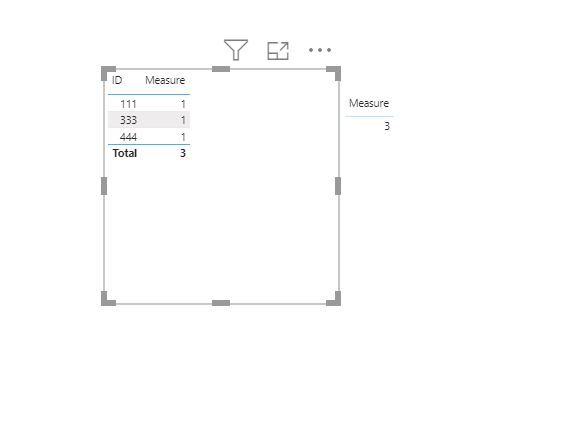- Power BI forums
- Updates
- News & Announcements
- Get Help with Power BI
- Desktop
- Service
- Report Server
- Power Query
- Mobile Apps
- Developer
- DAX Commands and Tips
- Custom Visuals Development Discussion
- Health and Life Sciences
- Power BI Spanish forums
- Translated Spanish Desktop
- Power Platform Integration - Better Together!
- Power Platform Integrations (Read-only)
- Power Platform and Dynamics 365 Integrations (Read-only)
- Training and Consulting
- Instructor Led Training
- Dashboard in a Day for Women, by Women
- Galleries
- Community Connections & How-To Videos
- COVID-19 Data Stories Gallery
- Themes Gallery
- Data Stories Gallery
- R Script Showcase
- Webinars and Video Gallery
- Quick Measures Gallery
- 2021 MSBizAppsSummit Gallery
- 2020 MSBizAppsSummit Gallery
- 2019 MSBizAppsSummit Gallery
- Events
- Ideas
- Custom Visuals Ideas
- Issues
- Issues
- Events
- Upcoming Events
- Community Blog
- Power BI Community Blog
- Custom Visuals Community Blog
- Community Support
- Community Accounts & Registration
- Using the Community
- Community Feedback
Register now to learn Fabric in free live sessions led by the best Microsoft experts. From Apr 16 to May 9, in English and Spanish.
- Power BI forums
- Forums
- Get Help with Power BI
- Desktop
- Measure that distinct counts based on other column...
- Subscribe to RSS Feed
- Mark Topic as New
- Mark Topic as Read
- Float this Topic for Current User
- Bookmark
- Subscribe
- Printer Friendly Page
- Mark as New
- Bookmark
- Subscribe
- Mute
- Subscribe to RSS Feed
- Permalink
- Report Inappropriate Content
Measure that distinct counts based on other columns
Hello, everyone!
My table follows this structure:
| ID | Class | CQ |
| 111 | T | 00.2 |
| 111 | T | 00.2 |
| 111 | K | 00.2 |
| 222 | P | 00.2 |
| 222 | L8 | 00.2 |
| 333 | R1 | 00.2 |
| 444 | H | 00.1 |
| 444 | K | 00.1 |
As you can see, the values in "ID" column can have more than one occurence for each ID (can be repeated). I want to create a measure that counts all the following DISTINCT IDs values:
If Class = H or K or R1
So if a certain ID has at least one occurrence in Class column thats = H or K or R1 the measure will count it.
For the example table above, the count measure should show me 3, cause theres 3 IDs in the table that had a least 1 ocurrence of H, K or R1 in the Class column (111, 333 and 444)
Can someone help me?
Solved! Go to Solution.
- Mark as New
- Bookmark
- Subscribe
- Mute
- Subscribe to RSS Feed
- Permalink
- Report Inappropriate Content
Hey @Anonymous ,
this measure
Measure 2 =
/* H, K, R1 */
CALCULATE(
DISTINCTCOUNT('Table (3)'[ID ])
, 'Table (3)'[Class] in {"H" , "K" , "R1"}
)retruns 3.
Hopefully, this is what you are looking for.
Regards,
Tom
Did I answer your question? Mark my post as a solution, this will help others!
Proud to be a Super User!
I accept Kudos 😉
Hamburg, Germany
- Mark as New
- Bookmark
- Subscribe
- Mute
- Subscribe to RSS Feed
- Permalink
- Report Inappropriate Content
@harshnathani
@Ashish_Mathur
Thank you all! all measures worked perfeclty!
Just a little question before closing the topic: If I wanted to make a specific condition for a Class type, based on the CQ column? Example: if I wanted the measure to count all values with Class = H or K or R1, but with a special condition for values R1: that they would be counted ONLY if their CQ column was NOT equal to 00.2.
Based on the example table above, the measure should show me the value 2 (ID 111 and ID 444). It would no longer count ID 333 because its CQ column = 00.2. If this column were any value other than 00.2, ID 333 would be counted as well. How do I do that?
- Mark as New
- Bookmark
- Subscribe
- Mute
- Subscribe to RSS Feed
- Permalink
- Report Inappropriate Content
Hi @Anonymous ,
For your 2nd requirement, try the below measure.
Col = CALCULATE(DISTINCTCOUNT('Table'[ID ]),FILTER('Table','Table'[Class] IN {"H","K"} || ('Table'[Class]="R1" && 'Table'[CQ] <> 0.2)))
Best Regards
Simran Tuli
- Mark as New
- Bookmark
- Subscribe
- Mute
- Subscribe to RSS Feed
- Permalink
- Report Inappropriate Content
Hi,
Try this measure
=calculate(distinctcount(Data[ID]),Data[Class]="H"||Data[Class]="K"||Data[Class]="R1")
Hope this helps.
Regards,
Ashish Mathur
http://www.ashishmathur.com
https://www.linkedin.com/in/excelenthusiasts/
- Mark as New
- Bookmark
- Subscribe
- Mute
- Subscribe to RSS Feed
- Permalink
- Report Inappropriate Content
Hey @Ashish_Mathur ,
I'm wondering if you see any benefits in using || (or) in comparison to the IN operator.
If not, do you think you can explain why you just added another answer? Don't hesitate to DM me, as I'm curious.
Regards,
Tom
Did I answer your question? Mark my post as a solution, this will help others!
Proud to be a Super User!
I accept Kudos 😉
Hamburg, Germany
- Mark as New
- Bookmark
- Subscribe
- Mute
- Subscribe to RSS Feed
- Permalink
- Report Inappropriate Content
Hi,
I gave another answer to let the user know that there is another option.
Regards,
Ashish Mathur
http://www.ashishmathur.com
https://www.linkedin.com/in/excelenthusiasts/
- Mark as New
- Bookmark
- Subscribe
- Mute
- Subscribe to RSS Feed
- Permalink
- Report Inappropriate Content
Hey @Ashish_Mathur ,
I see, makes sense.
But then you should also mention that multiple OR statement lead to a more DAX complex execution plan. The more complex the execution plan, the slower the statement (see here: https://www.sqlbi.com/articles/the-in-operator-in-dax/)
Personally I appreciate having different opportunities, but then I also want to know the price I have to pay, here: multiple OR are slower than IN.
Regards,
Tom
Did I answer your question? Mark my post as a solution, this will help others!
Proud to be a Super User!
I accept Kudos 😉
Hamburg, Germany
- Mark as New
- Bookmark
- Subscribe
- Mute
- Subscribe to RSS Feed
- Permalink
- Report Inappropriate Content
Thank you for sharing that.
Regards,
Ashish Mathur
http://www.ashishmathur.com
https://www.linkedin.com/in/excelenthusiasts/
- Mark as New
- Bookmark
- Subscribe
- Mute
- Subscribe to RSS Feed
- Permalink
- Report Inappropriate Content
Hi @Anonymous ,
Try this measure
Measure = CALCULATE(DISTINCTCOUNT('Table'[ID ]), FILTER('Table','Table'[Class] IN {"T","K","R1"}))
Regards,
Harsh Nathani
Did I answer your question? Mark my post as a solution! Appreciate with a Kudos!! (Click the Thumbs Up Button)
- Mark as New
- Bookmark
- Subscribe
- Mute
- Subscribe to RSS Feed
- Permalink
- Report Inappropriate Content
Hey @harshnathani ,
I'm wondering you see any benefit by introducing the FILTER function inside the measure in comparison to the measure I suggested.
Hey @simrantuli , do I miss something or is your proposed measure a copy & paste version of the measure I suggested as an solution, and then just changing the table name?
Regards,
Tom
Did I answer your question? Mark my post as a solution, this will help others!
Proud to be a Super User!
I accept Kudos 😉
Hamburg, Germany
- Mark as New
- Bookmark
- Subscribe
- Mute
- Subscribe to RSS Feed
- Permalink
- Report Inappropriate Content
Hi @TomMartens,
My answer is NOT a copy and paste version of your measure.
When I was trying this scenario on Power BI Desktop on my laptop (as you can see from the images that I tried it myself first before answering), there wasn't a single answer posted to this thread. When I typed my answer and hit 'Submit' button, I saw your answer on top of mine with the exact same measure as mine.
So, don't get offended. I didn't copy your measure. There aren't a lot of solutions to this scenario and it can happen that 2 or more people suggest the same solution 🙂
Cheers!
- Mark as New
- Bookmark
- Subscribe
- Mute
- Subscribe to RSS Feed
- Permalink
- Report Inappropriate Content
Hi @Anonymous ,
Create the below measure.
You should get the desired output.
Best Regards
Simran Tuli
- Mark as New
- Bookmark
- Subscribe
- Mute
- Subscribe to RSS Feed
- Permalink
- Report Inappropriate Content
Hey @Anonymous ,
this measure
Measure 2 =
/* H, K, R1 */
CALCULATE(
DISTINCTCOUNT('Table (3)'[ID ])
, 'Table (3)'[Class] in {"H" , "K" , "R1"}
)retruns 3.
Hopefully, this is what you are looking for.
Regards,
Tom
Did I answer your question? Mark my post as a solution, this will help others!
Proud to be a Super User!
I accept Kudos 😉
Hamburg, Germany
Helpful resources

Microsoft Fabric Learn Together
Covering the world! 9:00-10:30 AM Sydney, 4:00-5:30 PM CET (Paris/Berlin), 7:00-8:30 PM Mexico City

Power BI Monthly Update - April 2024
Check out the April 2024 Power BI update to learn about new features.

| User | Count |
|---|---|
| 109 | |
| 99 | |
| 77 | |
| 66 | |
| 54 |
| User | Count |
|---|---|
| 144 | |
| 104 | |
| 102 | |
| 88 | |
| 63 |