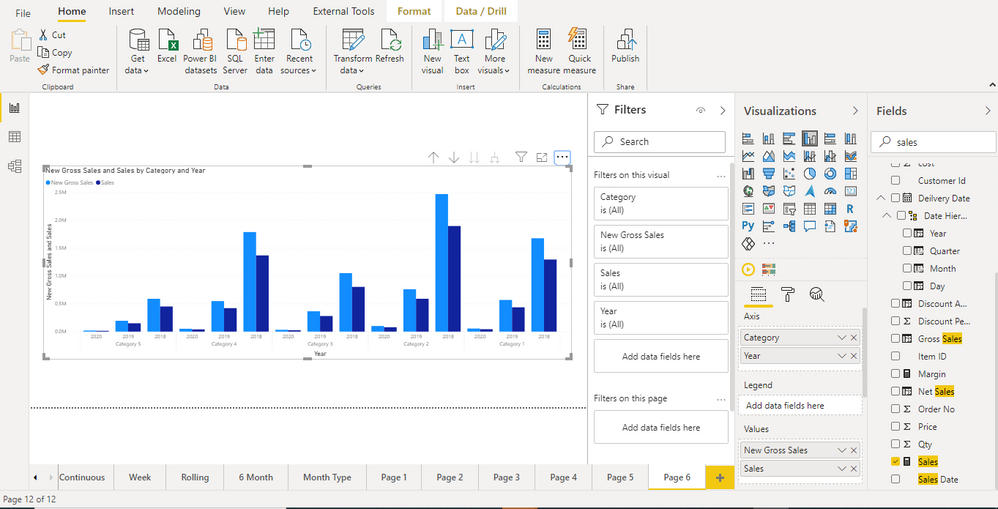- Power BI forums
- Updates
- News & Announcements
- Get Help with Power BI
- Desktop
- Service
- Report Server
- Power Query
- Mobile Apps
- Developer
- DAX Commands and Tips
- Custom Visuals Development Discussion
- Health and Life Sciences
- Power BI Spanish forums
- Translated Spanish Desktop
- Power Platform Integration - Better Together!
- Power Platform Integrations (Read-only)
- Power Platform and Dynamics 365 Integrations (Read-only)
- Training and Consulting
- Instructor Led Training
- Dashboard in a Day for Women, by Women
- Galleries
- Community Connections & How-To Videos
- COVID-19 Data Stories Gallery
- Themes Gallery
- Data Stories Gallery
- R Script Showcase
- Webinars and Video Gallery
- Quick Measures Gallery
- 2021 MSBizAppsSummit Gallery
- 2020 MSBizAppsSummit Gallery
- 2019 MSBizAppsSummit Gallery
- Events
- Ideas
- Custom Visuals Ideas
- Issues
- Issues
- Events
- Upcoming Events
- Community Blog
- Power BI Community Blog
- Custom Visuals Community Blog
- Community Support
- Community Accounts & Registration
- Using the Community
- Community Feedback
Register now to learn Fabric in free live sessions led by the best Microsoft experts. From Apr 16 to May 9, in English and Spanish.
- Power BI forums
- Forums
- Get Help with Power BI
- Desktop
- Measure sales performance per article per customer...
- Subscribe to RSS Feed
- Mark Topic as New
- Mark Topic as Read
- Float this Topic for Current User
- Bookmark
- Subscribe
- Printer Friendly Page
- Mark as New
- Bookmark
- Subscribe
- Mute
- Subscribe to RSS Feed
- Permalink
- Report Inappropriate Content
Measure sales performance per article per customer within a time span
Hi everyone,
relatively new Power BI user here with a rather complicated question (I guess) and looking for help.
Szenario: We are company selling food products to different customers (B2B). Different products sell differently and customers buy in different frequencies from us (from a couple of days up to 8 weeks). We make a suggestion for the first set of products (40-70 different) but then customers can decide if the want to get rid of some or try some new one.
Data: We have tables from a ERP with rows containing each single article with customer info, quantity and sales amount.
Aim: We would like to have a way of measuring how well a product performs for each customer. Users should be able to select a time span and get the results for this time frame
Question 1: Do you have ideas for analyzing these data? I am sure that this question has been asked before in some form.
Question 2: I came up with an idea for a way of measuring this but it seems to be very complicated and I have no clue how to achieve that in Power BI. Here it is:
For each customer and each article, calculate sales amout on a daily basis. If the customer orders an article for 100 € and orders the same thing again after 20 days, sales would be 5 € per day for this article. As it is food and will go bad after a while, the max time span would be 50 days for example. If the customer does not ever order again, daily sales would be 2 € per day for 50 days and 0 € afterwards.
The Problem: I am not sure whether this can be done in Power BI, especially as I am thinking of calculated tables for each customer (~230) or article (~250), which would not be feasible...
Thanks for all incoming brainwaves!
- Mark as New
- Bookmark
- Subscribe
- Mute
- Subscribe to RSS Feed
- Permalink
- Report Inappropriate Content
Hi, @MaximilianR
According to your description, I can roughly understand what you want to get. But I find it hard to create such a large quantity of data based on your column details. Would you like to post some sample data in table form or pbix file(without sensitive data) and your expected result(like the chart you want to get and the correct measure value based on your sample data)?
Thanks very much!
How to Get Your Question Answered Quickly
Best Regards,
Community Support Team _Robert Qin
If this post helps, then please consider Accept it as the solution to help the other members find it more quickly.
- Mark as New
- Bookmark
- Subscribe
- Mute
- Subscribe to RSS Feed
- Permalink
- Report Inappropriate Content
@MaximilianR ,For this one "We would like to have a way of measuring how well a product performs for each customer. Users should be able to select a time span and get the results for this time frame"
One of the way is to subcategory ranking assuming sales is you measures
Rankx(filter(Allselected(Table[Customer], Table[product]), [Customer] =Max(Table[Customer])),[Sales])
https://www.youtube.com/watch?v=DZb_6j6WuZ0
https://radacad.com/how-to-use-rankx-in-dax-part-2-of-3-calculated-measures
Microsoft Power BI Learning Resources, 2023 !!
Learn Power BI - Full Course with Dec-2022, with Window, Index, Offset, 100+ Topics !!
Did I answer your question? Mark my post as a solution! Appreciate your Kudos !! Proud to be a Super User! !!
- Mark as New
- Bookmark
- Subscribe
- Mute
- Subscribe to RSS Feed
- Permalink
- Report Inappropriate Content
@amitchandak, thanks for the fast reply and the idea. However, I take it that this measure would only be able to rank different 'performaces' of customers within the selected time, but I would not be possible to show the performance of an article per custmoer over a whole year in a graph, right?
- Mark as New
- Bookmark
- Subscribe
- Mute
- Subscribe to RSS Feed
- Permalink
- Report Inappropriate Content
@MaximilianR , This will performance of each product for the customer.(Rank is the product inside a customer)
Use a clustered bar with Customer, Product. Switch off concatenate Labels. Sort on customer product. Filter on rank at visual level say 10 . You should get something like this. (Illustrative )
Microsoft Power BI Learning Resources, 2023 !!
Learn Power BI - Full Course with Dec-2022, with Window, Index, Offset, 100+ Topics !!
Did I answer your question? Mark my post as a solution! Appreciate your Kudos !! Proud to be a Super User! !!
Helpful resources

Microsoft Fabric Learn Together
Covering the world! 9:00-10:30 AM Sydney, 4:00-5:30 PM CET (Paris/Berlin), 7:00-8:30 PM Mexico City

Power BI Monthly Update - April 2024
Check out the April 2024 Power BI update to learn about new features.

| User | Count |
|---|---|
| 118 | |
| 107 | |
| 70 | |
| 70 | |
| 43 |
| User | Count |
|---|---|
| 148 | |
| 105 | |
| 104 | |
| 89 | |
| 65 |