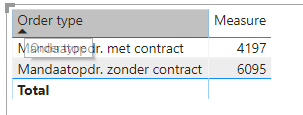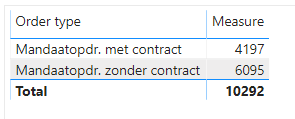- Power BI forums
- Updates
- News & Announcements
- Get Help with Power BI
- Desktop
- Service
- Report Server
- Power Query
- Mobile Apps
- Developer
- DAX Commands and Tips
- Custom Visuals Development Discussion
- Health and Life Sciences
- Power BI Spanish forums
- Translated Spanish Desktop
- Power Platform Integration - Better Together!
- Power Platform Integrations (Read-only)
- Power Platform and Dynamics 365 Integrations (Read-only)
- Training and Consulting
- Instructor Led Training
- Dashboard in a Day for Women, by Women
- Galleries
- Community Connections & How-To Videos
- COVID-19 Data Stories Gallery
- Themes Gallery
- Data Stories Gallery
- R Script Showcase
- Webinars and Video Gallery
- Quick Measures Gallery
- 2021 MSBizAppsSummit Gallery
- 2020 MSBizAppsSummit Gallery
- 2019 MSBizAppsSummit Gallery
- Events
- Ideas
- Custom Visuals Ideas
- Issues
- Issues
- Events
- Upcoming Events
- Community Blog
- Power BI Community Blog
- Custom Visuals Community Blog
- Community Support
- Community Accounts & Registration
- Using the Community
- Community Feedback
Register now to learn Fabric in free live sessions led by the best Microsoft experts. From Apr 16 to May 9, in English and Spanish.
- Power BI forums
- Forums
- Get Help with Power BI
- Desktop
- Measure question
- Subscribe to RSS Feed
- Mark Topic as New
- Mark Topic as Read
- Float this Topic for Current User
- Bookmark
- Subscribe
- Printer Friendly Page
- Mark as New
- Bookmark
- Subscribe
- Mute
- Subscribe to RSS Feed
- Permalink
- Report Inappropriate Content
Measure question
Hi friends,
I have the following question.
I have a dataset with a column were two order types ('Mandaatopdr. met contract' and 'Mandaatopdr. zonder contract') are stated.
Each order (row) has a mandate amount and after the job is done and we receive an invoice, the row will have an invoiced amount as well.
For each order type I need to provide the following information:
Give per order type the sum of the values in the column mandate amount, but only when invoiced amount cell is 'blank'. (in other words; what is per order type the total value of the mandate amount of those orders were we haven't received an invoiced amount).
Hope you can help me. Below you find an example of the data.
Many thanks in advance!
Cheers, Sander
| Mld Melding Key | Mld Opdr Bedrijfopdr Volgnr | Order type | Order date | District | Invoiced amount | Mandate amount |
| 77451 | 1 | Mandaatopdr. zonder contract | 1-11-2019 | Noord | 281,89 | 200 |
| 77452 | 1 | Mandaatopdr. zonder contract | 1-11-2019 | Midden NL | 500 | |
| 77453 | 2 | Mandaatopdr. zonder contract | 1-11-2019 | Den Haag | 500 | |
| 77467 | 2 | Mandaatopdr. zonder contract | 1-11-2019 | Den Haag | 135 | 500 |
| 77471 | 1 | Mandaatopdr. zonder contract | 1-11-2019 | Rotterdam | 500 | |
| 77512 | 1 | Mandaatopdr. met contract | 1-11-2019 | Noord | 50 | |
| 77515 | 1 | Mandaatopdr. zonder contract | 1-11-2019 | Noord | 337,35 | 400 |
| 77556 | 2 | Mandaatopdr. met contract | 1-11-2019 | Oost | 541 | |
| 77558 | 1 | Mandaatopdr. zonder contract | 1-11-2019 | Den Haag | 472,5 | |
| 77578 | 1 | Mandaatopdr. met contract | 1-11-2019 | Amsterdam | 900 | |
| 77586 | 1 | Mandaatopdr. zonder contract | 1-11-2019 | Oost | 500 | |
| 77587 | 1 | Mandaatopdr. zonder contract | 1-11-2019 | Noord | 491,2 | 500 |
| 77591 | 1 | Mandaatopdr. zonder contract | 1-11-2019 | Den Haag | 206 | 1500 |
| 77600 | 1 | Mandaatopdr. zonder contract | 1-11-2019 | Oost | 756 | |
| 77600 | 2 | Mandaatopdr. zonder contract | 1-11-2019 | Oost | 805 | |
| 77600 | 3 | Mandaatopdr. zonder contract | 1-11-2019 | Oost | 805 | |
| 77600 | 4 | Mandaatopdr. zonder contract | 1-11-2019 | Oost | 100 | |
| 77615 | 2 | Mandaatopdr. met contract | 1-11-2019 | Noord | 700 | |
| 77683 | 2 | Mandaatopdr. zonder contract | 4-11-2019 | Den Haag | 225 | 500 |
| 77691 | 1 | Mandaatopdr. zonder contract | 4-11-2019 | Rotterdam | 410,21 | 500 |
| 77698 | 1 | Mandaatopdr. met contract | 4-11-2019 | Midden NL | 500 | |
| 77709 | 1 | Mandaatopdr. met contract | 4-11-2019 | Rotterdam | 1055,8 | |
| 77716 | 1 | Mandaatopdr. zonder contract | 4-11-2019 | Midden NL | 153,42 | |
| 77716 | 2 | Mandaatopdr. zonder contract | 4-11-2019 | Midden NL | 153,42 | |
| 77731 | 2 | Mandaatopdr. zonder contract | 4-11-2019 | Amsterdam | 150 | |
| 77739 | 2 | Mandaatopdr. zonder contract | 4-11-2019 | Midden NL | 500 | |
| 77754 | 1 | Mandaatopdr. met contract | 4-11-2019 | Rotterdam | 250 | |
| 77758 | 1 | Mandaatopdr. zonder contract | 4-11-2019 | Oost | 111,22 | 145 |
| 77758 | 1 | Mandaatopdr. zonder contract | 4-11-2019 | Oost | 33,44 | 145 |
| 77759 | 1 | Mandaatopdr. met contract | 4-11-2019 | Amsterdam | 200 | |
| 77767 | 2 | Mandaatopdr. zonder contract | 4-11-2019 | Amsterdam | 200 | |
| 77774 | 1 | Mandaatopdr. zonder contract | 4-11-2019 | Den Haag | 74,48 | 500 |
| 77774 | 1 | Mandaatopdr. zonder contract | 4-11-2019 | Den Haag | 74,48 | 500 |
| 77774 | 1 | Mandaatopdr. zonder contract | 4-11-2019 | Den Haag | 37,24 | 500 |
| 77781 | 1 | Mandaatopdr. met contract | 4-11-2019 | Amsterdam | 51,68 | 50 |
| 77850 | 1 | Mandaatopdr. met contract | 5-11-2019 | Den Haag | 923,58 | 1000 |
Solved! Go to Solution.
- Mark as New
- Bookmark
- Subscribe
- Mute
- Subscribe to RSS Feed
- Permalink
- Report Inappropriate Content
Always fun to create a measure here and there 🙂 Had some trouble in the beginning because I didn't do the formatting correcly (decimal numbers) but that was because of the locale settings of my Excel and PBI 😉
Anyway, here is the Measure you can use for it:
Measure =
IF(HASONEVALUE('Table'[Order type]),
VAR orderType = SELECTEDVALUE('Table'[Order type])
RETURN
CALCULATE(SUM('Table'[Mandate amount]), FILTER(ALL('Table'), 'Table'[Order type] = orderType && ISBLANK('Table'[Invoiced amount]) = TRUE)))
Creating a Table visual with the column 'Order type' and the measure results in this:
Note that this measure only returns a result in a context of a single Order Type, and hence the total line is empty (as that evaluates the measure for the whole data set, so with two order types present). If you don't want that, you can simplify the measure like to this:
Measure = CALCULATE(SUM('Table'[Mandate amount]), FILTER('Table', ISBLANK('Table'[Invoiced amount]) = TRUE))Resulting in the following table visual:
Let me know if this works! 🙂
Kind regards
Djerro123
-------------------------------
If this answered your question, please mark it as the Solution. This also helps others to find what they are looking for.
Keep those thumbs up coming! 🙂
Did I answer your question? Mark my post as a solution!
Proud to be a Super User!
- Mark as New
- Bookmark
- Subscribe
- Mute
- Subscribe to RSS Feed
- Permalink
- Report Inappropriate Content
Hi @Anonymous
- Mark as New
- Bookmark
- Subscribe
- Mute
- Subscribe to RSS Feed
- Permalink
- Report Inappropriate Content
Hi Maggy,
Sorry for the delay. This friday, I have time to check the proposed solution (and accept it if it works).
Cheers, Sander
- Mark as New
- Bookmark
- Subscribe
- Mute
- Subscribe to RSS Feed
- Permalink
- Report Inappropriate Content
Always fun to create a measure here and there 🙂 Had some trouble in the beginning because I didn't do the formatting correcly (decimal numbers) but that was because of the locale settings of my Excel and PBI 😉
Anyway, here is the Measure you can use for it:
Measure =
IF(HASONEVALUE('Table'[Order type]),
VAR orderType = SELECTEDVALUE('Table'[Order type])
RETURN
CALCULATE(SUM('Table'[Mandate amount]), FILTER(ALL('Table'), 'Table'[Order type] = orderType && ISBLANK('Table'[Invoiced amount]) = TRUE)))
Creating a Table visual with the column 'Order type' and the measure results in this:
Note that this measure only returns a result in a context of a single Order Type, and hence the total line is empty (as that evaluates the measure for the whole data set, so with two order types present). If you don't want that, you can simplify the measure like to this:
Measure = CALCULATE(SUM('Table'[Mandate amount]), FILTER('Table', ISBLANK('Table'[Invoiced amount]) = TRUE))Resulting in the following table visual:
Let me know if this works! 🙂
Kind regards
Djerro123
-------------------------------
If this answered your question, please mark it as the Solution. This also helps others to find what they are looking for.
Keep those thumbs up coming! 🙂
Did I answer your question? Mark my post as a solution!
Proud to be a Super User!
Helpful resources

Microsoft Fabric Learn Together
Covering the world! 9:00-10:30 AM Sydney, 4:00-5:30 PM CET (Paris/Berlin), 7:00-8:30 PM Mexico City

Power BI Monthly Update - April 2024
Check out the April 2024 Power BI update to learn about new features.

| User | Count |
|---|---|
| 111 | |
| 99 | |
| 80 | |
| 64 | |
| 57 |
| User | Count |
|---|---|
| 145 | |
| 111 | |
| 92 | |
| 84 | |
| 66 |