- Power BI forums
- Updates
- News & Announcements
- Get Help with Power BI
- Desktop
- Service
- Report Server
- Power Query
- Mobile Apps
- Developer
- DAX Commands and Tips
- Custom Visuals Development Discussion
- Health and Life Sciences
- Power BI Spanish forums
- Translated Spanish Desktop
- Power Platform Integration - Better Together!
- Power Platform Integrations (Read-only)
- Power Platform and Dynamics 365 Integrations (Read-only)
- Training and Consulting
- Instructor Led Training
- Dashboard in a Day for Women, by Women
- Galleries
- Community Connections & How-To Videos
- COVID-19 Data Stories Gallery
- Themes Gallery
- Data Stories Gallery
- R Script Showcase
- Webinars and Video Gallery
- Quick Measures Gallery
- 2021 MSBizAppsSummit Gallery
- 2020 MSBizAppsSummit Gallery
- 2019 MSBizAppsSummit Gallery
- Events
- Ideas
- Custom Visuals Ideas
- Issues
- Issues
- Events
- Upcoming Events
- Community Blog
- Power BI Community Blog
- Custom Visuals Community Blog
- Community Support
- Community Accounts & Registration
- Using the Community
- Community Feedback
Register now to learn Fabric in free live sessions led by the best Microsoft experts. From Apr 16 to May 9, in English and Spanish.
- Power BI forums
- Forums
- Get Help with Power BI
- Desktop
- Re: Measure per hour per person and overall team
- Subscribe to RSS Feed
- Mark Topic as New
- Mark Topic as Read
- Float this Topic for Current User
- Bookmark
- Subscribe
- Printer Friendly Page
- Mark as New
- Bookmark
- Subscribe
- Mute
- Subscribe to RSS Feed
- Permalink
- Report Inappropriate Content
Measure per hour per person and overall team
Hello all,
I have a chart showing the volume processed by each user in the columns, and in the line I'm showing the average volume per hour. That works fine. What I need is to show in addition is a horizontal straight line with the overall average of volume per hour for the whole team.
I have a simple measure to calculate each individual's average volume per hour as follows:
Units per hour = DIVIDE(
SUMX('Hoja de Trabajo', 'Hoja de Trabajo'[CONTAINERS_PROCESSED]),
DISTINCTCOUNT('Hoja de Trabajo'[Hora])
)
My chart with this correct measure looks like this:
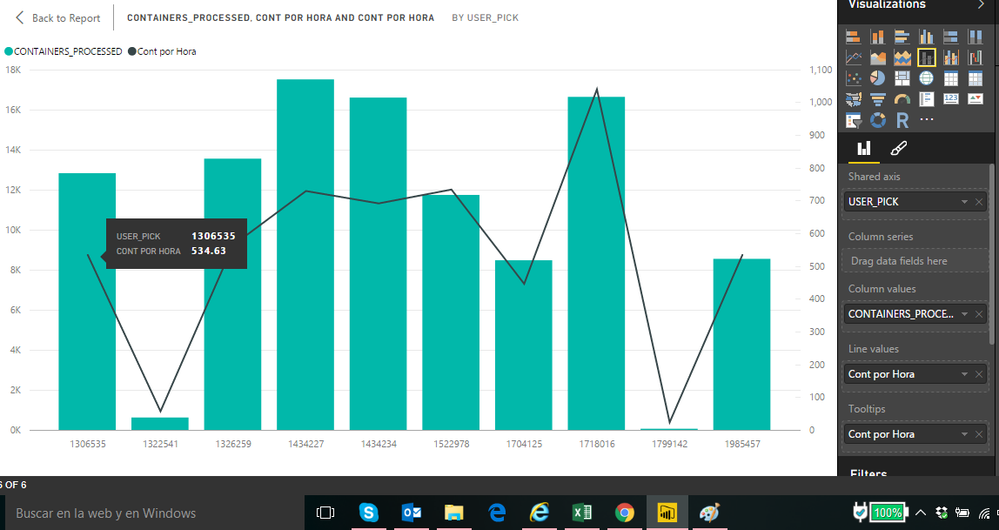
But I'm trying to calculate the overall average of volumen per hour with the following code and shows wrong values:
Overall average per hour = DIVIDE(
SUMX(ALLSELECTED('Hoja de Trabajo'),'Hoja de Trabajo'[CONTAINERS_PROCESSED]),
DISTINCTCOUNT('Hoja de Trabajo'[Hora])
)
Now with this measure my chart looks like follows:
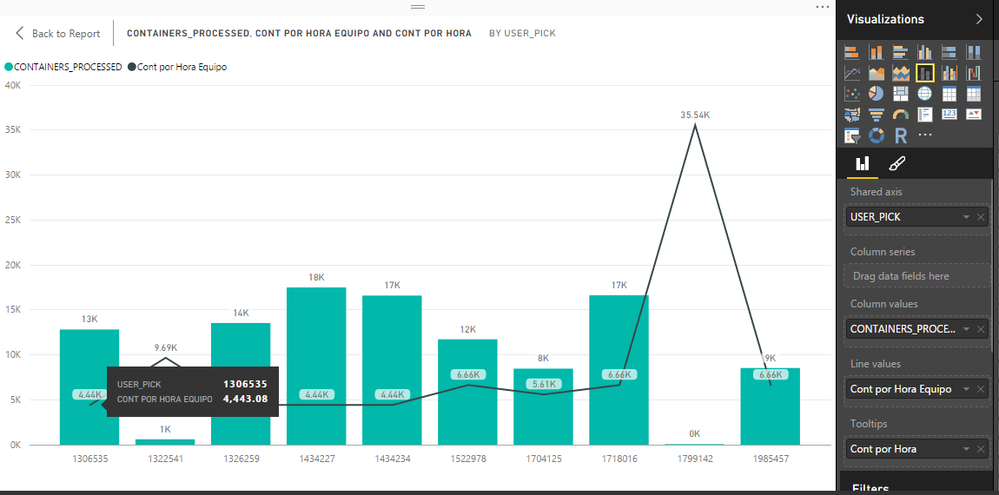
The correct value for the team in this month is 4,443.08 units per hour. That value shows correctly in user # 1, 3, 4, 5. But the rest have strange figures that I don't understand where did they come from.
Here's my data:
Data (in excel)
| start_month | 2 | ||||||||||
| Sum of CONTAINERS_PROCESSED | User # | ||||||||||
| Row Labels | U1306535 | U1322541 | U1326259 | U1434227 | U1434234 | U1522978 | U1704125 | U1718016 | U1799142 | U1985457 | Grand Total |
| 0 | 695 | 63 | 845 | 1,191 | 1,151 | 682 | 4,627 | ||||
| 1 | 440 | 87 | 660 | 1,029 | 1,043 | 628 | 3,887 | ||||
| 2 | 143 | 258 | 327 | 253 | 108 | 1,089 | |||||
| 3 | 559 | 58 | 654 | 1,271 | 1,206 | 660 | 4,408 | ||||
| 4 | 586 | 113 | 424 | 1,256 | 1,031 | 498 | 17 | 3,925 | |||
| 5 | 283 | 36 | 258 | 707 | 972 | 343 | 50 | 2,649 | |||
| 6 | 327 | 29 | 301 | 290 | 391 | 71 | 118 | 290 | 5 | 57 | 1,879 |
| 7 | 1,350 | 1,082 | 133 | 68 | 756 | 1,479 | 865 | 5,733 | |||
| 8 | 1,346 | 1,221 | 154 | 130 | 982 | 411 | 1,802 | 867 | 6,913 | ||
| 9 | 1,705 | 1,327 | 79 | 139 | 927 | 805 | 1,428 | 999 | 7,409 | ||
| 10 | 1,189 | 43 | 1,055 | 129 | 94 | 905 | 612 | 1,705 | 705 | 6,437 | |
| 11 | 171 | 449 | 39 | 30 | 809 | 568 | 638 | 60 | 2,764 | ||
| 12 | 1,098 | 1,216 | 109 | 156 | 785 | 646 | 1,336 | 423 | 5,769 | ||
| 13 | 1,127 | 943 | 219 | 70 | 930 | 541 | 972 | 467 | 5,269 | ||
| 14 | 151 | 373 | 135 | 123 | 617 | 171 | 325 | 191 | 2,086 | ||
| 15 | 120 | 118 | 1,075 | 1,090 | 918 | 297 | 1,373 | 632 | 5,623 | ||
| 16 | 95 | 37 | 136 | 1,285 | 1,160 | 960 | 261 | 1,481 | 524 | 5,939 | |
| 17 | 149 | 116 | 135 | 1,618 | 1,209 | 1,685 | 178 | 1,283 | 501 | 6,874 | |
| 18 | 34 | 58 | 636 | 998 | 694 | 624 | 320 | 3,364 | |||
| 19 | 65 | 106 | 1,306 | 1,145 | 376 | 842 | 657 | 4,497 | |||
| 20 | 139 | 109 | 1,394 | 1,394 | 189 | 693 | 817 | 4,735 | |||
| 21 | 82 | 98 | 1,339 | 1,169 | 142 | 369 | 470 | 3,669 | |||
| 22 | 342 | 5 | 621 | 534 | 521 | 456 | 2,479 | ||||
| 23 | 635 | 46 | 1,109 | 1,258 | 1,062 | 500 | 4,610 | ||||
| Grand Total | 12,831 | 633 | 13,556 | 17,513 | 16,605 | 11,746 | 8,483 | 16,640 | 72 | 8,555 | 106,634 |
With these data, e.g. the user # 1799142 processed 72 units in total in February, and in average 24 per hour. That is shown correctly with the first measure in the next chart detail:
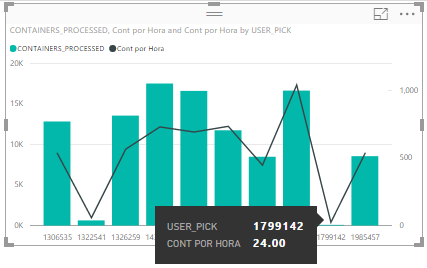
And the overall average volumen per hour for the team is 4,443.08 (I verified it with a pivot table in the original excel file shown below):
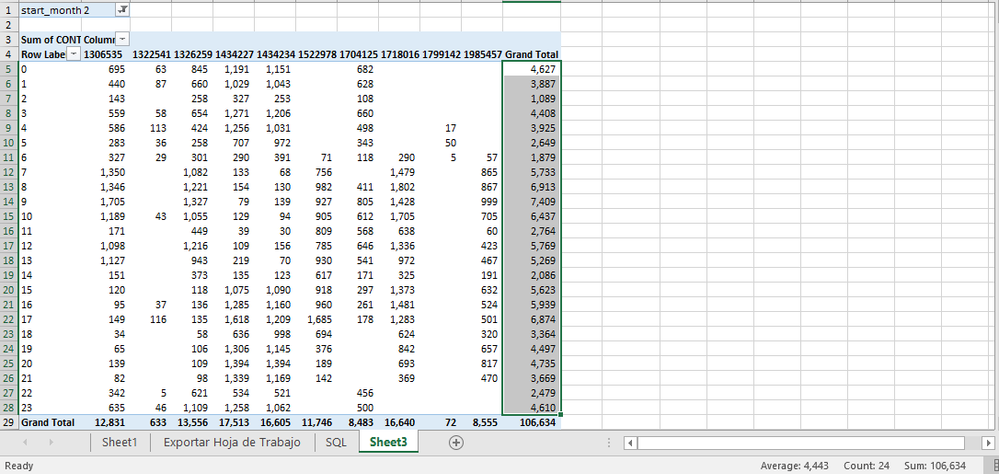
Could anyone please help?
Thanks,
Fernando
P.S. I don't know how to enclose my data
Solved! Go to Solution.
- Mark as New
- Bookmark
- Subscribe
- Mute
- Subscribe to RSS Feed
- Permalink
- Report Inappropriate Content
@calerof This should work...
Measure =
DIVIDE (
CALCULATE (
SUM ( 'Hoja de Trabajo'[CONTAINERS_PROCESSED] ),
ALL ( 'Hoja de Trabajo' )
),
CALCULATE (
DISTINCTCOUNT ( 'Hoja de Trabajo'[Hora] ),
ALL ( 'Hoja de Trabajo' )
),
0
)
EDIT: Seems to work...
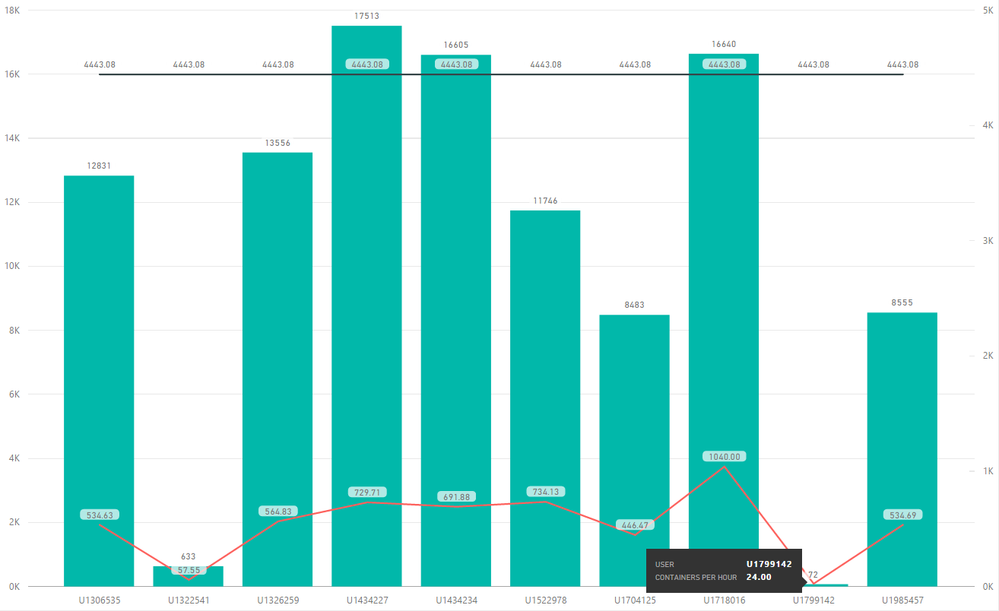
- Mark as New
- Bookmark
- Subscribe
- Mute
- Subscribe to RSS Feed
- Permalink
- Report Inappropriate Content
Hello Sean,
Thank you very much for your response. I enter the code exactly as you suggested:
Cont por Hora Equipo = DIVIDE(
CALCULATE(
SUM('Hoja de Trabajo'[CONTAINERS_PROCESSED]),
ALL('Hoja de Trabajo')
),
CALCULATE(
DISTINCTCOUNT('Hoja de Trabajo'[Hora]),
ALL('Hoja de Trabajo')
),
0)But my result is 7,823.79 instead of 4,443.08 as you show and what is the right amount. Weird, isn't it? I'm not sure what did I do wrong?

- Mark as New
- Bookmark
- Subscribe
- Mute
- Subscribe to RSS Feed
- Permalink
- Report Inappropriate Content
I just made a small change, i.e. ALLSELECTED as follows, and now it's up and working!
Thanks a lot!
Fernando
Cont por Hora Equipo = DIVIDE(
CALCULATE(
SUM('Hoja de Trabajo'[CONTAINERS_PROCESSED]),
ALLSELECTED('Hoja de Trabajo')
),
CALCULATE(
DISTINCTCOUNT('Hoja de Trabajo'[Hora]),
ALL('Hoja de Trabajo')
),
0)
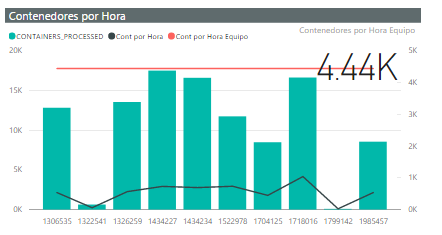
- Mark as New
- Bookmark
- Subscribe
- Mute
- Subscribe to RSS Feed
- Permalink
- Report Inappropriate Content
@calerof This should work...
Measure =
DIVIDE (
CALCULATE (
SUM ( 'Hoja de Trabajo'[CONTAINERS_PROCESSED] ),
ALL ( 'Hoja de Trabajo' )
),
CALCULATE (
DISTINCTCOUNT ( 'Hoja de Trabajo'[Hora] ),
ALL ( 'Hoja de Trabajo' )
),
0
)
EDIT: Seems to work...
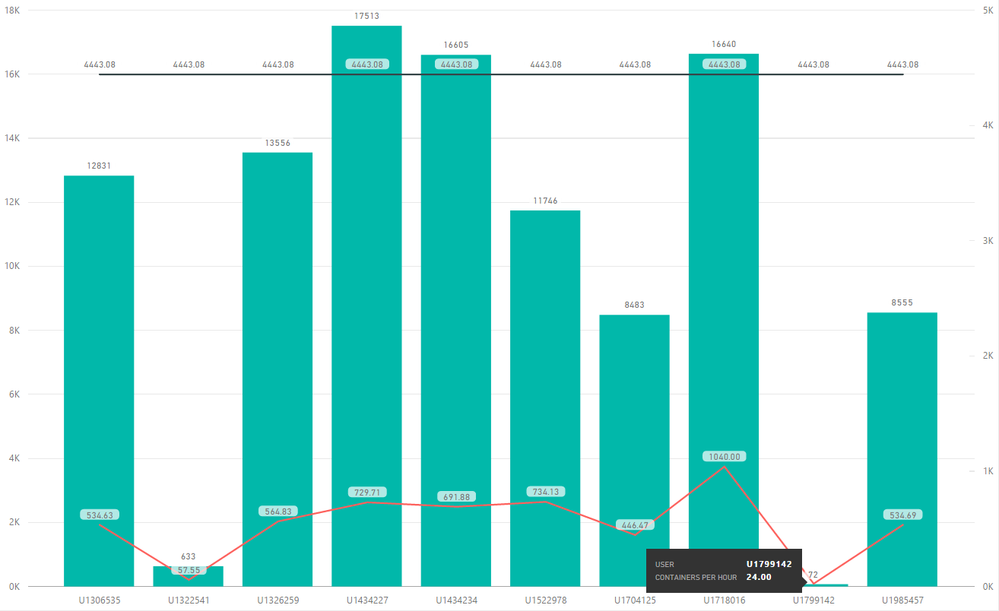
- Mark as New
- Bookmark
- Subscribe
- Mute
- Subscribe to RSS Feed
- Permalink
- Report Inappropriate Content
Hello Sean,
Thank you very much for your response. I enter the code exactly as you suggested:
Cont por Hora Equipo = DIVIDE(
CALCULATE(
SUM('Hoja de Trabajo'[CONTAINERS_PROCESSED]),
ALL('Hoja de Trabajo')
),
CALCULATE(
DISTINCTCOUNT('Hoja de Trabajo'[Hora]),
ALL('Hoja de Trabajo')
),
0)But my result is 7,823.79 instead of 4,443.08 as you show and what is the right amount. Weird, isn't it? I'm not sure what did I do wrong?

- Mark as New
- Bookmark
- Subscribe
- Mute
- Subscribe to RSS Feed
- Permalink
- Report Inappropriate Content
I just made a small change, i.e. ALLSELECTED as follows, and now it's up and working!
Thanks a lot!
Fernando
Cont por Hora Equipo = DIVIDE(
CALCULATE(
SUM('Hoja de Trabajo'[CONTAINERS_PROCESSED]),
ALLSELECTED('Hoja de Trabajo')
),
CALCULATE(
DISTINCTCOUNT('Hoja de Trabajo'[Hora]),
ALL('Hoja de Trabajo')
),
0)
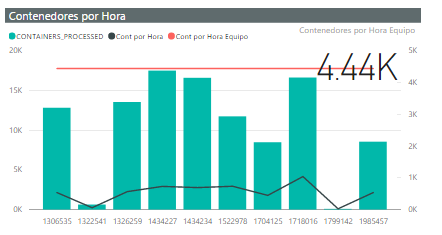
- Mark as New
- Bookmark
- Subscribe
- Mute
- Subscribe to RSS Feed
- Permalink
- Report Inappropriate Content
Ok great I was just going to suggest you do that!
Helpful resources

Microsoft Fabric Learn Together
Covering the world! 9:00-10:30 AM Sydney, 4:00-5:30 PM CET (Paris/Berlin), 7:00-8:30 PM Mexico City

Power BI Monthly Update - April 2024
Check out the April 2024 Power BI update to learn about new features.

| User | Count |
|---|---|
| 109 | |
| 98 | |
| 80 | |
| 64 | |
| 57 |
| User | Count |
|---|---|
| 145 | |
| 110 | |
| 91 | |
| 84 | |
| 66 |
