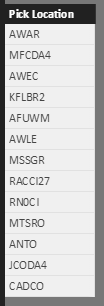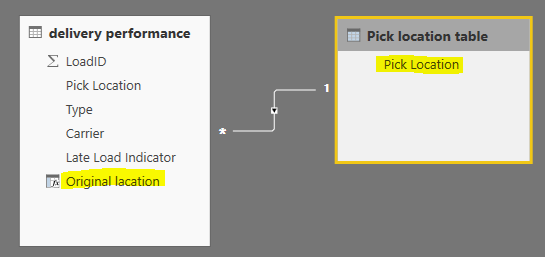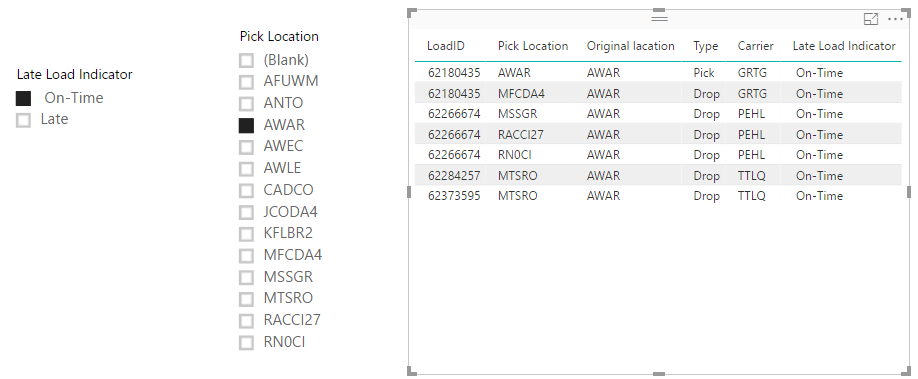- Power BI forums
- Updates
- News & Announcements
- Get Help with Power BI
- Desktop
- Service
- Report Server
- Power Query
- Mobile Apps
- Developer
- DAX Commands and Tips
- Custom Visuals Development Discussion
- Health and Life Sciences
- Power BI Spanish forums
- Translated Spanish Desktop
- Power Platform Integration - Better Together!
- Power Platform Integrations (Read-only)
- Power Platform and Dynamics 365 Integrations (Read-only)
- Training and Consulting
- Instructor Led Training
- Dashboard in a Day for Women, by Women
- Galleries
- Community Connections & How-To Videos
- COVID-19 Data Stories Gallery
- Themes Gallery
- Data Stories Gallery
- R Script Showcase
- Webinars and Video Gallery
- Quick Measures Gallery
- 2021 MSBizAppsSummit Gallery
- 2020 MSBizAppsSummit Gallery
- 2019 MSBizAppsSummit Gallery
- Events
- Ideas
- Custom Visuals Ideas
- Issues
- Issues
- Events
- Upcoming Events
- Community Blog
- Power BI Community Blog
- Custom Visuals Community Blog
- Community Support
- Community Accounts & Registration
- Using the Community
- Community Feedback
Register now to learn Fabric in free live sessions led by the best Microsoft experts. From Apr 16 to May 9, in English and Spanish.
- Power BI forums
- Forums
- Get Help with Power BI
- Desktop
- Measure on-time delivery performance and slice by ...
- Subscribe to RSS Feed
- Mark Topic as New
- Mark Topic as Read
- Float this Topic for Current User
- Bookmark
- Subscribe
- Printer Friendly Page
- Mark as New
- Bookmark
- Subscribe
- Mute
- Subscribe to RSS Feed
- Permalink
- Report Inappropriate Content
Measure on-time delivery performance and slice by origin location
I have transporation data and am displaying the carriers' performance for delivery. However, I am trying to slice the data by where the load/trip originates. Because I am measuring delivery performance, whenever I try to slice by the origin location, no data comes back.
For example, trip 123 is on time and is hauled by carrier ABC and delivers to City A. It originated in City B. If I put city B in the slicer, nothing comes back.
I deal a lot with transporation measurements and have not seen many posts pertaining to transportation topics, so if anyone needs an interpretation of the lingo, please ask for clarification.
Here is a small part of the data I am working with;
| LoadID | Pick Location | Type | Carrier | Late Load Indicator |
| 62180435 | AWAR | Pick | GRTG | On-Time |
| 62180435 | MFCDA4 | Drop | GRTG | On-Time |
| 62194074 | AWEC | Pick | CELC | On-Time |
| 62194074 | KFLBR2 | Drop | CELC | On-Time |
| 62260282 | AFUWM | Drop | GRTG | Late |
| 62260282 | AWLE | Pick | GRTG | Late |
| 62266674 | AWAR | Pick | PEHL | Late |
| 62266674 | MSSGR | Drop | PEHL | On-Time |
| 62266674 | RACCI27 | Drop | PEHL | On-Time |
| 62266674 | RN0CI | Drop | PEHL | On-Time |
| 62284257 | AWAR | Pick | TTLQ | Late |
| 62284257 | MTSRO | Drop | TTLQ | On-Time |
| 62361052 | ANTO | Drop | TTLQ | Late |
| 62361052 | AWAR | Pick | TTLQ | Late |
| 62365342 | JCODA4 | Drop | KELW | On-Time |
| 62373595 | AWAR | Pick | TTLQ | Late |
| 62373595 | MTSRO | Drop | TTLQ | On-Time |
| 62395979 | AWEC | Pick | SWFT | Late |
| 62395979 | CADCO | Drop | SWFT | On-Time |
So carrier PEHL, for example, is late for the Pick on LoadID 62266674, but on time for the Drop. I am measuring this as on time on the delivery, but want to slice on the Pick location code.
Any thoughts on this or assitance would be appreciated.
Solved! Go to Solution.
- Mark as New
- Bookmark
- Subscribe
- Mute
- Subscribe to RSS Feed
- Permalink
- Report Inappropriate Content
Hi @jhenscheid,
In source table, create a calculated column that returns the original location for each Carrier per LoadID.
Original lacation = CALCULATE ( LASTNONBLANK ( 'delivery performance'[Pick Location], 1 ), FILTER ( ALLEXCEPT ( 'delivery performance', 'delivery performance'[LoadID], 'delivery performance'[Carrier] ), 'delivery performance'[Type] = "pick" ) )
Create an extra table which lists all distinct values of Pick Location.
Pick location table = VALUES('delivery performance'[Pick Location])
Create a one to many relationship between this new table and source table based on [Original Location].
In report page, rather than adding [Pick Location] from source table into slicer, you should add 'Pick location table'[Pick Location] into slicer. Then, when you select pick location item, the visual won't return none.
Best regards,
Yuliana Gu
If this post helps, then please consider Accept it as the solution to help the other members find it more quickly.
- Mark as New
- Bookmark
- Subscribe
- Mute
- Subscribe to RSS Feed
- Permalink
- Report Inappropriate Content
Hi @jhenscheid,
In source table, create a calculated column that returns the original location for each Carrier per LoadID.
Original lacation = CALCULATE ( LASTNONBLANK ( 'delivery performance'[Pick Location], 1 ), FILTER ( ALLEXCEPT ( 'delivery performance', 'delivery performance'[LoadID], 'delivery performance'[Carrier] ), 'delivery performance'[Type] = "pick" ) )
Create an extra table which lists all distinct values of Pick Location.
Pick location table = VALUES('delivery performance'[Pick Location])
Create a one to many relationship between this new table and source table based on [Original Location].
In report page, rather than adding [Pick Location] from source table into slicer, you should add 'Pick location table'[Pick Location] into slicer. Then, when you select pick location item, the visual won't return none.
Best regards,
Yuliana Gu
If this post helps, then please consider Accept it as the solution to help the other members find it more quickly.
- Mark as New
- Bookmark
- Subscribe
- Mute
- Subscribe to RSS Feed
- Permalink
- Report Inappropriate Content
Hi,
I try to build a measure that will return the percentage of items delivered from the total articles ordered. I have two aggregations level: order ID and article ID.
my DAX in Visual Studio, is:
% Deliv.from Order:=
AVERAGEX
(
values(Orders[Order Id]),
AVERAGEX
(
VALUES ( 'Articles'[Article Id] ),
CALCULATE
(
if
(
sum(Deliveries[Delivered Qty]) >0 && abs( sum(Deliveries[Delivered Qty]) - SUM ( 'Orders Lines'[Ordered Qty] )) / SUM ( 'Orders Lines'[Ordered Qty] )<=0.03, 1, 0
)
)
)
)
it's working to the article level, but not to the order level
this formula have to return in grand total: 94.74%
| article count | 19 |
| article not delivered 100% | 1 |
| =(I32-I33)/19 | 94.74% |
look below table:
table : order lines (line by line - article)
| Row Labels | Ordered Qty AY | Delivered Qty AY | Delivered Qty For SL | Service Level Qty AY | % Deliv.from Orde |
| 2001043689823 (no of order) | |||||
| FITNESS STRAWBERRY 23.5G | 2,064.00 | 2,064.00 | 2064 | 100.00% | 100.000% |
| FITNESS SIMPLU BATON 23.5G | 3,440.00 | 3,440.00 | 3440 | 100.00% | 100.000% |
| NESQUIK CEREALE 250G | 672.00 | 640.00 | 640 | 95.24% | 0.000% |
| CHOCAPIC CEREALE 250G | 1,056.00 | 1,056.00 | 1056 | 100.00% | 100.000% |
| CHEERIOS CEREALE 250G | 864.00 | 864.00 | 864 | 100.00% | 100.000% |
| CINI MINIS CEREALE 250G | 384.00 | 384.00 | 384 | 100.00% | 100.000% |
| CINI MINIS 500 G | 120.00 | 120.00 | 120 | 100.00% | 100.000% |
| CORNFLAKES NESTLE 500G | 816.00 | 816.00 | 816 | 100.00% | 100.000% |
| NESQUIK DUO CEREALE INTEGRALE 460G | 900.00 | 900.00 | 900 | 100.00% | 100.000% |
| NESQUIK DUO CEREALE 225G | 960.00 | 960.00 | 960 | 100.00% | 100.000% |
| STRAWBERRY MINIS 500G | 180.00 | 180.00 | 180 | 100.00% | 100.000% |
| FITNESS FRUCTE CEREALE 425G | 480.00 | 480.00 | 480 | 100.00% | 100.000% |
| FITNESS CEREALE 425G | 900.00 | 900.00 | 900 | 100.00% | 100.000% |
| NESQUICK ABC 460G | 540.00 | 540.00 | 540 | 100.00% | 100.000% |
| FITNESS DELICE WHITE CHOCO 22.5G | 1,376.00 | 1,376.00 | 1376 | 100.00% | 100.000% |
| FITNESS CHOCO CEREALE 425G | 240.00 | 240.00 | 240 | 100.00% | 100.000% |
| CHEERIOS OATS 400G | 792.00 | 792.00 | 792 | 100.00% | 100.000% |
| CORN FLAKES MIERE SI ARAHIDE 450G | 576.00 | 576.00 | 576 | 100.00% | 100.000% |
| FITNESS PEACH APRICOT BATOANE CEREALE 23.5G | 2,064.00 | 2,064.00 | 2064 | 100.00% | 100.000% |
| Grand Total | 18,424.00 | 18,424.00 | 18392 | 99.83% | 0.049% = it is wrong (here have to be 94.74% |
Could you please help me to correct this DAX formula to obtain correct data on the order level?
Sincerely
Alina
- Mark as New
- Bookmark
- Subscribe
- Mute
- Subscribe to RSS Feed
- Permalink
- Report Inappropriate Content
This worked exactly as needed!! Thank you for your help. Much appreciated!
Helpful resources

Microsoft Fabric Learn Together
Covering the world! 9:00-10:30 AM Sydney, 4:00-5:30 PM CET (Paris/Berlin), 7:00-8:30 PM Mexico City

Power BI Monthly Update - April 2024
Check out the April 2024 Power BI update to learn about new features.

| User | Count |
|---|---|
| 113 | |
| 97 | |
| 85 | |
| 70 | |
| 61 |
| User | Count |
|---|---|
| 151 | |
| 121 | |
| 104 | |
| 87 | |
| 67 |