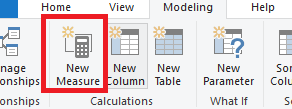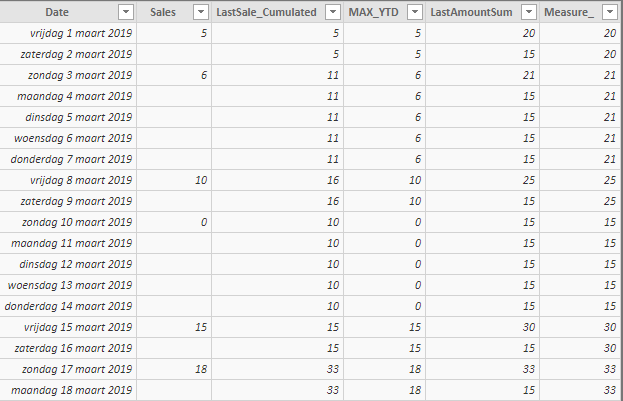- Power BI forums
- Updates
- News & Announcements
- Get Help with Power BI
- Desktop
- Service
- Report Server
- Power Query
- Mobile Apps
- Developer
- DAX Commands and Tips
- Custom Visuals Development Discussion
- Health and Life Sciences
- Power BI Spanish forums
- Translated Spanish Desktop
- Power Platform Integration - Better Together!
- Power Platform Integrations (Read-only)
- Power Platform and Dynamics 365 Integrations (Read-only)
- Training and Consulting
- Instructor Led Training
- Dashboard in a Day for Women, by Women
- Galleries
- Community Connections & How-To Videos
- COVID-19 Data Stories Gallery
- Themes Gallery
- Data Stories Gallery
- R Script Showcase
- Webinars and Video Gallery
- Quick Measures Gallery
- 2021 MSBizAppsSummit Gallery
- 2020 MSBizAppsSummit Gallery
- 2019 MSBizAppsSummit Gallery
- Events
- Ideas
- Custom Visuals Ideas
- Issues
- Issues
- Events
- Upcoming Events
- Community Blog
- Power BI Community Blog
- Custom Visuals Community Blog
- Community Support
- Community Accounts & Registration
- Using the Community
- Community Feedback
Register now to learn Fabric in free live sessions led by the best Microsoft experts. From Apr 16 to May 9, in English and Spanish.
- Power BI forums
- Forums
- Get Help with Power BI
- Desktop
- Re: Measure on different columns
- Subscribe to RSS Feed
- Mark Topic as New
- Mark Topic as Read
- Float this Topic for Current User
- Bookmark
- Subscribe
- Printer Friendly Page
- Mark as New
- Bookmark
- Subscribe
- Mute
- Subscribe to RSS Feed
- Permalink
- Report Inappropriate Content
Measure on different columns
Hi,
I'm making calculations for a business that has a rather recurring revenue model.
So I'm trying to calculate the last sale per client, to show the evolution of the underlying revenue base.
I've added a simple example table below, showing the 2 tables, and the orange column that I'd like to use in a visual.
2 questions:
1) How can I obtain the orange column below? (See my first attempts at the bottom of this post)
2) Can I do this in a measure? (I don't want to pollute my date table with calculations)
Link to sample data: https://www.dropbox.com/s/780chlil58x8l46/Test.pbix?dl=0
Thanks!!
FYI - What I got so far, gives me the latest entry in a calculated column - I just don't know how to get this per client;
MAX_YTD =
VAR Max_Date =
CALCULATE(
max(Salestable[Date]);
FILTER(
Salestable;
Salestable[Date]<=Datetable[Date]
)
)
RETURN
CALCULATE(
SUM(Salestable[Amount]);
FILTER(
FILTER(
All(Salestable);
Salestable[Date]<=Datetable[Date]
);
Salestable[Date]=Max_Date
)
)
Solved! Go to Solution.
- Mark as New
- Bookmark
- Subscribe
- Mute
- Subscribe to RSS Feed
- Permalink
- Report Inappropriate Content
Hi @Noivilbo
You may create below two measures:
LastAmountSum =
VAR Lase_date =
CALCULATE (
MAX ( Salestable[Date] ),
FILTER ( ALL ( Datetable ), Datetable[Date] < MAX ( Salestable[Date] ) )
)
RETURN
CALCULATE (
SUM ( Salestable[Amount] ),
FILTER ( ALL ( Datetable ), Datetable[Date] = Lase_date )
)
+ CALCULATE ( SUM ( Salestable[Amount] ) )
Measure =
VAR Max_date =
CALCULATE (
MAX ( Salestable[Date] ),
FILTER ( ALL ( Salestable ), Salestable[Date] <= MAX ( Datetable[Date] ) )
)
RETURN
SUMX (
FILTER ( ALL ( Datetable ), Datetable[Date] = Max_date ),
[LastAmountSum]
)
Regards,
If this post helps, then please consider Accept it as the solution to help the other members find it more quickly.
- Mark as New
- Bookmark
- Subscribe
- Mute
- Subscribe to RSS Feed
- Permalink
- Report Inappropriate Content
Hi @Noivilbo
You may check the attached sample file.The formula are measures.If it is not your case,please update the sample data(add the third client) and explain more about how to get your expected output.
Regards,
If this post helps, then please consider Accept it as the solution to help the other members find it more quickly.
- Mark as New
- Bookmark
- Subscribe
- Mute
- Subscribe to RSS Feed
- Permalink
- Report Inappropriate Content
Hi @Noivilbo
You may create below two measures:
LastAmountSum =
VAR Lase_date =
CALCULATE (
MAX ( Salestable[Date] ),
FILTER ( ALL ( Datetable ), Datetable[Date] < MAX ( Salestable[Date] ) )
)
RETURN
CALCULATE (
SUM ( Salestable[Amount] ),
FILTER ( ALL ( Datetable ), Datetable[Date] = Lase_date )
)
+ CALCULATE ( SUM ( Salestable[Amount] ) )
Measure =
VAR Max_date =
CALCULATE (
MAX ( Salestable[Date] ),
FILTER ( ALL ( Salestable ), Salestable[Date] <= MAX ( Datetable[Date] ) )
)
RETURN
SUMX (
FILTER ( ALL ( Datetable ), Datetable[Date] = Max_date ),
[LastAmountSum]
)
Regards,
If this post helps, then please consider Accept it as the solution to help the other members find it more quickly.
- Mark as New
- Bookmark
- Subscribe
- Mute
- Subscribe to RSS Feed
- Permalink
- Report Inappropriate Content
Hi,
Thanks for your input;
I have 2 further questions though, maybe because I don't fully understand the code:
1) Any idea why I get 20 already in the first row, when I use your code - rather than the 5 I would need, and that is included in your printscreen?
2) It seems that you take the last matching date until the date of the row itself, and manually add the sum of the row itself. However, I would need to end up using the last amount per client (i.e. if I add data for a third client, the code doesn't seem to pick this up. I would expect that somewhere in the code, we would actively work with the "client" column?)
Thanks!
- Mark as New
- Bookmark
- Subscribe
- Mute
- Subscribe to RSS Feed
- Permalink
- Report Inappropriate Content
Hi @Noivilbo
You may check the attached sample file.The formula are measures.If it is not your case,please update the sample data(add the third client) and explain more about how to get your expected output.
Regards,
If this post helps, then please consider Accept it as the solution to help the other members find it more quickly.
Helpful resources

Microsoft Fabric Learn Together
Covering the world! 9:00-10:30 AM Sydney, 4:00-5:30 PM CET (Paris/Berlin), 7:00-8:30 PM Mexico City

Power BI Monthly Update - April 2024
Check out the April 2024 Power BI update to learn about new features.

| User | Count |
|---|---|
| 110 | |
| 95 | |
| 76 | |
| 65 | |
| 51 |
| User | Count |
|---|---|
| 146 | |
| 109 | |
| 106 | |
| 88 | |
| 61 |