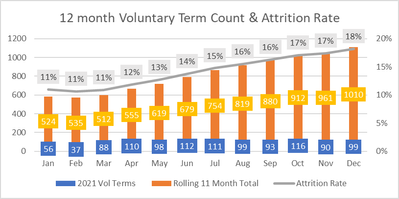- Power BI forums
- Updates
- News & Announcements
- Get Help with Power BI
- Desktop
- Service
- Report Server
- Power Query
- Mobile Apps
- Developer
- DAX Commands and Tips
- Custom Visuals Development Discussion
- Health and Life Sciences
- Power BI Spanish forums
- Translated Spanish Desktop
- Power Platform Integration - Better Together!
- Power Platform Integrations (Read-only)
- Power Platform and Dynamics 365 Integrations (Read-only)
- Training and Consulting
- Instructor Led Training
- Dashboard in a Day for Women, by Women
- Galleries
- Community Connections & How-To Videos
- COVID-19 Data Stories Gallery
- Themes Gallery
- Data Stories Gallery
- R Script Showcase
- Webinars and Video Gallery
- Quick Measures Gallery
- 2021 MSBizAppsSummit Gallery
- 2020 MSBizAppsSummit Gallery
- 2019 MSBizAppsSummit Gallery
- Events
- Ideas
- Custom Visuals Ideas
- Issues
- Issues
- Events
- Upcoming Events
- Community Blog
- Power BI Community Blog
- Custom Visuals Community Blog
- Community Support
- Community Accounts & Registration
- Using the Community
- Community Feedback
Register now to learn Fabric in free live sessions led by the best Microsoft experts. From Apr 16 to May 9, in English and Spanish.
- Power BI forums
- Forums
- Get Help with Power BI
- Desktop
- Measure of previous 11 months headcount and attrit...
- Subscribe to RSS Feed
- Mark Topic as New
- Mark Topic as Read
- Float this Topic for Current User
- Bookmark
- Subscribe
- Printer Friendly Page
- Mark as New
- Bookmark
- Subscribe
- Mute
- Subscribe to RSS Feed
- Permalink
- Report Inappropriate Content
Measure of previous 11 months headcount and attrition
Hi,
I have 2 tables of data, one for Headcount and the other for Attrition. What I need is to get a column chart visual that has the current month total attrition + 11 previous month attrition.
Here are the data that I have:
Attrition = SUM (previous 11 months) + current month / Total Current Headcount
i.e. Jan 2021 Attrition = Jan 2021 attrition + Sum (Feb 2020:Dec 2020)/ Jan 2021 HC = 11%
| Month | 2020 Vol. Terms | 2021 Vol. Terms | 2020 Headcount | 2021 Headcount | 2021 Attrition % |
| Jan | 75 | 56 | 5126 | 5305 | 11% |
| Feb | 45 | 37 | 5302 | 5378 | 11% |
| Mar | 60 | 88 | 5419 | 5527 | 11% |
| Apr | 45 | 110 | 5553 | 5603 | 12% |
| May | 46 | 98 | 5605 | 5657 | 13% |
| Jun | 38 | 112 | 5711 | 5754 | 14% |
| Jul | 37 | 111 | 5813 | 5861 | 15% |
| Aug | 46 | 99 | 5869 | 5919 | 16% |
| Sep | 38 | 93 | 5931 | 5974 | 16% |
| Oct | 61 | 116 | 5945 | 6019 | 17% |
| Nov | 67 | 90 | 5969 | 6041 | 17% |
| Dec | 41 | 99 | 6051 | 6098 | 18% |
And below table that has the rolling 11 months total that could help with producing the column chart as showing below:
Jan 2021 Rolling 11 Month Total is = Sum (Terms Feb 2020: Dec 2020) = 524
| Month | 2021 Vol Terms | Rolling 11 Month Total | Attrition Rate |
| Jan | 56 | 524 | 11% |
| Feb | 37 | 535 | 11% |
| Mar | 88 | 512 | 11% |
| Apr | 110 | 555 | 12% |
| May | 98 | 619 | 13% |
| Jun | 112 | 679 | 14% |
| Jul | 111 | 754 | 15% |
| Aug | 99 | 819 | 16% |
| Sep | 93 | 880 | 16% |
| Oct | 116 | 912 | 17% |
| Nov | 90 | 961 | 17% |
| Dec | 99 | 1010 | 18% |
My quesiton is how to get the same viz in Power BI?
Note: the tables in Power BI are like below (Headcount Table & Attrition Table):
| Headcount Table | ||
| Month | 2020 | 2021 |
| Jan | 75 | 56 |
| Feb | 45 | 37 |
| Mar | 60 | 88 |
| Apr | 45 | 110 |
| May | 46 | 98 |
| Jun | 38 | 112 |
| Jul | 37 | 111 |
| Aug | 46 | 99 |
| Sep | 38 | 93 |
| Oct | 61 | 116 |
| Nov | 67 | 90 |
| Dec | 41 | 99 |
| Attrition Table | ||
| Month | 2020 | 2021 |
| Jan | 5126 | 5305 |
| Feb | 5302 | 5378 |
| Mar | 5419 | 5527 |
| Apr | 5553 | 5603 |
| May | 5605 | 5657 |
| Jun | 5711 | 5754 |
| Jul | 5813 | 5861 |
| Aug | 5869 | 5919 |
| Sep | 5931 | 5974 |
| Oct | 5945 | 6019 |
| Nov | 5969 | 6041 |
| Dec | 6051 | 6098 |
Solved! Go to Solution.
- Mark as New
- Bookmark
- Subscribe
- Mute
- Subscribe to RSS Feed
- Permalink
- Report Inappropriate Content
@Anonymous , Assume you have attrition table and headcount table both join to a date table and you are using data table in axis or in visual
Assume you have measures [Attrition] and [Headcount]
MTD Attrition= CALCULATE([Attrition],DATESMTD('Date'[Date]))
MTD headcount= CALCULATE([Headcount],DATESMTD('Date'[Date]))
or
CALCULATE(lastnonblankvalues('Date'[Date], [Headcount]) ,DATESMTD('Date'[Date]))
last 11 month till last month
Rolling 11 = CALCULATE([Attrition],DATESINPERIOD('Date'[Date ],eomonth(MAX('Date'[Date ]),-1) ,-11,MONTH))
Microsoft Power BI Learning Resources, 2023 !!
Learn Power BI - Full Course with Dec-2022, with Window, Index, Offset, 100+ Topics !!
Did I answer your question? Mark my post as a solution! Appreciate your Kudos !! Proud to be a Super User! !!
- Mark as New
- Bookmark
- Subscribe
- Mute
- Subscribe to RSS Feed
- Permalink
- Report Inappropriate Content
@Anonymous , Assume you have attrition table and headcount table both join to a date table and you are using data table in axis or in visual
Assume you have measures [Attrition] and [Headcount]
MTD Attrition= CALCULATE([Attrition],DATESMTD('Date'[Date]))
MTD headcount= CALCULATE([Headcount],DATESMTD('Date'[Date]))
or
CALCULATE(lastnonblankvalues('Date'[Date], [Headcount]) ,DATESMTD('Date'[Date]))
last 11 month till last month
Rolling 11 = CALCULATE([Attrition],DATESINPERIOD('Date'[Date ],eomonth(MAX('Date'[Date ]),-1) ,-11,MONTH))
Microsoft Power BI Learning Resources, 2023 !!
Learn Power BI - Full Course with Dec-2022, with Window, Index, Offset, 100+ Topics !!
Did I answer your question? Mark my post as a solution! Appreciate your Kudos !! Proud to be a Super User! !!
Helpful resources

Microsoft Fabric Learn Together
Covering the world! 9:00-10:30 AM Sydney, 4:00-5:30 PM CET (Paris/Berlin), 7:00-8:30 PM Mexico City

Power BI Monthly Update - April 2024
Check out the April 2024 Power BI update to learn about new features.

| User | Count |
|---|---|
| 110 | |
| 99 | |
| 80 | |
| 64 | |
| 57 |
| User | Count |
|---|---|
| 143 | |
| 109 | |
| 89 | |
| 84 | |
| 66 |