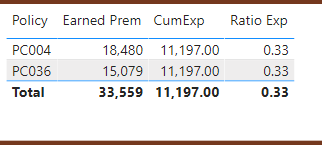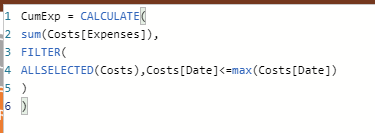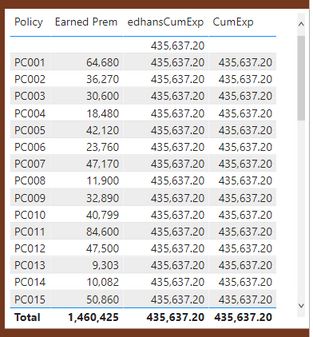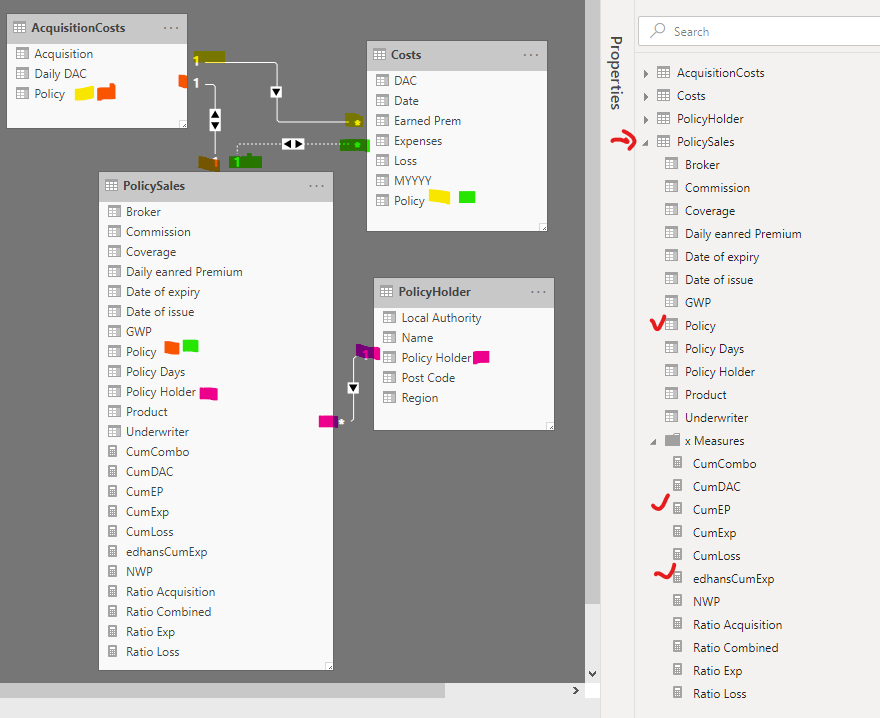- Power BI forums
- Updates
- News & Announcements
- Get Help with Power BI
- Desktop
- Service
- Report Server
- Power Query
- Mobile Apps
- Developer
- DAX Commands and Tips
- Custom Visuals Development Discussion
- Health and Life Sciences
- Power BI Spanish forums
- Translated Spanish Desktop
- Power Platform Integration - Better Together!
- Power Platform Integrations (Read-only)
- Power Platform and Dynamics 365 Integrations (Read-only)
- Training and Consulting
- Instructor Led Training
- Dashboard in a Day for Women, by Women
- Galleries
- Community Connections & How-To Videos
- COVID-19 Data Stories Gallery
- Themes Gallery
- Data Stories Gallery
- R Script Showcase
- Webinars and Video Gallery
- Quick Measures Gallery
- 2021 MSBizAppsSummit Gallery
- 2020 MSBizAppsSummit Gallery
- 2019 MSBizAppsSummit Gallery
- Events
- Ideas
- Custom Visuals Ideas
- Issues
- Issues
- Events
- Upcoming Events
- Community Blog
- Power BI Community Blog
- Custom Visuals Community Blog
- Community Support
- Community Accounts & Registration
- Using the Community
- Community Feedback
Register now to learn Fabric in free live sessions led by the best Microsoft experts. From Apr 16 to May 9, in English and Spanish.
- Power BI forums
- Forums
- Get Help with Power BI
- Desktop
- Measure not responding to filter
- Subscribe to RSS Feed
- Mark Topic as New
- Mark Topic as Read
- Float this Topic for Current User
- Bookmark
- Subscribe
- Printer Friendly Page
- Mark as New
- Bookmark
- Subscribe
- Mute
- Subscribe to RSS Feed
- Permalink
- Report Inappropriate Content
Measure not responding to filter
Hi all
New user here. Apologies if this is a stupid question.
I have a measure calculating monthly cumulative, but when I put it in a box, it gives the total for the selection against each policy, but I want to see the calculation against each.
See here, CumExp (Cumulative Expenses) should be 11,197 for the total. But it's putting that against each.
Here's my DAX.
Thanks
Solved! Go to Solution.
- Mark as New
- Bookmark
- Subscribe
- Mute
- Subscribe to RSS Feed
- Permalink
- Report Inappropriate Content
Glad to help @easyleesie
The Star Schema is critical for Power BI to do modeling and analysis right. The rookie mistake is to go grab tables, pull them in, and start creating visuals. And it makes it worse the Power BI Desktop tool encourages this. Another good reference is this article, and SQLBI also has a book on just data modeling called "Analzying Data with Microsoft Power BI and Power Pivot in Excel."
Did I answer your question? Mark my post as a solution!
Did my answers help arrive at a solution? Give it a kudos by clicking the Thumbs Up!
DAX is for Analysis. Power Query is for Data Modeling
Proud to be a Super User!
MCSA: BI Reporting- Mark as New
- Bookmark
- Subscribe
- Mute
- Subscribe to RSS Feed
- Permalink
- Report Inappropriate Content
Hi Guys
Can anyone help here? It seems like such a simple problem, but I'm stuck and it' stopping me from progressing my dashboard. Id be really grateful for any help!
Thanks
- Mark as New
- Bookmark
- Subscribe
- Mute
- Subscribe to RSS Feed
- Permalink
- Report Inappropriate Content
I'd need to see the PBIX file to really go further. The issue is you don't have a Star Schema and this is making it difficult to write the correct measure, and it is possible it is impossible to write the correct measure depending on how the data is.
Did I answer your question? Mark my post as a solution!
Did my answers help arrive at a solution? Give it a kudos by clicking the Thumbs Up!
DAX is for Analysis. Power Query is for Data Modeling
Proud to be a Super User!
MCSA: BI Reporting- Mark as New
- Bookmark
- Subscribe
- Mute
- Subscribe to RSS Feed
- Permalink
- Report Inappropriate Content
Ok cool. Thanks edhans. That's a useful link. Let me go back to the drawing board. Like I said: I'm new to this...
Thanks for your replies.
- Mark as New
- Bookmark
- Subscribe
- Mute
- Subscribe to RSS Feed
- Permalink
- Report Inappropriate Content
Glad to help @easyleesie
The Star Schema is critical for Power BI to do modeling and analysis right. The rookie mistake is to go grab tables, pull them in, and start creating visuals. And it makes it worse the Power BI Desktop tool encourages this. Another good reference is this article, and SQLBI also has a book on just data modeling called "Analzying Data with Microsoft Power BI and Power Pivot in Excel."
Did I answer your question? Mark my post as a solution!
Did my answers help arrive at a solution? Give it a kudos by clicking the Thumbs Up!
DAX is for Analysis. Power Query is for Data Modeling
Proud to be a Super User!
MCSA: BI Reporting- Mark as New
- Bookmark
- Subscribe
- Mute
- Subscribe to RSS Feed
- Permalink
- Report Inappropriate Content
CALCULATE is redoing the date determination in your measure.
Try this. There is no need for CALCULATE here, and this should properly get the current date for the <= determination later.
measure =
VAR CurrentDate =
MAX( Costs[Date] )
VAR Result =
SUMX(
FILTER(
ALLSELECTED( Costs ),
CurrentDate
<= MAX( Cost[Date] )
),
Costs[Expenses]
)
RETURN
Result
,
Did I answer your question? Mark my post as a solution!
Did my answers help arrive at a solution? Give it a kudos by clicking the Thumbs Up!
DAX is for Analysis. Power Query is for Data Modeling
Proud to be a Super User!
MCSA: BI Reporting- Mark as New
- Bookmark
- Subscribe
- Mute
- Subscribe to RSS Feed
- Permalink
- Report Inappropriate Content
Hi edhans
Thanks for your reply. Still not working. Here's yours v my original. Only difference is that now I have a blank field...
(i've left the filter off, so showing all)
- Mark as New
- Bookmark
- Subscribe
- Mute
- Subscribe to RSS Feed
- Permalink
- Report Inappropriate Content
I can't be certain without seeing your data model, but I think the problem here might be the ALLSELECTED, which works using the Slicer and report filter context, but not the policy row filter context of the matrix, so if Policy field that you are using in the matrix is not contained in the Costs table, you would get what you expect/want, but if Policy field is in the Costs table, then the ALLSELECTED will give you the total cost for all policies.
Please @mention me in your reply if you want a response.
Copying DAX from this post? Click here for a hack to quickly replace it with your own table names
Has this post solved your problem? Please Accept as Solution so that others can find it quickly and to let the community know your problem has been solved.
If you found this post helpful, please give Kudos C
I work as a Microsoft trainer and consultant, specialising in Power BI and Power Query.
www.excelwithallison.com
- Mark as New
- Bookmark
- Subscribe
- Mute
- Subscribe to RSS Feed
- Permalink
- Report Inappropriate Content
@AllisonKennedy wrote:I can't be certain without seeing your data model, but I think the problem here might be the ALLSELECTED, which works using the Slicer and report filter context, but not the policy row filter context of the matrix, so if Policy field that you are using in the matrix is not contained in the Costs table, you would get what you expect/want, but if Policy field is in the Costs table, then the ALLSELECTED will give you the total cost for all policies.
Hi Allison
Thanks for your reply. Still not working. If I bring in Policy from another table, it shows ALL policies, but with empty fields against all except the two I've filtered on..
It's so frustrating!
Helpful resources

Microsoft Fabric Learn Together
Covering the world! 9:00-10:30 AM Sydney, 4:00-5:30 PM CET (Paris/Berlin), 7:00-8:30 PM Mexico City

Power BI Monthly Update - April 2024
Check out the April 2024 Power BI update to learn about new features.

| User | Count |
|---|---|
| 111 | |
| 97 | |
| 80 | |
| 69 | |
| 59 |
| User | Count |
|---|---|
| 150 | |
| 119 | |
| 104 | |
| 87 | |
| 67 |