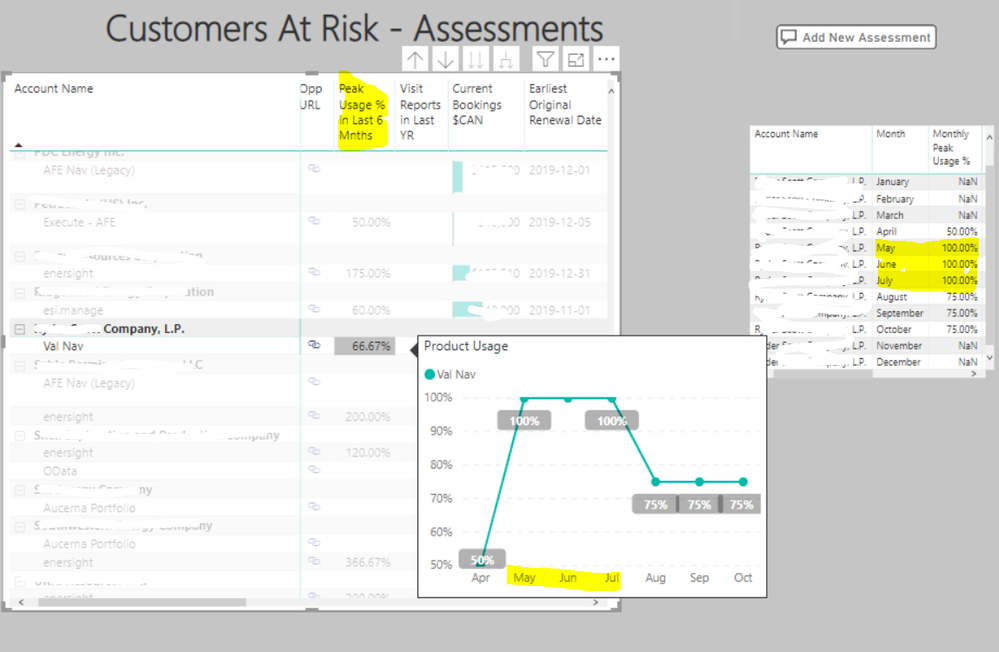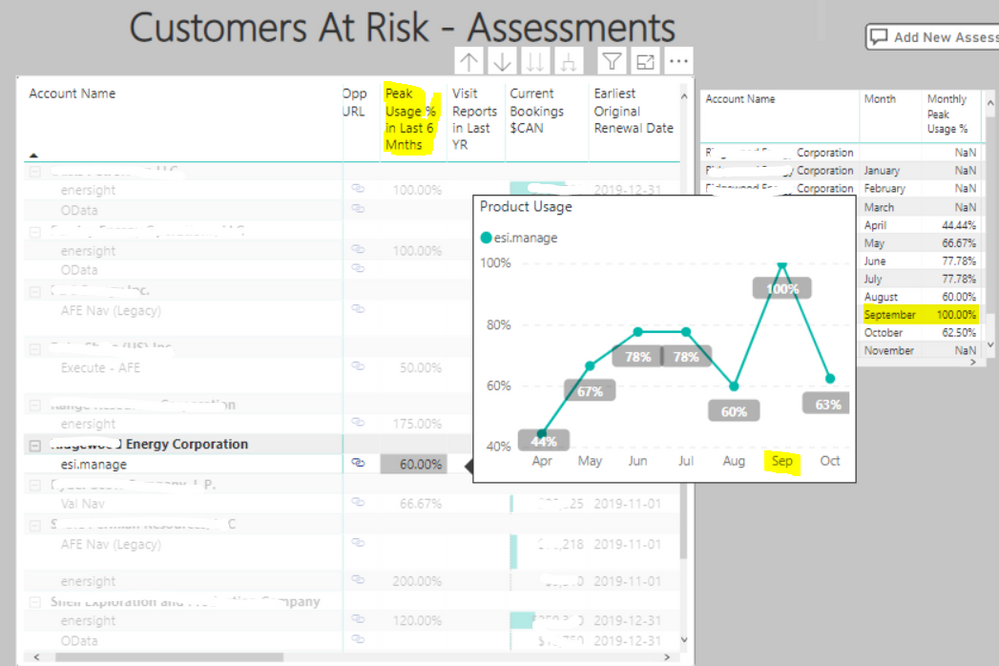- Power BI forums
- Updates
- News & Announcements
- Get Help with Power BI
- Desktop
- Service
- Report Server
- Power Query
- Mobile Apps
- Developer
- DAX Commands and Tips
- Custom Visuals Development Discussion
- Health and Life Sciences
- Power BI Spanish forums
- Translated Spanish Desktop
- Power Platform Integration - Better Together!
- Power Platform Integrations (Read-only)
- Power Platform and Dynamics 365 Integrations (Read-only)
- Training and Consulting
- Instructor Led Training
- Dashboard in a Day for Women, by Women
- Galleries
- Community Connections & How-To Videos
- COVID-19 Data Stories Gallery
- Themes Gallery
- Data Stories Gallery
- R Script Showcase
- Webinars and Video Gallery
- Quick Measures Gallery
- 2021 MSBizAppsSummit Gallery
- 2020 MSBizAppsSummit Gallery
- 2019 MSBizAppsSummit Gallery
- Events
- Ideas
- Custom Visuals Ideas
- Issues
- Issues
- Events
- Upcoming Events
- Community Blog
- Power BI Community Blog
- Custom Visuals Community Blog
- Community Support
- Community Accounts & Registration
- Using the Community
- Community Feedback
Register now to learn Fabric in free live sessions led by the best Microsoft experts. From Apr 16 to May 9, in English and Spanish.
- Power BI forums
- Forums
- Get Help with Power BI
- Desktop
- Re: Measure in a matrix to show Peak or Max Usage ...
- Subscribe to RSS Feed
- Mark Topic as New
- Mark Topic as Read
- Float this Topic for Current User
- Bookmark
- Subscribe
- Printer Friendly Page
- Mark as New
- Bookmark
- Subscribe
- Mute
- Subscribe to RSS Feed
- Permalink
- Report Inappropriate Content
Measure in a matrix to show Peak or Max Usage % from past 6 months
Hi All, I'm at my wit's end. In need of some urgent help to close out this project with this relatively simple scenario (at least at first).
In Short: Need to show in a matrix the Universal Peak Usage % from the past 6 months. ( Show what was the peak usage over the past 6 month from Today()) I have created a Tool Tip that shows a great sparkline over time with the same measure, but I am struggling to get the correct Peak/Max to show within my timeframe within the equation.
Notes:
- The Measure I call the "Universal Peak Usage %" is based on the Date field called "DateDim[Date]"
- The Measure in summary, calls a certain product's pre-made usage measure based on the filter on it's name - "new_product[new_name]". I've used a SWITCH Statement for this instead of IF.
- The measure is in a Matrix that is connected to a Time Slicer - Date field is called "Orginal Renewal Date" - it shows you the list of companies and products that Renew within the selected month - this is not the same date field for my measure and should be kept separate with no impact. To my knowledge they are not connected in anyway.
- Need to write the Filter/Slicer within the Measure - (i think)
- I do not have access to my data model - I'm limited to only work with creating new measures, so I can't create new columns.
Here is my Measure formula: I'm more interested in my RETURN equation. How do I tell it to select the Peak. I've attempted some Max scenarios, but again my Peak Usage Ratio's are all Measures.
Universal Peak Usage % =
VAR EN_Ratio =
CALCULATE ( [Peak Usage Ratio %], new_product[new_name] = "enersight")
VAR VN_Ratio =
CALCULATE (
[Peak Usage Ratio %],
new_product[new_name] = "Val Nav",
CRM_LICENSE_DATA[PRODUCT] = "VALNAV",
LICENSE[PRODUCT] = "VALNAV"
)
VAR EM_Ratio =
CALCULATE ([Peak Usage Ratio %],
new_product[new_name] = "esi.manage",
CRM_LICENSE_DATA[PRODUCT] = "ESIMANAGE",
LICENSE[PRODUCT] = "ESIMANAGE"
)
VAR RTX_Ratio =
CALCULATE ( [RTXRatio], new_product[new_name] = "Execute - RTX")
VAR Budget_Ratio =
CALCULATE ( [BudgetRatio], new_product[new_name] = "Execute - Budget")
VAR AFE_Ratio =
CALCULATE ( [AFERatio], new_product[new_name] = "Execute - AFE")
VAR Select_Product =
SELECTEDVALUE ( new_product[new_name] )
RETURN
IF (
HASONEVALUE( Account[Account Name] ) ||
HASONEVALUE(Account[Parent Customer] )||
HASONEVALUE(new_product[new_name] )
,
CALCULATE (
SWITCH (
Select_Product,
"Execute - RTX", RTX_Ratio,
"Execute - Budget", Budget_Ratio,
"Execute - AFE", AFE_Ratio,
"enersight", EN_Ratio,
"Val Nav", VN_Ratio,
"esi.manage", EM_Ratio,
BLANK ()
), ALLEXCEPT(DateDim, DateDim[Date]), FILTER(DateDim, DateDim[Date] >= EDATE(TODAY(), -6))
)
)
Below are the screenshots they show two examples where the % displayed in the Column called "Peak Usage % in Last 6 Mnths" (this is the Universal Peak Usage % Dax equation I posted above, it is also used in the tooltip and in the table to the right) is not the peak within those 6 months. The Tooltip is filtered DateDim[Date] - Advanced Filter: In the last 6 Months.
Example 1: peak usage % should show 100%
Example 2: Peak usage % should show Also 100%, from September.
I've included the smaller table to show you that it is calling the correct numbers.
Thanks in advance for your help. I know dangerously just enough to get myself stuck and I have no idea how easy or how difficult it is to figure this one out.
I appreciate all the help (as fast as possible)
Best!
Solved! Go to Solution.
- Mark as New
- Bookmark
- Subscribe
- Mute
- Subscribe to RSS Feed
- Permalink
- Report Inappropriate Content
Hi @rebecca_allison ,
You could refer to the following DAX and add your own time filter in it.
Peak Usage % in last 6 months=
DIVIDE (
COUNTX ( FILTER ( 'Table', [Universal Peak Usage %] = 1 ), [Universal Peak Usage %] ),
COUNTX ( 'Table', [Universal Peak Usage %] )
)
If this post helps, then please consider Accept it as the solution to help the other members find it.
- Mark as New
- Bookmark
- Subscribe
- Mute
- Subscribe to RSS Feed
- Permalink
- Report Inappropriate Content
Hi @rebecca_allison ,
You could refer to the following DAX and add your own time filter in it.
Peak Usage % in last 6 months=
DIVIDE (
COUNTX ( FILTER ( 'Table', [Universal Peak Usage %] = 1 ), [Universal Peak Usage %] ),
COUNTX ( 'Table', [Universal Peak Usage %] )
)
If this post helps, then please consider Accept it as the solution to help the other members find it.
Helpful resources

Microsoft Fabric Learn Together
Covering the world! 9:00-10:30 AM Sydney, 4:00-5:30 PM CET (Paris/Berlin), 7:00-8:30 PM Mexico City

Power BI Monthly Update - April 2024
Check out the April 2024 Power BI update to learn about new features.

| User | Count |
|---|---|
| 110 | |
| 95 | |
| 76 | |
| 65 | |
| 51 |
| User | Count |
|---|---|
| 146 | |
| 109 | |
| 106 | |
| 88 | |
| 61 |