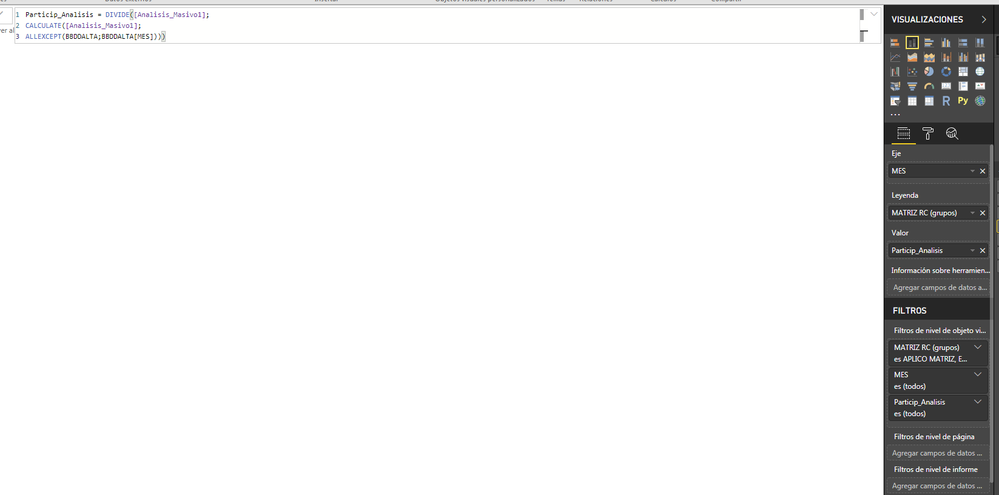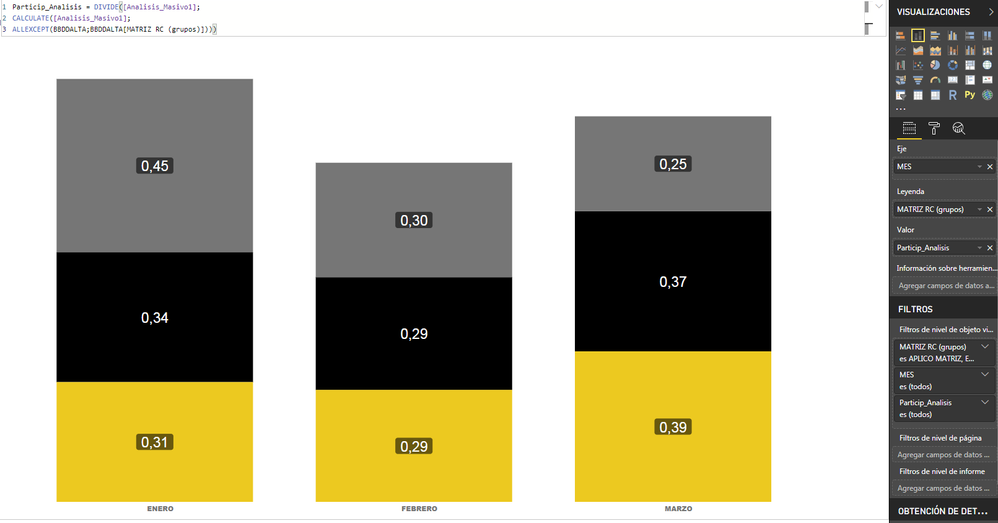- Power BI forums
- Updates
- News & Announcements
- Get Help with Power BI
- Desktop
- Service
- Report Server
- Power Query
- Mobile Apps
- Developer
- DAX Commands and Tips
- Custom Visuals Development Discussion
- Health and Life Sciences
- Power BI Spanish forums
- Translated Spanish Desktop
- Power Platform Integration - Better Together!
- Power Platform Integrations (Read-only)
- Power Platform and Dynamics 365 Integrations (Read-only)
- Training and Consulting
- Instructor Led Training
- Dashboard in a Day for Women, by Women
- Galleries
- Community Connections & How-To Videos
- COVID-19 Data Stories Gallery
- Themes Gallery
- Data Stories Gallery
- R Script Showcase
- Webinars and Video Gallery
- Quick Measures Gallery
- 2021 MSBizAppsSummit Gallery
- 2020 MSBizAppsSummit Gallery
- 2019 MSBizAppsSummit Gallery
- Events
- Ideas
- Custom Visuals Ideas
- Issues
- Issues
- Events
- Upcoming Events
- Community Blog
- Power BI Community Blog
- Custom Visuals Community Blog
- Community Support
- Community Accounts & Registration
- Using the Community
- Community Feedback
Register now to learn Fabric in free live sessions led by the best Microsoft experts. From Apr 16 to May 9, in English and Spanish.
- Power BI forums
- Forums
- Get Help with Power BI
- Desktop
- Re: Measure in Percentage disappear my visual
- Subscribe to RSS Feed
- Mark Topic as New
- Mark Topic as Read
- Float this Topic for Current User
- Bookmark
- Subscribe
- Printer Friendly Page
- Mark as New
- Bookmark
- Subscribe
- Mute
- Subscribe to RSS Feed
- Permalink
- Report Inappropriate Content
Measure in Percentage disappear my visual
Hi again experts,
i have a issue with a measure
this measure (fig 1) show me a result that i need but i need now the percentage by month (that is not a date)
so i created the new measure that is show in (fig 2) but that makes my visual disappear and even using the option
(percentage of grand total) makes the same effect but when i do something like the measure in (fig 3) the visual go back and show percentage as a normal way.
i need to be show the percentage by MES(month) so ENERO(january) will have all his values to 100% and so for the other months FEBRERO(February), MARZO(march)
thanks you all.
Solved! Go to Solution.
- Mark as New
- Bookmark
- Subscribe
- Mute
- Subscribe to RSS Feed
- Permalink
- Report Inappropriate Content
@Anonymous wrote:i upload my db with fake data i need calculate the percentage by MES so the first column enero
would be yellow 71% black 8% and 21% gray.
How are you calculating those percentages? When I look at the raw figures for [Analisis_Masivol] I see
Yellow 502 (70.4%)
Black 61 (8.6%)
Gray 150 (21.0%)
Which rounds to 70%, 8% and 21%. Not 70% 9% and 20% - I don't know why the percentages are slightly different.
However the following formula produces the above percentages
Particip_Analisis = DIVIDE([Analisis_Masivo1], SUMX(ALLSELECTED(BBDDALTA[MATRIZ RC (grupos)]), [Analisis_Masivo1]))
- Mark as New
- Bookmark
- Subscribe
- Mute
- Subscribe to RSS Feed
- Permalink
- Report Inappropriate Content
Have you tried changing your call to ALLEXCEPT to include both the "MES" and "MATRIZ RC (grupos)" columns?
eg ALLEXCEPT(BBDDALTA ; BBDDALTA[MES] ; BBDDALTA[MATRIZ RC (grupos)] )
If you just do the ALLEXCEPT with the MES column it strips the filter off the MATRIZ RC (grupos) column which means that the SELECTEDVALUE you use in your [Analisis_Masivol] measure will fail. I'm not complete sure I understand your issue, but if my guess here is correct this might fix it.
However sometime ALLEXCEPT strips off too much of the filter context (as it affects related tables) so sometimes the following pattern using ALL and VALUES needs to be used.
ALL(BBDDALTA) ; VALUES( BBDDALTA[MES] ) ; VALUES( BBDDALTA[MATRIZ RC (grupos)] )
- Mark as New
- Bookmark
- Subscribe
- Mute
- Subscribe to RSS Feed
- Permalink
- Report Inappropriate Content
- Mark as New
- Bookmark
- Subscribe
- Mute
- Subscribe to RSS Feed
- Permalink
- Report Inappropriate Content
Ok, it's pretty hard to understand what is going on without access to some data. Are you able to post a few rows of sample data and the expected output from that sample data. This does not have to be real data, a small set of data with 10-20 rows and a handful of columns (enought to illustrate your issue) would be ideal.
- Mark as New
- Bookmark
- Subscribe
- Mute
- Subscribe to RSS Feed
- Permalink
- Report Inappropriate Content
hi @d_gosbell
i upload my db with fake data i need calculate the percentage by MES so the first column enero
would be yellow 71% black 8% and 21% gray.
https://drive.google.com/open?id=1cocRKbldBxZD_Km8iLcPLmld4pbA9KvO
please i need help on this.
- Mark as New
- Bookmark
- Subscribe
- Mute
- Subscribe to RSS Feed
- Permalink
- Report Inappropriate Content
@Anonymous wrote:i upload my db with fake data i need calculate the percentage by MES so the first column enero
would be yellow 71% black 8% and 21% gray.
How are you calculating those percentages? When I look at the raw figures for [Analisis_Masivol] I see
Yellow 502 (70.4%)
Black 61 (8.6%)
Gray 150 (21.0%)
Which rounds to 70%, 8% and 21%. Not 70% 9% and 20% - I don't know why the percentages are slightly different.
However the following formula produces the above percentages
Particip_Analisis = DIVIDE([Analisis_Masivo1], SUMX(ALLSELECTED(BBDDALTA[MATRIZ RC (grupos)]), [Analisis_Masivo1]))
- Mark as New
- Bookmark
- Subscribe
- Mute
- Subscribe to RSS Feed
- Permalink
- Report Inappropriate Content
@d_gosbell thanks that´s exactly what i needed i calculate the percentage with a calculator xD but i forgot to round the decimals.
Greetings from Perú.
Helpful resources

Microsoft Fabric Learn Together
Covering the world! 9:00-10:30 AM Sydney, 4:00-5:30 PM CET (Paris/Berlin), 7:00-8:30 PM Mexico City

Power BI Monthly Update - April 2024
Check out the April 2024 Power BI update to learn about new features.

| User | Count |
|---|---|
| 110 | |
| 95 | |
| 76 | |
| 65 | |
| 51 |
| User | Count |
|---|---|
| 146 | |
| 109 | |
| 106 | |
| 88 | |
| 61 |