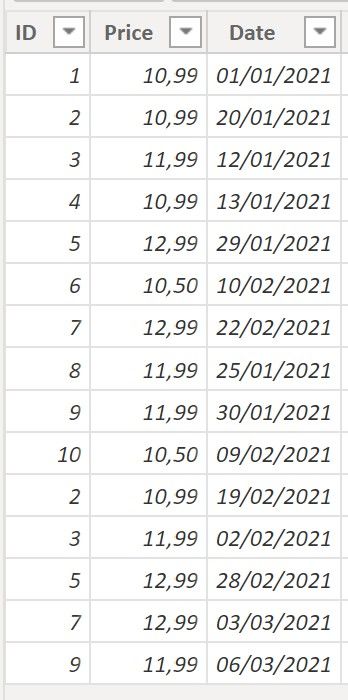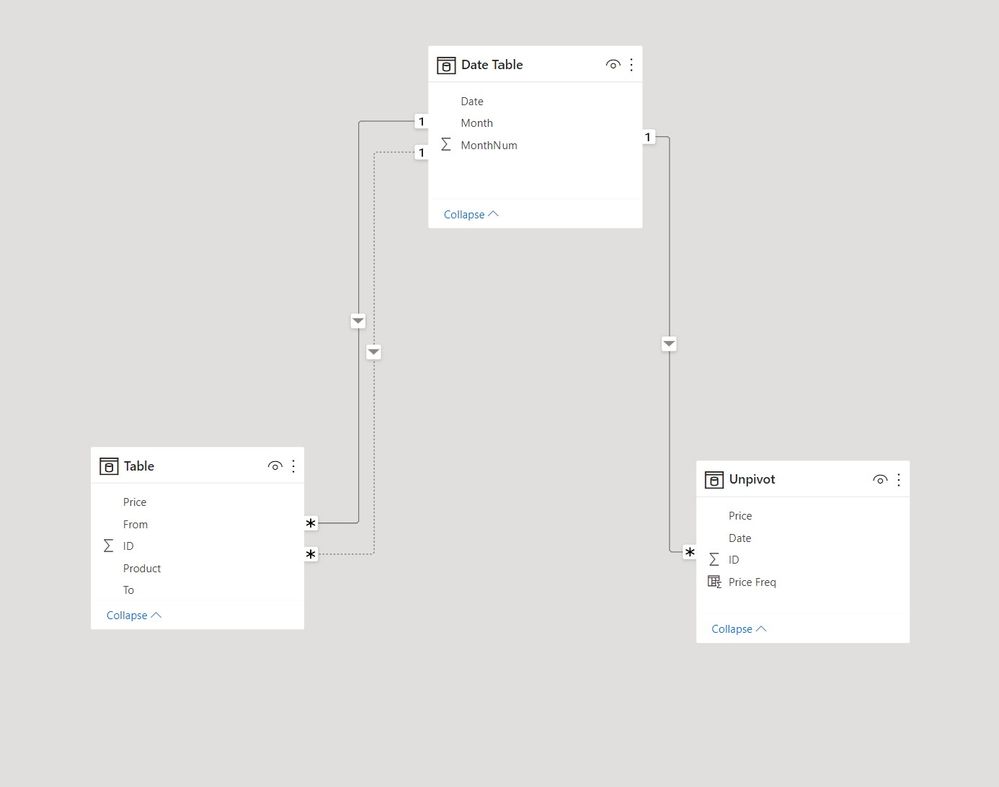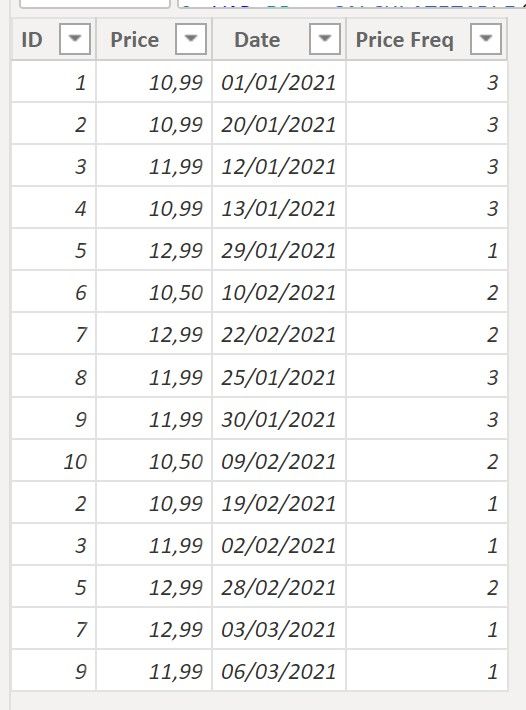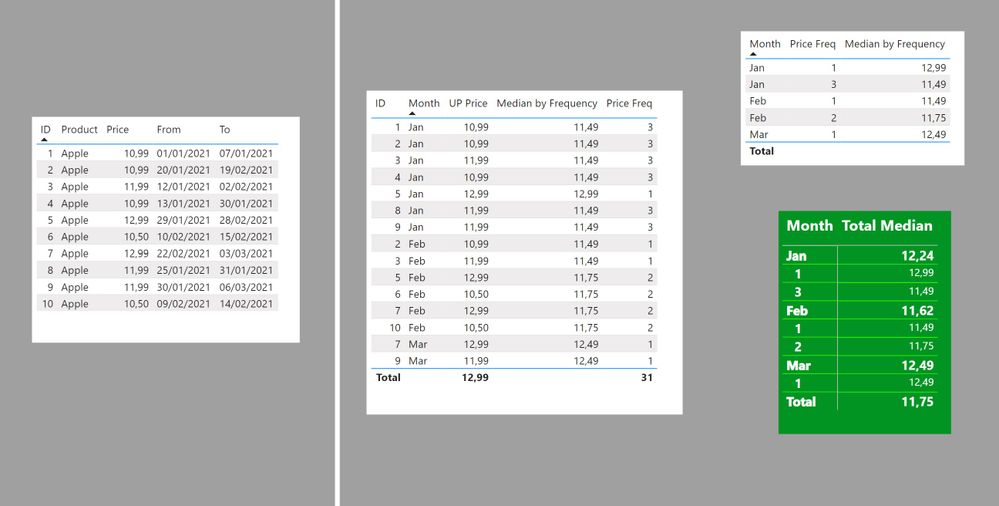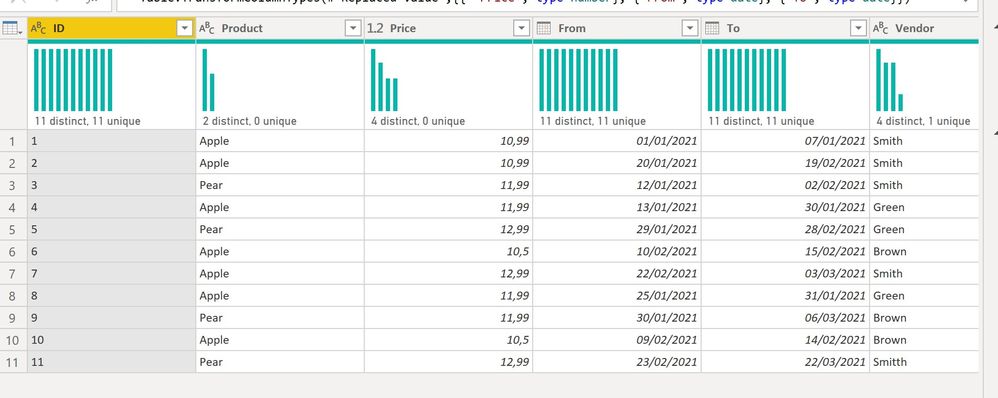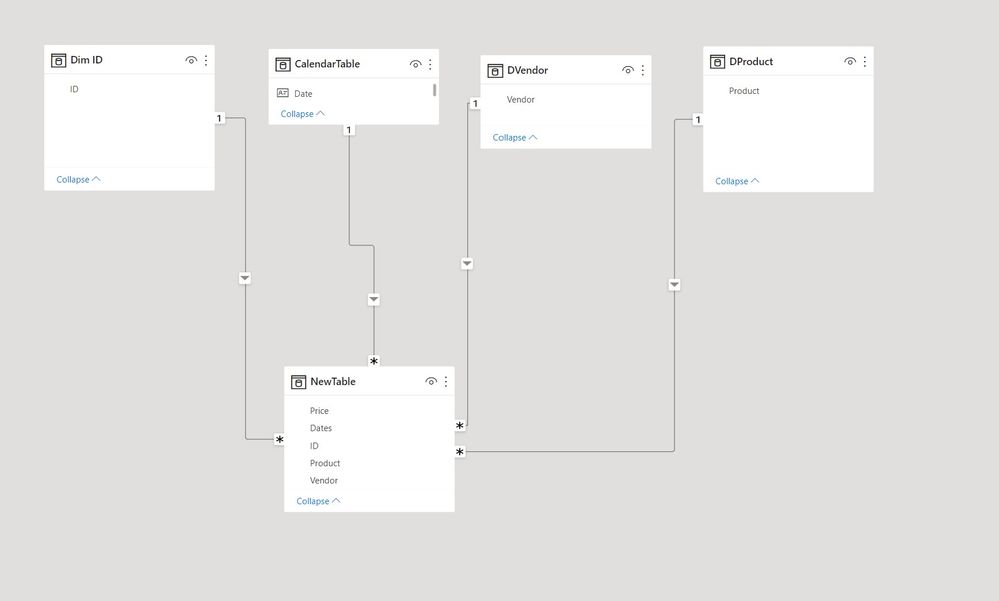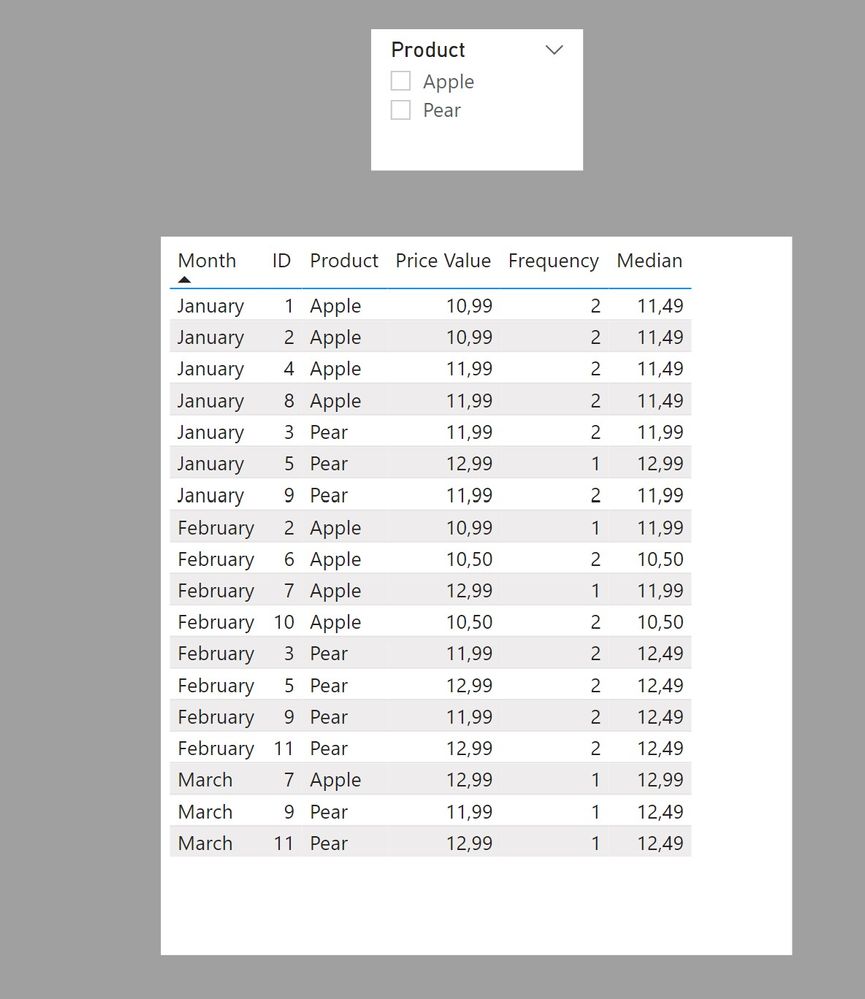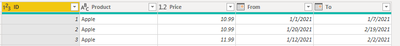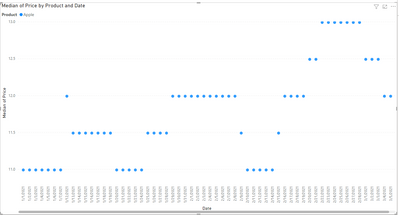- Power BI forums
- Updates
- News & Announcements
- Get Help with Power BI
- Desktop
- Service
- Report Server
- Power Query
- Mobile Apps
- Developer
- DAX Commands and Tips
- Custom Visuals Development Discussion
- Health and Life Sciences
- Power BI Spanish forums
- Translated Spanish Desktop
- Power Platform Integration - Better Together!
- Power Platform Integrations (Read-only)
- Power Platform and Dynamics 365 Integrations (Read-only)
- Training and Consulting
- Instructor Led Training
- Dashboard in a Day for Women, by Women
- Galleries
- Community Connections & How-To Videos
- COVID-19 Data Stories Gallery
- Themes Gallery
- Data Stories Gallery
- R Script Showcase
- Webinars and Video Gallery
- Quick Measures Gallery
- 2021 MSBizAppsSummit Gallery
- 2020 MSBizAppsSummit Gallery
- 2019 MSBizAppsSummit Gallery
- Events
- Ideas
- Custom Visuals Ideas
- Issues
- Issues
- Events
- Upcoming Events
- Community Blog
- Power BI Community Blog
- Custom Visuals Community Blog
- Community Support
- Community Accounts & Registration
- Using the Community
- Community Feedback
Register now to learn Fabric in free live sessions led by the best Microsoft experts. From Apr 16 to May 9, in English and Spanish.
- Power BI forums
- Forums
- Get Help with Power BI
- Desktop
- Measure help
- Subscribe to RSS Feed
- Mark Topic as New
- Mark Topic as Read
- Float this Topic for Current User
- Bookmark
- Subscribe
- Printer Friendly Page
- Mark as New
- Bookmark
- Subscribe
- Mute
- Subscribe to RSS Feed
- Permalink
- Report Inappropriate Content
Measure help
- Check, which price has the highest occurrence in the data set
- We doesn’t always have a “clear winner” (when only one price has the highest frequency) but there are two or more most frequent price. In this case we calculate the median of these prices with the highest frequency
| ID | Product | Price | From | To |
| 1 | Apple | 10.99 | 1/1/2021 | 1/7/2021 |
| 2 | Apple | 10.99 | 1/20/2021 | 2/19/2021 |
| 3 | Apple | 11.99 | 1/12/2021 | 2/2/2021 |
| 4 | Apple | 10.99 | 1/13/2021 | 1/30/2021 |
| 5 | Apple | 12.99 | 1/29/2021 | 2/28/2021 |
| 6 | Apple | 10.5 | 2/10/2021 | 2/15/2021 |
| 7 | Apple | 12.99 | 2/22/2021 | 3/3/2021 |
| 8 | Apple | 11.99 | 1/25/2021 | 1/31/2021 |
| 9 | Apple | 11.99 | 1/30/2021 | 3/6/2021 |
| 10 | Apple | 10.5 | 2/9/2021 | 2/14/2021 |
Jan Prices | Jan Price Frequencies | Feb Prices | Feb Price Frequencies |
10.99 | 3 | 10.50 | 2 |
11.99 | 3 | 10.99 | 1 |
12.99 | 1 | 11.99 | 2 |
|
| 12.99 | 2 |
In Jan, 2 price has the same frequency, so the Freq. price is: median(10.99,11.99)= 11.49
In Feb, 3 price has the same frequency, so the Freq. price is: median(10.5,11.99,12.99)=11.99
If there is one clear winner (only one price, with the highest frequency), the median is eg. median(10.99)=10.99
- Mark as New
- Bookmark
- Subscribe
- Mute
- Subscribe to RSS Feed
- Permalink
- Report Inappropriate Content
Interesting challenge, and this is as far as I've got.
(I'm Assuming the data is structured as your first table)
1) Create a Date table.
2) Cretae an active relationship between the date table and the "from" field. Create and inactive relationship between the date table and the "to" field
3) Create a new table (either in Power Query or using DAX) to unpivot the "from" and "to" columns. I've done it using DAX as follows (I'ved named the table "Unpivot":
Unpivot =
VAR PR =
CALCULATETABLE (
SUMMARIZE (
FILTER ( 'Table', MONTH ( 'Table'[To] ) <> MONTH ( 'Table'[From] ) ),
'Table'[ID],
'Date Table'[Date],
'Table'[ Price]
),
USERELATIONSHIP ( 'Date Table'[Date], 'Table'[To] )
)
VAR PRT =
SUMMARIZE ( 'Table', 'Table'[ID], 'Date Table'[Date], 'Table'[ Price] )
VAR UNP =
DISTINCT ( UNION ( PRT, PR ) )
RETURN
UNP
To get:
4) Create a relationship between the Date table and the Date field in 'Unpivot'
The model looks like this:
5) Create a new column in 'Unpivot' to get the frequecies of prices by Price using:
Price Freq =
VAR UPMonth =
MONTH ( Unpivot[Date] )
VAR Val = Unpivot[ Price]
RETURN
COUNTROWS (
FILTER ( Unpivot, Unpivot[ Price] = Val && MONTH ( Unpivot[Date] ) = UPMonth )
)
The Unpivot table looks like this
Now the measures:
UP Price =
MAX(Unpivot[ Price])Median by Frequency =
VAR MNTH =
MAX ( 'Date Table'[MonthNum] )
VAR _Frq =
MAX ( Unpivot[Price Freq] )
VAR _Med =
MEDIANX (
ADDCOLUMNS (
FILTER (
ALL ( Unpivot ),
MONTH ( Unpivot[Date] ) = MNTH
&& Unpivot[Price Freq] = _Frq
),
"PC", [UP Price]
),
[PC]
)
RETURN
_Med
Total Median =
MEDIANX (
ADDCOLUMNS (
SUMMARIZE ( Unpivot, Unpivot[Price Freq], 'Date Table'[Month] ),
"Med", [Median by Frequency]
),
[Med]
)
Now you can set up the visuals using the date fields from the Date table and measures:
I've attached the sample PBIX file for you
Did I answer your question? Mark my post as a solution!
In doing so, you are also helping me. Thank you!
Proud to be a Super User!
Paul on Linkedin.
- Mark as New
- Bookmark
- Subscribe
- Mute
- Subscribe to RSS Feed
- Permalink
- Report Inappropriate Content
@PaulDBrown also what i see here is just for one product, this is just a sample, but I have tons of products in the data.
- Mark as New
- Bookmark
- Subscribe
- Mute
- Subscribe to RSS Feed
- Permalink
- Report Inappropriate Content
It would help if you provided a sample with the structure of your data. I'm only guessing with this, so:
1) From this table
2) create a calendar table
3) create a new table by merging with the dates field in the calendar table to add the rows needed to cover the dates
4) Structure the model
5) Create the measures
Price Value =
AVERAGE(NewTable[ Price])Frequency =
VAR PRCS =
AVERAGEX (
SUMMARIZE ( NewTable, CalendarTable[Month], 'Dim ID'[ID], DProduct[Product] ),
MAX ( NewTable[ Price] )
)
VAR MNTH =
MAX ( CalendarTable[Month] )
VAR Prod =
MAX ( DProduct[Product] )
RETURN
COUNTROWS (
CALCULATETABLE (
SUMMARIZE ( NewTable, CalendarTable[Month], 'Dim ID'[ID] ),
FILTER (
ALL ( NewTable ),
RELATED ( CalendarTable[Month] ) = MNTH
&& [Price Value] = PRCS
&& RELATED ( DProduct[Product] ) = Prod
)
)
)
Median =
VAR Frq =
MAXX (
ADDCOLUMNS (
SUMMARIZE ( NewTable, CalendarTable[Month], 'Dim ID'[ID], DProduct[Product] ),
"Freq", [Frequency]
),
[Freq]
)
VAR MNTH =
MAX ( CalendarTable[Month] )
VAR Prod =
MAX ( DProduct[Product] )
RETURN
MEDIANX (
CALCULATETABLE (
SUMMARIZE ( NewTable, CalendarTable[Month], 'Dim ID'[ID] ),
FILTER (
ALL ( NewTable ),
RELATED ( CalendarTable[Month] ) = MNTH
&& [Frequency] = Frq
&& RELATED ( DProduct[Product] ) = Prod
)
),
[Price Value]
)
I've attached the sample PBIX file
Did I answer your question? Mark my post as a solution!
In doing so, you are also helping me. Thank you!
Proud to be a Super User!
Paul on Linkedin.
- Mark as New
- Bookmark
- Subscribe
- Mute
- Subscribe to RSS Feed
- Permalink
- Report Inappropriate Content
@PaulDBrown But does it covers the inbetween date range, example ID 9 has from Jan to March, so i need the price to be shown in all 3 months as the feb month also falls in the date range
- Mark as New
- Bookmark
- Subscribe
- Mute
- Subscribe to RSS Feed
- Permalink
- Report Inappropriate Content
Your sample data is inconsistent. You have date ranges overlaps with different prices.
Does "Highest Frequency" look at day level granularity? If so then you can use the built-in DAX functions for Median.
- Mark as New
- Bookmark
- Subscribe
- Mute
- Subscribe to RSS Feed
- Permalink
- Report Inappropriate Content
@lbendlin , Yes, the prices are date ranges are overlaping, the price may be from different vendors. but thats the challenge I have.
- Mark as New
- Bookmark
- Subscribe
- Mute
- Subscribe to RSS Feed
- Permalink
- Report Inappropriate Content
Please provide sanitized sample data that fully covers your issue.
https://community.powerbi.com/t5/Desktop/How-to-Get-Your-Question-Answered-Quickly/m-p/1447523
Helpful resources

Microsoft Fabric Learn Together
Covering the world! 9:00-10:30 AM Sydney, 4:00-5:30 PM CET (Paris/Berlin), 7:00-8:30 PM Mexico City

Power BI Monthly Update - April 2024
Check out the April 2024 Power BI update to learn about new features.

| User | Count |
|---|---|
| 114 | |
| 99 | |
| 83 | |
| 70 | |
| 60 |
| User | Count |
|---|---|
| 150 | |
| 115 | |
| 104 | |
| 89 | |
| 65 |