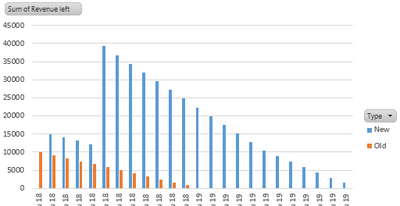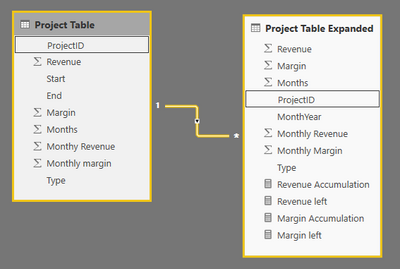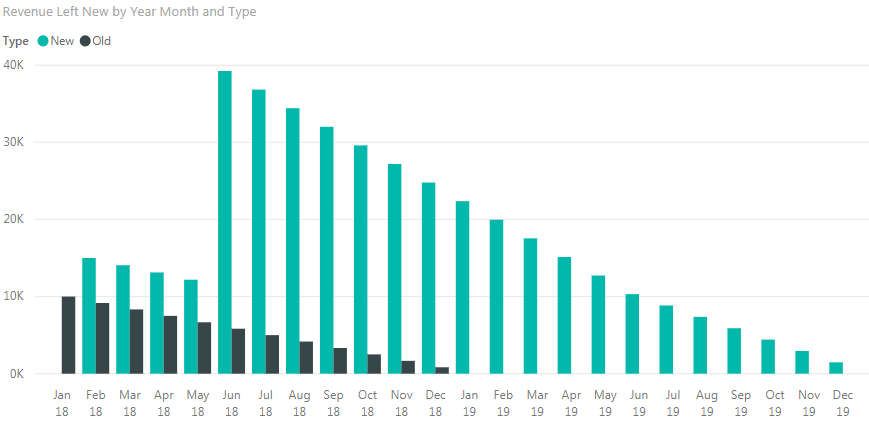- Power BI forums
- Updates
- News & Announcements
- Get Help with Power BI
- Desktop
- Service
- Report Server
- Power Query
- Mobile Apps
- Developer
- DAX Commands and Tips
- Custom Visuals Development Discussion
- Health and Life Sciences
- Power BI Spanish forums
- Translated Spanish Desktop
- Power Platform Integration - Better Together!
- Power Platform Integrations (Read-only)
- Power Platform and Dynamics 365 Integrations (Read-only)
- Training and Consulting
- Instructor Led Training
- Dashboard in a Day for Women, by Women
- Galleries
- Community Connections & How-To Videos
- COVID-19 Data Stories Gallery
- Themes Gallery
- Data Stories Gallery
- R Script Showcase
- Webinars and Video Gallery
- Quick Measures Gallery
- 2021 MSBizAppsSummit Gallery
- 2020 MSBizAppsSummit Gallery
- 2019 MSBizAppsSummit Gallery
- Events
- Ideas
- Custom Visuals Ideas
- Issues
- Issues
- Events
- Upcoming Events
- Community Blog
- Power BI Community Blog
- Custom Visuals Community Blog
- Community Support
- Community Accounts & Registration
- Using the Community
- Community Feedback
Register now to learn Fabric in free live sessions led by the best Microsoft experts. From Apr 16 to May 9, in English and Spanish.
- Power BI forums
- Forums
- Get Help with Power BI
- Desktop
- Re: Measure for revenue decreasing over time
- Subscribe to RSS Feed
- Mark Topic as New
- Mark Topic as Read
- Float this Topic for Current User
- Bookmark
- Subscribe
- Printer Friendly Page
- Mark as New
- Bookmark
- Subscribe
- Mute
- Subscribe to RSS Feed
- Permalink
- Report Inappropriate Content
Measure for revenue decreasing over time
Hi,
I am having trouble with presenting decreasing amount of incoming revenue over time.
Here is input dummy data that illustrates my data:
| Project | Revenue | Start | End | Margin | Months | Monthly Revenue | Monthly Margin | Type |
| abc | 10000 | 1.1.2018 | 31.12.2018 | 1000 | 12 | 833.33 | 83.33 | Old |
| xxx | 15000 | 1.2.2018 | 31.5.2019 | 2500 | 16 | 937.50 | 156.25 | New |
| xyz | 28000 | 1.6.2018 | 31.12.2019 | 5500 | 19 | 1473.68 | 289.47 | New |
The aim is to show how the remaining revenue decreases over time. I.e. for project "abc" the starting point would be 10 000 and each month 833 would be deducted. The end month would then give a value of 833 (it could also be done to show 10 000 - 833 in the first month and 0 in the last month).
Like this (done in excel):
Project Month Revenue left Margin left
| abc | 01 2018 | 10000.00 | 1000.00 |
| abc | 02 2018 | 9166.67 | 916.67 |
| abc | 03 2018 | 8333.33 | 833.33 |
| abc | 04 2018 | 7500.00 | 750.00 |
| abc | 05 2018 | 6666.67 | 666.67 |
| abc | 06 2018 | 5833.33 | 583.33 |
| abc | 07 2018 | 5000.00 | 500.00 |
| abc | 08 2018 | 4166.67 | 416.67 |
| abc | 09 2018 | 3333.33 | 333.33 |
| abc | 10 2018 | 2500.00 | 250.00 |
| abc | 11 2018 | 1666.67 | 166.67 |
| abc | 12 2018 | 833.33 | 83.33 |
Here's what I'm looking for in the graph:
I've tried expanding the input table months for each project and then deducting cumulative revenue from the original revenue. It works when I handle the projects separately, but as soon as I aggregate the data, the measure does something weird.
Here's the Dax I use:
Revenue Accumulation = CALCULATE(
SUM('Project Table Expanded'[Monthly Revenue]);
DATESBETWEEN(
'Project Table Expanded'[MonthYear];
MINX(ALL('Project Table Expanded'[MonthYear]);'Project Table Expanded'[MonthYear]);MAX('Project Table Expanded'[MonthYear])))
Revenue left = SUM('Project Table Expanded'[Revenue])+SUM('Project Table Expanded'[Monthly Revenue]) - 'Project Table Expanded'[Revenue Accumulation]
The weird stuff happpens after the second project ends (months in Finnish, but in correct order - sorry about that):
EDIT: here's the current relationships I'm working with
Here is a pbix and excel describing in more detail: dummyData
Br,
T
Solved! Go to Solution.
- Mark as New
- Bookmark
- Subscribe
- Mute
- Subscribe to RSS Feed
- Permalink
- Report Inappropriate Content
There are multiple ways to do this. One option is without using Project Expanded table (bigger DAX measures, formula engine driven, can get slow bigger dataset) and another is using Project Expanded table (simpler DAX, storage engine driven, fast for bigger dataset).
Since your dataset is pretty small, it doesn't matter which approach you use. But, I will explain the option using Project Expanded since that is what you already tried. Below is the approach I followed - started with your Project Table.
1. Create a Month table like below and sort the Year Month column using Year Month Number
Month =
GROUPBY (
ADDCOLUMNS (
CALENDAR ( MIN ( 'Project Table'[Start] ), MAX ( 'Project Table'[End] ) ),
"Year Month", FORMAT ( [Date], "mmm yy" ),
"Year Month Number", YEAR ( [Date] ) * 12
+ MONTH ( [Date] )
- 1
),
[Year Month],
[Year Month Number],
"Month Start", MINX ( CURRENTGROUP (), [Date] )
)
2. Create a new table Project Table Expanded (since you said you created yours in Excel - just to show we can do everything in Power BI itself ![]() )
)
Project Table Expanded =
GENERATE (
'Project Table',
DATESBETWEEN ( 'Month'[Month Start], 'Project Table'[Start], 'Project Table'[End] )
)3. Create a Relatioship between Project Table Expanded & Month using Month Start column.
4. Create the following Measures:
Total Revenue = SUM('Project Table Expanded'[Revenue])
Monthly Revenue RT =
CALCULATE (
SUM ( 'Project Table Expanded'[Monthly Revenue] ),
FILTER ( ALL ( 'Month' ), 'Month'[Month Start] < MAX ( 'Month'[Month Start] ) )
)
Revenue Left =
SUMX (
VALUES ( 'Project Table Expanded'[Project] ),
[Total Revenue] - [Monthly Revenue RT]
)5. Create your Chart using the Month[Year Month], 'Project Table Expanded'[Type] and [Revenue Left]
Let me know if it works for you.
- Mark as New
- Bookmark
- Subscribe
- Mute
- Subscribe to RSS Feed
- Permalink
- Report Inappropriate Content
There are multiple ways to do this. One option is without using Project Expanded table (bigger DAX measures, formula engine driven, can get slow bigger dataset) and another is using Project Expanded table (simpler DAX, storage engine driven, fast for bigger dataset).
Since your dataset is pretty small, it doesn't matter which approach you use. But, I will explain the option using Project Expanded since that is what you already tried. Below is the approach I followed - started with your Project Table.
1. Create a Month table like below and sort the Year Month column using Year Month Number
Month =
GROUPBY (
ADDCOLUMNS (
CALENDAR ( MIN ( 'Project Table'[Start] ), MAX ( 'Project Table'[End] ) ),
"Year Month", FORMAT ( [Date], "mmm yy" ),
"Year Month Number", YEAR ( [Date] ) * 12
+ MONTH ( [Date] )
- 1
),
[Year Month],
[Year Month Number],
"Month Start", MINX ( CURRENTGROUP (), [Date] )
)
2. Create a new table Project Table Expanded (since you said you created yours in Excel - just to show we can do everything in Power BI itself ![]() )
)
Project Table Expanded =
GENERATE (
'Project Table',
DATESBETWEEN ( 'Month'[Month Start], 'Project Table'[Start], 'Project Table'[End] )
)3. Create a Relatioship between Project Table Expanded & Month using Month Start column.
4. Create the following Measures:
Total Revenue = SUM('Project Table Expanded'[Revenue])
Monthly Revenue RT =
CALCULATE (
SUM ( 'Project Table Expanded'[Monthly Revenue] ),
FILTER ( ALL ( 'Month' ), 'Month'[Month Start] < MAX ( 'Month'[Month Start] ) )
)
Revenue Left =
SUMX (
VALUES ( 'Project Table Expanded'[Project] ),
[Total Revenue] - [Monthly Revenue RT]
)5. Create your Chart using the Month[Year Month], 'Project Table Expanded'[Type] and [Revenue Left]
Let me know if it works for you.
- Mark as New
- Bookmark
- Subscribe
- Mute
- Subscribe to RSS Feed
- Permalink
- Report Inappropriate Content
Thank you @AkhilAshok!
I'll give this a go and tell you how it works.
Thanks for using the Project Expanded - the real dataset has 500 projects instead of 3.
Br,
T
Helpful resources

Microsoft Fabric Learn Together
Covering the world! 9:00-10:30 AM Sydney, 4:00-5:30 PM CET (Paris/Berlin), 7:00-8:30 PM Mexico City

Power BI Monthly Update - April 2024
Check out the April 2024 Power BI update to learn about new features.

| User | Count |
|---|---|
| 113 | |
| 99 | |
| 82 | |
| 70 | |
| 60 |
| User | Count |
|---|---|
| 149 | |
| 114 | |
| 107 | |
| 89 | |
| 67 |