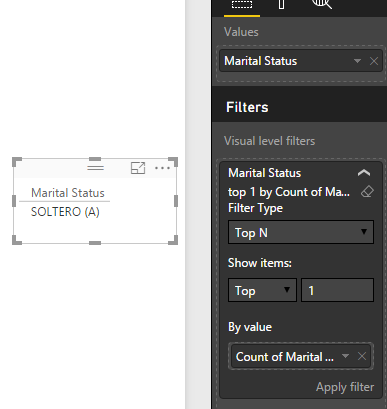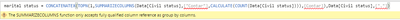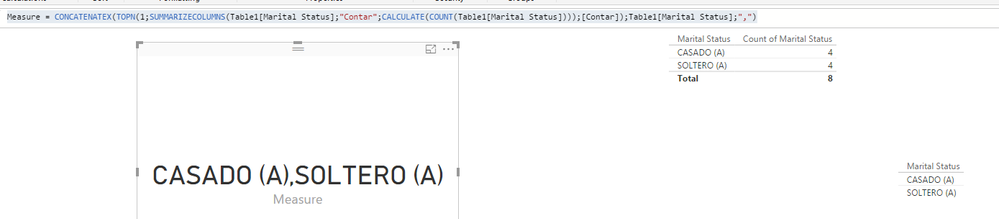- Power BI forums
- Updates
- News & Announcements
- Get Help with Power BI
- Desktop
- Service
- Report Server
- Power Query
- Mobile Apps
- Developer
- DAX Commands and Tips
- Custom Visuals Development Discussion
- Health and Life Sciences
- Power BI Spanish forums
- Translated Spanish Desktop
- Power Platform Integration - Better Together!
- Power Platform Integrations (Read-only)
- Power Platform and Dynamics 365 Integrations (Read-only)
- Training and Consulting
- Instructor Led Training
- Dashboard in a Day for Women, by Women
- Galleries
- Community Connections & How-To Videos
- COVID-19 Data Stories Gallery
- Themes Gallery
- Data Stories Gallery
- R Script Showcase
- Webinars and Video Gallery
- Quick Measures Gallery
- 2021 MSBizAppsSummit Gallery
- 2020 MSBizAppsSummit Gallery
- 2019 MSBizAppsSummit Gallery
- Events
- Ideas
- Custom Visuals Ideas
- Issues
- Issues
- Events
- Upcoming Events
- Community Blog
- Power BI Community Blog
- Custom Visuals Community Blog
- Community Support
- Community Accounts & Registration
- Using the Community
- Community Feedback
Register now to learn Fabric in free live sessions led by the best Microsoft experts. From Apr 16 to May 9, in English and Spanish.
- Power BI forums
- Forums
- Get Help with Power BI
- Desktop
- Measure for most recurring value
- Subscribe to RSS Feed
- Mark Topic as New
- Mark Topic as Read
- Float this Topic for Current User
- Bookmark
- Subscribe
- Printer Friendly Page
- Mark as New
- Bookmark
- Subscribe
- Mute
- Subscribe to RSS Feed
- Permalink
- Report Inappropriate Content
Measure for most recurring value
Hi all,
I have a customer table and a purchase order table.
For each customer I would like to create a measure showing which producttype they prefer. E.g. if Customer X makes 5 orders, 3x type A and 2x type B, I need the measure to return value A. I would also like to be able to calculate the 60% likelihood of them buying a product of type A (this can be a seperate measure).
Because I'll need to do this for a lot of different product characteristics I'd prefer not having to make additional tables.
Anyway this is possible?
Solved! Go to Solution.
- Mark as New
- Bookmark
- Subscribe
- Mute
- Subscribe to RSS Feed
- Permalink
- Report Inappropriate Content
Please try with following two measures.
Prefered_Product =
CONCATENATEX (
TOPN (
1,
SUMMARIZE (
'Purchase Order',
'Purchase Order'[Customer],
'Purchase Order'[Product],
"Number", COUNTROWS ( 'Purchase Order' )
),
[Number]
),
'Purchase Order'[Product], ", "
)Likehood =
VAR Prefered_Product =
CONCATENATEX (
TOPN (
1,
SUMMARIZE (
'Purchase Order',
'Purchase Order'[Customer],
'Purchase Order'[Product],
"Number", COUNTROWS ( 'Purchase Order' )
),
[Number]
),
'Purchase Order'[Product],
", "
)
RETURN
(
DIVIDE (
CALCULATE (
COUNTROWS ( 'Purchase Order' ),
FILTER ( 'Purchase Order', 'Purchase Order'[Product] = Prefered_Product )
),
COUNTROWS ( 'Purchase Order' )
)
)
Best Regards,
Herbert
- Mark as New
- Bookmark
- Subscribe
- Mute
- Subscribe to RSS Feed
- Permalink
- Report Inappropriate Content
- Mark as New
- Bookmark
- Subscribe
- Mute
- Subscribe to RSS Feed
- Permalink
- Report Inappropriate Content
@v-haibl-msft Awesome solution, thank you very much.
A follow up question if I you don't mind. Now I run into a 'problem' when there are two product types with the same value. It shows the preference as "A, B" but there is no real product type "A, B" so the likelyhood is empty.
Is it possible to show only 1 product type based on another column (date). So if it's 50/50 it would pick the most recent one. Or if this is easier: keep the "A, B" but return the percentage of both individual types?
- Mark as New
- Bookmark
- Subscribe
- Mute
- Subscribe to RSS Feed
- Permalink
- Report Inappropriate Content
Please try to change the formula of Prefered_Product with nested TOPN as below.
Prefered_Product =
CONCATENATEX (
TOPN (
1,
TOPN (
1,
SUMMARIZE (
'Purchase Order',
'Purchase Order'[Customer],
'Purchase Order'[Product],
'Purchase Order'[Date],
"Number", CALCULATE (
COUNTROWS ( 'Purchase Order' ),
ALLEXCEPT (
'Purchase Order',
'Purchase Order'[Customer],
'Purchase Order'[Product]
)
)
),
[Number]
),
'Purchase Order'[Date]
),
'Purchase Order'[Product]
)
Best Regards,
Herbert
- Mark as New
- Bookmark
- Subscribe
- Mute
- Subscribe to RSS Feed
- Permalink
- Report Inappropriate Content
Please try with following two measures.
Prefered_Product =
CONCATENATEX (
TOPN (
1,
SUMMARIZE (
'Purchase Order',
'Purchase Order'[Customer],
'Purchase Order'[Product],
"Number", COUNTROWS ( 'Purchase Order' )
),
[Number]
),
'Purchase Order'[Product], ", "
)Likehood =
VAR Prefered_Product =
CONCATENATEX (
TOPN (
1,
SUMMARIZE (
'Purchase Order',
'Purchase Order'[Customer],
'Purchase Order'[Product],
"Number", COUNTROWS ( 'Purchase Order' )
),
[Number]
),
'Purchase Order'[Product],
", "
)
RETURN
(
DIVIDE (
CALCULATE (
COUNTROWS ( 'Purchase Order' ),
FILTER ( 'Purchase Order', 'Purchase Order'[Product] = Prefered_Product )
),
COUNTROWS ( 'Purchase Order' )
)
)
Best Regards,
Herbert
- Mark as New
- Bookmark
- Subscribe
- Mute
- Subscribe to RSS Feed
- Permalink
- Report Inappropriate Content
Hi, one question, what does 'NUmber" stands for? I am trying to appl your dax function, but i don´t know waht to put i "Number" because if I put "Number", it appear in Read, as well as the ", ".
I want to do the same but to show the average marital status of my employees.
My Data is located in "Data", the employees in "Name", and the martial Status in "Civil Status".
The function I am doing is:
Recurrent Civil Status = CONCATENATEX(TOPN(1,SUMMARIZE(Data,Data[Name],Data[Civil status]),COUNTROWS(Data),1),Data[Civil status],1)
thank you very much!
- Mark as New
- Bookmark
- Subscribe
- Mute
- Subscribe to RSS Feed
- Permalink
- Report Inappropriate Content
@Anonymous
Hi, please share sample data and expected result and maybe we can help in a better way
Regards
Lima - Peru
- Mark as New
- Bookmark
- Subscribe
- Mute
- Subscribe to RSS Feed
- Permalink
- Report Inappropriate Content
Hola! Creo que hablas español, te explico. Necesito que aparezca lo siguiente:
Cual es el Estado Civil más repedito, casado, soltero, etc.
Lo que estoy armando es un reporte del trabajador promedio, y quiero colocar la edad promedio, tiempo de servicio promedio, etc. y uno de los campos es el estado civil promedio de mi población.
Lo mismo quiero hacer del género, distrito donde vive, cantidad de hijos, etc.
| Name | Marital Status |
| ALEGRIA SOTO | CASADO (A) |
| ABAD LLACSAHUAN | CASADO (A) |
| ANCORI BUSTAMANT | SOLTERO (A) |
| BOJORQUEZ VA | CASADO (A) |
| BRUNA ALV | SOLTERO (A) |
| ABANTO GIL GRE | SOLTERO (A) |
| CASTILLO DIAZ | CASADO (A) |
| ABANTO PAREDES DIA | SOLTERO (A) |
| CHANCOS ALLCA ANTH | SOLTERO (A) |
| ABANTO VERTIZ LI | SOLTERO (A) |
| CHILO REA LILIA | SOLTERO (A) |
| GARCIA FERNANDEZ FRED | CASADO (A) |
| GOMEZ VELARD | CASADO (A) |
| ACERO ROMERO DAN | SOLTERO (A) |
| ACEVEDO GEREDA MIGU | SOLTERO (A) |
| ACOSTA BARREDA JUNI | SOLTERO (A) |
| GUEVARA CORRALES JORG | SOLTERO (A) |
| GUZMAN HERRERA ENRI | CASADO (A) |
| HERRERA ZENTENO SAND | CASADO (A) |
| ORTEGA R | SOLTERO (A) |
| PRIETO LAND | SOLTERO (A) |
| QUIROZ RIVERO J | CASADO (A) |
| AGUILAR MEDI | CONVIVIENTE |
| AGUILAR MEJICO ELI | SOLTERO (A) |
| AGUILAR RO | SOLTERO (A) |
| AGUILAR SALINA | CASADO (A) |
| RIVAS PACHECO VICT | SOLTERO (A) |
| RUIZ DIAZ | SOLTERO (A) |
- Mark as New
- Bookmark
- Subscribe
- Mute
- Subscribe to RSS Feed
- Permalink
- Report Inappropriate Content
@Anonymous
The easiest way i think is this:
A table Visual and this fields and apply a TOPN
Lima - Peru
- Mark as New
- Bookmark
- Subscribe
- Mute
- Subscribe to RSS Feed
- Permalink
- Report Inappropriate Content
@Anonymous
If you want a Dax Formula you can use this:
Measure =
CONCATENATEX (
TOPN (
1,
SUMMARIZECOLUMNS (
Table1[Marital Status],
"Contar", CALCULATE ( COUNT ( Table1[Marital Status] ) )
),
[Contar]
),
Table1[Marital Status],
"."
)
Lima - Peru
- Mark as New
- Bookmark
- Subscribe
- Mute
- Subscribe to RSS Feed
- Permalink
- Report Inappropriate Content
And what does Contar stands for? beacuse it appears in red. i put between [] and it appear the following:
- Mark as New
- Bookmark
- Subscribe
- Mute
- Subscribe to RSS Feed
- Permalink
- Report Inappropriate Content
Lima - Peru
- Mark as New
- Bookmark
- Subscribe
- Mute
- Subscribe to RSS Feed
- Permalink
- Report Inappropriate Content
I have to create this column then, in my excel? or in Powwer BI? what should I put?
thanks a lot!! @Vvelarde
- Mark as New
- Bookmark
- Subscribe
- Mute
- Subscribe to RSS Feed
- Permalink
- Report Inappropriate Content
@Anonymous
Is not necessary created a new column the dax formula create temporaly.
Look this is the dax for your data:
Maybe you need to replace ; by , and Table1 by your table name.
Lima - Peru
- Mark as New
- Bookmark
- Subscribe
- Mute
- Subscribe to RSS Feed
- Permalink
- Report Inappropriate Content
Thank you for your responses but I don't think the solution is there. The problem is that I don't want to show all product types but only return the one that occurs the most. The result should be 1 row per customer.
So not:
Customer X - Product type A - 3x - 60%
Customer X - Product type B - 2x - 40%
But rather:
Customer X - Type A - 60%
I guess I could use RankX to rank by Customer/ProductType and only show Rank=1, but given my experiences with RankX so far it get's really slow with large amounts of data, so I prefer not to use it in this case. Is there something else?
- Mark as New
- Bookmark
- Subscribe
- Mute
- Subscribe to RSS Feed
- Permalink
- Report Inappropriate Content
If Possible, Send me an email to -- ptelearningworld@gmail.com with your data and requirements.
Bhavesh
Love the Self Service BI.
Please use the 'Mark as answer' link to mark a post that answers your question. If you find a reply helpful, please remember to give Kudos.
- Mark as New
- Bookmark
- Subscribe
- Mute
- Subscribe to RSS Feed
- Permalink
- Report Inappropriate Content
Hi there,
For your question 1:
You can use CALCULATE for counting only Prouduct A or Product B
TOTAL PRODUCTS:=COUNTROWS(PRODUCTS)
PRODUCT A:=CALCULATE([TOTAL PRODUCTS), FILTER(PRODUCTS, PRODUCTS[PRODUCTNAME]="PRODUCT A")
Similarly
Change the last part of the DAX Measure and use PRODUCT B.
For Calculating the chances of Buying Product B with Product A,
Please refer to the post here:
http://www.daxpatterns.com/basket-analysis/
This will help to answer the Part B of your Question.
Bhavesh
Love the Self Service BI.
Please use the 'Mark as answer' link to mark a post that answers your question. If you find a reply helpful, please remember to give Kudos.
- Mark as New
- Bookmark
- Subscribe
- Mute
- Subscribe to RSS Feed
- Permalink
- Report Inappropriate Content
For the other measure, you would use a formula like:
Percent = COUNT([Order])/CALCULATE(COUNT([Order]),ALL(Orders))
And then put that measure in a table along with your "Product Type"
@ me in replies or I'll lose your thread!!!
Instead of a Kudo, please vote for this idea
Become an expert!: Enterprise DNA
External Tools: MSHGQM
YouTube Channel!: Microsoft Hates Greg
Latest book!: The Definitive Guide to Power Query (M)
DAX is easy, CALCULATE makes DAX hard...
- Mark as New
- Bookmark
- Subscribe
- Mute
- Subscribe to RSS Feed
- Permalink
- Report Inappropriate Content
I would suggets using RANKX: https://msdn.microsoft.com/en-us/library/gg492185.aspx
@ me in replies or I'll lose your thread!!!
Instead of a Kudo, please vote for this idea
Become an expert!: Enterprise DNA
External Tools: MSHGQM
YouTube Channel!: Microsoft Hates Greg
Latest book!: The Definitive Guide to Power Query (M)
DAX is easy, CALCULATE makes DAX hard...
- Mark as New
- Bookmark
- Subscribe
- Mute
- Subscribe to RSS Feed
- Permalink
- Report Inappropriate Content
You should use RANK function based on Product Type Count and group by Customer and Product Type. This will give you a summarized table having information for each customer and then you can adjust your ranking to get likelihood of purchase
Helpful resources

Microsoft Fabric Learn Together
Covering the world! 9:00-10:30 AM Sydney, 4:00-5:30 PM CET (Paris/Berlin), 7:00-8:30 PM Mexico City

Power BI Monthly Update - April 2024
Check out the April 2024 Power BI update to learn about new features.

| User | Count |
|---|---|
| 113 | |
| 100 | |
| 78 | |
| 76 | |
| 52 |
| User | Count |
|---|---|
| 146 | |
| 109 | |
| 106 | |
| 88 | |
| 61 |