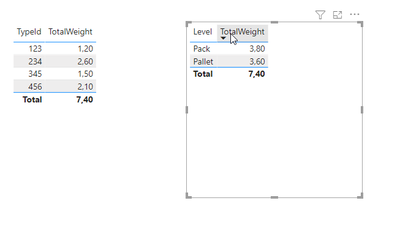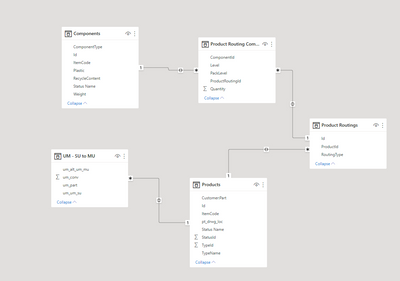- Power BI forums
- Updates
- News & Announcements
- Get Help with Power BI
- Desktop
- Service
- Report Server
- Power Query
- Mobile Apps
- Developer
- DAX Commands and Tips
- Custom Visuals Development Discussion
- Health and Life Sciences
- Power BI Spanish forums
- Translated Spanish Desktop
- Power Platform Integration - Better Together!
- Power Platform Integrations (Read-only)
- Power Platform and Dynamics 365 Integrations (Read-only)
- Training and Consulting
- Instructor Led Training
- Dashboard in a Day for Women, by Women
- Galleries
- Community Connections & How-To Videos
- COVID-19 Data Stories Gallery
- Themes Gallery
- Data Stories Gallery
- R Script Showcase
- Webinars and Video Gallery
- Quick Measures Gallery
- 2021 MSBizAppsSummit Gallery
- 2020 MSBizAppsSummit Gallery
- 2019 MSBizAppsSummit Gallery
- Events
- Ideas
- Custom Visuals Ideas
- Issues
- Issues
- Events
- Upcoming Events
- Community Blog
- Power BI Community Blog
- Custom Visuals Community Blog
- Community Support
- Community Accounts & Registration
- Using the Community
- Community Feedback
Register now to learn Fabric in free live sessions led by the best Microsoft experts. From Apr 16 to May 9, in English and Spanish.
- Power BI forums
- Forums
- Get Help with Power BI
- Desktop
- Re: Measure for a 'basic' calculation
- Subscribe to RSS Feed
- Mark Topic as New
- Mark Topic as Read
- Float this Topic for Current User
- Bookmark
- Subscribe
- Printer Friendly Page
- Mark as New
- Bookmark
- Subscribe
- Mute
- Subscribe to RSS Feed
- Permalink
- Report Inappropriate Content
Measure for a 'basic' calculation
Hello,
Apologies, I'm still getting used to the syntax in PowerBI so this may sound like a daft question!
I have two tables, one listing all components with their associated weight, the other specifying the quantity of the item by a product. For example:
Components:
| Type | ID | Weight |
| TypeA | 123 | 1.2 |
| TypeA | 234 | 1.3 |
| TypeB | 345 | 1.5 |
| TypeC | 456 | 2.1 |
ComponentLevel:
| TypeId | Level | Quantity |
| 123 | Pack | 1 |
| 234 | Pack | 2 |
| 345 | Pallet | 1 |
| 456 | Pallet | 1 |
What I want to do is two things:
1) Provide the weight of the item (i.e. weight * quantity) by item id
| Expected Results: | |
| TypeId | Total Weight |
| 123 | 1.2 |
| 234 | 2.6 |
| 345 | 1.5 |
| 456 | 2.1 |
2) Sum of the weights per level (i.e. Pack).
| Expected Results | |
| Level | Weight |
| Pack | 3.8 |
| Pallet | 3.6 |
How would I do this using measures, please?
I started with something like this, but I think when it goes a level, it'll be wrong as it'll use the max value across all my items
Pack Level Weight (inc. Quantity) =
calculate(max('Product Routing Components'[Quantity])*max(Components[Weight]),'Product Routing Components'[PackLevel] = "Pack")
if someone could help, or explain how I should go about this, it would be appreciated. I'm new to PowerBI but used QlikView for a while, so the syntax is throwing me off slightly!
Many thanks,
Dayna
Solved! Go to Solution.
- Mark as New
- Bookmark
- Subscribe
- Mute
- Subscribe to RSS Feed
- Permalink
- Report Inappropriate Content
Hi, @Dayna,
One measure to rule them all:
TotalWeight =
var VirtualTable = SUMMARIZE(Components, ComponentLevel[Quantity], Components[Weight], ComponentLevel[Level], Components[ID])
var FinalWeight = SUMX(VirtualTable, ComponentLevel[Quantity] * Components[Weight])
return FinalWeightGiven you have an active Active Relationship between TypeID and ID (ComponentLevel, Components), create a virtual table inside measure using SUMMARIZE, then iterate through this new table and you get you result for both your cases.
- Mark as New
- Bookmark
- Subscribe
- Mute
- Subscribe to RSS Feed
- Permalink
- Report Inappropriate Content
Hi, @Dayna,
I believe with this setup you can achieve your desired outcome, just bring every needed column to the Summarize and do your calculations.
- Mark as New
- Bookmark
- Subscribe
- Mute
- Subscribe to RSS Feed
- Permalink
- Report Inappropriate Content
- Mark as New
- Bookmark
- Subscribe
- Mute
- Subscribe to RSS Feed
- Permalink
- Report Inappropriate Content
Hi, @Dayna,
One measure to rule them all:
TotalWeight =
var VirtualTable = SUMMARIZE(Components, ComponentLevel[Quantity], Components[Weight], ComponentLevel[Level], Components[ID])
var FinalWeight = SUMX(VirtualTable, ComponentLevel[Quantity] * Components[Weight])
return FinalWeightGiven you have an active Active Relationship between TypeID and ID (ComponentLevel, Components), create a virtual table inside measure using SUMMARIZE, then iterate through this new table and you get you result for both your cases.
- Mark as New
- Bookmark
- Subscribe
- Mute
- Subscribe to RSS Feed
- Permalink
- Report Inappropriate Content
Hi @vojtechsima
Oh that's great, thank you! Summarize looks to be a very interesting function that I should look into more..!
If it wanted to expand this further and do a calculation based on another field from a different table based on the Level, would this be possible?
So a couple of links down the chain:
Where PackLevel = 'Pack', I'd like to multiple this quantity by the field in 'UM - SU - MU' for um_conv. All else returns the normal value.
Is this possible to extend further? I know this table is three links further in my relationship model.
Many thanks for all your help so far.
Kind Regards,
Dayna
- Mark as New
- Bookmark
- Subscribe
- Mute
- Subscribe to RSS Feed
- Permalink
- Report Inappropriate Content
Hi, @Dayna,
I believe with this setup you can achieve your desired outcome, just bring every needed column to the Summarize and do your calculations.
Helpful resources

Microsoft Fabric Learn Together
Covering the world! 9:00-10:30 AM Sydney, 4:00-5:30 PM CET (Paris/Berlin), 7:00-8:30 PM Mexico City

Power BI Monthly Update - April 2024
Check out the April 2024 Power BI update to learn about new features.

| User | Count |
|---|---|
| 113 | |
| 97 | |
| 85 | |
| 70 | |
| 61 |
| User | Count |
|---|---|
| 151 | |
| 121 | |
| 104 | |
| 87 | |
| 67 |