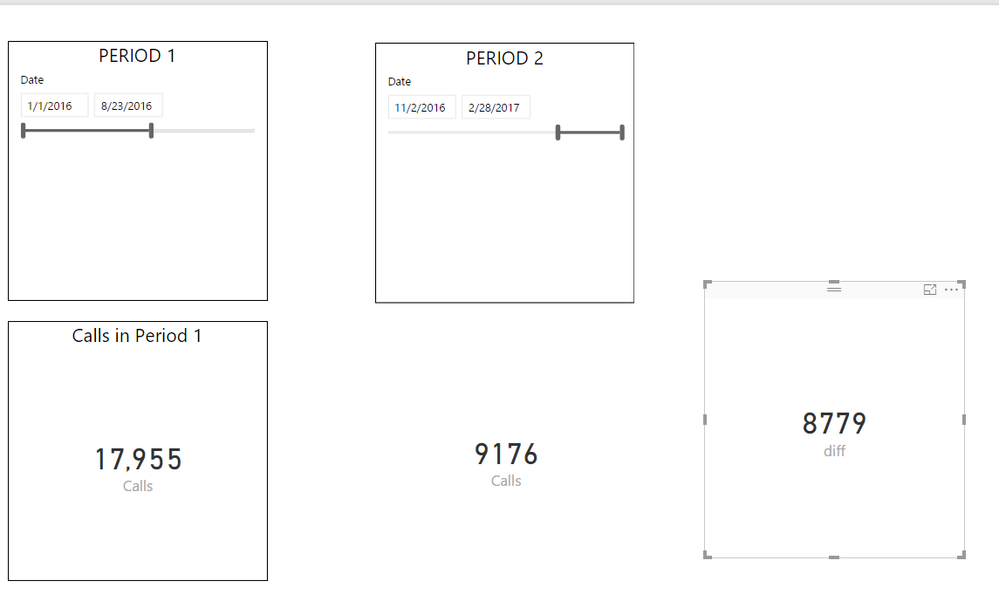- Power BI forums
- Updates
- News & Announcements
- Get Help with Power BI
- Desktop
- Service
- Report Server
- Power Query
- Mobile Apps
- Developer
- DAX Commands and Tips
- Custom Visuals Development Discussion
- Health and Life Sciences
- Power BI Spanish forums
- Translated Spanish Desktop
- Power Platform Integration - Better Together!
- Power Platform Integrations (Read-only)
- Power Platform and Dynamics 365 Integrations (Read-only)
- Training and Consulting
- Instructor Led Training
- Dashboard in a Day for Women, by Women
- Galleries
- Community Connections & How-To Videos
- COVID-19 Data Stories Gallery
- Themes Gallery
- Data Stories Gallery
- R Script Showcase
- Webinars and Video Gallery
- Quick Measures Gallery
- 2021 MSBizAppsSummit Gallery
- 2020 MSBizAppsSummit Gallery
- 2019 MSBizAppsSummit Gallery
- Events
- Ideas
- Custom Visuals Ideas
- Issues
- Issues
- Events
- Upcoming Events
- Community Blog
- Power BI Community Blog
- Custom Visuals Community Blog
- Community Support
- Community Accounts & Registration
- Using the Community
- Community Feedback
Register now to learn Fabric in free live sessions led by the best Microsoft experts. From Apr 16 to May 9, in English and Spanish.
- Power BI forums
- Forums
- Get Help with Power BI
- Desktop
- Re: Measure filtered by slicer
- Subscribe to RSS Feed
- Mark Topic as New
- Mark Topic as Read
- Float this Topic for Current User
- Bookmark
- Subscribe
- Printer Friendly Page
- Mark as New
- Bookmark
- Subscribe
- Mute
- Subscribe to RSS Feed
- Permalink
- Report Inappropriate Content
Measure filtered by slicer
HI all
I have a date slicer that puts a measure into a card (call it Period 1). I have a 2nd date slicer that puts a measure in a 2nd card (call it Period 2). I want a 3rd card which shows the percentage difference between Period 1 and Period 2.
Can anyone help me on what the best approach for this is? Havent got to grips with DAX yet, so hope there is something simple I can use.
When I have a card showing a slicer filtered figure, can I reference this new filtered figure elsewhere, or do I have to apply the same filter each time I need that new figure?
Thanks
Solved! Go to Solution.
- Mark as New
- Bookmark
- Subscribe
- Mute
- Subscribe to RSS Feed
- Permalink
- Report Inappropriate Content
In this case, I think you'll have to duplicate the table and apply slicers to those two tables and calculate the difference via a measure like
diff = SUM(Table2[Calls])-SUM(duplicateTable2[Calls])
Check more details in the attached pbix.
- Mark as New
- Bookmark
- Subscribe
- Mute
- Subscribe to RSS Feed
- Permalink
- Report Inappropriate Content
Thanks for the replies.
This will work. I can get a one on one comparison using this menthod. Not sure when I want to compare 10. Dont really want 10 duplicate tables 😉
Maybe Im trying to use Power BI in ways its not really designed for. I really thought there would be a very simple solution, but hours of searching have drawn a blank (for a working solution). I can do this in about 1 min in Excel 😞
Really appreicate the help. Thanks.
- Mark as New
- Bookmark
- Subscribe
- Mute
- Subscribe to RSS Feed
- Permalink
- Report Inappropriate Content
Have your tried create the 3rd measure = Period 1 - Period2? If it doesn't lead to what you want, could you please share any sample data, over ever better share the PBIX file? If possible, upload the pbix to a network drive(Onenote, Google drive etc) and share the link.
- Mark as New
- Bookmark
- Subscribe
- Mute
- Subscribe to RSS Feed
- Permalink
- Report Inappropriate Content
https://drive.google.com/open?id=0B_GOODlRIXtsSTRoN090aVNDMDA
Simply, I want to see the percentage difference between the 2 filtered figures (in the Cards)
The two figures cover the two selected date ranges, taken from the two sliders. So I want to see the percentage difference between card 2 and card 1.
Thanks
- Mark as New
- Bookmark
- Subscribe
- Mute
- Subscribe to RSS Feed
- Permalink
- Report Inappropriate Content
In this case, I think you'll have to duplicate the table and apply slicers to those two tables and calculate the difference via a measure like
diff = SUM(Table2[Calls])-SUM(duplicateTable2[Calls])
Check more details in the attached pbix.
- Mark as New
- Bookmark
- Subscribe
- Mute
- Subscribe to RSS Feed
- Permalink
- Report Inappropriate Content
Thanks for the replies.
This will work. I can get a one on one comparison using this menthod. Not sure when I want to compare 10. Dont really want 10 duplicate tables 😉
Maybe Im trying to use Power BI in ways its not really designed for. I really thought there would be a very simple solution, but hours of searching have drawn a blank (for a working solution). I can do this in about 1 min in Excel 😞
Really appreicate the help. Thanks.
Helpful resources

Microsoft Fabric Learn Together
Covering the world! 9:00-10:30 AM Sydney, 4:00-5:30 PM CET (Paris/Berlin), 7:00-8:30 PM Mexico City

Power BI Monthly Update - April 2024
Check out the April 2024 Power BI update to learn about new features.

| User | Count |
|---|---|
| 114 | |
| 97 | |
| 86 | |
| 70 | |
| 62 |
| User | Count |
|---|---|
| 151 | |
| 120 | |
| 103 | |
| 87 | |
| 68 |