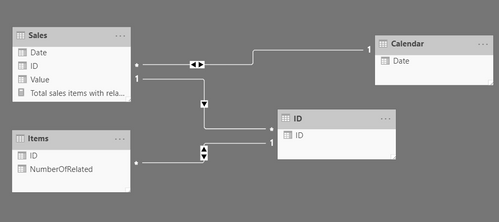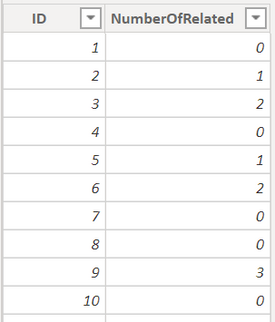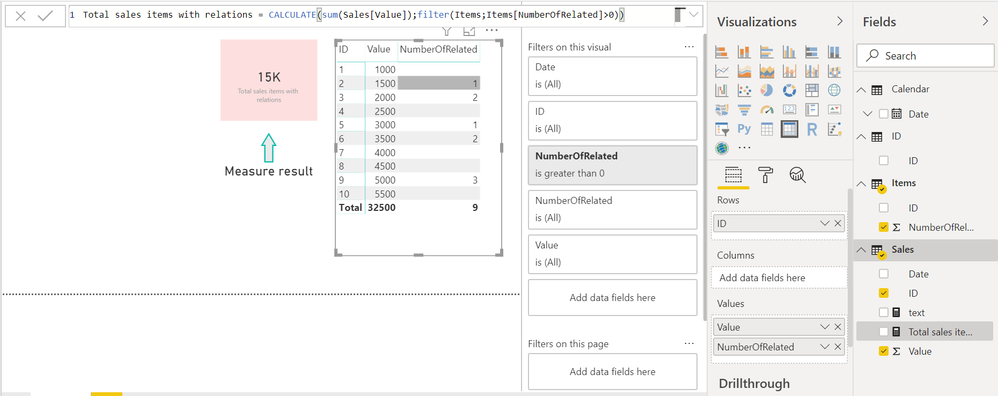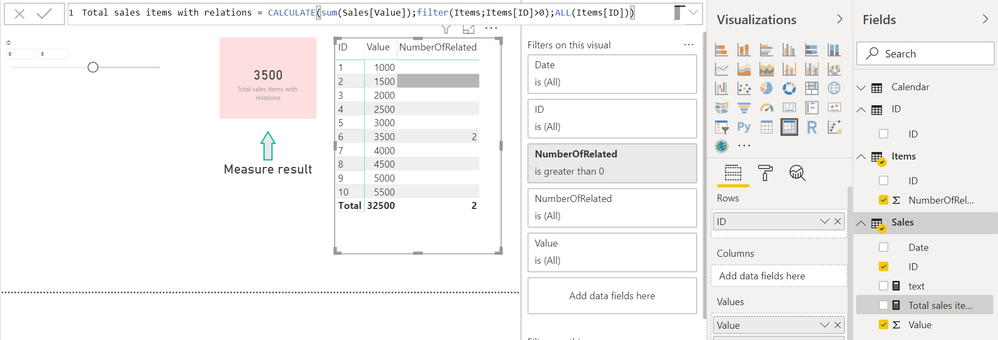- Power BI forums
- Updates
- News & Announcements
- Get Help with Power BI
- Desktop
- Service
- Report Server
- Power Query
- Mobile Apps
- Developer
- DAX Commands and Tips
- Custom Visuals Development Discussion
- Health and Life Sciences
- Power BI Spanish forums
- Translated Spanish Desktop
- Power Platform Integration - Better Together!
- Power Platform Integrations (Read-only)
- Power Platform and Dynamics 365 Integrations (Read-only)
- Training and Consulting
- Instructor Led Training
- Dashboard in a Day for Women, by Women
- Galleries
- Community Connections & How-To Videos
- COVID-19 Data Stories Gallery
- Themes Gallery
- Data Stories Gallery
- R Script Showcase
- Webinars and Video Gallery
- Quick Measures Gallery
- 2021 MSBizAppsSummit Gallery
- 2020 MSBizAppsSummit Gallery
- 2019 MSBizAppsSummit Gallery
- Events
- Ideas
- Custom Visuals Ideas
- Issues
- Issues
- Events
- Upcoming Events
- Community Blog
- Power BI Community Blog
- Custom Visuals Community Blog
- Community Support
- Community Accounts & Registration
- Using the Community
- Community Feedback
Register now to learn Fabric in free live sessions led by the best Microsoft experts. From Apr 16 to May 9, in English and Spanish.
- Power BI forums
- Forums
- Get Help with Power BI
- Desktop
- Re: Measure filter ignoring established relationsh...
- Subscribe to RSS Feed
- Mark Topic as New
- Mark Topic as Read
- Float this Topic for Current User
- Bookmark
- Subscribe
- Printer Friendly Page
- Mark as New
- Bookmark
- Subscribe
- Mute
- Subscribe to RSS Feed
- Permalink
- Report Inappropriate Content
Measure filter ignoring established relationships?
I'm experiencing different results between a measure and a visual with what seems to be identical filters, but are yielding different results. I've narrowed it down to what seems to be a difference in how the relationship between tables are being handled, but I could use an explanation.
I've created below example which reproduces the problem.
Relationships between tables:
Content of "Items" table showing the items without related items.
Here you can see the result. In the picture both the measure is visible in the top and also the applied filter for the matrix. As can be seen the result (SUM) differs dramatically. Also in the matrix you can see the number of related items, and it's clear to see that the matrix is including items without relations. I also believe this is the correct result (maybe?) as the relationship from the table "ID" doesn't go both ways.
Please do note that this question only concerns the different result of what I thought was an identical approach, and not the fact that I could just change the relationship.
Hope someone is able to explain the difference
Solved! Go to Solution.
- Mark as New
- Bookmark
- Subscribe
- Mute
- Subscribe to RSS Feed
- Permalink
- Report Inappropriate Content
Hi @Anonymous ,
For the sceanario, I think you need to understand about context of DAX. Regarding measures, it might be affected by the row context. So the result may not be the same when you put it into the charts that contains different columns. And if you use Calculate and Filter, the filter context will be changed to the content that you writed in filter().
Perhaps you might consider taking some time learning about context. There is a blog that you can reference firstly.
https://www.sqlbi.com/articles/row-context-and-filter-context-in-dax/
Best Regards,
Xue Ding
If this post helps, then please consider Accept it as the solution to help the other members find it more quickly.
Xue Ding
If this post helps, then please consider Accept it as the solution to help the other members find it more quickly.
- Mark as New
- Bookmark
- Subscribe
- Mute
- Subscribe to RSS Feed
- Permalink
- Report Inappropriate Content
One workaround that I have found is to deactivate the relationships in the model affecting your measure. No relationship is then the default and USERELATIONSHIP can be used in the measures that need to be connected. This obvisouly removes some functionality and isn't as effective if you have a complex report.
- Mark as New
- Bookmark
- Subscribe
- Mute
- Subscribe to RSS Feed
- Permalink
- Report Inappropriate Content
To further complicate things I tried adding a slicer on 'ID'[ID] and limiting it to 6. Apparently the measure was affected but not the matrix. I checked that they are linked (has interactions enabled).
- Mark as New
- Bookmark
- Subscribe
- Mute
- Subscribe to RSS Feed
- Permalink
- Report Inappropriate Content
I've come to the temporary conclusion that using FILTER inside CALCULATION, such as the above measure, forces a filtering relationship with direction of "Both" - even though no such relationship has been established between the tables. Please do correct me if I'm wrong!
Wrapping the measure in a CALCULATE function and CROSSFILTER with direction "none" set as the expression (or just adding it to the original CALCULATION expression in this case also works) yields the same result as the matrix:
Total sales items with relations = CALCULATE(CALCULATE(sum(Sales[Value]);filter(Items;Items[NumberOfRelated]>0)); CROSSFILTER(Sales[ID];'ID'[ID];None) )
- Mark as New
- Bookmark
- Subscribe
- Mute
- Subscribe to RSS Feed
- Permalink
- Report Inappropriate Content
Hi @Anonymous ,
For the sceanario, I think you need to understand about context of DAX. Regarding measures, it might be affected by the row context. So the result may not be the same when you put it into the charts that contains different columns. And if you use Calculate and Filter, the filter context will be changed to the content that you writed in filter().
Perhaps you might consider taking some time learning about context. There is a blog that you can reference firstly.
https://www.sqlbi.com/articles/row-context-and-filter-context-in-dax/
Best Regards,
Xue Ding
If this post helps, then please consider Accept it as the solution to help the other members find it more quickly.
Xue Ding
If this post helps, then please consider Accept it as the solution to help the other members find it more quickly.
Helpful resources

Microsoft Fabric Learn Together
Covering the world! 9:00-10:30 AM Sydney, 4:00-5:30 PM CET (Paris/Berlin), 7:00-8:30 PM Mexico City

Power BI Monthly Update - April 2024
Check out the April 2024 Power BI update to learn about new features.

| User | Count |
|---|---|
| 111 | |
| 100 | |
| 80 | |
| 64 | |
| 58 |
| User | Count |
|---|---|
| 148 | |
| 111 | |
| 93 | |
| 84 | |
| 66 |