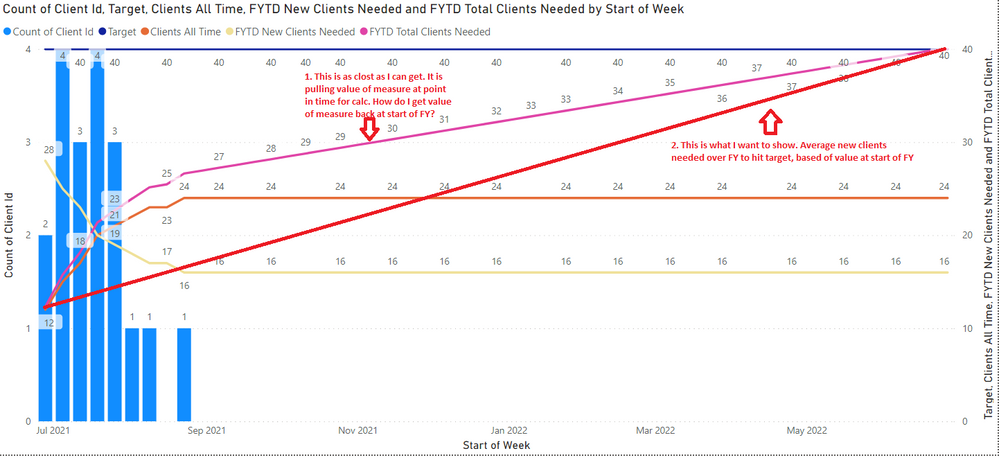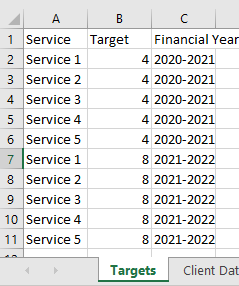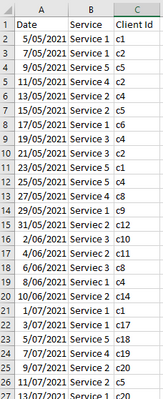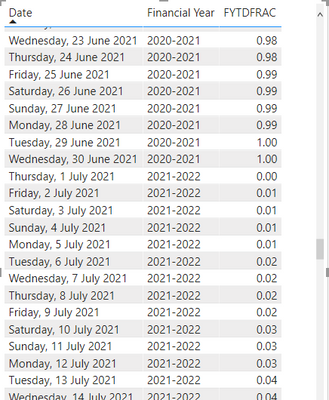- Power BI forums
- Updates
- News & Announcements
- Get Help with Power BI
- Desktop
- Service
- Report Server
- Power Query
- Mobile Apps
- Developer
- DAX Commands and Tips
- Custom Visuals Development Discussion
- Health and Life Sciences
- Power BI Spanish forums
- Translated Spanish Desktop
- Power Platform Integration - Better Together!
- Power Platform Integrations (Read-only)
- Power Platform and Dynamics 365 Integrations (Read-only)
- Training and Consulting
- Instructor Led Training
- Dashboard in a Day for Women, by Women
- Galleries
- Community Connections & How-To Videos
- COVID-19 Data Stories Gallery
- Themes Gallery
- Data Stories Gallery
- R Script Showcase
- Webinars and Video Gallery
- Quick Measures Gallery
- 2021 MSBizAppsSummit Gallery
- 2020 MSBizAppsSummit Gallery
- 2019 MSBizAppsSummit Gallery
- Events
- Ideas
- Custom Visuals Ideas
- Issues
- Issues
- Events
- Upcoming Events
- Community Blog
- Power BI Community Blog
- Custom Visuals Community Blog
- Community Support
- Community Accounts & Registration
- Using the Community
- Community Feedback
Register now to learn Fabric in free live sessions led by the best Microsoft experts. From Apr 16 to May 9, in English and Spanish.
- Power BI forums
- Forums
- Get Help with Power BI
- Desktop
- Re: Measure based on value of another measure at s...
- Subscribe to RSS Feed
- Mark Topic as New
- Mark Topic as Read
- Float this Topic for Current User
- Bookmark
- Subscribe
- Printer Friendly Page
- Mark as New
- Bookmark
- Subscribe
- Mute
- Subscribe to RSS Feed
- Permalink
- Report Inappropriate Content
Measure based on value of another measure at start of financial year
I'm struggling with a specific need to show the average trend needed between start of financial year to end of financial year to reach client target. The problem I have is it does not start at zero. The target for clients is based on the pre-existing total number of clients we already have.
I have Financial Year targets for number of clients and a transaction table recording clients.
I successfully created the following measures:
- Show the sum of the financial year target (blue line top)
- Show cumulative total over all of time of clients (orange line)
- Show how many clients they need to add at that point in time to reach target (yellow line)
- Problem measure - shows how many new total clients they need to be at to acheive target (pink/purple line)
But I'm pulling my hair out trying to figure out how to show the red line - average number of new clients needed to hit target - and this is the hard part for me - based on the number of clients at the start of the selected financial year, which is a measure in itself.
The closest I get is the pink/purple line - that measure bases its calculation on the number of clients, not at the start of the FY but at the point in time being calculated, if that makes sense?
I have a feeling I'm close but just can't see it.
Any advice would be great!
I have a sample pbix file and excel file. Not sure how to attach those? So I'll try to show it here:
Excel tabs:
Targets:
Client data:
In My manually created Master Calendar table, I have created a DAX calculated column showing the fraction of that financial year:
(it's cludgy I know. Please don't judge. I was playing around with various calcs and just built it up)
FYTDFRAC =
VAR __startThisYear = YEAR(DATEADD('Master Calendar'[Date],-6,MONTH))
VAR __startFYDate = IF(ISBLANK(__startThisYear),BLANK(),DATE(__startThisYear,06,30))
VAR __endThisYear = IF(ISBLANK(YEAR(DATEADD('Master Calendar'[Date],6,MONTH))),YEAR('Master Calendar'[Date]),YEAR(DATEADD('Master Calendar'[Date],6,MONTH)))
VAR __EndFYDate = DATE(__endThisYear, 06, 30)
VAR __daysInYear = DATEDIFF(__startFYDate, __EndFYDate,DAY)
VAR __daysInThisYear = DATEDIFF(__startFYDate,'Master Calendar'[Date],DAY)
RETURN
__daysInThisYear / __daysInYear
So what I get in my master calendar is this (using table visual to make it easier to display):
My Clients over all time measure is:
Clients All Time =
CALCULATE(
DISTINCTCOUNT('Client Data'[Client Id]),
ALL('Master Calendar'),
DATESBETWEEN('Master Calendar'[Date],FIRSTDATE(ALL('Master Calendar'[Date])),MAX('Master Calendar'[Date]))
)
My current, wrong measure to try to show number of new clients ageraged over the year to reach target is:
FYTD Total Clients Needed =
(SUM(Targets[Target]) - [Clients All Time])
*
MAX('Master Calendar'[FYTDFRAC])
+
[Clients All Time]
Solved! Go to Solution.
- Mark as New
- Bookmark
- Subscribe
- Mute
- Subscribe to RSS Feed
- Permalink
- Report Inappropriate Content
@SteveCarter1 , based on what I got so far, You can use closingbalanceyear
Create a date based on the FY
Date = Date(right([FY],4) ,6,30) // Target stored at the last day of year
closingbalanceyear(sum(Table[Target]), Date[Date], "6/30") // Date table and last date of year. same target every day
Also refer
Distributing/Allocating the Yearly Target(Convert to Daily Target): Measure ( Daily/YTD): Magic of CLOSINGBALANCEYEAR With TOTALYTD/DATESYTD: https://community.powerbi.com/t5/Community-Blog/Power-BI-Distributing-Allocating-the-Yearly-Target-C...
closingbalancemonth, closingbalancequarter -https://www.youtube.com/watch?v=yPQ9UV37LOU
Microsoft Power BI Learning Resources, 2023 !!
Learn Power BI - Full Course with Dec-2022, with Window, Index, Offset, 100+ Topics !!
Did I answer your question? Mark my post as a solution! Appreciate your Kudos !! Proud to be a Super User! !!
- Mark as New
- Bookmark
- Subscribe
- Mute
- Subscribe to RSS Feed
- Permalink
- Report Inappropriate Content
@SteveCarter1 , based on what I got so far, You can use closingbalanceyear
Create a date based on the FY
Date = Date(right([FY],4) ,6,30) // Target stored at the last day of year
closingbalanceyear(sum(Table[Target]), Date[Date], "6/30") // Date table and last date of year. same target every day
Also refer
Distributing/Allocating the Yearly Target(Convert to Daily Target): Measure ( Daily/YTD): Magic of CLOSINGBALANCEYEAR With TOTALYTD/DATESYTD: https://community.powerbi.com/t5/Community-Blog/Power-BI-Distributing-Allocating-the-Yearly-Target-C...
closingbalancemonth, closingbalancequarter -https://www.youtube.com/watch?v=yPQ9UV37LOU
Microsoft Power BI Learning Resources, 2023 !!
Learn Power BI - Full Course with Dec-2022, with Window, Index, Offset, 100+ Topics !!
Did I answer your question? Mark my post as a solution! Appreciate your Kudos !! Proud to be a Super User! !!
- Mark as New
- Bookmark
- Subscribe
- Mute
- Subscribe to RSS Feed
- Permalink
- Report Inappropriate Content
Thanks! You put me in the right direction. Didn't know about opening and closing balance functions.
My solution which works is:
FYTD Total Clients Needed =
VAR __startCount = OPENINGBALANCEYEAR([Clients All Time],'Master Calendar'[Date],"30/06")
RETURN
(SUM(Targets[Target]) - __startCount)
*
MAX('Master Calendar'[FYTDFRAC])
+
__startCountHelpful resources

Microsoft Fabric Learn Together
Covering the world! 9:00-10:30 AM Sydney, 4:00-5:30 PM CET (Paris/Berlin), 7:00-8:30 PM Mexico City

Power BI Monthly Update - April 2024
Check out the April 2024 Power BI update to learn about new features.

| User | Count |
|---|---|
| 114 | |
| 97 | |
| 85 | |
| 70 | |
| 61 |
| User | Count |
|---|---|
| 151 | |
| 121 | |
| 104 | |
| 87 | |
| 67 |