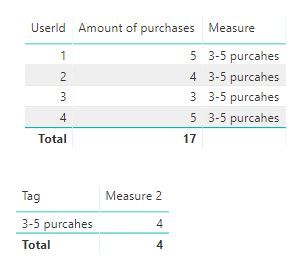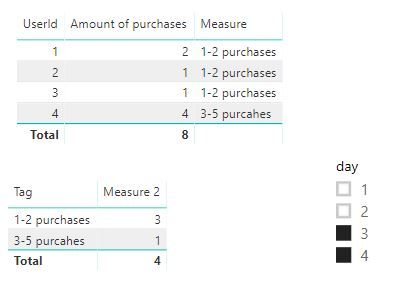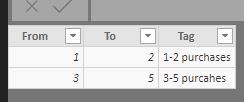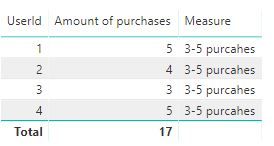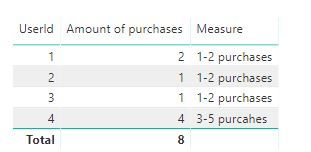- Power BI forums
- Updates
- News & Announcements
- Get Help with Power BI
- Desktop
- Service
- Report Server
- Power Query
- Mobile Apps
- Developer
- DAX Commands and Tips
- Custom Visuals Development Discussion
- Health and Life Sciences
- Power BI Spanish forums
- Translated Spanish Desktop
- Power Platform Integration - Better Together!
- Power Platform Integrations (Read-only)
- Power Platform and Dynamics 365 Integrations (Read-only)
- Training and Consulting
- Instructor Led Training
- Dashboard in a Day for Women, by Women
- Galleries
- Community Connections & How-To Videos
- COVID-19 Data Stories Gallery
- Themes Gallery
- Data Stories Gallery
- R Script Showcase
- Webinars and Video Gallery
- Quick Measures Gallery
- 2021 MSBizAppsSummit Gallery
- 2020 MSBizAppsSummit Gallery
- 2019 MSBizAppsSummit Gallery
- Events
- Ideas
- Custom Visuals Ideas
- Issues
- Issues
- Events
- Upcoming Events
- Community Blog
- Power BI Community Blog
- Custom Visuals Community Blog
- Community Support
- Community Accounts & Registration
- Using the Community
- Community Feedback
Register now to learn Fabric in free live sessions led by the best Microsoft experts. From Apr 16 to May 9, in English and Spanish.
- Power BI forums
- Forums
- Get Help with Power BI
- Desktop
- Measure based on grouped calculation without summa...
- Subscribe to RSS Feed
- Mark Topic as New
- Mark Topic as Read
- Float this Topic for Current User
- Bookmark
- Subscribe
- Printer Friendly Page
- Mark as New
- Bookmark
- Subscribe
- Mute
- Subscribe to RSS Feed
- Permalink
- Report Inappropriate Content
Measure based on grouped calculation without summarize
I need to calculate measure based on groups. And tricky part is that I cannot use summarize as I need to have date filter and measure should dynamically change when I change a filter.
For example for data:
| day | PurchaseId | UserId |
| 1 | 1 | 1 |
| 1 | 2 | 1 |
| 1 | 3 | 2 |
| 1 | 4 | 2 |
| 1 | 5 | 3 |
| 2 | 6 | 1 |
| 2 | 7 | 2 |
| 2 | 8 | 3 |
| 2 | 9 | 4 |
| 3 | 10 | 1 |
| 3 | 11 | 4 |
| 3 | 12 | 4 |
| 3 | 13 | 4 |
| 3 | 14 | 4 |
| 4 | 15 | 1 |
| 4 | 16 | 2 |
| 4 | 17 | 3 |
When filter is all days - i want to see
| UserId | Amount of purchases |
| 1 | 5 |
| 2 | 4 |
| 3 | 3 |
| 4 | 5 |
And when filter is 3-4 day
| UserId | Amount of purchases |
| 1 | 2 |
| 2 | 1 |
| 3 | 1 |
| 4 | 4 |
EDITED
Moreover I want to have buckets afterwards, based on this amount (for exmple, 1-2 purchases, 3-5 purcahes) and operate with them
| Bucket | Amount of users |
| 1-2 purchases | 0 |
| 3-5 purcahes | 4 |
filter 3-4 day
| Bucket | Amount of users |
| 1-2 purchases | 3 |
| 3-5 purcahes | 1 |
Any ideas, how can I do this?
Solved! Go to Solution.
- Mark as New
- Bookmark
- Subscribe
- Mute
- Subscribe to RSS Feed
- Permalink
- Report Inappropriate Content
hi, @kzorina
You could use this formula to add a new measure
Measure 2 = var _table=SUMMARIZE(GENERATE(buckets,'Table'), [Tag],[From],[To],[UserId],"Amount of users",CALCULATE(COUNTA('Table'[PurchaseId]))) return
COUNTAX(FILTER(_table,[Amount of users]>=[From]&&[Amount of users]<=[To]),[UserId])
Then drag Tag field from buckets table and the measure into a visual
Best Regards,
Lin
If this post helps, then please consider Accept it as the solution to help the other members find it more quickly.
- Mark as New
- Bookmark
- Subscribe
- Mute
- Subscribe to RSS Feed
- Permalink
- Report Inappropriate Content
hi, @kzorina
You could try this way as below:
Step1:
You need to define buckets table.
Step2:
Use this formula to create the measure
Measure = var _amount= CALCULATE(COUNTA('Table'[PurchaseId])) return
CALCULATE(MAX(buckets[Tag]),FILTER(buckets,_amount>=buckets[From]&&_amount<=buckets[To]))
Result:
Best Regards,
Lin
If this post helps, then please consider Accept it as the solution to help the other members find it more quickly.
- Mark as New
- Bookmark
- Subscribe
- Mute
- Subscribe to RSS Feed
- Permalink
- Report Inappropriate Content
Thanks, @v-lili6-msft for a quick answer
Can I somehow achive it in a way so I can operate with bucket as fixed value. for example, calculate amount of users in some bucket?
- Mark as New
- Bookmark
- Subscribe
- Mute
- Subscribe to RSS Feed
- Permalink
- Report Inappropriate Content
hi, @kzorina
You could use this formula to add a new measure
Measure 2 = var _table=SUMMARIZE(GENERATE(buckets,'Table'), [Tag],[From],[To],[UserId],"Amount of users",CALCULATE(COUNTA('Table'[PurchaseId]))) return
COUNTAX(FILTER(_table,[Amount of users]>=[From]&&[Amount of users]<=[To]),[UserId])
Then drag Tag field from buckets table and the measure into a visual
Best Regards,
Lin
If this post helps, then please consider Accept it as the solution to help the other members find it more quickly.
- Mark as New
- Bookmark
- Subscribe
- Mute
- Subscribe to RSS Feed
- Permalink
- Report Inappropriate Content
Helpful resources

Microsoft Fabric Learn Together
Covering the world! 9:00-10:30 AM Sydney, 4:00-5:30 PM CET (Paris/Berlin), 7:00-8:30 PM Mexico City

Power BI Monthly Update - April 2024
Check out the April 2024 Power BI update to learn about new features.

| User | Count |
|---|---|
| 113 | |
| 99 | |
| 75 | |
| 73 | |
| 49 |
| User | Count |
|---|---|
| 145 | |
| 109 | |
| 109 | |
| 90 | |
| 64 |