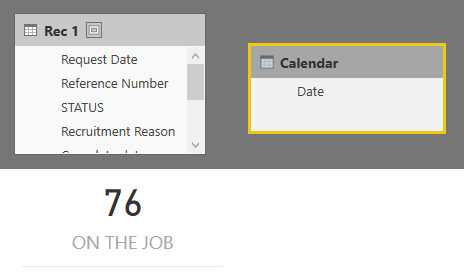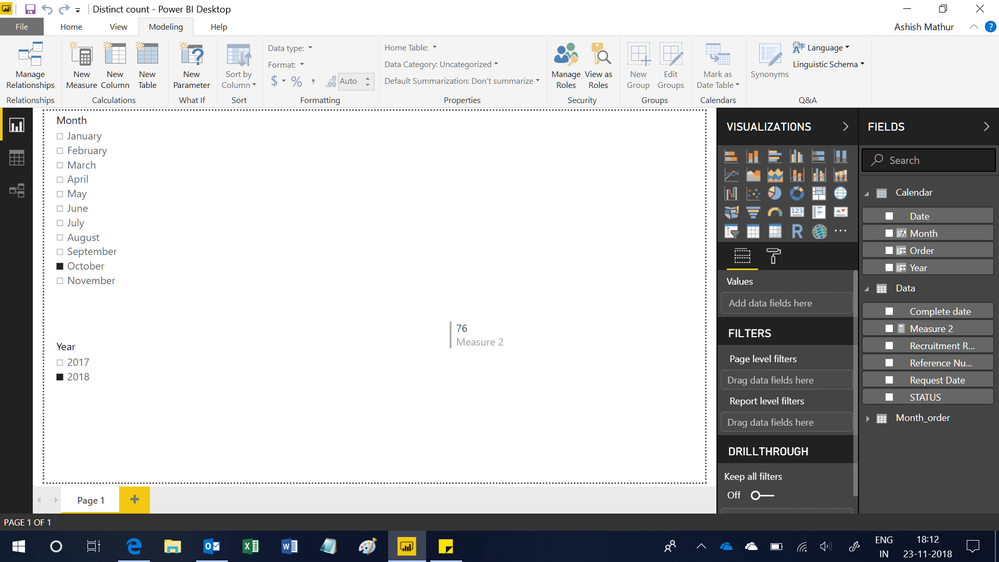- Power BI forums
- Updates
- News & Announcements
- Get Help with Power BI
- Desktop
- Service
- Report Server
- Power Query
- Mobile Apps
- Developer
- DAX Commands and Tips
- Custom Visuals Development Discussion
- Health and Life Sciences
- Power BI Spanish forums
- Translated Spanish Desktop
- Power Platform Integration - Better Together!
- Power Platform Integrations (Read-only)
- Power Platform and Dynamics 365 Integrations (Read-only)
- Training and Consulting
- Instructor Led Training
- Dashboard in a Day for Women, by Women
- Galleries
- Community Connections & How-To Videos
- COVID-19 Data Stories Gallery
- Themes Gallery
- Data Stories Gallery
- R Script Showcase
- Webinars and Video Gallery
- Quick Measures Gallery
- 2021 MSBizAppsSummit Gallery
- 2020 MSBizAppsSummit Gallery
- 2019 MSBizAppsSummit Gallery
- Events
- Ideas
- Custom Visuals Ideas
- Issues
- Issues
- Events
- Upcoming Events
- Community Blog
- Power BI Community Blog
- Custom Visuals Community Blog
- Community Support
- Community Accounts & Registration
- Using the Community
- Community Feedback
Register now to learn Fabric in free live sessions led by the best Microsoft experts. From Apr 16 to May 9, in English and Spanish.
- Power BI forums
- Forums
- Get Help with Power BI
- Desktop
- Measure based on 2 date columns
- Subscribe to RSS Feed
- Mark Topic as New
- Mark Topic as Read
- Float this Topic for Current User
- Bookmark
- Subscribe
- Printer Friendly Page
- Mark as New
- Bookmark
- Subscribe
- Mute
- Subscribe to RSS Feed
- Permalink
- Report Inappropriate Content
Measure based on 2 date columns
Hi all,
I am trying to create a measure that shows the number of Job requests based on 2 Date columns.
I'd like to have as result for Oct/18 76 Job request.
I have created a relation between a CALENDAR tab and REC 1 (using the request date as a key point on REC 1) and the following measures:
DATE DATE:
Data Date = LASTDATE ( ALL ( 'Rec 1'[Request Date]) )
ON THE JOB:
ON THE JOB = IF (
[Data Date] >= MIN ( 'Calendar'[Date] ),
CALCULATE (
DISTINCTCOUNT ( 'Rec 1'[Reference number] ),
FILTER (
'Rec1',
COUNTROWS (
FILTER (
RELATEDTABLE ( Rec 1),
'Rec 1'[Request Date] <= MAX ( Calendar[Date] )
&& (
ISBLANK ( 'Rec 1'[Complete Date])
|| 'Rec 1'[Complete Date] >= MAX ( Calendar[Date] )
)
)
)
> 0
)
)
)
The problem is that this measure is retuning a number shorter than the right one.
ON THE JOB calculation is based the month select on the slicer (Calendar tab), it should count all Job request that have :
1. Request date same as the slicer
2. Complete date as same as the Slicer
3. Complete date blank.
In the sample attached, it should return 76 requests for Oct/18, the job reference number is highlited in blue for the right return results.
Any help is much appreciate.
Thanks !
Solved! Go to Solution.
- Mark as New
- Bookmark
- Subscribe
- Mute
- Subscribe to RSS Feed
- Permalink
- Report Inappropriate Content
Hi @Anonymous
You may refer to below measure. Delete the relationship between the two tables.
ON THE JOB =
CALCULATE (
COUNT ( 'Rec 1'[Reference Number] ),
FILTER (
'Rec 1',
'Rec 1'[Request Date] <= ENDOFMONTH ( Calendar[Date] )
&& (
MONTH ( 'Rec 1'[Complete date] ) >= MONTH ( SELECTEDVALUE ( 'Calendar'[Date] ) )
|| 'Rec 1'[Complete date] = BLANK ()
)
)
)
Regards,
Cherie
If this post helps, then please consider Accept it as the solution to help the other members find it more quickly.
- Mark as New
- Bookmark
- Subscribe
- Mute
- Subscribe to RSS Feed
- Permalink
- Report Inappropriate Content
- Mark as New
- Bookmark
- Subscribe
- Mute
- Subscribe to RSS Feed
- Permalink
- Report Inappropriate Content
Hi,
You may download my PBI file from here. I have maintained the relationship with the Date Table.
Hope this helps.
Regards,
Ashish Mathur
http://www.ashishmathur.com
https://www.linkedin.com/in/excelenthusiasts/
- Mark as New
- Bookmark
- Subscribe
- Mute
- Subscribe to RSS Feed
- Permalink
- Report Inappropriate Content
Hi,
Why should the answer be 76? It should be 70.
- When the Completed data is filtered on Blanks, the number of rows are 61
- Clear the previous filter, filter the Request date on Oct and remove blanks from the Complete date column. Number of rows left will be 2
- Clear the previous filter, filter the Completed date column on Oct. Number of rows left will be 7
Regards,
Ashish Mathur
http://www.ashishmathur.com
https://www.linkedin.com/in/excelenthusiasts/
- Mark as New
- Bookmark
- Subscribe
- Mute
- Subscribe to RSS Feed
- Permalink
- Report Inappropriate Content
Hi Ashish,
Because to calculate for Oct/18, you should filter all requests that have Request Date that until Oct/18 (included) and Complete date as Oct, blank or beyond.
In the Sample:
1. Total of Job Request are 90.
2. Request date on Oct or before are 88;
3. Request date on Oct or before and Complete date as Oct, blank or beyond is 76.
For example for September/18:
1. Total of Job Request are 90.
2. Request date on Sep or before are 71;
3. Request date on Sep or before and Complete date as Sep, blank or beyond is 68.
- Mark as New
- Bookmark
- Subscribe
- Mute
- Subscribe to RSS Feed
- Permalink
- Report Inappropriate Content
Hi,
You may download my PBI file from here. I have maintained the relationship with the Date Table.
Hope this helps.
Regards,
Ashish Mathur
http://www.ashishmathur.com
https://www.linkedin.com/in/excelenthusiasts/
- Mark as New
- Bookmark
- Subscribe
- Mute
- Subscribe to RSS Feed
- Permalink
- Report Inappropriate Content
Hi @Anonymous
You may refer to below measure. Delete the relationship between the two tables.
ON THE JOB =
CALCULATE (
COUNT ( 'Rec 1'[Reference Number] ),
FILTER (
'Rec 1',
'Rec 1'[Request Date] <= ENDOFMONTH ( Calendar[Date] )
&& (
MONTH ( 'Rec 1'[Complete date] ) >= MONTH ( SELECTEDVALUE ( 'Calendar'[Date] ) )
|| 'Rec 1'[Complete date] = BLANK ()
)
)
)
Regards,
Cherie
If this post helps, then please consider Accept it as the solution to help the other members find it more quickly.
- Mark as New
- Bookmark
- Subscribe
- Mute
- Subscribe to RSS Feed
- Permalink
- Report Inappropriate Content
Thanks you !
It works properly.
Helpful resources

Microsoft Fabric Learn Together
Covering the world! 9:00-10:30 AM Sydney, 4:00-5:30 PM CET (Paris/Berlin), 7:00-8:30 PM Mexico City

Power BI Monthly Update - April 2024
Check out the April 2024 Power BI update to learn about new features.

| User | Count |
|---|---|
| 109 | |
| 99 | |
| 77 | |
| 66 | |
| 54 |
| User | Count |
|---|---|
| 144 | |
| 104 | |
| 102 | |
| 87 | |
| 64 |