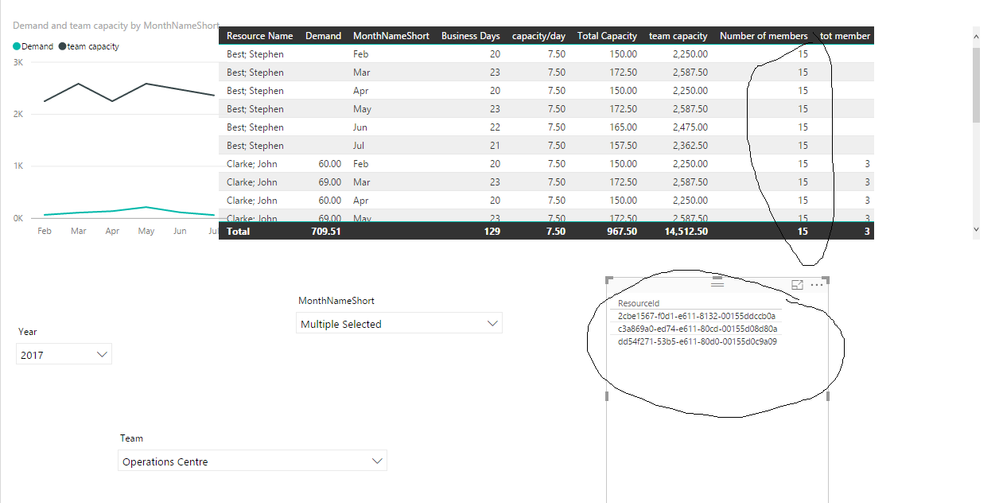- Power BI forums
- Updates
- News & Announcements
- Get Help with Power BI
- Desktop
- Service
- Report Server
- Power Query
- Mobile Apps
- Developer
- DAX Commands and Tips
- Custom Visuals Development Discussion
- Health and Life Sciences
- Power BI Spanish forums
- Translated Spanish Desktop
- Power Platform Integration - Better Together!
- Power Platform Integrations (Read-only)
- Power Platform and Dynamics 365 Integrations (Read-only)
- Training and Consulting
- Instructor Led Training
- Dashboard in a Day for Women, by Women
- Galleries
- Community Connections & How-To Videos
- COVID-19 Data Stories Gallery
- Themes Gallery
- Data Stories Gallery
- R Script Showcase
- Webinars and Video Gallery
- Quick Measures Gallery
- 2021 MSBizAppsSummit Gallery
- 2020 MSBizAppsSummit Gallery
- 2019 MSBizAppsSummit Gallery
- Events
- Ideas
- Custom Visuals Ideas
- Issues
- Issues
- Events
- Upcoming Events
- Community Blog
- Power BI Community Blog
- Custom Visuals Community Blog
- Community Support
- Community Accounts & Registration
- Using the Community
- Community Feedback
Register now to learn Fabric in free live sessions led by the best Microsoft experts. From Apr 16 to May 9, in English and Spanish.
- Power BI forums
- Forums
- Get Help with Power BI
- Desktop
- Measure Shows Blank Rows
- Subscribe to RSS Feed
- Mark Topic as New
- Mark Topic as Read
- Float this Topic for Current User
- Bookmark
- Subscribe
- Printer Friendly Page
- Mark as New
- Bookmark
- Subscribe
- Mute
- Subscribe to RSS Feed
- Permalink
- Report Inappropriate Content
Measure Shows Blank Rows
Hi. all the experts. Hope all of you are doing great!! Recently, I am having a problem with a dax measure. There is a measure named number of members which calculates the total number of members a specific team contains. The problem with the measure is that the measure does not show values whenever there is no value in the demand column. I want to have value for team member column irrespective of the value of the demand column. The attached pbix file will be helpful to have a look at the situation in depth.
https://drive.google.com/file/d/0B0XwYvmbIN12UUIya0JUS0tmYWs/view?usp=sharing
A prompt solution will be highly appreciated. Thank you
Hasan
- Mark as New
- Bookmark
- Subscribe
- Mute
- Subscribe to RSS Feed
- Permalink
- Report Inappropriate Content
Hi @Hasan_iba,
Looking at your file you can achieve this by using this measure:
Member_N = CALCULATE
(
DISTINCTCOUNT(Resources[ResourceId]),
Resources[TeamName] = ALLSELECTED(ResourceDemandTimephasedDataSet[Team])
)
Hope this helps,
Regards,
MFelix
Regards
Miguel Félix
Did I answer your question? Mark my post as a solution!
Proud to be a Super User!
Check out my blog: Power BI em Português- Mark as New
- Bookmark
- Subscribe
- Mute
- Subscribe to RSS Feed
- Permalink
- Report Inappropriate Content
Hi @MFelix, thanks for the quick reply. I applied your provided expression. It works to some extent and does not so some extent as well. The following image should clarify. As you can see, although the Operations centre team shows only 3 resource ID, the table shows team members of 15. That is quite strange. Can you suggest a way to resolve this issue? I want to have the same number of members as the number of resource ID. Thanks
- Mark as New
- Bookmark
- Subscribe
- Mute
- Subscribe to RSS Feed
- Permalink
- Report Inappropriate Content
Hi @Hasan_iba,
Do you want th total number of Resources in the Team, or the total identified in the ResourceDemandTimephasedDataSet table that are from that team?
The measure I made was based on the table resource so it counts all the team members.
Regards,
MFelix
Regards
Miguel Félix
Did I answer your question? Mark my post as a solution!
Proud to be a Super User!
Check out my blog: Power BI em Português- Mark as New
- Bookmark
- Subscribe
- Mute
- Subscribe to RSS Feed
- Permalink
- Report Inappropriate Content
hi @MFelix, thanks again for making suggestion. I want to use resource_demand_timephased table. However, the use of resource table do generate correct values for some of the teams and do not generate correct values for others. For example,
resource ID shows only one resource ID for procurement team, the total team members column shows 3 the existence of 3 members, for service desk team, it shows 31 members while there are only 3 unique resource ID. we are getting some strange team member count for service desk, procurement and operations centre team
if it works for the other teams, i am not getting it why its showing strange values for the other teams (service desk, procurement and operations centre team). Thanks
Helpful resources

Microsoft Fabric Learn Together
Covering the world! 9:00-10:30 AM Sydney, 4:00-5:30 PM CET (Paris/Berlin), 7:00-8:30 PM Mexico City

Power BI Monthly Update - April 2024
Check out the April 2024 Power BI update to learn about new features.

| User | Count |
|---|---|
| 110 | |
| 95 | |
| 76 | |
| 65 | |
| 51 |
| User | Count |
|---|---|
| 146 | |
| 109 | |
| 106 | |
| 88 | |
| 61 |