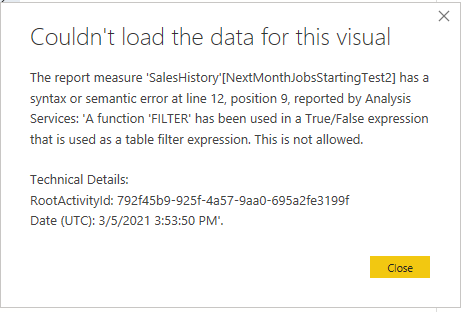- Power BI forums
- Updates
- News & Announcements
- Get Help with Power BI
- Desktop
- Service
- Report Server
- Power Query
- Mobile Apps
- Developer
- DAX Commands and Tips
- Custom Visuals Development Discussion
- Health and Life Sciences
- Power BI Spanish forums
- Translated Spanish Desktop
- Power Platform Integration - Better Together!
- Power Platform Integrations (Read-only)
- Power Platform and Dynamics 365 Integrations (Read-only)
- Training and Consulting
- Instructor Led Training
- Dashboard in a Day for Women, by Women
- Galleries
- Community Connections & How-To Videos
- COVID-19 Data Stories Gallery
- Themes Gallery
- Data Stories Gallery
- R Script Showcase
- Webinars and Video Gallery
- Quick Measures Gallery
- 2021 MSBizAppsSummit Gallery
- 2020 MSBizAppsSummit Gallery
- 2019 MSBizAppsSummit Gallery
- Events
- Ideas
- Custom Visuals Ideas
- Issues
- Issues
- Events
- Upcoming Events
- Community Blog
- Power BI Community Blog
- Custom Visuals Community Blog
- Community Support
- Community Accounts & Registration
- Using the Community
- Community Feedback
Register now to learn Fabric in free live sessions led by the best Microsoft experts. From Apr 16 to May 9, in English and Spanish.
- Power BI forums
- Forums
- Get Help with Power BI
- Desktop
- Re: Measure Optimization - Nesting IF inside filte...
- Subscribe to RSS Feed
- Mark Topic as New
- Mark Topic as Read
- Float this Topic for Current User
- Bookmark
- Subscribe
- Printer Friendly Page
- Mark as New
- Bookmark
- Subscribe
- Mute
- Subscribe to RSS Feed
- Permalink
- Report Inappropriate Content
Measure Optimization - Nesting IF inside filter section of calculate
I am trying to optimize this lagging measure. The following works, and gives me the desired outcome. Basically, if the month interval is 12 (December), return the first filter. If not, return the second. The basis of the measure is to look at the selected month (determined in a slicer), and then return the values for the next month.
NextMonthJobsStartingTest =
IF (
SELECTEDVALUE ( 'Calendar'[MonthInt] ) = 12,
CALCULATE (
[SUMTotalAmt],
FILTER (
Sales,
Sales[ProjectedStartDateMonthInt] = 1
&& Sales[ProjectedStartDateYear]
= SELECTEDVALUE ( 'Calendar'[Year] ) + 1
)
),
CALCULATE (
[SUMTotalAmt],
FILTER (
Sales,
Sales[ProjectedStartDateMonthInt]
= SELECTEDVALUE ( 'Calendar'[MonthInt] ) + 1
&& Sales[ProjectedStartDateYear] = SELECTEDVALUE ( 'Calendar'[Year] )
)
)
)
I'm trying to parse this down and make it more efficient with the following.
NextMonthJobsStartingTest2 =
CALCULATE (
[SUMTotalAmt],
IF (
SELECTEDVALUE ( 'Calendar'[MonthInt] ) = 12,
FILTER (
Sales,
Sales[ProjectedStartDateMonthInt] = 1
&& Sales[ProjectedStartDateYear]
= SELECTEDVALUE ( 'Calendar'[Year] ) + 1
),
FILTER (
Sales,
Sales[ProjectedStartDateMonthInt]
= SELECTEDVALUE ( 'Calendar'[MonthInt] ) + 1
&& Sales[ProjectedStartDateYear] = SELECTEDVALUE ( 'Calendar'[Year] )
)
)
)
I recieve the following error message:
It appears that the measure doesn't like using IF() to determine which filter to select... What other options can I use? Also, is there a better way to trim down this measure?
TIA
Solved! Go to Solution.
- Mark as New
- Bookmark
- Subscribe
- Mute
- Subscribe to RSS Feed
- Permalink
- Report Inappropriate Content
Hi @Anonymous
You need to determin the next month period, try this way, assume you have Date column in Calendar
NextMonthJobsStartingTest =
VAR CurDate = DATE(SELECTEDVALUE ( 'Calendar'[Year] ),SELECTEDVALUE( 'Calendar'[MonthInt] ),1)
VAR MinDate = EDATE(CurDate,1)
VAR MaxDate = EDATE(CurDate,2)
RETURN
SUMX(FILTER(ALL('Calendar'),'Calendar'[Date]>=MinDate&&'Calendar'[Date]<MaxDate),[SUMTotalAmt])
- Mark as New
- Bookmark
- Subscribe
- Mute
- Subscribe to RSS Feed
- Permalink
- Report Inappropriate Content
Hi @Anonymous
You need to determin the next month period, try this way, assume you have Date column in Calendar
NextMonthJobsStartingTest =
VAR CurDate = DATE(SELECTEDVALUE ( 'Calendar'[Year] ),SELECTEDVALUE( 'Calendar'[MonthInt] ),1)
VAR MinDate = EDATE(CurDate,1)
VAR MaxDate = EDATE(CurDate,2)
RETURN
SUMX(FILTER(ALL('Calendar'),'Calendar'[Date]>=MinDate&&'Calendar'[Date]<MaxDate),[SUMTotalAmt])
- Mark as New
- Bookmark
- Subscribe
- Mute
- Subscribe to RSS Feed
- Permalink
- Report Inappropriate Content
@Vera_33. Thanks so much. This did work. The only change I added was to use 'Sales'[ProjectedStartDate] in place of 'Calendar'[Date]. I need to filter based on the Projected Start Date...
As well, I had to drop the All('Calendar') piece of the filter. Any idea why that would be?
Helpful resources

Microsoft Fabric Learn Together
Covering the world! 9:00-10:30 AM Sydney, 4:00-5:30 PM CET (Paris/Berlin), 7:00-8:30 PM Mexico City

Power BI Monthly Update - April 2024
Check out the April 2024 Power BI update to learn about new features.

| User | Count |
|---|---|
| 109 | |
| 99 | |
| 77 | |
| 66 | |
| 54 |
| User | Count |
|---|---|
| 144 | |
| 104 | |
| 102 | |
| 87 | |
| 64 |