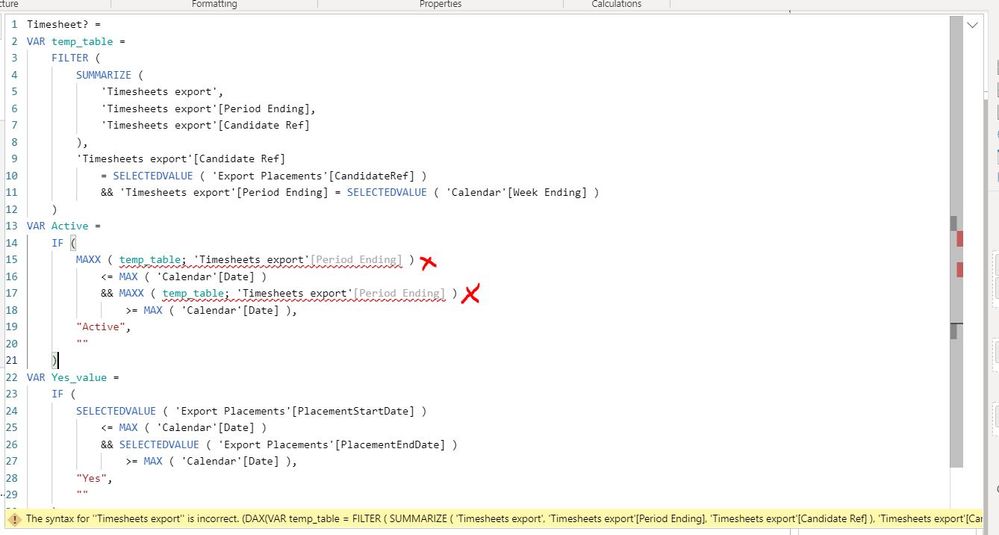- Power BI forums
- Updates
- News & Announcements
- Get Help with Power BI
- Desktop
- Service
- Report Server
- Power Query
- Mobile Apps
- Developer
- DAX Commands and Tips
- Custom Visuals Development Discussion
- Health and Life Sciences
- Power BI Spanish forums
- Translated Spanish Desktop
- Power Platform Integration - Better Together!
- Power Platform Integrations (Read-only)
- Power Platform and Dynamics 365 Integrations (Read-only)
- Training and Consulting
- Instructor Led Training
- Dashboard in a Day for Women, by Women
- Galleries
- Community Connections & How-To Videos
- COVID-19 Data Stories Gallery
- Themes Gallery
- Data Stories Gallery
- R Script Showcase
- Webinars and Video Gallery
- Quick Measures Gallery
- 2021 MSBizAppsSummit Gallery
- 2020 MSBizAppsSummit Gallery
- 2019 MSBizAppsSummit Gallery
- Events
- Ideas
- Custom Visuals Ideas
- Issues
- Issues
- Events
- Upcoming Events
- Community Blog
- Power BI Community Blog
- Custom Visuals Community Blog
- Community Support
- Community Accounts & Registration
- Using the Community
- Community Feedback
Register now to learn Fabric in free live sessions led by the best Microsoft experts. From Apr 16 to May 9, in English and Spanish.
- Power BI forums
- Forums
- Get Help with Power BI
- Desktop
- Measure: LOOKUP Date
- Subscribe to RSS Feed
- Mark Topic as New
- Mark Topic as Read
- Float this Topic for Current User
- Bookmark
- Subscribe
- Printer Friendly Page
- Mark as New
- Bookmark
- Subscribe
- Mute
- Subscribe to RSS Feed
- Permalink
- Report Inappropriate Content
Measure: LOOKUP Date
Hi all,
The measure 'Timesheet?' below returns a "Yes" in the date field if the Week Ending lies within the PlacementStartDate and PlacementEndDate for that placement (Export Placements table).
Instead of "Yes" is it possible to have "Approved" if the CandidateRef is present for that week in the 'Timesheets Export' table? And just "Yes" if the date lies within Placement Start Date - Placement End Date.
The measure for "Approved" will have to look up to the 'Timesheet Export'[Period Ending] date to see if a timesheet was approved in that week.
.pbix file:
https://www.dropbox.com/sh/q8czbh9haifer3a/AADaaXjf5VkrIztJuGAVfkFua?dl=0
Measure:
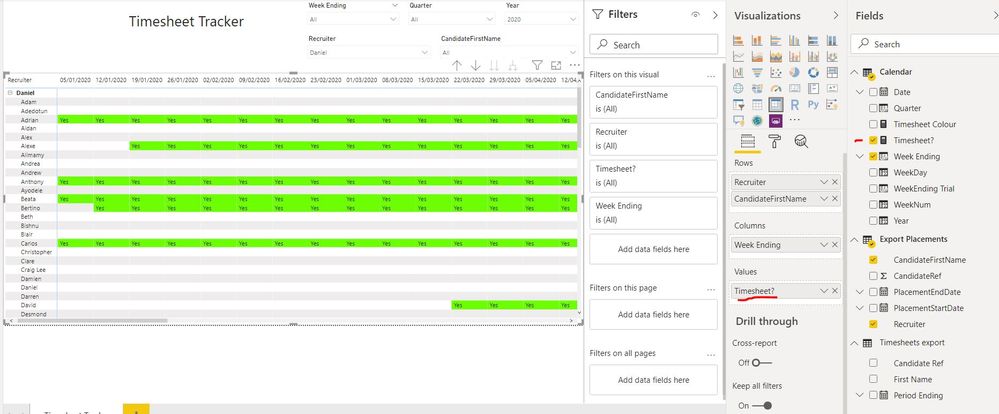
Solved! Go to Solution.
- Mark as New
- Bookmark
- Subscribe
- Mute
- Subscribe to RSS Feed
- Permalink
- Report Inappropriate Content
Hi @HenryJS ,
Try the following measure:
Timesheet? =
VAR temp_table =
FILTER (
SUMMARIZE (
'Timesheets export',
'Timesheets export'[Period Ending],
'Timesheets export'[Candidate Ref]
),
'Timesheets export'[Candidate Ref]
= SELECTEDVALUE ( 'Export Placements'[CandidateRef] )
)
VAR Active =
IF (
MAXX ( temp_table; 'Timesheets export'[Period Ending] )
<= MAX ( 'Calendar'[Date] )
&& MAXX ( temp_table; 'Timesheets export'[Period Ending] )
>= MAX ( 'Calendar'[Date] ),
"Active",
""
)
VAR Yes_value =
IF (
SELECTEDVALUE ( 'Export Placements'[PlacementStartDate] )
<= MAX ( 'Calendar'[Date] )
&& SELECTEDVALUE ( 'Export Placements'[PlacementEndDate] )
>= MAX ( 'Calendar'[Date] ),
"Yes",
""
)
RETURN
SWITCH ( TRUE (),Yes_value = "Yes" && Active = "Active", Active, Yes_value )
Check PBIX file attach.
Regards
Miguel Félix
Did I answer your question? Mark my post as a solution!
Proud to be a Super User!
Check out my blog: Power BI em Português- Mark as New
- Bookmark
- Subscribe
- Mute
- Subscribe to RSS Feed
- Permalink
- Report Inappropriate Content
Hi @HenryJS ,
Try the following:
Timesheet? =
VAR temp_table =
FILTER (
SUMMARIZE (
'Timesheets export',
'Timesheets export'[Period Ending],
'Timesheets export'[Candidate Ref]
),
'Timesheets export'[Candidate Ref]
= SELECTEDVALUE ( 'Export Placements'[CandidateRef] )
&& 'Timesheets export'[Period Ending] = SELECTEDVALUE ( 'Calendar'[Week Ending] )
)
VAR Active =
IF (
MAXX ( temp_table; 'Timesheets export'[Period Ending] )
<= MAX ( 'Calendar'[Date] )
&& MAXX ( temp_table; 'Timesheets export'[Period Ending] )
>= MAX ( 'Calendar'[Date] ),
"Active",
""
)
VAR Yes_value =
IF (
SELECTEDVALUE ( 'Export Placements'[PlacementStartDate] )
<= MAX ( 'Calendar'[Date] )
&& SELECTEDVALUE ( 'Export Placements'[PlacementEndDate] )
>= MAX ( 'Calendar'[Date] ),
"Yes",
""
)
RETURN
SWITCH ( TRUE (), Yes_value = "Yes" && Active = "Active", Active, Yes_value )
These measure is based on the previous so if you may need to change the "" by blanks.
Regards
Miguel Félix
Did I answer your question? Mark my post as a solution!
Proud to be a Super User!
Check out my blog: Power BI em Português- Mark as New
- Bookmark
- Subscribe
- Mute
- Subscribe to RSS Feed
- Permalink
- Report Inappropriate Content
My bad,
Due to regional settings my DAX measure have a ; instead of a , and I replaced incorrectly on the measure I posted check measure below rectified:
Timesheet? =
VAR temp_table =
FILTER (
SUMMARIZE (
'Timesheets export',
'Timesheets export'[Period Ending],
'Timesheets export'[Candidate Ref]
),
'Timesheets export'[Candidate Ref]
= SELECTEDVALUE ( 'Export Placements'[CandidateRef] )
&& 'Timesheets export'[Period Ending] = SELECTEDVALUE ( 'Calendar'[Week Ending] )
)
VAR Active =
IF (
MAXX ( temp_table; 'Timesheets export'[Period Ending] )
<= MAX ( 'Calendar'[Date] )
&& MAXX ( temp_table, 'Timesheets export'[Period Ending] )
>= MAX ( 'Calendar'[Date] ),
"Active",
""
)
VAR Yes_value =
IF (
SELECTEDVALUE ( 'Export Placements'[PlacementStartDate] )
<= MAX ( 'Calendar'[Date] )
&& SELECTEDVALUE ( 'Export Placements'[PlacementEndDate] )
>= MAX ( 'Calendar'[Date] ),
"Yes",
""
)
RETURN
SWITCH ( TRUE (), Yes_value = "Yes" && Active = "Active", Active, Yes_value )
If you see any othe ; on the measure replace by comma.
Regards
Miguel Félix
Did I answer your question? Mark my post as a solution!
Proud to be a Super User!
Check out my blog: Power BI em Português- Mark as New
- Bookmark
- Subscribe
- Mute
- Subscribe to RSS Feed
- Permalink
- Report Inappropriate Content
Hi @HenryJS ,
Try the following measure:
Timesheet? =
VAR temp_table =
FILTER (
SUMMARIZE (
'Timesheets export',
'Timesheets export'[Period Ending],
'Timesheets export'[Candidate Ref]
),
'Timesheets export'[Candidate Ref]
= SELECTEDVALUE ( 'Export Placements'[CandidateRef] )
)
VAR Active =
IF (
MAXX ( temp_table; 'Timesheets export'[Period Ending] )
<= MAX ( 'Calendar'[Date] )
&& MAXX ( temp_table; 'Timesheets export'[Period Ending] )
>= MAX ( 'Calendar'[Date] ),
"Active",
""
)
VAR Yes_value =
IF (
SELECTEDVALUE ( 'Export Placements'[PlacementStartDate] )
<= MAX ( 'Calendar'[Date] )
&& SELECTEDVALUE ( 'Export Placements'[PlacementEndDate] )
>= MAX ( 'Calendar'[Date] ),
"Yes",
""
)
RETURN
SWITCH ( TRUE (),Yes_value = "Yes" && Active = "Active", Active, Yes_value )
Check PBIX file attach.
Regards
Miguel Félix
Did I answer your question? Mark my post as a solution!
Proud to be a Super User!
Check out my blog: Power BI em Português- Mark as New
- Bookmark
- Subscribe
- Mute
- Subscribe to RSS Feed
- Permalink
- Report Inappropriate Content
@MFelix Thanks so much for getting back to me. That looks like the resolution required.
Two things I was wondering if were possible:
- Empty rows to be BLANK i.e. not visible if the row has no Yes or Active in
- Totals (Counts) in the subheaders for each Week Ending
- Mark as New
- Bookmark
- Subscribe
- Mute
- Subscribe to RSS Feed
- Permalink
- Report Inappropriate Content
Hi @HenryJS ,
Just replace the "" by Blank on both formulas:
Try the following measure for the total sum make a:
SUMX(Calendar[Date]; [Timesheet?])
Regards
Miguel Félix
Did I answer your question? Mark my post as a solution!
Proud to be a Super User!
Check out my blog: Power BI em Português- Mark as New
- Bookmark
- Subscribe
- Mute
- Subscribe to RSS Feed
- Permalink
- Report Inappropriate Content
@MFelix there's an issue with the measure you provided. If a candidate ref has more than one timesheet for different weeks in the 'Timesheets export' it will only pick up one from that table as 'Active'.
It needs to say Active for every week the candidate has a timesheet for.
An example is Anthony - 100252
He has a timesheet for WE 12/04 and 19/04
However table only says he has one for 19/04
Can you help?
Hope that makes sense
- Mark as New
- Bookmark
- Subscribe
- Mute
- Subscribe to RSS Feed
- Permalink
- Report Inappropriate Content
Hi @HenryJS ,
Try the following:
Timesheet? =
VAR temp_table =
FILTER (
SUMMARIZE (
'Timesheets export',
'Timesheets export'[Period Ending],
'Timesheets export'[Candidate Ref]
),
'Timesheets export'[Candidate Ref]
= SELECTEDVALUE ( 'Export Placements'[CandidateRef] )
&& 'Timesheets export'[Period Ending] = SELECTEDVALUE ( 'Calendar'[Week Ending] )
)
VAR Active =
IF (
MAXX ( temp_table; 'Timesheets export'[Period Ending] )
<= MAX ( 'Calendar'[Date] )
&& MAXX ( temp_table; 'Timesheets export'[Period Ending] )
>= MAX ( 'Calendar'[Date] ),
"Active",
""
)
VAR Yes_value =
IF (
SELECTEDVALUE ( 'Export Placements'[PlacementStartDate] )
<= MAX ( 'Calendar'[Date] )
&& SELECTEDVALUE ( 'Export Placements'[PlacementEndDate] )
>= MAX ( 'Calendar'[Date] ),
"Yes",
""
)
RETURN
SWITCH ( TRUE (), Yes_value = "Yes" && Active = "Active", Active, Yes_value )
These measure is based on the previous so if you may need to change the "" by blanks.
Regards
Miguel Félix
Did I answer your question? Mark my post as a solution!
Proud to be a Super User!
Check out my blog: Power BI em Português- Mark as New
- Bookmark
- Subscribe
- Mute
- Subscribe to RSS Feed
- Permalink
- Report Inappropriate Content
@MFelix **bleep**! It says the syntax for Timesheets export is incorrect?
Thanks for your help with this I really appreciate it.
Obrigado
- Mark as New
- Bookmark
- Subscribe
- Mute
- Subscribe to RSS Feed
- Permalink
- Report Inappropriate Content
My bad,
Due to regional settings my DAX measure have a ; instead of a , and I replaced incorrectly on the measure I posted check measure below rectified:
Timesheet? =
VAR temp_table =
FILTER (
SUMMARIZE (
'Timesheets export',
'Timesheets export'[Period Ending],
'Timesheets export'[Candidate Ref]
),
'Timesheets export'[Candidate Ref]
= SELECTEDVALUE ( 'Export Placements'[CandidateRef] )
&& 'Timesheets export'[Period Ending] = SELECTEDVALUE ( 'Calendar'[Week Ending] )
)
VAR Active =
IF (
MAXX ( temp_table; 'Timesheets export'[Period Ending] )
<= MAX ( 'Calendar'[Date] )
&& MAXX ( temp_table, 'Timesheets export'[Period Ending] )
>= MAX ( 'Calendar'[Date] ),
"Active",
""
)
VAR Yes_value =
IF (
SELECTEDVALUE ( 'Export Placements'[PlacementStartDate] )
<= MAX ( 'Calendar'[Date] )
&& SELECTEDVALUE ( 'Export Placements'[PlacementEndDate] )
>= MAX ( 'Calendar'[Date] ),
"Yes",
""
)
RETURN
SWITCH ( TRUE (), Yes_value = "Yes" && Active = "Active", Active, Yes_value )
If you see any othe ; on the measure replace by comma.
Regards
Miguel Félix
Did I answer your question? Mark my post as a solution!
Proud to be a Super User!
Check out my blog: Power BI em PortuguêsHelpful resources

Microsoft Fabric Learn Together
Covering the world! 9:00-10:30 AM Sydney, 4:00-5:30 PM CET (Paris/Berlin), 7:00-8:30 PM Mexico City

Power BI Monthly Update - April 2024
Check out the April 2024 Power BI update to learn about new features.

| User | Count |
|---|---|
| 108 | |
| 100 | |
| 78 | |
| 64 | |
| 58 |
| User | Count |
|---|---|
| 148 | |
| 113 | |
| 97 | |
| 84 | |
| 67 |