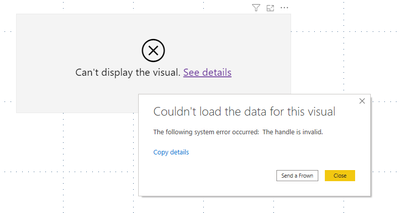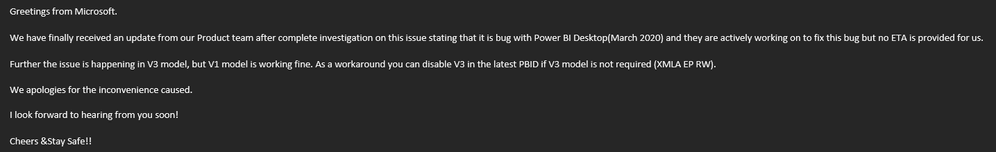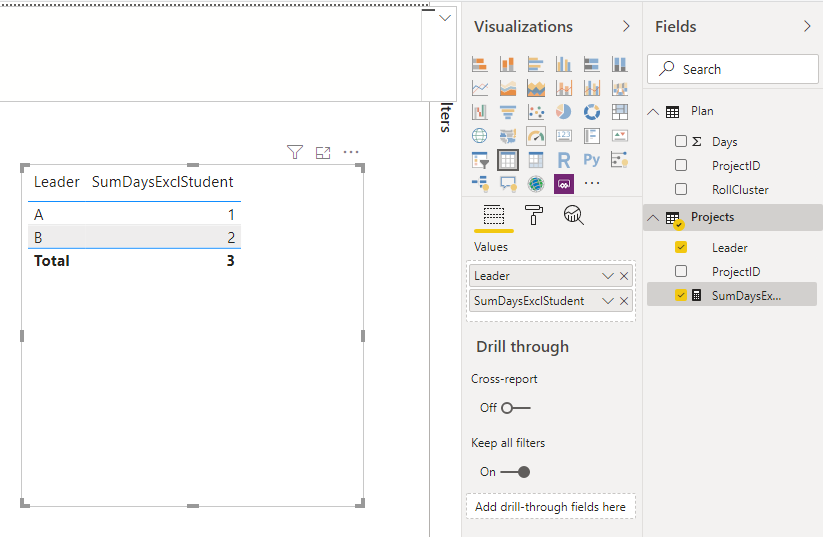- Power BI forums
- Updates
- News & Announcements
- Get Help with Power BI
- Desktop
- Service
- Report Server
- Power Query
- Mobile Apps
- Developer
- DAX Commands and Tips
- Custom Visuals Development Discussion
- Health and Life Sciences
- Power BI Spanish forums
- Translated Spanish Desktop
- Power Platform Integration - Better Together!
- Power Platform Integrations (Read-only)
- Power Platform and Dynamics 365 Integrations (Read-only)
- Training and Consulting
- Instructor Led Training
- Dashboard in a Day for Women, by Women
- Galleries
- Community Connections & How-To Videos
- COVID-19 Data Stories Gallery
- Themes Gallery
- Data Stories Gallery
- R Script Showcase
- Webinars and Video Gallery
- Quick Measures Gallery
- 2021 MSBizAppsSummit Gallery
- 2020 MSBizAppsSummit Gallery
- 2019 MSBizAppsSummit Gallery
- Events
- Ideas
- Custom Visuals Ideas
- Issues
- Issues
- Events
- Upcoming Events
- Community Blog
- Power BI Community Blog
- Custom Visuals Community Blog
- Community Support
- Community Accounts & Registration
- Using the Community
- Community Feedback
Register now to learn Fabric in free live sessions led by the best Microsoft experts. From Apr 16 to May 9, in English and Spanish.
- Power BI forums
- Forums
- Get Help with Power BI
- Desktop
- Re: Measure Error: The following system error occu...
- Subscribe to RSS Feed
- Mark Topic as New
- Mark Topic as Read
- Float this Topic for Current User
- Bookmark
- Subscribe
- Printer Friendly Page
- Mark as New
- Bookmark
- Subscribe
- Mute
- Subscribe to RSS Feed
- Permalink
- Report Inappropriate Content
Measure Error: The following system error occurred: The handle is invalid. | Version: 2.79.5768.721
Hello lovely PBI community,
since the last Power BI Desktop Update (Version: 2.79.5768.721 64-bit (March 2020)) I get the following Error Message with my simple Measure:
My Datamodel looks like this:
Table Projects (unique ProjectID)
ProjectID Leader
1 A
2 B
3 B
Table Plan
ProjectID RollCluster Days
1 Consultant 1
2 Consultant 2
3 Student 1
Both tables are connected by ProjectID (Filter Direction Projects > Plan) with DirectQuery Storage Mode.
My simple target Table on visual page looks like that:
Target Table
Leader SumDaysExclStudent
A 1
B 2
Could you help me with this Error message? I haven't found anything in web and maybe its a new one with the new PBI version.
Thank you in advance!
BR,
P3Sven
Solved! Go to Solution.
- Mark as New
- Bookmark
- Subscribe
- Mute
- Subscribe to RSS Feed
- Permalink
- Report Inappropriate Content
Hi @P3Sven ,
Believe this can be specific error. I had a similar error on a previous version and could not find anything I send out the frown and got contacted by Microsfot that solved that identified the issue for me. Another thing you can do is post this on the issues part of the forum for experience they handle this on a timely basis.
Just telling this because some errors are on some machines / installments and on other machines everything is normal. Looking at the tables and code everything should work normally.
Regards
Miguel Félix
Did I answer your question? Mark my post as a solution!
Proud to be a Super User!
Check out my blog: Power BI em Português- Mark as New
- Bookmark
- Subscribe
- Mute
- Subscribe to RSS Feed
- Permalink
- Report Inappropriate Content
Hi @all,
after couple of weeks and lot of calls with indian support, I got the following reply regarding the issue:
Lets wait for the next PBI Update...
BR,
Sven
- Mark as New
- Bookmark
- Subscribe
- Mute
- Subscribe to RSS Feed
- Permalink
- Report Inappropriate Content
Hi Community Users,
After the recent release of Power BI Desktop March release(Version : 2.79.5768.721), I am getting error while pulling a measure in my report. The error says "The following system error occurred: The handle is invalid."
Kindly please let us know why this error is getting to me but other random users in my organization is not facing this issue.
If I publish this report on Power BI Service then also the error persists.
Currently I have connected with snowflake database using Direct Query mode in Power BI.
Kindly suggest how to resolve this issue and why few users are getting this type of error.
- Mark as New
- Bookmark
- Subscribe
- Mute
- Subscribe to RSS Feed
- Permalink
- Report Inappropriate Content
Thanks @MFelix
Really appreciate the quick response on the issue highlighted. Will open the support ticket with the Microsoft.
Regards,
Ashutosh Singh
- Mark as New
- Bookmark
- Subscribe
- Mute
- Subscribe to RSS Feed
- Permalink
- Report Inappropriate Content
This is very specific so s I refere you better open a ticket on the issues part of the forum, sometimes there are small things like drivers or similar thar can impact some uses, but the microsoft team can help you to get the details.
Regards
Miguel Félix
Did I answer your question? Mark my post as a solution!
Proud to be a Super User!
Check out my blog: Power BI em Português- Mark as New
- Bookmark
- Subscribe
- Mute
- Subscribe to RSS Feed
- Permalink
- Report Inappropriate Content
Hi, @P3Sven
Based on your description, I created data to reproduce your scenario. Two tables are all from Sql Server with DirectQuery mode. You may simplify the measure as follows.
SumDaysExclStudent =
CALCULATE(
SUM(Plan[Days]),
Plan[RollCluster]<>"Student"
)
Here is the result. It works properly. I'd like to suggest you create a ticket for this issue.
Best Regards
Allan
If this post helps, then please consider Accept it as the solution to help the other members find it more quickly.
- Mark as New
- Bookmark
- Subscribe
- Mute
- Subscribe to RSS Feed
- Permalink
- Report Inappropriate Content
Hi Allan / v-alq-msft !
Sorry for my late replay (had to do lot of corona virus analysis)
Thank you very much for testing it! I already have done it in this way aswell, but I don't understand why its not working with CALCULATE / FILTER anymore? Whats different in the new version? With PBI February version everything worked fine.
I've lot of other CALCULATE FILTER Measures and some aren't working without FILTER 😕
But thank you for your help, I will open a ticket for it 🙂
Cheers and stay healthy!
Sven
- Mark as New
- Bookmark
- Subscribe
- Mute
- Subscribe to RSS Feed
- Permalink
- Report Inappropriate Content
Hi @P3Sven ,
Believe this can be specific error. I had a similar error on a previous version and could not find anything I send out the frown and got contacted by Microsfot that solved that identified the issue for me. Another thing you can do is post this on the issues part of the forum for experience they handle this on a timely basis.
Just telling this because some errors are on some machines / installments and on other machines everything is normal. Looking at the tables and code everything should work normally.
Regards
Miguel Félix
Did I answer your question? Mark my post as a solution!
Proud to be a Super User!
Check out my blog: Power BI em Português- Mark as New
- Bookmark
- Subscribe
- Mute
- Subscribe to RSS Feed
- Permalink
- Report Inappropriate Content
Hi @all,
after couple of weeks and lot of calls with indian support, I got the following reply regarding the issue:
Lets wait for the next PBI Update...
BR,
Sven
- Mark as New
- Bookmark
- Subscribe
- Mute
- Subscribe to RSS Feed
- Permalink
- Report Inappropriate Content
- Mark as New
- Bookmark
- Subscribe
- Mute
- Subscribe to RSS Feed
- Permalink
- Report Inappropriate Content
Hi Miguel @MFelix !
sorry for late reply! Thank you for your experience and suggestion. I will open an support ticket 🙂
BR,
Sven
Helpful resources

Microsoft Fabric Learn Together
Covering the world! 9:00-10:30 AM Sydney, 4:00-5:30 PM CET (Paris/Berlin), 7:00-8:30 PM Mexico City

Power BI Monthly Update - April 2024
Check out the April 2024 Power BI update to learn about new features.

| User | Count |
|---|---|
| 114 | |
| 100 | |
| 78 | |
| 75 | |
| 50 |
| User | Count |
|---|---|
| 144 | |
| 109 | |
| 108 | |
| 88 | |
| 61 |