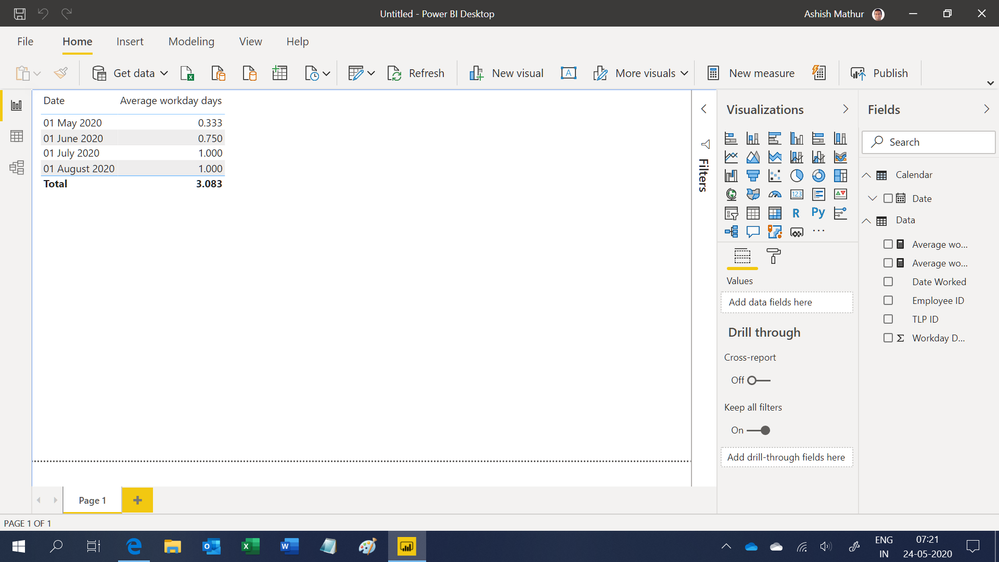- Power BI forums
- Updates
- News & Announcements
- Get Help with Power BI
- Desktop
- Service
- Report Server
- Power Query
- Mobile Apps
- Developer
- DAX Commands and Tips
- Custom Visuals Development Discussion
- Health and Life Sciences
- Power BI Spanish forums
- Translated Spanish Desktop
- Power Platform Integration - Better Together!
- Power Platform Integrations (Read-only)
- Power Platform and Dynamics 365 Integrations (Read-only)
- Training and Consulting
- Instructor Led Training
- Dashboard in a Day for Women, by Women
- Galleries
- Community Connections & How-To Videos
- COVID-19 Data Stories Gallery
- Themes Gallery
- Data Stories Gallery
- R Script Showcase
- Webinars and Video Gallery
- Quick Measures Gallery
- 2021 MSBizAppsSummit Gallery
- 2020 MSBizAppsSummit Gallery
- 2019 MSBizAppsSummit Gallery
- Events
- Ideas
- Custom Visuals Ideas
- Issues
- Issues
- Events
- Upcoming Events
- Community Blog
- Power BI Community Blog
- Custom Visuals Community Blog
- Community Support
- Community Accounts & Registration
- Using the Community
- Community Feedback
Register now to learn Fabric in free live sessions led by the best Microsoft experts. From Apr 16 to May 9, in English and Spanish.
- Power BI forums
- Forums
- Get Help with Power BI
- Desktop
- Re: Measure Efficiency -- Get distinct values, ave...
- Subscribe to RSS Feed
- Mark Topic as New
- Mark Topic as Read
- Float this Topic for Current User
- Bookmark
- Subscribe
- Printer Friendly Page
- Mark as New
- Bookmark
- Subscribe
- Mute
- Subscribe to RSS Feed
- Permalink
- Report Inappropriate Content
Measure Efficiency -- Get distinct values, average per single date, then sum the averages
Hey everyone,
I'm trying to find a way to refactor this measure to make it more efficient, since it's currently pretty slow. I've been spinning my wheels, so any help is greatly appreciated.
We need to get distinct values per Employee & Date because the TLG table also has a more granular line level, and Workday Days is just per Employee & Date Worked.
The general idea here is that two different employees can have a different workday per date, because one might be in a country that has different holidays or weekends from the other. So in order to get the real total workdays for "Hours per Day" denominators etc, I need to find average workdays for each date.
EVALUATE
VAR DistinctEmpDays =
SUMMARIZE(
TLG
, TLG[Date Worked], TLG[Employee ID], TLG[Workday Days]
)
VAR AvgDays = /* Average workdays per single day */
GROUPBY(
DistinctEmpDays
, [Date Worked]
, "AvgWorkdays"
, AVERAGEX( CURRENTGROUP(), [Workday Days] )
)
VAR Total = /* Sum daily avg for total workdays */
SUMX( AvgDays, [AvgWorkdays] )
RETURN
ROW("Test", Total)
- Mark as New
- Bookmark
- Subscribe
- Mute
- Subscribe to RSS Feed
- Permalink
- Report Inappropriate Content
Hi @ryan25r9 ,
Or like this?
Measure =
VAR x =
AVERAGEX(
FILTER(
TLG,
TLG[Date Worked] = SELECTEDVALUE(TLG[Date Worked])
),
TLG[Workday Days]
)
RETURN
ROW(
"Test",
SUMX(
TLG,
x
)
)
Best regards,
Lionel Chen
If this post helps, then please consider Accept it as the solution to help the other members find it more quickly.
- Mark as New
- Bookmark
- Subscribe
- Mute
- Subscribe to RSS Feed
- Permalink
- Report Inappropriate Content
Sorry, this doesn't quite get there either. It doesn't account for there being duplicate TLG[Workday Days] per Date Worked & Employee.
Probably helps to give an example. Starting dataset:
| Employee ID | Date Worked | Workday Days | TLP ID |
| 491 | 01/05/20 | 0 | 10 |
| 491 | 01/06/20 | 0.5 | 4 |
| 491 | 01/06/20 | 0.5 | 941 |
| 491 | 01/07/20 | 1 | 331 |
| 491 | 01/08/20 | 1 | 596 |
| 491 | 01/08/20 | 1 | 2537 |
| 11402 | 01/06/20 | 1 | 319 |
| 11402 | 01/06/20 | 1 | 782 |
| 11402 | 01/07/20 | 1 | 331 |
| 11402 | 01/08/20 | 1 | 841 |
| 99821 | 01/05/20 | 0 | 10 |
| 99821 | 01/06/20 | 1 | 319 |
| 99821 | 01/07/20 | 1 | 2537 |
| 99821 | 01/07/20 | 1 | 596 |
| 99821 | 01/07/20 | 1 | 941 |
| 2729 | 01/05/20 | 1 | 331 |
| 2729 | 01/05/20 | 1 | 1931 |
| 2729 | 01/06/20 | 0.5 | 841 |
Distinct values of Employee ID, Date Worked, & Workday Days:
| Employee ID | Date Worked | Workday Days |
| 491 | 01/05/20 | 0 |
| 491 | 01/06/20 | 0.5 |
| 491 | 01/07/20 | 1 |
| 491 | 01/08/20 | 1 |
| 11402 | 01/06/20 | 1 |
| 11402 | 01/07/20 | 1 |
| 11402 | 01/08/20 | 1 |
| 99821 | 01/05/20 | 0 |
| 99821 | 01/06/20 | 1 |
| 99821 | 01/07/20 | 1 |
| 2729 | 01/05/20 | 1 |
| 2729 | 01/06/20 | 0.5 |
AVERAGE Workday Days by day:
| Date Worked | Average Workday Days |
| 01/05/20 | 0.333 |
| 01/06/20 | 0.750 |
| 01/07/20 | 1.000 |
| 01/08/20 | 1.000 |
Lastly, the SUM of averages, making the expected result of the measure here:
| 3.083 |
- Mark as New
- Bookmark
- Subscribe
- Mute
- Subscribe to RSS Feed
- Permalink
- Report Inappropriate Content
Hi,
You may download my PBI file from here.
Hope this helps.
Regards,
Ashish Mathur
http://www.ashishmathur.com
https://www.linkedin.com/in/excelenthusiasts/
- Mark as New
- Bookmark
- Subscribe
- Mute
- Subscribe to RSS Feed
- Permalink
- Report Inappropriate Content
Greatly appreciate the Power BI file, thanks so much. This actually returns the correct results, but running on the entire model drops the efficiency from 25 seconds to 171 seconds. The core table (TLG) is 700M rows, so that certainly isn't helping with the context transition. For reference, this is the old code simplified and your recommended code altered to run in DAX Studio:
EVALUATE
VAR Old =
SUMX(
GROUPBY(
SUMMARIZE(TLG, TLG[Date Worked], TLG[Employee ID], TLG[Workday Days])
, [Date Worked]
, "AvgWorkdays"
, AVERAGEX( CURRENTGROUP(), [Workday Days] )
)
, [AvgWorkdays]
)
VAR New =
SUMX (
VALUES ( 'TLG'[Date Worked] ),
AVERAGEX (
SUMMARIZE (
VALUES ( TLG[Employee ID] ),
[Employee ID],
"AvgWorkdays", CALCULATE(AVERAGE(TLG[Workday Days]))
),
[AvgWorkdays]
)
)
RETURN
ROW("test", New)
- Mark as New
- Bookmark
- Subscribe
- Mute
- Subscribe to RSS Feed
- Permalink
- Report Inappropriate Content
Thanks for providing sample data and output. This measure should work for you in a table with Dates on the rows.
NewMeasure =
VAR __summary =
ADDCOLUMNS (
SUMMARIZE ( TLG, TLG[Employee ID], TLG[Date Worked] ),
"AvgHrs", CALCULATE ( AVERAGE ( TLG[Workday Days] ) )
)
RETURN
AVERAGEX ( __summary, [AvgHrs] )
If this works for you, please mark it as solution. Kudos are appreciated too. Please let me know if not.
Regards,
Pat
Did I answer your question? Mark my post as a solution! Kudos are also appreciated!
To learn more about Power BI, follow me on Twitter or subscribe on YouTube.
@mahoneypa HoosierBI on YouTube
- Mark as New
- Bookmark
- Subscribe
- Mute
- Subscribe to RSS Feed
- Permalink
- Report Inappropriate Content
Greatly appreciate the reply! Unfortunately this measure is in an SSAS tabular model, so I need it to work in all contexts and can't limit to a table with dates on the rows.
- Mark as New
- Bookmark
- Subscribe
- Mute
- Subscribe to RSS Feed
- Permalink
- Report Inappropriate Content
Please try this measure instead.
NewMeasure = Sumx(Values(TLG[Date]), calculate(average(TLG[Workday Days])))
If this works for you, please mark it as the solution. Kudos are appreciated too. Please let me know if not.
Regards,
Pat
Did I answer your question? Mark my post as a solution! Kudos are also appreciated!
To learn more about Power BI, follow me on Twitter or subscribe on YouTube.
@mahoneypa HoosierBI on YouTube
- Mark as New
- Bookmark
- Subscribe
- Mute
- Subscribe to RSS Feed
- Permalink
- Report Inappropriate Content
Thank you, but this won't work. It doesn't change the granularity to Employee & Date Worked, so it's aggregating millions of duplicates.
Helpful resources

Microsoft Fabric Learn Together
Covering the world! 9:00-10:30 AM Sydney, 4:00-5:30 PM CET (Paris/Berlin), 7:00-8:30 PM Mexico City

Power BI Monthly Update - April 2024
Check out the April 2024 Power BI update to learn about new features.

| User | Count |
|---|---|
| 109 | |
| 98 | |
| 77 | |
| 66 | |
| 54 |
| User | Count |
|---|---|
| 144 | |
| 104 | |
| 101 | |
| 86 | |
| 64 |