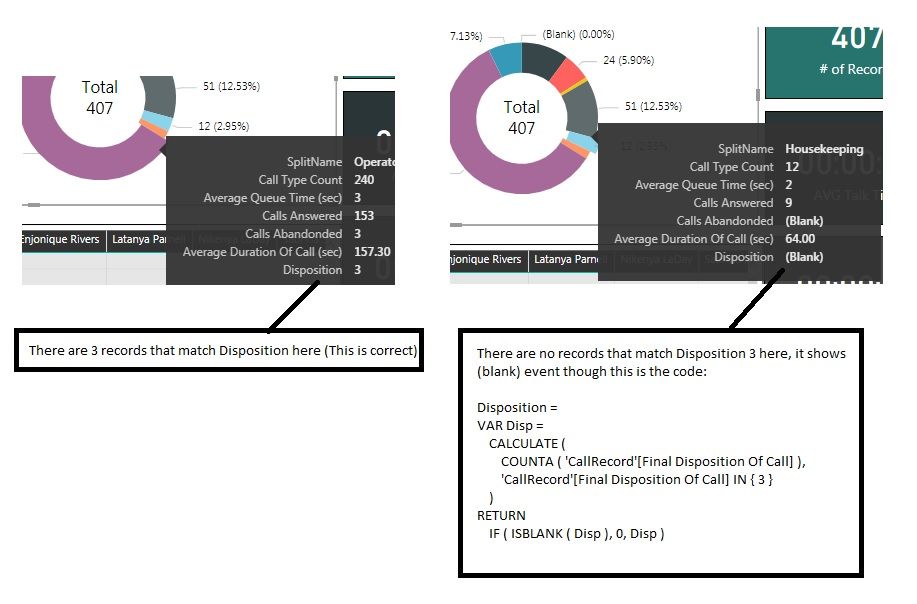- Power BI forums
- Updates
- News & Announcements
- Get Help with Power BI
- Desktop
- Service
- Report Server
- Power Query
- Mobile Apps
- Developer
- DAX Commands and Tips
- Custom Visuals Development Discussion
- Health and Life Sciences
- Power BI Spanish forums
- Translated Spanish Desktop
- Power Platform Integration - Better Together!
- Power Platform Integrations (Read-only)
- Power Platform and Dynamics 365 Integrations (Read-only)
- Training and Consulting
- Instructor Led Training
- Dashboard in a Day for Women, by Women
- Galleries
- Community Connections & How-To Videos
- COVID-19 Data Stories Gallery
- Themes Gallery
- Data Stories Gallery
- R Script Showcase
- Webinars and Video Gallery
- Quick Measures Gallery
- 2021 MSBizAppsSummit Gallery
- 2020 MSBizAppsSummit Gallery
- 2019 MSBizAppsSummit Gallery
- Events
- Ideas
- Custom Visuals Ideas
- Issues
- Issues
- Events
- Upcoming Events
- Community Blog
- Power BI Community Blog
- Custom Visuals Community Blog
- Community Support
- Community Accounts & Registration
- Using the Community
- Community Feedback
Register now to learn Fabric in free live sessions led by the best Microsoft experts. From Apr 16 to May 9, in English and Spanish.
- Power BI forums
- Forums
- Get Help with Power BI
- Desktop
- Re: Measure: DAX + 0 not returning 0
- Subscribe to RSS Feed
- Mark Topic as New
- Mark Topic as Read
- Float this Topic for Current User
- Bookmark
- Subscribe
- Printer Friendly Page
- Mark as New
- Bookmark
- Subscribe
- Mute
- Subscribe to RSS Feed
- Permalink
- Report Inappropriate Content
Measure: DAX + 0 not returning 0
Hi,
Have this measure built, but it's still returning (Blank)?
Disposition =
CALCULATE(
COUNTA('CallRecord'[Final Disposition Of Call]),
'CallRecord'[Final Disposition Of Call] IN {3}
) + 0
As a test I changed + 0 to + 1 and checked, it does show 1 so I know the measure is working, it's just not showing 0 instead of (blank) when no count is returned for Final Disposition= 3.
For context: [Final Disposition of Call] is a Whole Number and contains values: 1, or 2, or 3, or 4, or 5, or 6, or 7 and it's never empty/null...
What should be my next step?
Thanks,
Chas
Solved! Go to Solution.
- Mark as New
- Bookmark
- Subscribe
- Mute
- Subscribe to RSS Feed
- Permalink
- Report Inappropriate Content
Hi @Chas2002
Thanks - downloade the file.
I get exactly the same issue, but only on that particular visual. If I change to a table or other visual, zero displays correctly in the tooltip.
As a temporary fix, you could change 0 to any small enough number, for example the smallest possible positive decimal number 2.23E-308
So the issue appears to be not the measure itself, but the way that this particular visual displays the measure in the tooltip.
Regards,
Owen
- Mark as New
- Bookmark
- Subscribe
- Mute
- Subscribe to RSS Feed
- Permalink
- Report Inappropriate Content
Hi Chas,
That's odd, because BLANK () + 0 should always be zero, so can't explain why it's not working in the first place
You could try this instead
Disposition =
VAR Disp =
CALCULATE (
COUNTA ( 'CallRecord'[Final Disposition Of Call] ),
'CallRecord'[Final Disposition Of Call] IN { 3 }
)
RETURN
IF ( ISBLANK ( Disp ), 0, Disp )Regards,
Owen
- Mark as New
- Bookmark
- Subscribe
- Mute
- Subscribe to RSS Feed
- Permalink
- Report Inappropriate Content
Hi Owen,
I used your measure formula and it still returns (blank)?
I must be missing something...
- Mark as New
- Bookmark
- Subscribe
- Mute
- Subscribe to RSS Feed
- Permalink
- Report Inappropriate Content
- Mark as New
- Bookmark
- Subscribe
- Mute
- Subscribe to RSS Feed
- Permalink
- Report Inappropriate Content
Hi Owen,
Thanks for your help.
You can find the .pbix zip file here: https://www.dropbox.com/s/gl3gdbnqarqrmwb/testPBIX.zip?dl=0
Unzip it to: C:\
Let me know when you've downloaded it so I can remove.
If you hover over Skill Set 4 in the chart, you'll see the (Blank) issue.
Chas
PS - you may have to copy and paste the link, doesn't seem to work if you click in PwrBI Forums...
- Mark as New
- Bookmark
- Subscribe
- Mute
- Subscribe to RSS Feed
- Permalink
- Report Inappropriate Content
Hi @Chas2002
Thanks - downloade the file.
I get exactly the same issue, but only on that particular visual. If I change to a table or other visual, zero displays correctly in the tooltip.
As a temporary fix, you could change 0 to any small enough number, for example the smallest possible positive decimal number 2.23E-308
So the issue appears to be not the measure itself, but the way that this particular visual displays the measure in the tooltip.
Regards,
Owen
- Mark as New
- Bookmark
- Subscribe
- Mute
- Subscribe to RSS Feed
- Permalink
- Report Inappropriate Content
Hi Owen,
Thanks, you're analysis was spot on. I contacted the company that built the vizulation and they are working to correct it.
Thanks again,
Chas
- Mark as New
- Bookmark
- Subscribe
- Mute
- Subscribe to RSS Feed
- Permalink
- Report Inappropriate Content
This look like an issue of the custom visual
Try using anothe visual to see if the blank still happen
Regards
Victor
Lima - Peru
Helpful resources

Microsoft Fabric Learn Together
Covering the world! 9:00-10:30 AM Sydney, 4:00-5:30 PM CET (Paris/Berlin), 7:00-8:30 PM Mexico City

Power BI Monthly Update - April 2024
Check out the April 2024 Power BI update to learn about new features.

| User | Count |
|---|---|
| 112 | |
| 99 | |
| 73 | |
| 72 | |
| 49 |
| User | Count |
|---|---|
| 145 | |
| 109 | |
| 108 | |
| 90 | |
| 64 |