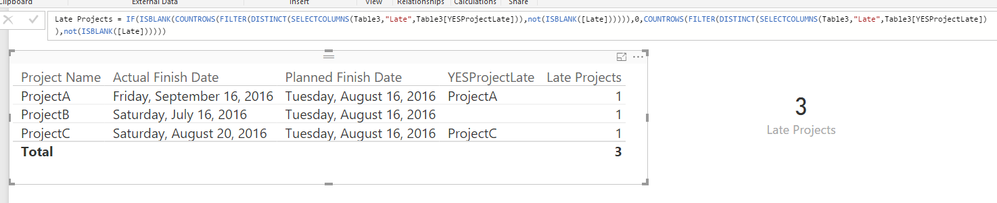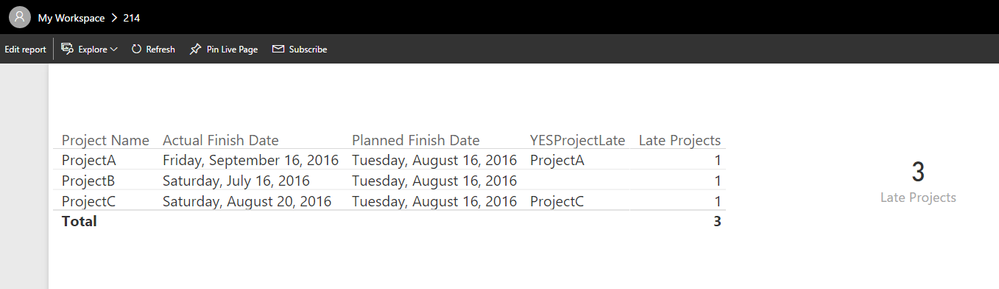- Power BI forums
- Updates
- News & Announcements
- Get Help with Power BI
- Desktop
- Service
- Report Server
- Power Query
- Mobile Apps
- Developer
- DAX Commands and Tips
- Custom Visuals Development Discussion
- Health and Life Sciences
- Power BI Spanish forums
- Translated Spanish Desktop
- Power Platform Integration - Better Together!
- Power Platform Integrations (Read-only)
- Power Platform and Dynamics 365 Integrations (Read-only)
- Training and Consulting
- Instructor Led Training
- Dashboard in a Day for Women, by Women
- Galleries
- Community Connections & How-To Videos
- COVID-19 Data Stories Gallery
- Themes Gallery
- Data Stories Gallery
- R Script Showcase
- Webinars and Video Gallery
- Quick Measures Gallery
- 2021 MSBizAppsSummit Gallery
- 2020 MSBizAppsSummit Gallery
- 2019 MSBizAppsSummit Gallery
- Events
- Ideas
- Custom Visuals Ideas
- Issues
- Issues
- Events
- Upcoming Events
- Community Blog
- Power BI Community Blog
- Custom Visuals Community Blog
- Community Support
- Community Accounts & Registration
- Using the Community
- Community Feedback
Register now to learn Fabric in free live sessions led by the best Microsoft experts. From Apr 16 to May 9, in English and Spanish.
- Power BI forums
- Forums
- Get Help with Power BI
- Desktop
- Measure Correct on Desktop, but Incorrect When Pub...
- Subscribe to RSS Feed
- Mark Topic as New
- Mark Topic as Read
- Float this Topic for Current User
- Bookmark
- Subscribe
- Printer Friendly Page
- Mark as New
- Bookmark
- Subscribe
- Mute
- Subscribe to RSS Feed
- Permalink
- Report Inappropriate Content
Measure Correct on Desktop, but Incorrect When Published
I have created a measure on Power BI Desktop to compute the number of late projects given a set of planned dates and actual dates in my dataset. The measure works correctly on Power BI Desktop and displays the correct number. However, when I publish it to a Power BI Dashboard online, the number is incorrect. I have tried various forms of deleting/re-publishing the measure, but they have not worked thus far. I don't want to change my measure calculation because I know that it is correct. Any ideas why this could be happening?
The measure counts the number of projects that have a calculated column [YESProjectLate] (this is the reasoning for the filtering in the middle of the equations). Again, the number is correct on Desktop, but incorrect online, and as such I really would like to keep this the same:
Late Projects = IF( ISBLANK( COUNTROWS( FILTER( DISTINCT( SELECTCOLUMNS( TaskWithProjectDetail, "Late", [YESProjectLate] ) ), NOT(ISBLANK([Late])) ) ) ), 0, COUNTROWS( FILTER( DISTINCT( SELECTCOLUMNS( TaskWithProjectDetail, "Late", [YESProjectLate] ) ), NOT(ISBLANK([Late])) ) ) )
Solved! Go to Solution.
- Mark as New
- Bookmark
- Subscribe
- Mute
- Subscribe to RSS Feed
- Permalink
- Report Inappropriate Content
Hey thanks for responding.
I deleted the measure and recreated it a few times, and suddenly the issue dissappeared...really unsure how it fixed itself, but I guess simplifying the formula (as mentioned above) and just clearing whatever cache it was working with (by deleting/recreating the measure) seems to have fixed it.
I will come back to this thread if I run into this issue again.
- Mark as New
- Bookmark
- Subscribe
- Mute
- Subscribe to RSS Feed
- Permalink
- Report Inappropriate Content
Hi
I just remove the data set and publish it again it is working. not sure how need some more update if possible.
THanks
- Mark as New
- Bookmark
- Subscribe
- Mute
- Subscribe to RSS Feed
- Permalink
- Report Inappropriate Content
I am confused. I think it is a over complicated way to calculate something that is straight forward (or I may be wrong). Can you just use DISTINCTCOUNT() function like below?
Late Projects = DISTINCTCOUNT(TaskWithProjectDetail[YESProjectLate])
If this is not what you expect, can you share your sample data, and the desired result? Also, the formula used to calculate the calculated column [YESProjectLate] will also help.
- Mark as New
- Bookmark
- Subscribe
- Mute
- Subscribe to RSS Feed
- Permalink
- Report Inappropriate Content
I was unaware about the DISTINCTCOUNT() formula (thanks!), and have updated my formula:
Late Projects = IF(ISBLANK(DISTINCTCOUNT(TaskWithProjectDetail[YESProjectLate])),0,DISTINCTCOUNT(TaskWithProjectDetail[YESProjectLate]))
Unfortunately the sample data is sensitive in nature and I cannot share it. The column YESProjectLate returns the project name if the 'Planned Finish Date' (one date field) is behind the 'Actual Finish Date' (another date field), and returns blank if the project is on time. I needed to count distinct values in the YESProjectLate column because there are many rows with the same project name (this is how the data is strictured, so take it as a given that I cannot change).
For example:
| Project Name | Planned Finish Date | Actual Finish Date | YESProjectLate |
| ProjectA | 8/16/2016 | 9/16/2016 | ProjectA |
| ProjectB | 8/16/2016 | 7/16/2016 | |
| ProjectC | 8/16/2016 | 8/20/2016 | ProjectC |
However I'm still running into the same issue. Power BI Desktop returns the correct value, and the published version does not.
- Mark as New
- Bookmark
- Subscribe
- Mute
- Subscribe to RSS Feed
- Permalink
- Report Inappropriate Content
What's your data source?
I haven't reproduced your issue.
I created a sample table like yours, the measure shows same data in Power BI Desktop and Service.
Late Projects =
IF (
ISBLANK (
COUNTROWS (
FILTER (
DISTINCT ( SELECTCOLUMNS ( Table3, "Late", Table3[YESProjectLate] ) ),
NOT ( ISBLANK ( [Late] ) )
)
)
),
0,
COUNTROWS (
FILTER (
DISTINCT ( SELECTCOLUMNS ( Table3, "Late", Table3[YESProjectLate] ) ),
NOT ( ISBLANK ( [Late] ) )
)
)
)
Regards,
- Mark as New
- Bookmark
- Subscribe
- Mute
- Subscribe to RSS Feed
- Permalink
- Report Inappropriate Content
Hey thanks for responding.
I deleted the measure and recreated it a few times, and suddenly the issue dissappeared...really unsure how it fixed itself, but I guess simplifying the formula (as mentioned above) and just clearing whatever cache it was working with (by deleting/recreating the measure) seems to have fixed it.
I will come back to this thread if I run into this issue again.
- Mark as New
- Bookmark
- Subscribe
- Mute
- Subscribe to RSS Feed
- Permalink
- Report Inappropriate Content
I ran into this same issue. Was able to resolve by unpublishing the app, then republishing it. Looks like that may have reset from cache in the power bi service.
- Mark as New
- Bookmark
- Subscribe
- Mute
- Subscribe to RSS Feed
- Permalink
- Report Inappropriate Content
Can you give the exact formula used to calculate the YESProjectLate column?
- Mark as New
- Bookmark
- Subscribe
- Mute
- Subscribe to RSS Feed
- Permalink
- Report Inappropriate Content
The published version from memory uploads your pbix, your data source conditions and details to powerbi web.
My biggest thing would be about the date table. I couldn't see if you have one or not, my suggestion would be to download a date table from the azure marketplace (free), through powerbi, "ExtendedCalender", draw a relationship link between your data table and the date table and the use the datekey in the date table as your date value instead of the date value in your data table.
Helpful resources

Microsoft Fabric Learn Together
Covering the world! 9:00-10:30 AM Sydney, 4:00-5:30 PM CET (Paris/Berlin), 7:00-8:30 PM Mexico City

Power BI Monthly Update - April 2024
Check out the April 2024 Power BI update to learn about new features.

| User | Count |
|---|---|
| 109 | |
| 98 | |
| 80 | |
| 64 | |
| 57 |
| User | Count |
|---|---|
| 145 | |
| 111 | |
| 92 | |
| 84 | |
| 66 |