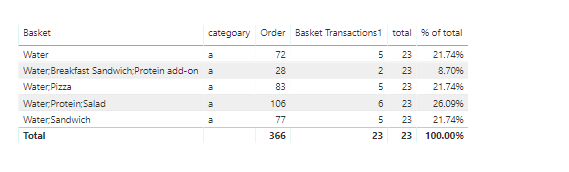- Power BI forums
- Updates
- News & Announcements
- Get Help with Power BI
- Desktop
- Service
- Report Server
- Power Query
- Mobile Apps
- Developer
- DAX Commands and Tips
- Custom Visuals Development Discussion
- Health and Life Sciences
- Power BI Spanish forums
- Translated Spanish Desktop
- Power Platform Integration - Better Together!
- Power Platform Integrations (Read-only)
- Power Platform and Dynamics 365 Integrations (Read-only)
- Training and Consulting
- Instructor Led Training
- Dashboard in a Day for Women, by Women
- Galleries
- Community Connections & How-To Videos
- COVID-19 Data Stories Gallery
- Themes Gallery
- Data Stories Gallery
- R Script Showcase
- Webinars and Video Gallery
- Quick Measures Gallery
- 2021 MSBizAppsSummit Gallery
- 2020 MSBizAppsSummit Gallery
- 2019 MSBizAppsSummit Gallery
- Events
- Ideas
- Custom Visuals Ideas
- Issues
- Issues
- Events
- Upcoming Events
- Community Blog
- Power BI Community Blog
- Custom Visuals Community Blog
- Community Support
- Community Accounts & Registration
- Using the Community
- Community Feedback
Register now to learn Fabric in free live sessions led by the best Microsoft experts. From Apr 16 to May 9, in English and Spanish.
- Power BI forums
- Forums
- Get Help with Power BI
- Desktop
- Measure Based on Finding Value from Dropdown withi...
- Subscribe to RSS Feed
- Mark Topic as New
- Mark Topic as Read
- Float this Topic for Current User
- Bookmark
- Subscribe
- Printer Friendly Page
- Mark as New
- Bookmark
- Subscribe
- Mute
- Subscribe to RSS Feed
- Permalink
- Report Inappropriate Content
Measure Based on Finding Value from Dropdown within Text String
I'm not even sure where to begin with this one...I'll try to keep it as simple as possible.
We are trying to do a very basic market basket analysis. For each of our POS orders, we are tracking the item categories included on that check. Some sample data may look like this:
Order # | Basket
-----------------------------------------
123 | Water;Sandwich
456 | Water;Protein;Salad
789 | Water;Pizza
The end goal is to have a dropdown of distinct categories, to select a single category at a time and then to see all of the baskets that include that category in some shape or form. From there, we would have a measure that calculates the total number of transactions for each basket, a measure that calculates the total number of transactions for all baskets including that category, and a measure that would simply divide the former by the latter to get the percentage of the total. Here is a very basic example of what that might look like when someone selects "Water" from the dropdown:
Basket | Basket Transactions | Total Transactions | % of Total
---------------------------------------------------------------------------------------------------------------------------------
Water | 52 | 117 | 44.4%
Water;Sandwich | 28 | 117 | 23.9%
Water;Protein;Salad | 20 | 117 | 17.1%
Water;Pizza | 12 | 117 | 10.3%
Water;Breakfast Sandwich;Protein add-on | 5 | 117 | 4.3%
Total | 117 | 117 | 100.0%
Here are the measures I've created so far. 'Product A' is the table of distinct categories that is being used to populate the dropdown. It is a standalone table with no relationships to any other tables in the model.
Basket Transactions :=
VAR A_SELECTION =
HASONEVALUE ( 'Product A'[Product A] )
VAR A_VALUE =
VALUES ( 'Product A'[Product A] )
RETURN
IF (
A_SELECTION = FALSE (),
BLANK (),
CALCULATE (
[Total Orders],
FILTER (
'POS Order Detail',
'POS Order Detail'[Basket] = A_VALUE
|| RIGHT ( 'POS Order Detail'[Basket], LEN ( A_VALUE ) + 1 )
= ";" & A_VALUE
|| LEFT ( 'POS Order Detail'[Basket], LEN ( A_VALUE ) + 1 )
= A_VALUE & ";"
|| SEARCH ( ";" & A_VALUE & ";", 'POS Order Detail'[Basket], 1, 0 )
> 0
)
)
)
Category Transactions :=
VAR A_SELECTION =
HASONEVALUE ( 'Product A'[Product A] )
VAR A_VALUE =
VALUES ( 'Product A'[Product A] )
RETURN
IF (
A_SELECTION = FALSE (),
BLANK (),
IF (
ISBLANK ( [Basket Transactions] ),
BLANK (),
CALCULATE (
[Total Orders],
'POS Order Detail'[Basket] = A_VALUE
|| RIGHT ( 'POS Order Detail'[Basket], LEN ( A_VALUE ) + 1 )
= ";" & A_VALUE
|| LEFT ( 'POS Order Detail'[Basket], LEN ( A_VALUE ) + 1 )
= A_VALUE & ";"
|| SEARCH ( ";" & A_VALUE & ";", 'POS Order Detail'[Basket], 1, 0 )
> 0
)
)
)
These measures worked perfectly when using a single day's worth of data for testing. I've now scaled my testing up to two months of data, and these calculations are taking minutes to return (if at all). This is a huge problem for us because while those two months of data in DEV include about 130M records, there will be 1B+ records when this goes up to PRD.
I'm sure that the biggest issue is probably with all of the filters being used to identify the baskets that match the dropdown, so I guess my first question should be whether this is the best way to handle this. The selected category will either be alone in a basket or fall somewhere at the beginning, middle, or end of a basket that includes multiple categories, so I wasn't sure how else to handle this. When I first started, the plan was to use the category dropdown to dynamically limit the displayed baskets, at which point the measures would be very simple to calculate. I couldn't find a way to do that, though, which is why the filters ended up in my measures.
Any help is much appreciated!
- Mark as New
- Bookmark
- Subscribe
- Mute
- Subscribe to RSS Feed
- Permalink
- Report Inappropriate Content
Hi @EJones,
Based on your descripition, I made a sample here. Could you please try to use the formulas as below to create measures?
Basket Transactions1 = COUNTROWS('POS Order Detail')total = CALCULATE(COUNTROWS('POS Order Detail'),ALLSELECTED('POS Order Detail'))% of total = DIVIDE([Basket Transactions1],[total])
The result for your reference.
For more details, please check the pbix as attached. If it doesn't meet your requirement, Could you please export your data to excel to me?
https://www.dropbox.com/s/abm80t01yy3sqlu/finding.pbix?dl=0
Regards,
Frank
If this post helps, then please consider Accept it as the solution to help the others find it more quickly.
- Mark as New
- Bookmark
- Subscribe
- Mute
- Subscribe to RSS Feed
- Permalink
- Report Inappropriate Content
Hi @EJones,
Does that make sense? If so, kindly mark my answer as a solution to close the case.
Regards,
Frank
If this post helps, then please consider Accept it as the solution to help the others find it more quickly.
Helpful resources

Microsoft Fabric Learn Together
Covering the world! 9:00-10:30 AM Sydney, 4:00-5:30 PM CET (Paris/Berlin), 7:00-8:30 PM Mexico City

Power BI Monthly Update - April 2024
Check out the April 2024 Power BI update to learn about new features.

| User | Count |
|---|---|
| 110 | |
| 100 | |
| 80 | |
| 64 | |
| 58 |
| User | Count |
|---|---|
| 148 | |
| 111 | |
| 94 | |
| 84 | |
| 67 |