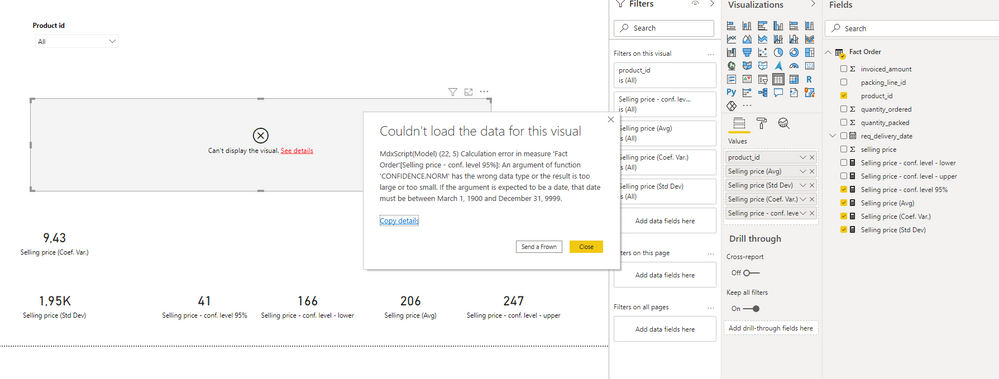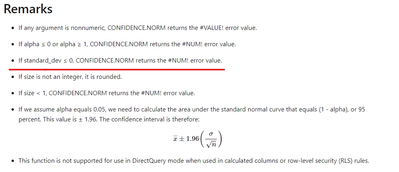- Power BI forums
- Updates
- News & Announcements
- Get Help with Power BI
- Desktop
- Service
- Report Server
- Power Query
- Mobile Apps
- Developer
- DAX Commands and Tips
- Custom Visuals Development Discussion
- Health and Life Sciences
- Power BI Spanish forums
- Translated Spanish Desktop
- Power Platform Integration - Better Together!
- Power Platform Integrations (Read-only)
- Power Platform and Dynamics 365 Integrations (Read-only)
- Training and Consulting
- Instructor Led Training
- Dashboard in a Day for Women, by Women
- Galleries
- Community Connections & How-To Videos
- COVID-19 Data Stories Gallery
- Themes Gallery
- Data Stories Gallery
- R Script Showcase
- Webinars and Video Gallery
- Quick Measures Gallery
- 2021 MSBizAppsSummit Gallery
- 2020 MSBizAppsSummit Gallery
- 2019 MSBizAppsSummit Gallery
- Events
- Ideas
- Custom Visuals Ideas
- Issues
- Issues
- Events
- Upcoming Events
- Community Blog
- Power BI Community Blog
- Custom Visuals Community Blog
- Community Support
- Community Accounts & Registration
- Using the Community
- Community Feedback
Register now to learn Fabric in free live sessions led by the best Microsoft experts. From Apr 16 to May 9, in English and Spanish.
- Power BI forums
- Forums
- Get Help with Power BI
- Desktop
- Re: MdxScript(Model) / Calulcation error in (...)
- Subscribe to RSS Feed
- Mark Topic as New
- Mark Topic as Read
- Float this Topic for Current User
- Bookmark
- Subscribe
- Printer Friendly Page
- Mark as New
- Bookmark
- Subscribe
- Mute
- Subscribe to RSS Feed
- Permalink
- Report Inappropriate Content
MdxScript(Model) / Calulcation error in (...)
Hi All,
I have created several mesures to define a confidence interval for my data.
The measures seem to work fine when I use the "card" visual. When I try to use a "table" visual, I get that error message. Here is the detailed message below. You will also find a link with the pbix.
Any idea how to fix this?
Thanks in advance
Solved! Go to Solution.
- Mark as New
- Bookmark
- Subscribe
- Mute
- Subscribe to RSS Feed
- Permalink
- Report Inappropriate Content
Finally, I have tried the following and it works (it seems).
Selling price - conf. level 95% =
VAR Alpha = ( 1 - 0.95 )
VAR Size =
CALCULATE (
COUNTROWS ( DISTINCT ( 'FACT Order'[packing_line_id] ) ),
FILTER ( 'FACT Order', 'FACT Order'[selling price] <> 0 )
)
VAR SDev = [Selling price (Std Dev)]
VAR Result =
CONFIDENCE.NORM ( Alpha, SDev, Size )
RETURN
IF ( SDev > 0, Result, BLANK () )- Mark as New
- Bookmark
- Subscribe
- Mute
- Subscribe to RSS Feed
- Permalink
- Report Inappropriate Content
Hi @Arnault_,
Congratulations, my idea is also like: IF ( SDev > 0, Result, BLANK () )
Best Regards,
Link
- Mark as New
- Bookmark
- Subscribe
- Mute
- Subscribe to RSS Feed
- Permalink
- Report Inappropriate Content
Hi community,
I am getting en error with one of the measure I created. My objective was to build a confidence interval.
The measures works when displayed in a "card" visual and does not when displayed in a "table".
Any idea how to fix this?
Thanks 😉
Here is the pbix.
Here is the measure's code:
Selling price - conf. level 95% =
VAR Alpha = ( 1 - 0.95 )
VAR Size =
CALCULATE (
COUNTROWS ( DISTINCT ( 'FACT Order'[packing_line_id] ) ),
FILTER ( 'FACT Order', 'FACT Order'[selling price] <> 0 )
)
VAR SDev = [Selling price (Std Dev)]
VAR Result =
CONFIDENCE.NORM ( Alpha, SDev, Size )
RETURN
IFERROR ( ROUND ( Result, 3 ), BLANK () )
Here is a screenshot with the error message below:
- Mark as New
- Bookmark
- Subscribe
- Mute
- Subscribe to RSS Feed
- Permalink
- Report Inappropriate Content
Try returning
[Selling price (Std Dev)]
instead. Most likely that measure is not designed properly and creates a value that is too big for the computation (probably summing up too much)
- Mark as New
- Bookmark
- Subscribe
- Mute
- Subscribe to RSS Feed
- Permalink
- Report Inappropriate Content
Hi @lbendlin ,
Is it an assumption? Can you be more specific if you have any idea?
Anyway, I have found out that the issue seems to be related to that measure, however, it looks like it does not work when the standard deviation result is blank. I have tried to handle this blank result without success. This is where I am expecting some support from the coommunity. How can I make sure the result of [Selling price - conf. level 95%] is blank and not an error when [Selling price (Std Dev)] cannot be calculated?
- Mark as New
- Bookmark
- Subscribe
- Mute
- Subscribe to RSS Feed
- Permalink
- Report Inappropriate Content
Hi @Arnault_,
The confidence interval can not correspond to a single line.
And then you need modify the data type of mrasure [Selling price - conf. level 95%].
Here is the output:
Best Regards,
Link
- Mark as New
- Bookmark
- Subscribe
- Mute
- Subscribe to RSS Feed
- Permalink
- Report Inappropriate Content
Hi @v-xulin-mstf ,
Well, what type should I use? I don't get it.
BTW, I figured out that the measure does not work when the standard deviation cannot be calculated.
Indeed [Selling price - conf. level 95%] depends on [Selling price - Std Dev]. I have tried to handle this error but without succeeding. How can I proceed? The expected output would be: if Std Dev is blank or produces an error, then conf. level = blank.
- Mark as New
- Bookmark
- Subscribe
- Mute
- Subscribe to RSS Feed
- Permalink
- Report Inappropriate Content
Hi @Arnault_,
If [Selling price - Std Dev] returns the value that does not match the condition, CONFIDENCE.NORM returns the #NUM! error value.
So it is impossible that the measure return blank.
Please refer: https://docs.microsoft.com/en-us/dax/confidence-norm-function-dax
Best Regards,
Link
- Mark as New
- Bookmark
- Subscribe
- Mute
- Subscribe to RSS Feed
- Permalink
- Report Inappropriate Content
Ok, that's the problem. I thaught that we could handle this issue. If one of the argument is not matching, why isn't it possible to get an alternative output which in that case could be "blank" as I suggested.
Something like:
If [Selling price (Std Dev)] ≤ 0, then blank(), otherwise [Selling price - conf. level 95%].
- Mark as New
- Bookmark
- Subscribe
- Mute
- Subscribe to RSS Feed
- Permalink
- Report Inappropriate Content
Finally, I have tried the following and it works (it seems).
Selling price - conf. level 95% =
VAR Alpha = ( 1 - 0.95 )
VAR Size =
CALCULATE (
COUNTROWS ( DISTINCT ( 'FACT Order'[packing_line_id] ) ),
FILTER ( 'FACT Order', 'FACT Order'[selling price] <> 0 )
)
VAR SDev = [Selling price (Std Dev)]
VAR Result =
CONFIDENCE.NORM ( Alpha, SDev, Size )
RETURN
IF ( SDev > 0, Result, BLANK () )- Mark as New
- Bookmark
- Subscribe
- Mute
- Subscribe to RSS Feed
- Permalink
- Report Inappropriate Content
Hi @Arnault_,
Congratulations, my idea is also like: IF ( SDev > 0, Result, BLANK () )
Best Regards,
Link
Helpful resources

Microsoft Fabric Learn Together
Covering the world! 9:00-10:30 AM Sydney, 4:00-5:30 PM CET (Paris/Berlin), 7:00-8:30 PM Mexico City

Power BI Monthly Update - April 2024
Check out the April 2024 Power BI update to learn about new features.

| User | Count |
|---|---|
| 112 | |
| 100 | |
| 80 | |
| 64 | |
| 57 |
| User | Count |
|---|---|
| 146 | |
| 110 | |
| 93 | |
| 84 | |
| 67 |