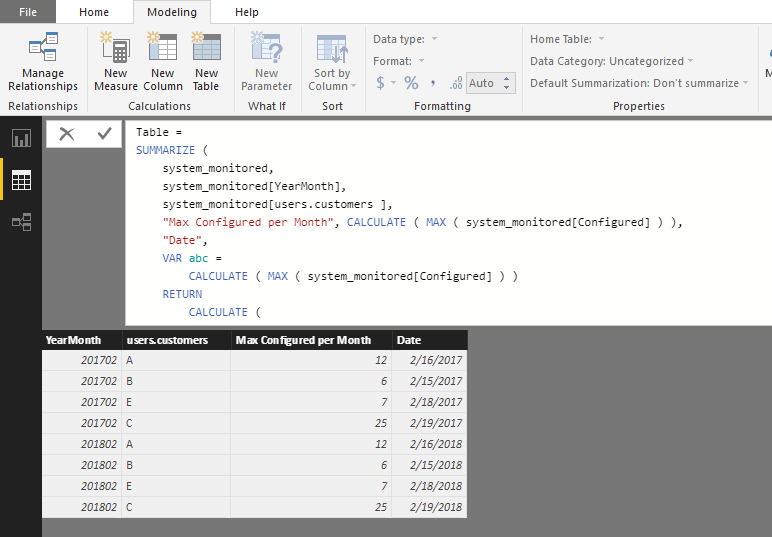- Power BI forums
- Updates
- News & Announcements
- Get Help with Power BI
- Desktop
- Service
- Report Server
- Power Query
- Mobile Apps
- Developer
- DAX Commands and Tips
- Custom Visuals Development Discussion
- Health and Life Sciences
- Power BI Spanish forums
- Translated Spanish Desktop
- Power Platform Integration - Better Together!
- Power Platform Integrations (Read-only)
- Power Platform and Dynamics 365 Integrations (Read-only)
- Training and Consulting
- Instructor Led Training
- Dashboard in a Day for Women, by Women
- Galleries
- Community Connections & How-To Videos
- COVID-19 Data Stories Gallery
- Themes Gallery
- Data Stories Gallery
- R Script Showcase
- Webinars and Video Gallery
- Quick Measures Gallery
- 2021 MSBizAppsSummit Gallery
- 2020 MSBizAppsSummit Gallery
- 2019 MSBizAppsSummit Gallery
- Events
- Ideas
- Custom Visuals Ideas
- Issues
- Issues
- Events
- Upcoming Events
- Community Blog
- Power BI Community Blog
- Custom Visuals Community Blog
- Community Support
- Community Accounts & Registration
- Using the Community
- Community Feedback
Register now to learn Fabric in free live sessions led by the best Microsoft experts. From Apr 16 to May 9, in English and Spanish.
- Power BI forums
- Forums
- Get Help with Power BI
- Desktop
- Maximum count every single month for each unique c...
- Subscribe to RSS Feed
- Mark Topic as New
- Mark Topic as Read
- Float this Topic for Current User
- Bookmark
- Subscribe
- Printer Friendly Page
- Mark as New
- Bookmark
- Subscribe
- Mute
- Subscribe to RSS Feed
- Permalink
- Report Inappropriate Content
Maximum count every single month for each unique customer
Hello,
I have been stuck on this issue for ages and would like someone to take a look at it.
Basically, I have a table like this:
| Configured | Original Timestamp | users.customers |
| 1 | 13/02/2018 20:25 | A |
| 4 | 14/02/2018 20:25 | A |
| 6 | 15/02/2018 20:25 | B |
| 12 | 16/02/2018 20:25 | A |
| 5 | 17/02/2018 20:25 | B |
| 7 | 18/02/2018 20:25 | E |
| 25 | 19/02/2018 20:25 | C |
What I am trying to achieve is this:
| User.customers | Max Configured per Month | Date |
| A | 12 | 16/02/2018 |
| B | 6 | 15/02/2018 |
| C | 25 | 19/02/2018 |
At the moment, the dataset is from Jan 2017 till Feb 2018 so I would like to get the maximum of "configured" number every month for each unique customers.
This is what I have so far but it is not working.
Table =
VAR tblMonths =
SUMMARIZE(
ADDCOLUMNS(
CALENDAR("2016-11-01","2018-03-01"),
"Month",DATE(YEAR([original_timestamp]),MONTH([original_timestamp]),1)
),[Month])
RETURN
ADDCOLUMNS(
GENERATE(
VALUES(system_monitored[users.customer]),
tblMonths
)
,"Order Value" ,
CALCULATE(
MAX(system_monitored[configured]),
FILTER(system_monitored,
system_monitored[users.customer] = EARLIER(system_monitored[users.customer]) && system_monitored[original_timestamp] = EARLIER([Month])
)
))
Solved! Go to Solution.
- Mark as New
- Bookmark
- Subscribe
- Mute
- Subscribe to RSS Feed
- Permalink
- Report Inappropriate Content
Hi @okiedokie2017,
If I understand you correctly, you should be able to follow steps below to get the expected result in your scenario.
1. Use the formula below to add a YearMonth column in table 'system_monitored'.
YearMonth = YEAR(system_monitored[Original Timestamp])*100+MONTH(system_monitored[Original Timestamp])
2. Then you should be able to use the formula below to create the expected table.
Table =
SUMMARIZE (
system_monitored,
system_monitored[YearMonth],
system_monitored[users.customers ],
"Max Configured per Month", CALCULATE ( MAX ( system_monitored[Configured] ) ),
"Date",
VAR abc =
CALCULATE ( MAX ( system_monitored[Configured] ) )
RETURN
CALCULATE (
MAX ( system_monitored[Original Timestamp] ),
system_monitored[Configured] = abc
)
)
Here is the sample pbix file for your reference. ![]()
Regards
- Mark as New
- Bookmark
- Subscribe
- Mute
- Subscribe to RSS Feed
- Permalink
- Report Inappropriate Content
Hi @okiedokie2017,
If I understand you correctly, you should be able to follow steps below to get the expected result in your scenario.
1. Use the formula below to add a YearMonth column in table 'system_monitored'.
YearMonth = YEAR(system_monitored[Original Timestamp])*100+MONTH(system_monitored[Original Timestamp])
2. Then you should be able to use the formula below to create the expected table.
Table =
SUMMARIZE (
system_monitored,
system_monitored[YearMonth],
system_monitored[users.customers ],
"Max Configured per Month", CALCULATE ( MAX ( system_monitored[Configured] ) ),
"Date",
VAR abc =
CALCULATE ( MAX ( system_monitored[Configured] ) )
RETURN
CALCULATE (
MAX ( system_monitored[Original Timestamp] ),
system_monitored[Configured] = abc
)
)
Here is the sample pbix file for your reference. ![]()
Regards
- Mark as New
- Bookmark
- Subscribe
- Mute
- Subscribe to RSS Feed
- Permalink
- Report Inappropriate Content
WOw thanks alot.
This is perfect
Helpful resources

Microsoft Fabric Learn Together
Covering the world! 9:00-10:30 AM Sydney, 4:00-5:30 PM CET (Paris/Berlin), 7:00-8:30 PM Mexico City

Power BI Monthly Update - April 2024
Check out the April 2024 Power BI update to learn about new features.

| User | Count |
|---|---|
| 106 | |
| 93 | |
| 75 | |
| 62 | |
| 50 |
| User | Count |
|---|---|
| 146 | |
| 109 | |
| 106 | |
| 88 | |
| 61 |