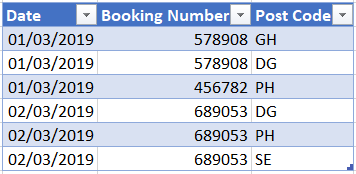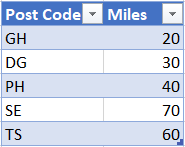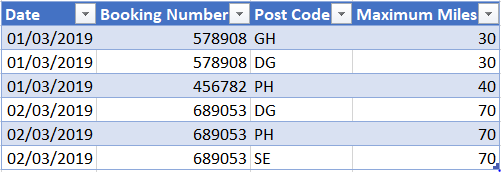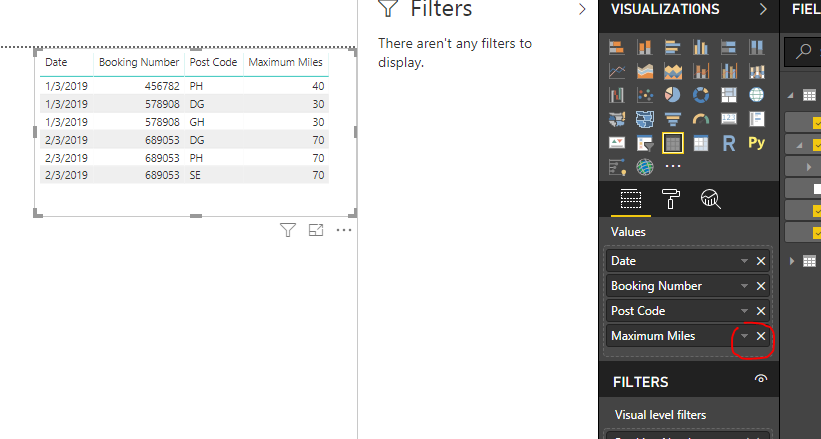- Power BI forums
- Updates
- News & Announcements
- Get Help with Power BI
- Desktop
- Service
- Report Server
- Power Query
- Mobile Apps
- Developer
- DAX Commands and Tips
- Custom Visuals Development Discussion
- Health and Life Sciences
- Power BI Spanish forums
- Translated Spanish Desktop
- Power Platform Integration - Better Together!
- Power Platform Integrations (Read-only)
- Power Platform and Dynamics 365 Integrations (Read-only)
- Training and Consulting
- Instructor Led Training
- Dashboard in a Day for Women, by Women
- Galleries
- Community Connections & How-To Videos
- COVID-19 Data Stories Gallery
- Themes Gallery
- Data Stories Gallery
- R Script Showcase
- Webinars and Video Gallery
- Quick Measures Gallery
- 2021 MSBizAppsSummit Gallery
- 2020 MSBizAppsSummit Gallery
- 2019 MSBizAppsSummit Gallery
- Events
- Ideas
- Custom Visuals Ideas
- Issues
- Issues
- Events
- Upcoming Events
- Community Blog
- Power BI Community Blog
- Custom Visuals Community Blog
- Community Support
- Community Accounts & Registration
- Using the Community
- Community Feedback
Register now to learn Fabric in free live sessions led by the best Microsoft experts. From Apr 16 to May 9, in English and Spanish.
- Power BI forums
- Forums
- Get Help with Power BI
- Desktop
- Re: Maximum Mileage
- Subscribe to RSS Feed
- Mark Topic as New
- Mark Topic as Read
- Float this Topic for Current User
- Bookmark
- Subscribe
- Printer Friendly Page
- Mark as New
- Bookmark
- Subscribe
- Mute
- Subscribe to RSS Feed
- Permalink
- Report Inappropriate Content
Maximum Mileage
Hi - hope you can help
I have two tables.
A fact table - Table 1
A dim table - Table 2
They are joined together using the Post Code Column.
I'm wanting to create a measure that will display as a new column in a table visual of the fact table. I want it to look like the below:
This column (measure) shows the maximum (highest) mileage for any given Booking Number based on the Post Codes associated with that booking. As an example booking number 689053 has three post codes associated with it - the one with the highest miles is SE at 70 miles - so in the maximum miles column it says 70 for all of the 689053 booking numbers.
Please could you help me with a measure as I'm stumped.
I hope this makes sense.
Kind regards
Chris
Solved! Go to Solution.
- Mark as New
- Bookmark
- Subscribe
- Mute
- Subscribe to RSS Feed
- Permalink
- Report Inappropriate Content
see a link to pbix file with example. it shows two solutions:
1) calculated column (witn no summarized values option chosen)
2) a measure solution (just drop it to matrix and it should work)
- Mark as New
- Bookmark
- Subscribe
- Mute
- Subscribe to RSS Feed
- Permalink
- Report Inappropriate Content
Chris,
do following:
1. create new calculated column "Maximum Miles" in table1
2. paste following formula and you will get desired results
In your case it make sense to create a calculated column (not a measure) because you need to update your column upon addition of new records.
= VAR CurrentBooking = Table1[Booking Number] RETURN MAXX( FILTER(Table1,Table1[Booking Number]=CurrentBooking), RELATED(Table2[Miles]) )
this is the link to a sample solution - https://1drv.ms/x/s!AhUWZ84uo7UAglc8kvkwm1THdmsj
- Mark as New
- Bookmark
- Subscribe
- Mute
- Subscribe to RSS Feed
- Permalink
- Report Inappropriate Content
Hi Zubair_Muhammad & bogomda
Thank you both for your quick and detailed responses.
@Zubair_Muhammad - Thanks for your efforts but unfortunately I couldn’t get them to give the desired result.
@bogomda - This works really well.
BUT!! – apologies – when I simplified the test data I over simplified and missed out a key element.
Blow is a screen shot from the pbix file. I think you’ll instantly see my problem.
There is a column called ‘Drop Number’ – each Booking Number and Postcode can have multiple lines in the Fact table as there are potentially multiple drop numbers.
Although in this instance I’m not interested in this column it is causing an issue when it feeds through into the ‘desired result’ as it’s summing up the ‘MaxMiles’ row by row.
Really sorry I missed this out. Hopefully it’s just a tweak of the existing formula?
Thanks again both – much appreciated.
Chris
- Mark as New
- Bookmark
- Subscribe
- Mute
- Subscribe to RSS Feed
- Permalink
- Report Inappropriate Content
Visual by defaul sums numerical values. You need to left click on Maximum Miles value under Values section and choose option "Don't Summarize" to get desired result
- Mark as New
- Bookmark
- Subscribe
- Mute
- Subscribe to RSS Feed
- Permalink
- Report Inappropriate Content
see a link to pbix file with example. it shows two solutions:
1) calculated column (witn no summarized values option chosen)
2) a measure solution (just drop it to matrix and it should work)
- Mark as New
- Bookmark
- Subscribe
- Mute
- Subscribe to RSS Feed
- Permalink
- Report Inappropriate Content
Thanks very much, that works perfectly 😄
Chris
- Mark as New
- Bookmark
- Subscribe
- Mute
- Subscribe to RSS Feed
- Permalink
- Report Inappropriate Content
@Anonymous
Try this mEasure
Measure =
CALCULATE (
MAX ( Dim[Miles] ),
CROSSFILTER ( Dim[Post Code], 'Fact'[Post Code], BOTH ),
CALCULATETABLE (
VALUES ( 'Fact'[Post Code] ),
ALLEXCEPT ( 'Fact', 'Fact'[Booking Number] )
)
)
Regards
Zubair
Please try my custom visuals
- Mark as New
- Bookmark
- Subscribe
- Mute
- Subscribe to RSS Feed
- Permalink
- Report Inappropriate Content
Hi Zubair
Many thanks for your speedy response. I have tried the measure and have got the below result:
However this is not quite what I was after. Please could you have another look?
Thank you
Chris
- Mark as New
- Bookmark
- Subscribe
- Mute
- Subscribe to RSS Feed
- Permalink
- Report Inappropriate Content
HI @Anonymous
Please try this MEASURE
Could you share your file
Measure = VAR myvalues= CALCULATETABLE (
VALUES ( 'Fact'[Post Code] ),
ALLEXCEPT ( 'Fact', 'Fact'[Booking Number] )
)
RETURN
CALCULATE (
MAX ( Dim[Miles] ),
Filter(all(Dim),Dim[Post Code] in myvalues))
Regards
Zubair
Please try my custom visuals
- Mark as New
- Bookmark
- Subscribe
- Mute
- Subscribe to RSS Feed
- Permalink
- Report Inappropriate Content
@Anonymous
or this one
Measure=CALCULATE (
MAX ( Dim[Miles] ),
TREATAS(CALCULATETABLE (
VALUES ( 'Fact'[Post Code] ),
ALLEXCEPT ( 'Fact', 'Fact'[Booking Number] )
),Dim[Post Code]))
Regards
Zubair
Please try my custom visuals
- Mark as New
- Bookmark
- Subscribe
- Mute
- Subscribe to RSS Feed
- Permalink
- Report Inappropriate Content
Hi Zubair
Many thanks for your speedy response. I have tried the measure and have got the below result:
However this is not quite what I was after. Please could you have another look?
Thank you
Chris
Helpful resources

Microsoft Fabric Learn Together
Covering the world! 9:00-10:30 AM Sydney, 4:00-5:30 PM CET (Paris/Berlin), 7:00-8:30 PM Mexico City

Power BI Monthly Update - April 2024
Check out the April 2024 Power BI update to learn about new features.

| User | Count |
|---|---|
| 114 | |
| 99 | |
| 83 | |
| 70 | |
| 61 |
| User | Count |
|---|---|
| 149 | |
| 114 | |
| 107 | |
| 89 | |
| 67 |