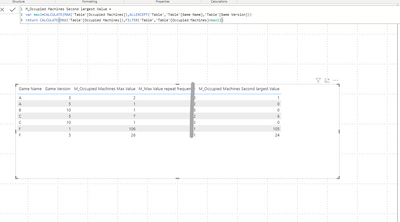- Power BI forums
- Updates
- News & Announcements
- Get Help with Power BI
- Desktop
- Service
- Report Server
- Power Query
- Mobile Apps
- Developer
- DAX Commands and Tips
- Custom Visuals Development Discussion
- Health and Life Sciences
- Power BI Spanish forums
- Translated Spanish Desktop
- Power Platform Integration - Better Together!
- Power Platform Integrations (Read-only)
- Power Platform and Dynamics 365 Integrations (Read-only)
- Training and Consulting
- Instructor Led Training
- Dashboard in a Day for Women, by Women
- Galleries
- Community Connections & How-To Videos
- COVID-19 Data Stories Gallery
- Themes Gallery
- Data Stories Gallery
- R Script Showcase
- Webinars and Video Gallery
- Quick Measures Gallery
- 2021 MSBizAppsSummit Gallery
- 2020 MSBizAppsSummit Gallery
- 2019 MSBizAppsSummit Gallery
- Events
- Ideas
- Custom Visuals Ideas
- Issues
- Issues
- Events
- Upcoming Events
- Community Blog
- Power BI Community Blog
- Custom Visuals Community Blog
- Community Support
- Community Accounts & Registration
- Using the Community
- Community Feedback
Register now to learn Fabric in free live sessions led by the best Microsoft experts. From Apr 16 to May 9, in English and Spanish.
- Power BI forums
- Forums
- Get Help with Power BI
- Desktop
- Max value an Max value count
- Subscribe to RSS Feed
- Mark Topic as New
- Mark Topic as Read
- Float this Topic for Current User
- Bookmark
- Subscribe
- Printer Friendly Page
- Mark as New
- Bookmark
- Subscribe
- Mute
- Subscribe to RSS Feed
- Permalink
- Report Inappropriate Content
Max value an Max value count
Hello,
I need to create measures to pull the "Occupied Machines Max Value" , "Max Value repeat frequency", "Occupied Machines Second largest Value" based on "Game name" and "Game Version" .
I need to pull the data as per the summary table from the raw data table using dax measures. Does anyone know how to attched a spreasheet as it has over 1000 rows which I can' paste on the body. I just included few rows from raw data as a sample
any help is greatly appreciated.
Thanks,
Deevs
Summary
| Game Name | Game Version | Occupied Machines Max Value | Max Value repeat frequency | Occupied Machines Second largest Value |
| A | 3 | 2 | 27 | 1 |
| A | 5 | 1 | 45 | 0 |
| B | 10 | 1 | 37 | 0 |
| C | 5 | 7 | 4 | 6 |
| C | 10 | 1 | 53 | 0 |
| F | 1 | 106 | 1 | 105 |
| F | 5 | 26 | 1 | 24 |
Raw Data (Sample )
| Date | Day_Name | Hour_Description | Game Name | Game Version | Active Machines | Occupied Machines |
| 17-Aug-20 | Mon | 06:00:00 to 06:59:59 | A | 5 | 1 | 0 |
| 17-Aug-20 | Mon | 07:00:00 to 07:59:59 | A | 5 | 1 | 0 |
| 17-Aug-20 | Mon | 08:00:00 to 08:59:59 | A | 5 | 1 | 0 |
| 17-Aug-20 | Mon | 10:00:00 to 10:59:59 | A | 5 | 1 | 0 |
| 17-Aug-20 | Mon | 02:00:00 to 02:59:59 | A | 5 | 1 | 0 |
| 17-Aug-20 | Mon | 03:00:00 to 03:59:59 | A | 5 | 1 | 0 |
| 17-Aug-20 | Mon | 04:00:00 to 04:59:59 | A | 5 | 1 | 0 |
| 17-Aug-20 | Mon | 05:00:00 to 05:59:59 | A | 5 | 1 | 0 |
| 18-Aug-20 | Tue | 06:00:00 to 06:59:59 | A | 5 | 1 | 0 |
| 18-Aug-20 | Tue | 07:00:00 to 07:59:59 | A | 5 | 1 | 0 |
| 18-Aug-20 | Tue | 08:00:00 to 08:59:59 | A | 5 | 1 | 0 |
| 18-Aug-20 | Tue | 09:00:00 to 09:59:59 | A | 5 | 1 | 0 |
| 18-Aug-20 | Tue | 22:00:00 to 22:59:59 | A | 5 | 1 | 0 |
| 18-Aug-20 | Tue | 00:00:00 to 00:59:59 | A | 5 | 1 | 0 |
| 18-Aug-20 | Tue | 01:00:00 to 01:59:59 | A | 5 | 1 | 0 |
| 18-Aug-20 | Tue | 03:00:00 to 03:59:59 | A | 5 | 1 | 0 |
| 18-Aug-20 | Tue | 04:00:00 to 04:59:59 | A | 5 | 1 | 0 |
| 18-Aug-20 | Tue | 05:00:00 to 05:59:59 | A | 5 | 1 | 0 |
| 19-Aug-20 | Wed | 06:00:00 to 06:59:59 | A | 5 | 1 | 0 |
| 19-Aug-20 | Wed | 05:00:00 to 05:59:59 | A | 5 | 1 | 0 |
| 20-Aug-20 | Thu | 06:00:00 to 06:59:59 | A | 5 | 1 | 0 |
| 20-Aug-20 | Thu | 07:00:00 to 07:59:59 | A | 5 | 1 | 0 |
| 20-Aug-20 | Thu | 08:00:00 to 08:59:59 | A | 5 | 1 | 0 |
| 20-Aug-20 | Thu | 09:00:00 to 09:59:59 | A | 5 | 1 | 0 |
| 20-Aug-20 | Thu | 03:00:00 to 03:59:59 | A | 5 | 1 | 0 |
| 20-Aug-20 | Thu | 04:00:00 to 04:59:59 | A | 5 | 1 | 0 |
| 21-Aug-20 | Fri | 07:00:00 to 07:59:59 | A | 5 | 1 | 0 |
| 21-Aug-20 | Fri | 09:00:00 to 09:59:59 | A | 5 | 1 | 0 |
| 21-Aug-20 | Fri | 10:00:00 to 10:59:59 | A | 5 | 1 | 0 |
| 21-Aug-20 | Fri | 03:00:00 to 03:59:59 | A | 5 | 1 | 0 |
| 21-Aug-20 | Fri | 04:00:00 to 04:59:59 | A | 5 | 1 | 0 |
| 22-Aug-20 | Sat | 10:00:00 to 10:59:59 | A | 5 | 1 | 0 |
| 22-Aug-20 | Sat | 04:00:00 to 04:59:59 | A | 5 | 1 | 0 |
| 23-Aug-20 | Sun | 07:00:00 to 07:59:59 | A | 5 | 1 | 0 |
| 23-Aug-20 | Sun | 08:00:00 to 08:59:59 | A | 5 | 1 | 0 |
| 23-Aug-20 | Sun | 10:00:00 to 10:59:59 | A | 5 | 1 | 0 |
| 23-Aug-20 | Sun | 23:00:00 to 23:59:59 | A | 5 | 1 | 0 |
| 23-Aug-20 | Sun | 01:00:00 to 01:59:59 | A | 5 | 1 | 0 |
| 23-Aug-20 | Sun | 04:00:00 to 04:59:59 | A | 5 | 1 | 0 |
Solved! Go to Solution.
- Mark as New
- Bookmark
- Subscribe
- Mute
- Subscribe to RSS Feed
- Permalink
- Report Inappropriate Content
Hi , @Anonymous
According to @amitchandak tips, I made a demo for your reference
It should be noted that there are some minor errors in amitchandak's formula.
Part of formula
var _max = calculate(table[Occupied Machines], allexcept(Table,Table[Game Name],[Game Version]))
should be modified as below:
var _max=CALCULATE(MAX('Table'[Occupied Machines]),ALLEXCEPT('Table','Table'[Game Name],'Table'[Game Version]))
The result will show as below:
If your problem has been solved, please add your reply or accept helpful reply above as solution to close this thread.So that others having similar concern can find the answer more easily. If you haven't, please feel free to ask.
Best Regards,
Community Support Team _ Eason
- Mark as New
- Bookmark
- Subscribe
- Mute
- Subscribe to RSS Feed
- Permalink
- Report Inappropriate Content
Hi , @Anonymous
According to @amitchandak tips, I made a demo for your reference
It should be noted that there are some minor errors in amitchandak's formula.
Part of formula
var _max = calculate(table[Occupied Machines], allexcept(Table,Table[Game Name],[Game Version]))
should be modified as below:
var _max=CALCULATE(MAX('Table'[Occupied Machines]),ALLEXCEPT('Table','Table'[Game Name],'Table'[Game Version]))
The result will show as below:
If your problem has been solved, please add your reply or accept helpful reply above as solution to close this thread.So that others having similar concern can find the answer more easily. If you haven't, please feel free to ask.
Best Regards,
Community Support Team _ Eason
- Mark as New
- Bookmark
- Subscribe
- Mute
- Subscribe to RSS Feed
- Permalink
- Report Inappropriate Content
Really appreciate your help on this and it worked perfectly :). Since I couldn’t get the measure to work with the earlier solution posted by amit I came up with my own solution.
Not sure it the best way but here we go. Let me know what you think. Also can you let me know how to attached a spreadsheet/pbix file as initially I wanted to attached the data sample in a spreadsheet or in a pbix file.
Second Largest Value =
CALCULATE (
MAX ('Table'[Occupied Machines]),
FILTER (
'Table',
'Table'[Occupied Machines]
< MAX ('Table'[Occupied Machines])
)
)
Third Largest Value =
CALCULATE (
MAX ( 'Table'[Occupied EGMs] ),
FILTER (
'Table',
'Table'[Occupied EGMs]
< CALCULATE (
MAX ( 'Table'[Occupied EGMs] ),
FILTER (
'Table',
'Table'[Occupied EGMs]
< MAX ( 'Table'[Occupied Machines] )
)
)
)
)
- Mark as New
- Bookmark
- Subscribe
- Mute
- Subscribe to RSS Feed
- Permalink
- Report Inappropriate Content
@Anonymous , you should able get max and second max like this
max(table[Occupied Machines])
second best =
var _max = calculate(table[Occupied Machines], allexcept(Table,Table[Game Name],[Game Version]))
return
calculate(max(table[Occupied Machines]), filter(table,table[Occupied Machines]<_max))
best count =
var _max = calculate(table[Occupied Machines], allexcept(Table,Table[Game Name],[Game Version]))
return
calculate(count(table[Occupied Machines]), filter(table,table[Occupied Machines]=_max))
Microsoft Power BI Learning Resources, 2023 !!
Learn Power BI - Full Course with Dec-2022, with Window, Index, Offset, 100+ Topics !!
Did I answer your question? Mark my post as a solution! Appreciate your Kudos !! Proud to be a Super User! !!
Helpful resources

Microsoft Fabric Learn Together
Covering the world! 9:00-10:30 AM Sydney, 4:00-5:30 PM CET (Paris/Berlin), 7:00-8:30 PM Mexico City

Power BI Monthly Update - April 2024
Check out the April 2024 Power BI update to learn about new features.

| User | Count |
|---|---|
| 109 | |
| 99 | |
| 77 | |
| 66 | |
| 54 |
| User | Count |
|---|---|
| 144 | |
| 104 | |
| 102 | |
| 87 | |
| 64 |