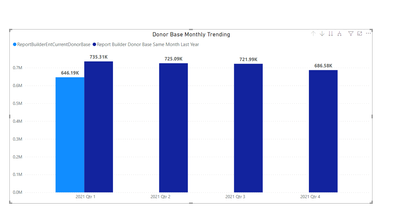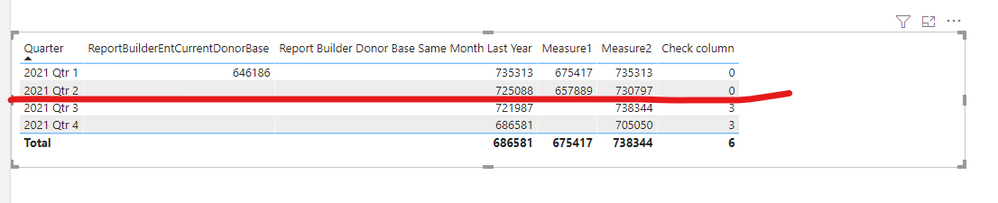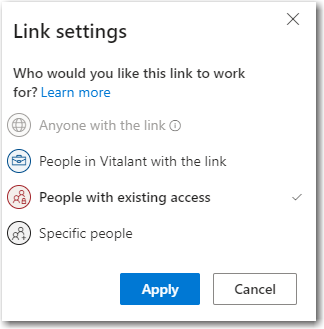- Power BI forums
- Updates
- News & Announcements
- Get Help with Power BI
- Desktop
- Service
- Report Server
- Power Query
- Mobile Apps
- Developer
- DAX Commands and Tips
- Custom Visuals Development Discussion
- Health and Life Sciences
- Power BI Spanish forums
- Translated Spanish Desktop
- Power Platform Integration - Better Together!
- Power Platform Integrations (Read-only)
- Power Platform and Dynamics 365 Integrations (Read-only)
- Training and Consulting
- Instructor Led Training
- Dashboard in a Day for Women, by Women
- Galleries
- Community Connections & How-To Videos
- COVID-19 Data Stories Gallery
- Themes Gallery
- Data Stories Gallery
- R Script Showcase
- Webinars and Video Gallery
- Quick Measures Gallery
- 2021 MSBizAppsSummit Gallery
- 2020 MSBizAppsSummit Gallery
- 2019 MSBizAppsSummit Gallery
- Events
- Ideas
- Custom Visuals Ideas
- Issues
- Issues
- Events
- Upcoming Events
- Community Blog
- Power BI Community Blog
- Custom Visuals Community Blog
- Community Support
- Community Accounts & Registration
- Using the Community
- Community Feedback
Register now to learn Fabric in free live sessions led by the best Microsoft experts. From Apr 16 to May 9, in English and Spanish.
- Power BI forums
- Forums
- Get Help with Power BI
- Desktop
- Max month in table with data
- Subscribe to RSS Feed
- Mark Topic as New
- Mark Topic as Read
- Float this Topic for Current User
- Bookmark
- Subscribe
- Printer Friendly Page
- Mark as New
- Bookmark
- Subscribe
- Mute
- Subscribe to RSS Feed
- Permalink
- Report Inappropriate Content
Max month in table with data
I am trying to create a DAX that gives me the last (Max) month's result in each quarter. But if the last month is mid quarter then I would like the max month where the table actually has data with actual results.
for the current data, I do not have June data yet so I want to report May's data for Actuals.
When i remove FiscalDateField to get the max month's result per quarter, I get nothing for 2021 Qtr 2 because Jun is blank.
I have a checkcolumn that I can select and then I get the correct result but then I loose the future budget values in the last column.
How can I express in each quarter the actual result from the max month where I actually have results for Actual but still present all year's max quarterly budget numbers?
Solved! Go to Solution.
- Mark as New
- Bookmark
- Subscribe
- Mute
- Subscribe to RSS Feed
- Permalink
- Report Inappropriate Content
Hi, @TravisGlanzer
Try measure as below:
Qtr_monthno =
RANKX (
FILTER ( ALL ( 'BdgDate' ), BdgDate[Quarter] = MAX ( BdgDate[Quarter] ) ),
CALCULATE ( MAX ( BdgDate[Date] ) ),
,
ASC
)
//Rank of month in each quarterMax_Qtr.No =
MAXX (
FILTER (
BdgDate,
(
BdgDate[Quarter] = MAX ( BdgDate[Quarter] )
&& [ReportBuilderEntCurrentDonorBase] <> BLANK ()
)
),
[Qtr_monthno]
)
//max month where data exists for actualsResult =
CALCULATE (
MAX ( 'VW_AGGR_DONOR_BASE'[Donor Base] ),
FILTER (
ALL ( BdgDate ),
( BdgDate[Quarter] = MAX ( BdgDate[Quarter] ) )
&& [Max_Qtr.No] = MAXX ( BdgDate, [Max_Qtr.No] )
)
)
Best Regards,
Community Support Team _ Eason
If this post helps, then please consider Accept it as the solution to help the other members find it more quickly.
- Mark as New
- Bookmark
- Subscribe
- Mute
- Subscribe to RSS Feed
- Permalink
- Report Inappropriate Content
Hi, @TravisGlanzer
For the missing value of future budget in picture, you can take a try to add "+0" in the end of your measure "Report Builder Actual" and "Reprot Build Budget".
If it doesn't work, please share the sample pbix file for further research.
Best Regards,
Community Support Team _ Eason
- Mark as New
- Bookmark
- Subscribe
- Mute
- Subscribe to RSS Feed
- Permalink
- Report Inappropriate Content
Thanks for the response. Didn't get the +0 to work. here is the sample file. You can see I do not have a 2Q result for Current because the last result was in May which is the nmber I would like to represent for the quarter. https://vitalant-my.sharepoint.com/:u:/g/personal/009247_bloodsystems_org/EVfjm7Rl8nBLnCBGJkCZRdwBYN...
Hope this works.
- Mark as New
- Bookmark
- Subscribe
- Mute
- Subscribe to RSS Feed
- Permalink
- Report Inappropriate Content
Hi, @TravisGlanzer
It seems that I don’t have permission to access it.
Can you check the permission and share the link again?
Best Regards,
Community Support Team _ Eason
- Mark as New
- Bookmark
- Subscribe
- Mute
- Subscribe to RSS Feed
- Permalink
- Report Inappropriate Content
- Mark as New
- Bookmark
- Subscribe
- Mute
- Subscribe to RSS Feed
- Permalink
- Report Inappropriate Content
Hi, @TravisGlanzer
Uh,.... I can access it, but it seems that you uploaded a pbix file that is not related to the problem. I only saw a clustered column chart in the report.
Best Regards,
Community Support Team _ Eason
- Mark as New
- Bookmark
- Subscribe
- Mute
- Subscribe to RSS Feed
- Permalink
- Report Inappropriate Content
My appologies. It is the same DAX but a different graph. If you drill down to month you will see that the actual has results Jan through May but in the quarter view, i do not show any Q2 result. My hope was to show the max month (i.e. May for this month) in the quarter level rather than blank which is June.
- Mark as New
- Bookmark
- Subscribe
- Mute
- Subscribe to RSS Feed
- Permalink
- Report Inappropriate Content
Hi, @TravisGlanzer
For you first question ,you may need to replace "SUM" with "MAX".
Try to change your measure "ReportBuilderEntCurrentDonorBaser" as follows:
Measure1 = MAX('VW_AGGR_DONOR_BASE'[Donor Base])
For you second question, I did not find it in the demo you provided. The visual filter measure “Check column” seems to filter the data well.
Best Regards,
Community Support Team _ Eason
- Mark as New
- Bookmark
- Subscribe
- Mute
- Subscribe to RSS Feed
- Permalink
- Report Inappropriate Content
Appreciate your attention to this qusetion. I am afraid that the max dax will give me the max result which works this month but what if the donor base decreased? I am looking for the data from the max month where data exists for actuals.
I can not use the check digit in this situation as when i do, I then do not see the budget results for the remaining year. I would love to apply just hte check digit to actuals only but no point when it already does it by having no data. I attempted to put check digit filter in my max date dax for current donor base but it didn't help to eliminate June so we only show May's result in the 2021 Q2.
- Mark as New
- Bookmark
- Subscribe
- Mute
- Subscribe to RSS Feed
- Permalink
- Report Inappropriate Content
Hi, @TravisGlanzer
Try measure as below:
Qtr_monthno =
RANKX (
FILTER ( ALL ( 'BdgDate' ), BdgDate[Quarter] = MAX ( BdgDate[Quarter] ) ),
CALCULATE ( MAX ( BdgDate[Date] ) ),
,
ASC
)
//Rank of month in each quarterMax_Qtr.No =
MAXX (
FILTER (
BdgDate,
(
BdgDate[Quarter] = MAX ( BdgDate[Quarter] )
&& [ReportBuilderEntCurrentDonorBase] <> BLANK ()
)
),
[Qtr_monthno]
)
//max month where data exists for actualsResult =
CALCULATE (
MAX ( 'VW_AGGR_DONOR_BASE'[Donor Base] ),
FILTER (
ALL ( BdgDate ),
( BdgDate[Quarter] = MAX ( BdgDate[Quarter] ) )
&& [Max_Qtr.No] = MAXX ( BdgDate, [Max_Qtr.No] )
)
)
Best Regards,
Community Support Team _ Eason
If this post helps, then please consider Accept it as the solution to help the other members find it more quickly.
- Mark as New
- Bookmark
- Subscribe
- Mute
- Subscribe to RSS Feed
- Permalink
- Report Inappropriate Content
Doesn't look like my company will let me give access to anyone with a link:
This site doesn't seem to allow me to just post the pbix?
- Mark as New
- Bookmark
- Subscribe
- Mute
- Subscribe to RSS Feed
- Permalink
- Report Inappropriate Content
Helpful resources

Microsoft Fabric Learn Together
Covering the world! 9:00-10:30 AM Sydney, 4:00-5:30 PM CET (Paris/Berlin), 7:00-8:30 PM Mexico City

Power BI Monthly Update - April 2024
Check out the April 2024 Power BI update to learn about new features.

| User | Count |
|---|---|
| 109 | |
| 98 | |
| 80 | |
| 64 | |
| 57 |
| User | Count |
|---|---|
| 145 | |
| 111 | |
| 92 | |
| 84 | |
| 66 |