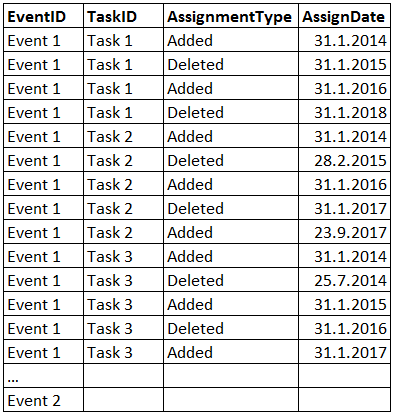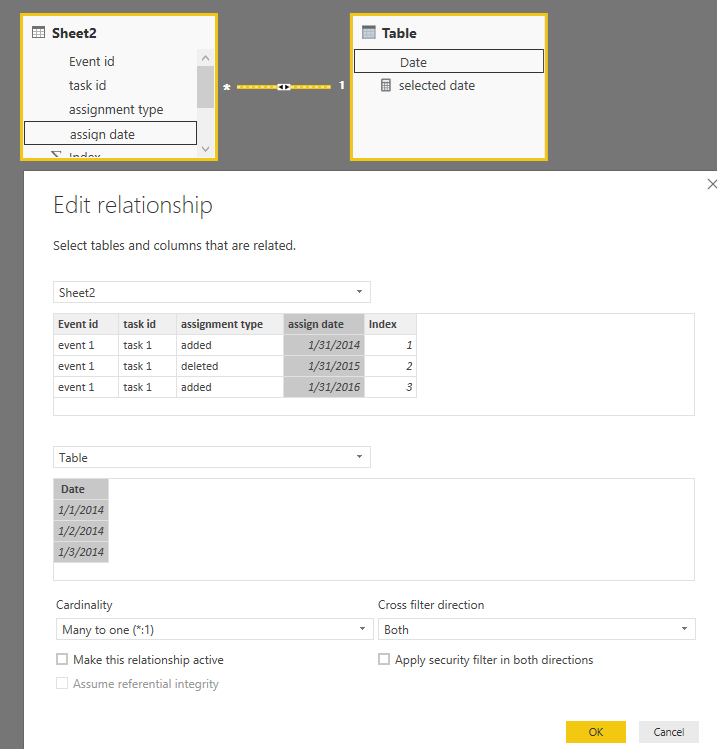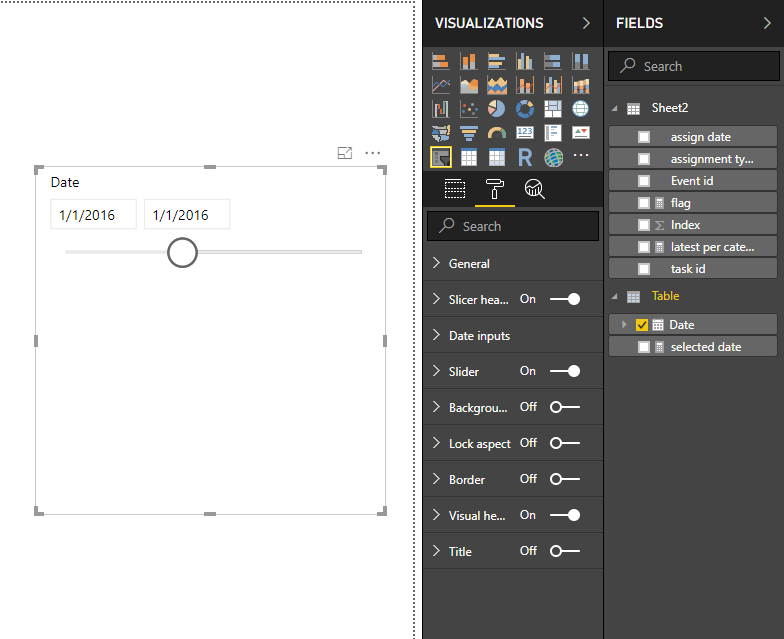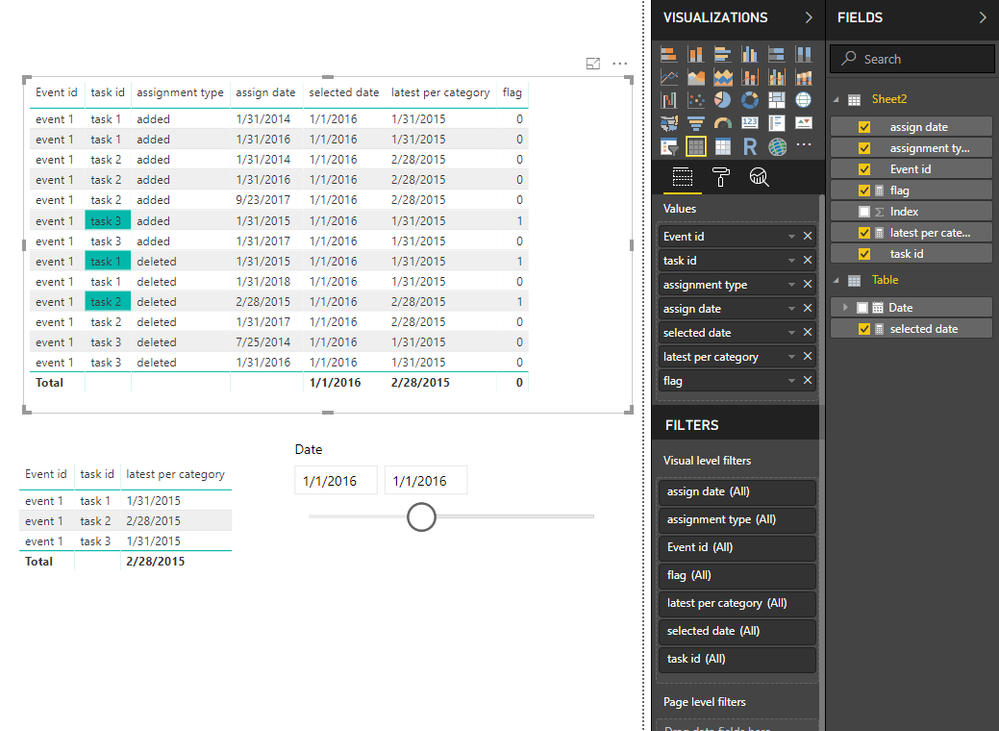- Power BI forums
- Updates
- News & Announcements
- Get Help with Power BI
- Desktop
- Service
- Report Server
- Power Query
- Mobile Apps
- Developer
- DAX Commands and Tips
- Custom Visuals Development Discussion
- Health and Life Sciences
- Power BI Spanish forums
- Translated Spanish Desktop
- Power Platform Integration - Better Together!
- Power Platform Integrations (Read-only)
- Power Platform and Dynamics 365 Integrations (Read-only)
- Training and Consulting
- Instructor Led Training
- Dashboard in a Day for Women, by Women
- Galleries
- Community Connections & How-To Videos
- COVID-19 Data Stories Gallery
- Themes Gallery
- Data Stories Gallery
- R Script Showcase
- Webinars and Video Gallery
- Quick Measures Gallery
- 2021 MSBizAppsSummit Gallery
- 2020 MSBizAppsSummit Gallery
- 2019 MSBizAppsSummit Gallery
- Events
- Ideas
- Custom Visuals Ideas
- Issues
- Issues
- Events
- Upcoming Events
- Community Blog
- Power BI Community Blog
- Custom Visuals Community Blog
- Community Support
- Community Accounts & Registration
- Using the Community
- Community Feedback
Register now to learn Fabric in free live sessions led by the best Microsoft experts. From Apr 16 to May 9, in English and Spanish.
- Power BI forums
- Forums
- Get Help with Power BI
- Desktop
- Max/latest value per category based on slicer valu...
- Subscribe to RSS Feed
- Mark Topic as New
- Mark Topic as Read
- Float this Topic for Current User
- Bookmark
- Subscribe
- Printer Friendly Page
- Mark as New
- Bookmark
- Subscribe
- Mute
- Subscribe to RSS Feed
- Permalink
- Report Inappropriate Content
Max/latest value per category based on slicer value
Hi!
Couldn't find a solution to this anywhere so I decided to ask about it myself.
So,
my data consists of events, and these events have multiple tasks associated with them. These tasks can be added and deleted multiple times from an event. Basically I have a table that includes these additions/deletions and this is illustrated in the picture below.
I want to find out which tasks belonged to an event at a specific time. I'm trying to do it with a slicer, where I put the date I want, and then based on the slicer selection I should see the row with the latest date for each task. (instead of date could also use some kind of assignment ID based on order of assignment to avoid the issue of dealing with multiple assignments on the same date)
For example, if I set the maximum date in the slicer as 1.1.2016, the highlighted rows from the data should be visible in a table in my report, as these rows are the latest before the slicer max date.
From the highlighted rows I can then pick the ones that have AssignmentType="Added" to find out which tasks belonged to the event at 1.1.2016.
Does anyone know how to do this? I know that I can get the maximum date for each task by creating a calculated column that utilizes the EARLIER function, but that only gives the overall maximum instead of maximum based on the slicer selection. If the max value was a measure, it would change with the slicer as needed, but as far as I know, measures can only have one value and I need to pick as many rows as I have tasks in an event.
Any help would be appreciated!
Solved! Go to Solution.
- Mark as New
- Bookmark
- Subscribe
- Mute
- Subscribe to RSS Feed
- Permalink
- Report Inappropriate Content
Hi @jhhu
1. Create a date table and create relationship between two tables.
Table = CALENDARAUTO()
2. add the "date" column to the slicer, then create a measure
selected date = SELECTEDVALUE('Table'[Date])
3. create measures in the data table
latest per category =
CALCULATE (
MAX ( [assign date] ),
FILTER (
ALLEXCEPT ( Sheet2, Sheet2[Event id], Sheet2[task id] ),
[assign date] <= [selected date]
)
)
flag = IF(MAX([assign date])=[latest per category],1,0)
4. set conditional formatting for the table,
Reference :
Conditional formatting in tables

Best Regards
Maggie
- Mark as New
- Bookmark
- Subscribe
- Mute
- Subscribe to RSS Feed
- Permalink
- Report Inappropriate Content
Hi @jhhu
1. Create a date table and create relationship between two tables.
Table = CALENDARAUTO()
2. add the "date" column to the slicer, then create a measure
selected date = SELECTEDVALUE('Table'[Date])
3. create measures in the data table
latest per category =
CALCULATE (
MAX ( [assign date] ),
FILTER (
ALLEXCEPT ( Sheet2, Sheet2[Event id], Sheet2[task id] ),
[assign date] <= [selected date]
)
)
flag = IF(MAX([assign date])=[latest per category],1,0)
4. set conditional formatting for the table,
Reference :
Conditional formatting in tables

Best Regards
Maggie
- Mark as New
- Bookmark
- Subscribe
- Mute
- Subscribe to RSS Feed
- Permalink
- Report Inappropriate Content
Helpful resources

Microsoft Fabric Learn Together
Covering the world! 9:00-10:30 AM Sydney, 4:00-5:30 PM CET (Paris/Berlin), 7:00-8:30 PM Mexico City

Power BI Monthly Update - April 2024
Check out the April 2024 Power BI update to learn about new features.

| User | Count |
|---|---|
| 111 | |
| 95 | |
| 80 | |
| 68 | |
| 59 |
| User | Count |
|---|---|
| 150 | |
| 119 | |
| 104 | |
| 87 | |
| 67 |